To create the best audio mix for streaming and podcasting, you need a powerful and versatile mixer.
Let's take a look at some audio equipment you can use for high a quality podcasting setup, and the most pristine sound quality.
Which mixer has the most features?
Which are the best audio mixers for podcasting?
How can you level up the audio quality of your podcast?
How much should I spend on podcasting equipment?
Read on, I'll answer those questions below.
Table of Contents
- Seven Of The Best Audio Mixers For Streaming And Podcasting
- Mackie 402VLZ4
- Yamaha MG10XU
- Behringer XENYX Q802USB
- Allen & Heath ZEDi-10FX
- PreSonus StudioLive AR16 USB
- Soundcraft Ui16 Digital Mixer
- Behringer X AIR XR18
- The History Of The Audio Mixer
- Why Do I Need A Podcasting Mixer?
- Important Audio Terms To Know
Seven of the Best Audio Mixers for Streaming and Podcasting
Mackie 402VLZ4

The Mackie 402VLZ4 is a compact and powerful mixer that is perfect for small studio setups.
It features four mic inputs, four stereo inputs, and an impressive array of routing and mixing options for multi track recording, or in case you need to mix in live sound effects.
It also has a built-in EQ and compressor, which makes it ideal for podcasting and streaming.
Engineers and hobbyists alike have trusted the Mackie name for high audio quality in an affordable package. We are featuring it as one of the top podcast mixers available.
Mackie 402VLZ4 Features:
- Onboard compression
- 3-band EQ with sweepable midrange
- Aux send on each channel
- Pan control on each channel
- Channel mute
- Solo mode
- Four XLR inputs
My Thoughts on the Mackie 402VLZ4
The Mackie 402VLZ4 has been a reliable mixer in my podcasting setup. Its compact design is ideal for small studios or mobile setups. The sound quality is exceptionally clean for its price range.
Yamaha MG10XU

The Yamaha MG10XU is a 10-channel mixer with all the features you need for professional audio mixing and multi track recording.
It has four mic inputs, four stereo line analog inputs, and two stereo aux sends.
It also has an onboard compressor and EQ, making it perfect to level up your podcasting and streaming.
Yamaha MG10XU Features:
- Onboard compression
- 4-band EQ on each channel
- Aux send on each channel
- Pan control on each channel
- Channel mute and solo mode
- Four XLR inputs
My Thoughts on the Yamaha MG10XU
I've used the Yamaha MG10XU in various audio projects. Its built-in effects and USB connectivity offer great flexibility. The preamps are surprisingly good, delivering clear audio.
Behringer XENYX Q802USB

The Behringer XENYX Q802USB is an 8-channel mixer with all the features you need for professional audio mixing for podcasting or music production.
It has two XLR inputs, four stereo line inputs, and two stereo aux sends.
It features a USB connection for your editing software.
It also has an onboard compressor and EQ, making it perfect for podcasting and streaming.
It is a great value for the features and an affordable addition to your home studio.
Features:
- Onboard compression
- 4-band EQ on each channel
- Aux send on each channel
- Pan control on each channel
- Channel mute and solo mode
My Thoughts on the Behringer XENYX Q802USB
The Behringer XENYX Q802USB stands out for its affordability.
While its build quality is not top-tier, it performs well for basic podcasting needs.
The USB interface is a convenient feature for direct computer recording.
Allen & Heath ZEDi-10FX

The Allen & Heath ZEDi-10FX is a 10-channel mixer with all the features you need for professional audio mixing for podcasting or music production.
It has four mic inputs, four stereo line inputs, and two stereo aux sends. It also has an onboard compressor and EQ, as well as onboard effects including reverb and delay.
Allen & Heath is a brand that's been trusted by audio engineers and home studio enthusiasts for many years.
Features:
- Onboard compression
- 4-band EQ on each channel
- Aux send on each channel
- Pan control on each channel
- Channel mute and solo mode
- Onboard effects including reverb, delay, chorus, and phaser
My Thoughts on the Allen & Heath ZEDi-10FX
The Allen & Heath ZEDi-10FX is a step up in terms of quality. Its robust build and superior sound quality are noticeable.
The FX unit is a bonus for creative audio mixing.
PreSonus StudioLive AR16 USB
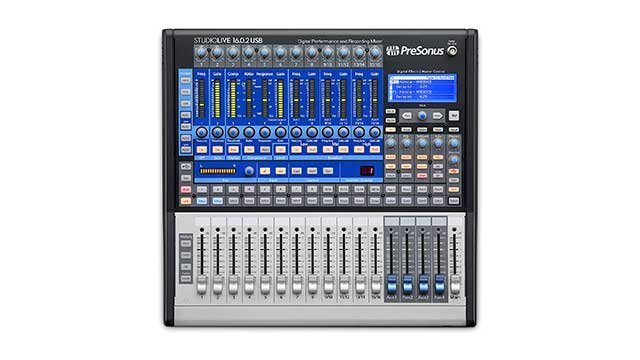
The PreSonus StudioLive AR16 USB is a 16-channel mixer that can be used for both live streaming and recording sessions.
It has eight mono channels and microphone inputs and three stereo channels, plus an Aux send on each channel for sending signals to external effects processors.
It also has an onboard compressor and EQ, making it perfect for podcasting and streaming.
It is your one-stop shop for audio mixing and music production.
Features:
- Onboard compression
- 4-band EQ on each channel
- Aux send on each channel
- Pan control on each channel
- Channel mute and solo mode
- USB connectivity for recording directly to your computer and editing software
My Thoughts on the PreSonus StudioLive AR16 USB
In my experience, the PreSonus StudioLive AR16 USB is great for multi-person podcasts.
Its multitude of channels and onboard recording capabilities are impressive.
The integration withStudio One software enhances the workflow significantly.
Soundcraft Ui16 Digital Mixer

The Soundcraft Ui16 Digital Mixer is a 16-channel mixer that can be controlled remotely via an app on your mobile device or computer.
It has eight XLR inputs featuring Soundcraft ghost mic preamps (with excellent sound quality), four stereo line inputs, and two stereo aux sends.
It also has onboard compression and EQ, making it perfect for podcasting and streaming.
It is one of the best digital mixers on the market and one of the best podcast mixers overall.
Features:
- Onboard compression
- 4-band EQ on each channel
- Aux send on each channel
- Pan control on each channel
- Channel mute and solo mode
- Remote control via app
My Thoughts on the Soundcraft Ui16 Digital Mixer
I appreciate the Soundcraft Ui16 for its wireless control capabilities.
Managing mixes from a tablet or smartphone adds tremendous flexibility.
The sound quality is solid, especially considering its digital interface.
Behringer X AIR XR18

The Behringer X AIR XR18 is a digital mixer with 18 channels and can be controlled remotely via an app on your mobile device or computer.
It has eight XLR inputs, six stereo line inputs, and two stereo aux sends.
It also has onboard compression and EQ, making it perfect for podcasting and streaming.
Features:
- Onboard compression
- 4-band EQ on each channel
- Aux send on each channel
- Pan control on each channel
- Channel mute and solo mode
- Remote control via app
My Thoughts on the Behringer X AIR XR18
The Behringer X AIR XR18 is a powerhouse for live podcasting scenarios. Its remote control capabilities and extensive input/output options are exceptional.
The learning curve is steeper, but it's worth it for the control it offers.

The History of the Audio Mixer
The audio mixer has been around for more than a century and is an essential tool in recording and mixing sound.
Audio mixers are used to adjust the volume and tone of different audio sources, including microphones, instruments, tapes, CDs and digital files.
The first audio mixing boards were developed in 1909 when inventors sought to combine multiple pieces of recorded audio into one cohesive sound.
In the early days, audio mixers were bulky and had limited options for controlling levels.

As technology progressed, engineers began to refine the design of audio mixing boards to provide more control over the sound.
One of the earliest commercially successful mixing consoles was developed by Les Paul in 1952. This console allowed two channels of audio to be mixed together and was used by top recording studios around the world.

Today, there are many types of audio mixers available on the market. These range from small, compact mixers perfect for home studios, to extremely powerful and feature-rich consoles that are designed specifically for professional use.
Audio mixers come with a variety of features such as EQ, panning, limiters and compressors.
Different types of audio mixers are designed for specific tasks such as live sound reinforcement or recording in the studio.

A good understanding of how to use an audio mixer will help you create better mixes and get the best possible results from your recordings.
Thanks to advances in technology, today’s mixers are more powerful and feature-rich than ever before.
There are many options available to suit any budget, so finding the right audio mixer for your needs shouldn’t be an issue.
Whether you’re a professional sound engineer or just looking to create some great music at home, there is an audio mixer out there for you.
With the right mixer, you can take your audio mixes to a whole new level and achieve amazing sound quality.

Why Do I Need a Podcasting Mixer?
Mixers are a crucial component in any podcast recording or streaming setup.
They allow you to control and balance the levels of multiple audio sources, such as microphones, music tracks, and sound effects.
First, let's define what a mixer is.
Simply put, a mixer is an audio device that combines multiple audio signals into a single output.
It allows you to control the levels of each individual audio source and adjust them in relation to one another.
Mixers come in a variety of formats, including standalone units, digital software, and even built-in features on certain audio interfaces.

Audio mixers for podcasting are particularly useful because they allow you to control the levels of multiple microphones.
For example, if you're recording an interview with a guest, you'll want to make sure that both your voice and your guest's voice are at the same level.
A mixer makes it easy to adjust the levels of each microphone so that they're balanced and easy to hear.
Another advantage audio mixers for podcasting is that it allows you to add sound effects and music tracks to your recording.
For example, you can use a mixer to fade in background music at the beginning of your podcast and fade it out at the end.
This can help to create a more professional-sounding podcast and add an extra layer of production value.

When choosing a mixer for your podcast recording and streaming setup, there are a few key factors to consider.
The first is the number of inputs.
You'll want to make sure that the mixer has enough inputs to accommodate all of the audio sources that you'll be using. For example, if you plan on using two microphones and a music track, you'll need at least three inputs.
Another important consideration is the type of inputs that the mixer has.
Some mixers have XLR inputs, which are the most common type of microphone input, while others have USB inputs, which can be used to connect digital audio devices. Make sure that the mixer has inputs that are compatible with the audio sources that you'll be using.
Additionally, it's important to consider the type of output that the mixer has.
The best audio mixers have built-in USB audio interfaces, which allow you to record directly to your computer, while others have traditional analog outputs. If you plan on streaming your podcast live, you'll need a mixer with a built-in USB interface.
Mixers also come with a variety of features, such as EQ, compression, and reverb. These features can help you shape and enhance the sound of your podcast, but it's important to choose a mixer with features that are appropriate for your needs.
It's also worth noting that some mixers are geared more towards live sound applications, while others are geared more towards recording.
If you plan on recording your podcast in a studio, you'll want to choose a mixer that's geared towards recording, as it will likely have more precise level controls and advanced features.
If you plan on streaming your podcast live, you'll want to choose a mixer that's geared towards live sound, as it will likely have more robust streaming capabilities.
In conclusion, mixers are a crucial component in any podcast recording and streaming setup. They allow you to control and balance the levels of multiple audio sources, such as microphones, music tracks, and sound effects. When choosing a mixer, make sure to consider the number of inputs, the type of inputs, and the features that are appropriate for your needs. With the right mixer, you'll be able to create a professional-sounding podcast that's sure to impress your listeners.
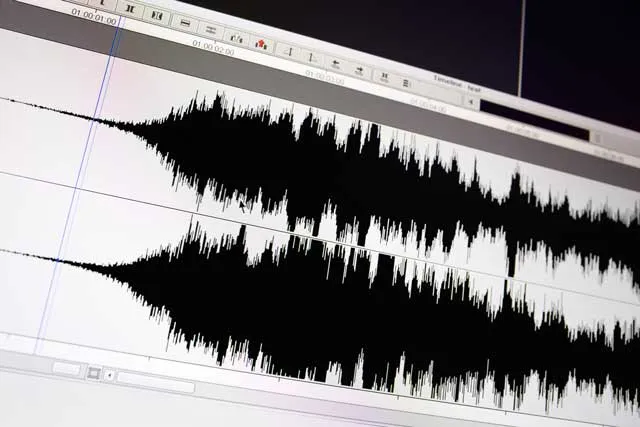
Important Audio Terms to Know
If you don't have a degree in audio production or you're not a pro audio engineer, there might be a few terms that leave you scratching your head.
Here are a few:
High Pass Filters - These filters allow frequencies above a certain point to pass through, while blocking lower frequencies. It is used to remove low-frequency rumble or mud in the signal which can muddle up the clarity of your audio.
Compression - Compressors reduce the dynamic range of an audio signal by turning down loud sounds and amplifying quiet ones, making the overall signal level more consistent.
Limiting - This process is similar to compression, but it takes it a step further by preventing levels from going above a certain threshold. It’s used when you want to prevent distortion and clipping.
Equalization - Equalizers are filters that allow you to boost or cut certain frequencies to shape the tone of your audio. It’s used to adjust the frequency balance in a signal and make it more pleasing to listen to.
Reverb - Reverb is an effect that adds natural-sounding reverberation or “echo” to a sound, which gives the impression of being in an acoustic space. It can be used to create a sense of depth and texture to a recording.
Noise Reduction - Noise reduction is a process that reduces or eliminates unwanted background noise in audio recordings. It is often used in post-production to clean up dialogue tracks, music recordings, and other audio sources.
Dithering - Dithering is an audio processing technique that adds a low-level noise to the signal in order to reduce quantization distortion. It's often used when converting between different bit depths or sample rates, such as from 24-bit/48kHz to 16-bit/44.1kHz.
Audio Mixer for Podcasting and Streaming FAQ
What is the difference between a mixer and an audio interface?
An audio interface is used for connecting USB microphones or instruments to a computer and converting that analog signal into a digital one, while a mixer is audio equipment which combines multiple audio signals and allows you to adjust levels, add effects, and more.
An audio interface will be how you record to and listen to the audio from your editing software.
How do I choose the right mixer for my needs?
Consider the number of inputs you need, whether you want onboard effects and compression, and if the remote control is important to you. Also, think about your budget and any specific features that are must-haves for your setup. Can I use a mixer for recording in a studio?
Yes, a mixer can be used for recording in a studio setting. It allows you to combine and adjust multiple audio signals before they are recorded onto the computer or another device.
Do I need a mixer if I only have one microphone?
No, a mixer is not necessary if you only have one microphone and an XLR input to plug it in to on your computer or USB audio device. However, if you plan on adding more microphones or audio sources in the future, a mixer can be useful for combining and adjusting those signals.
Do mixers come with built-in microphones?
No, mixers do not typically come with built-in microphones. You will need to use external microphones that plug into the mixer.
Can I use a mixer for live streaming or podcasting?
Yes, mixers can be used for streaming and podcasting as they allow you to adjust levels and add effects to your audio signals. It is important to consider if the mixer has features such as onboard compression and remote control, which can be useful for these applications.
What is the Best Audio Mixer for Streaming?
The best audio mixer for streaming is the Behringer XENYX Q802USB .
What is the Best Podcast Mixer?
The best podcast mixer for podcast recording is the audio mixer that allows you to mix your audio tracks together in a way that is satisfying to you. There are a number of different podcast mixers on the market, so it is important to do your research and find the one that fits your needs.We like the Mackie 402VLZ4 audio mixer.
What is Phantom Power?
Phantom power is a method of providing power to condenser microphones through the XLR cable. Some mixers have the option to turn phantom power on or off for specific channels. This feature is important if you plan on using condenser microphones in your setup.
Do all audio mixers have equalizers?
No, not all podcast mixers have equalizers built-in. It is important to consider if this is a feature you need in your mixer and make sure to check before purchasing.
Can I use my mixer with headphones?
Yes, most mixers will have a headphone output where you can plug in your headphones and adjust the volume control for monitoring purposes.
How Many Headphone Outputs Should I Look For on an Audio Mixer?
Look for two headphone outputs, but four headphone outputs would be better, depending upon how many people you'd like to record at the same time.
What is a USB Audio Interface?
A USB audio interface is a device that connects to your computer via USB and allows you to connect microphones and instruments, converting the analog signal into a digital one. Some mixers have a built-in USB audio interface, allowing for direct connection to a computer. This can be useful for recording or streaming purposes.
Can I use my mixer with external speakers?
Yes, most mixers will have outputs where you can connect external speakers and adjust the volume control accordingly. Make sure to check if your mixer has this capability before purchasing if it is important for your setup.
What is talkback on an Podcast mixer?
Talkback is a feature on some mixers that allows you to communicate with others through headphones or studio monitors without being in the same room.
How Many XLR Inputs Do I Need in a Podcast Mixer?
This will depend on how many microphones and audio sources you plan on using simultaneously. Consider if you have plans to expand your setup in the future and choose a mixer with enough XLR inputs to accommodate that growth. You can always add an XLR splitter if needed.
What is MIDI control on a mixer?
MIDI control allows for the mixer to be connected to and controlled by a digital instrument or computer device through MIDI (Musical Instrument Digital Interface) connections. This feature may be important for those utilizing electronic instruments in their setup. Not all mixers have this capability, so make sure to check before purchasing if it is necessary for your setup.
How Can I Patch Phone Calls Into My Podcast Mixer?
Some mixers can patch in calls through an XLR cable, but not all do. If this is a feature you need, make sure to check before purchasing. Alternatively, you can use an external device such as a smartphone audio interface to patch in phone calls to your mixer.
Do Any Audio Mixers Come With Recording Software?
Some podcast mixers may come with recording software, but not all do. It is important to consider if this is a feature you need and make sure to check before purchasing.
Alternatively, you can use external recording software with your mixer.
Do I Need an SD Card for an Audio Mixer?
You may need an SD card for an audio mixer depending on the model. Some mixers don’t offer recording capabilities and therefore, you won’t need an SD card. It is important to check your specific mixer’s requirements before purchasing if an SD card is necessary for your setup.
Overall, there are several factors to consider when choosing the best podcast mixer for your needs. Think about the features that are important for your setup, do your research, and choose one that fits those requirements. Happy mixing!

About the Author
Joseph Nilo has been working professionally in all aspects of audio and video production for over twenty years. His day-to-day work finds him working as a video editor, 2D and 3D motion graphics designer, voiceover artist and audio engineer, and colorist for corporate projects and feature films.
Pro Audio Production Related Posts
Top 9 Condenser Microphones for Recording Voice and Vocals
Best Microphones For YouTube Videos 2022
Best Gaming Headsets with Good Microphones
The Ultimate Guide to the Premiere Pro Essential Sound Panel
Best External Wired and Wireless Mics for iPhone
The Pros and Cons of Podcast Mixers
7 Best Audio Mixers for Podcasting in 2023
The 8 Best USB Audio Interfaces For Podcasters and Musicians 2023
- Seven Of The Best Audio Mixers For Streaming And Podcasting
- Mackie 402VLZ4
- Yamaha MG10XU
- Behringer XENYX Q802USB
- Allen & Heath ZEDi-10FX
- PreSonus StudioLive AR16 USB
- Soundcraft Ui16 Digital Mixer
- Behringer X AIR XR18
- The History Of The Audio Mixer
- Why Do I Need A Podcasting Mixer?
- Important Audio Terms To Know
Pro Audio Production Related Posts
Top 9 Condenser Microphones for Recording Voice and Vocals
Best Microphones For YouTube Videos 2022
Best Gaming Headsets with Good Microphones
The Ultimate Guide to the Premiere Pro Essential Sound Panel
Best External Wired and Wireless Mics for iPhone
The Pros and Cons of Podcast Mixers
7 Best Audio Mixers for Podcasting in 2023
The 8 Best USB Audio Interfaces For Podcasters and Musicians 2023
