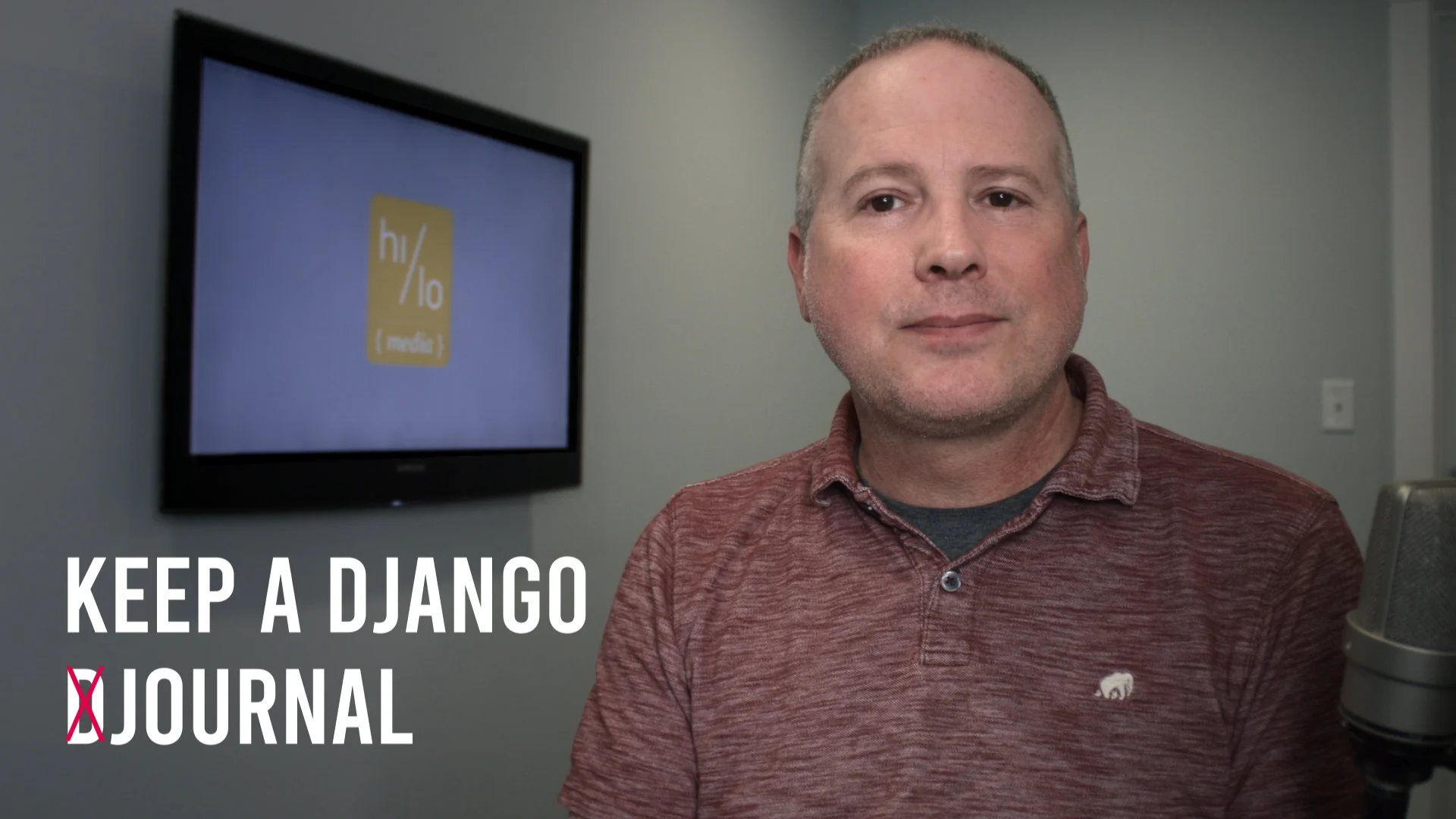Hi, I'm Joseph Nilo. I'm learning Django . . . you're learning Django. Let's learn together!
My quick tip today . . . Keep a Django Djournal
What do I mean by that? Any time you break something and fix it, write it down. Any time you learn something new, write it down. Any time you create an account somewhere online write it down. Any time you configure a new Django site write it down.
Of course I don't mean physically write it down . . . I mean digitally. My app of choice is called Drafts for Mac. It's a great way to capture data, and subsequently tag it and search for it. There are lots of great apps for taking notes on all different platforms . . . Evernote . . . Notion . . . Apple's Notes app . . . even Google Docs if you want to give them all your information.
So here I am in Drafts. I've found myself needing to look up this PostGreSQL URL string multiple times. I'll create a new note . . . paste the string . . . add any notes or other information . . . and Tag it. I'll add #postgres #django #digitalocean Now I've got it for later quick reference.
Let's look at the hashtags to give you some more ideas . . . Digital Ocean has my "working" NGINX and Gunicorn configuration for quickly creating new django droplets, plus things like API keys and info on my Digital Ocean Spaces storage.
The Django hashtag has some useful tips for things I've broken in the past. Plus some code snippets I always forget. Here's a customized shell script I run when I need to find and replace things in the database. Even the script for this video is in there.
So keep everything and keep it organized, there's no reason not to. Let your computer do the work for you. It's hard to remember all this stuff and it kills productivity to have to look it up every time. So keep your Django Journal

About the Author
Joseph Nilo is an experienced web developer, specializing in Python and Django development and SEO.
He's been creating websites, content, podcasts, and videos for the web for over 25 years.