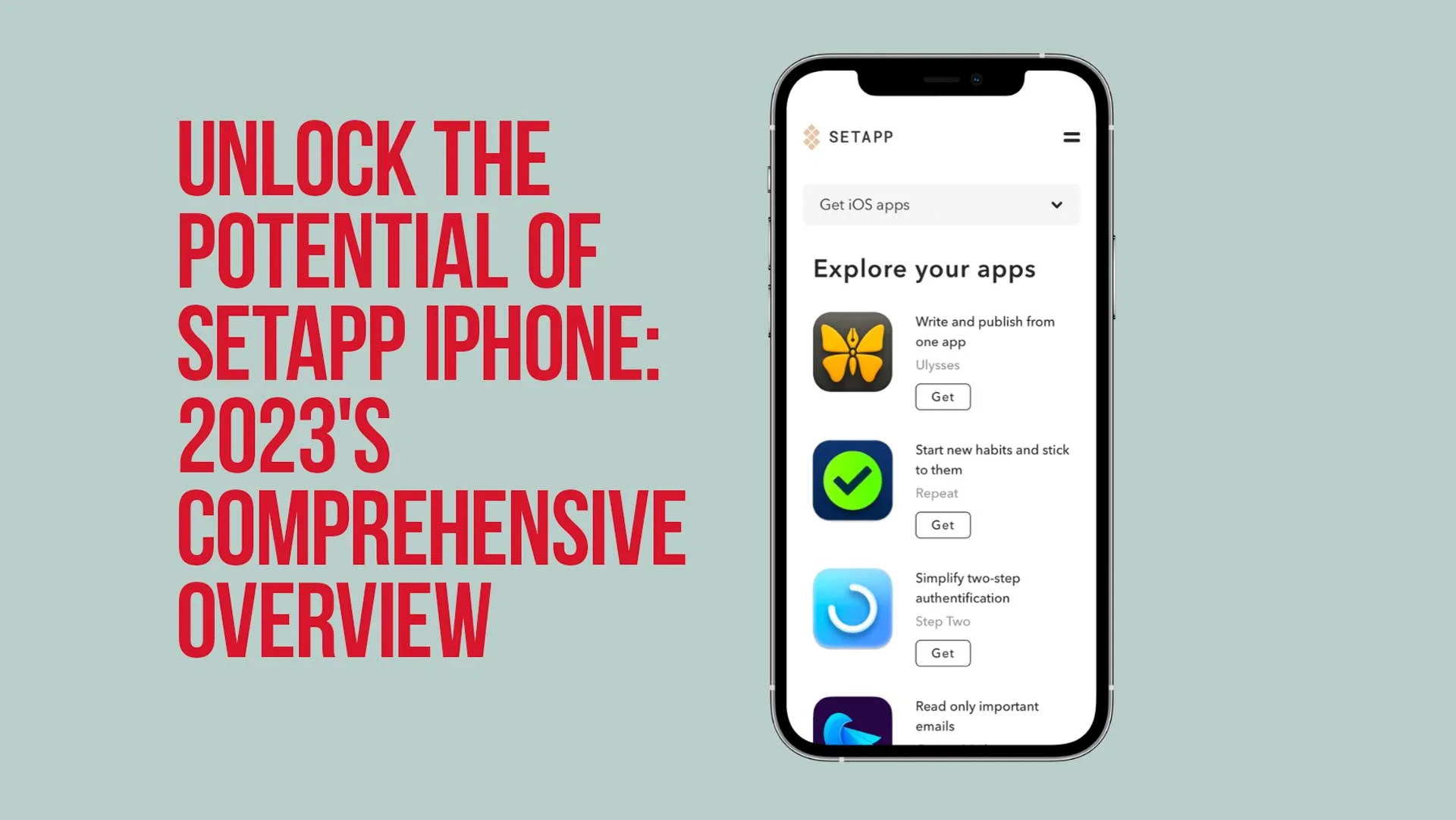Are you tired of searching through countless apps, trying to find the perfect one for your needs?
Look no further!
Setapp iPhone is here to revolutionize the way you access and use premium apps, all under one convenient subscription service.
Get ready to explore an ever-growing library of top-notch apps designed to enhance your productivity and unleash your creativity.
This page may include affiliate links.
But I only share apps and services that I use, love, and believe in.
To get the best deal and the latest pricing on SetApp, be sure to use our link to support this blog & the work we do.
Table of Contents
- Key Takeaways
- SetApp For iPhone: An Overview
- How SetApp iPhone Works
- SetApp iPhone App Collection
- SetApp iPhone Pricing And Subscription Options
- Monthly Subscription Plan
- Annual Subscription Plan
- SetApp Iphone User Experience
- Navigating The App Library
- Installing And Managing Apps
- Top SetApp Iphone Apps For Productivity And Creativity
- Task Management Apps
- Creative Tools
- Alternatives To SetApp Iphone
- Apple One
- Individual App Subscriptions
- Summary
- SetApp Iphone FAQ
Key Takeaways
- Discover Setapp iPhone in 2023: apps, pricing & features
- Enjoy a streamlined experience for app installation & management
- Explore alternatives like Apple One or individual app subscriptions
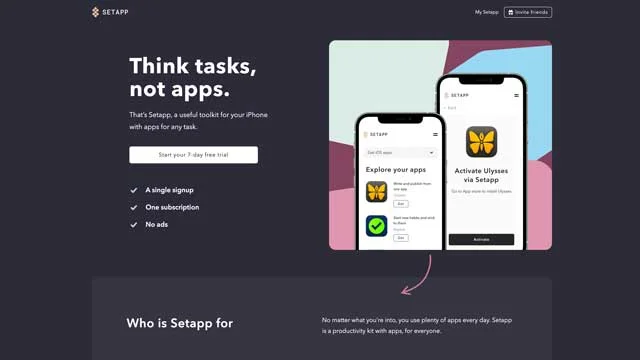
Setapp for iPhone: An Overview
Setapp iPhone is like the Netflix of software and mac apps, offering a cost-effective solution for the mac user to access a curated collection of premium iOS apps created by talented app developers.
Say goodbye to the hassle of browsing through the endless apps on the Mac App Store.
With a Setapp subscription, you’ll have all the apps you need at your fingertips, covering general and job-specific tasks, boosting both your productivity and creativity while optimizing your system resources.
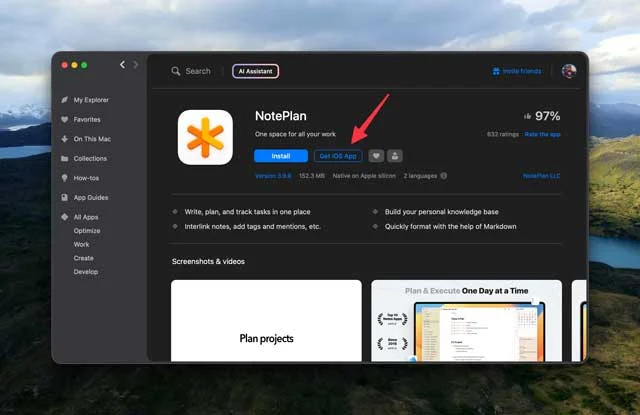
How Setapp iPhone Works
Setapp iPhone provides a platform for accessing and installing iOS apps, serving as an alternative to the Mac App Store.
You can easily get Setapp apps on your iPhone by:
- Opening Setapp on your Mac
- Locating the desired app with an iOS version
- Opening its page
- Clicking “Get iOS App” to install it
No more hunting for apps, only to find out they aren’t available for your device.
This distinctive subscription model offers the following benefits:
- Streamlines app management
- Minimizes costs
- Enhances the user experience when accessing and utilizing a variety of apps via a Setapp subscription
- Ensures your favorite apps are always up to date and available on your iPhone
- Makes it a breeze to switch between tasks and stay productive.
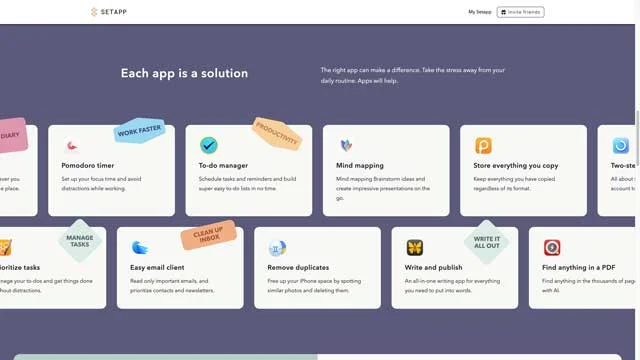
Setapp iPhone App Collection
The Setapp iPhone app collection offers a diverse range of tools, including productivity, creativity, and utility mac apps, ensuring there’s something for everyone.
With so many apps to choose from and apps included, you’ll never run out of options to enhance your workflow, spark your creativity, or simply make your life easier.
Setapp for iPhone continuously updates its library with new apps, ensuring you remain regularly updated and always equipped with the latest and most effective tools.
Whether you’re looking for a powerful writing app, a sleek task manager, or a feature-packed photo editor, Setapp iPhone has got you covered.

Setapp iPhone Pricing and Subscription Options
Setapp iPhone offers a range of pricing options to accommodate varying user preferences and budgets.
With both monthly and annual subscription plans available, you can choose the plan that best suits your needs, ensuring you get the most value from the service.
Monthly Subscription Plan
Users can access the entire Setapp iPhone app libraryfor a fixed monthly fee of $4.99, or $53.89 per year, under the monthly subscription plan.
This makes it an affordable option for those who want to try the service without committing to a long-term plan.
With the monthly subscription, you can:
- Explore new apps
- Discover hidden gems
- Maximize your productivity
- Keep your expenses in check
The monthly plan is particularly suitable for users seeking the flexibility to alter, upgrade or cancel their subscriptions in response to changing needs.
No need to worry about being locked into a plan that no longer serves you – with Setapp iPhone, you have the freedom to choose the subscription that works best for you at any given time.
Annual Subscription Plan
Users committed to long-term use of Setapp iPhone can get a discounted rate of $161.88 per year through the annual subscription plan, thereby receiving more value for their money.
By opting for the annual plan, you can enjoy uninterrupted access to the full Setapp iPhone app library and take advantage of the cost savings on upgrades that come with a longer commitment.
The annual subscription plan is ideal for users who want to fully integrate Setapp iPhone into their daily lives and workflows.
By committing to a full year, you can focus on getting the most out of the service and unlocking the full potential of the premium apps available free on Setapp iPhone.

Setapp iPhone User Experience
Setapp iPhone offers an intuitive user experience with a user-friendly interface for browsing the app library and a seamless process for app installation and management.
This makes it easy for users to find and explore new apps and customize them based on their interests and needs, ensuring they get the most value from the service.
Navigating the App Library
The Setapp iPhone app library is organized into categories, making it easy for users to find and explore new apps based on their interests and needs.
Whether you’re looking for productivity tools, creative software, or utility apps, the category system makes it a breeze to discover the perfect app for your needs.
To browse through the app library, you can use the search function to find specific apps or take a look through the categories to discover some new apps.
Want to know more about an app?
Just tap on the app, and you’ll get all the details and information you need.
Setapp iPhone ensures a pleasing experience in finding and exploring apps, guaranteeing you always have the appropriate tools readily available.
With Setapp launched, you can now enjoy an even more seamless experience.
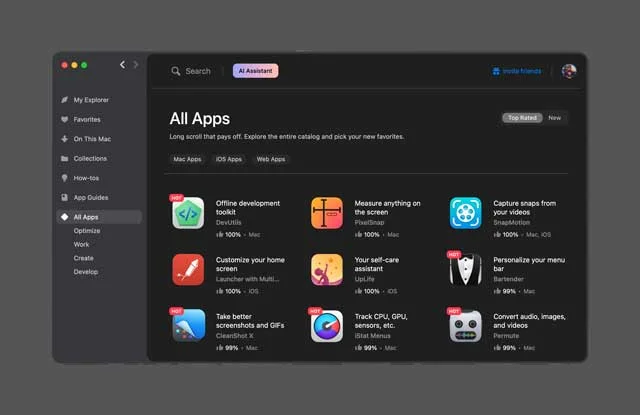
Installing and Managing Apps
To get apps on Setapp for your iPhone, follow these steps:
- Open the Setapp app on your Mac.
- Go to “Available on iOS” on the left side of the app.
- Select the app you want to install.
- Follow the instructions to get it on your mobile device.
It’s that easy!
Once an app is installed, you can manage it just like any other app on your iPhone.
You need not fret over intricate installation processes or license management – Setapp iPhone handles it all, allowing you to concentrate on maximizing the benefits of your apps.

Top Setapp iPhone Apps for Productivity and Creativity
Setapp iPhone features a variety of top-rated productivity and creativity apps, including task management tools and creative software for design, photography, and more.
Whether you’re a busy professional or a budding artist, Setapp iPhone has the perfect app to help you stay organized, focused, and inspired.
Task Management Apps
Setapp iPhone provides task management apps that aid users in staying organized and focused, offering tools such as to-do lists, calendars, and project management applications.
No more juggling multiple apps or trying to keep track of tasks in your head – with Setapp iPhone, you have everything you need to stay on top of your work and personal life in one place.
Some popular task management apps available on Setapp iPhone include:
| App Name | Description | |
|---|---|---|
| Things 3 | A powerful tool to help you stay organized and manage your tasks efficiently. | |
| OmniFocus | A productivity app that helps you prioritize tasks and manage your time effectively. | |
| Todoist | A task management app that suits various needs and workflows, helping you stay on top of your tasks. |
Creative Tools
Setapp iPhone hosts creative tools encompassing design software, photo editing apps, and writing tools that cater to diverse creative pursuits and skill levels.
Whether you’re a professional designer, a photography enthusiast, or a writer looking for the perfect note-taking app, Setapp iPhone has got you covered, streamlining your creative process.
Here are some popular creative tools available on Setapp iPhone:
| App Name | Description | |
|---|---|---|
| Affinity Designer | A powerful vector graphic design tool that allows you to create stunning designs and illustrations. | |
| Pixelmator Pro | A full-featured image editor packed with professional tools for editing photos, creating graphic designs, painting, drawing vector graphics, and more. | |
| Adobe Lightroom | A cloud-based service that gives you everything you need to edit, organize, store, and share your photos across any device. |
These robust apps offer a range of features and capabilities, ensuring you have everything you need to bring your creative vision to life.
With Setapp iPhone, you can explore new creative tools and techniques, hone your skills, and unleash your full creative potential.

Alternatives to Setapp iPhone
Although Setapp iPhone presents an excellent solution for those interested in accessing premium apps through a single subscription, evaluating alternatives can help ascertain the best choice for your needs.
Two popular alternatives to Setapp iPhone are Apple One and individual app subscriptions.
Apple One
Apple One offers a subscription based service, which is a comprehensive subscription service for support of various Apple services, including iCloud, Apple Music, and Apple TV+.
This convenient package allows users to access multiple Apple services under one subscription, simplifying billing and account management.
However, it’s important to note that Apple One may not include the same range of third-party apps as Setapp iPhone.
While Apple One provides access to popular Apple services, it may not cater to users looking for specific third-party apps or a wider range of software options.
Should your primary interest lie in Apple services and you don’t necessitate additional third-party apps, Apple One could serve as a viable alternative to Setapp iPhone.
Individual App Subscriptions
Individual app subscriptions allow users to pay for specific apps on a monthly or annual basis, but they may not provide the same cost savings and convenience as a Setapp iPhone subscription.
This option is suitable for those who prefer the ability to pay for specific apps separately, rather than subscribing to a bundled service like Setapp iPhone.
For users requiring only a limited number of apps and possessing a clear understanding of their software needs, paying for individual app subscriptions could be a beneficial alternative.
However, if you’re looking for a more cost-effective solution that offers access to a curated collection of premium apps, Setapp iPhone is definitely worth considering.
Summary
In conclusion, Setapp iPhone is an innovative subscription service that offers a curated collection of premium apps, making it an excellent choice for those looking to enhance their productivity and creativity.
With flexible pricing options, a user-friendly interface, and a wide range of top-rated apps, Setapp iPhone provides an unparalleled software experience. If you’re ready to revolutionize the way you access and use apps, give Setapp iPhone a try and subscribe today!
SetApp iPhone Frequently Asked Questions
Does Setapp work on iOS?
Yes, Setapp works on iOS and iPadOS, with access to over 200 apps in its subscription service. You can install any app from the catalog on two of your iOS devices and cancel your membership anytime.
How do I download Setapp?
Simply go to Setapp's download page and click the 'Download' button in the upper-right corner. Once downloaded, install Setapp and launch it to start exploring.
What is Setapp used for?
Setapp is a subscription service that provides access to over 240 Mac, iOS, and web apps for $9.99/month. It features an App Store-like platform for downloading and using any of the included apps, and regular updates ensuring users always have access to the latest versions.
What is Setapp iPhone?
Setapp iPhone is an affordable subscription service providing access to premium iOS apps to boost productivity and creativity.

About the Author
Joseph Nilo has been working professionally in all aspects of audio and video production for over twenty years. His day-to-day work finds him working as a video editor, 2D and 3D motion graphics designer, voiceover artist and audio engineer, and colorist for corporate projects and feature films.
- Key Takeaways
- SetApp For iPhone: An Overview
- How SetApp iPhone Works
- SetApp iPhone App Collection
- SetApp iPhone Pricing And Subscription Options
- Monthly Subscription Plan
- Annual Subscription Plan
- SetApp Iphone User Experience
- Navigating The App Library
- Installing And Managing Apps
- Top SetApp Iphone Apps For Productivity And Creativity
- Task Management Apps
- Creative Tools
- Alternatives To SetApp Iphone
- Apple One
- Individual App Subscriptions
- Summary
- SetApp Iphone FAQ