A USB audio interface is a crucial piece of equipment for any musician, producer, or engineer looking to record high-quality audio.
With so many options available, choosing the right one can be a daunting task.
This article will provide you with a comprehensive guide on how to select the best USB audio interface for your needs.

Understanding Your Requirements
Before you start looking for a USB audio interface, it's important to understand what you need from it. Consider the following questions:
- What type of recordings are you planning to make?
- What type of microphone(s) will you be using?
- What is your budget?
- How many inputs and outputs do you need?
- What type of software will you be using?
- Will you need built-in preamps or D/A converters?
Answering these questions will help you narrow down your options and determine which features are essential for your setup.
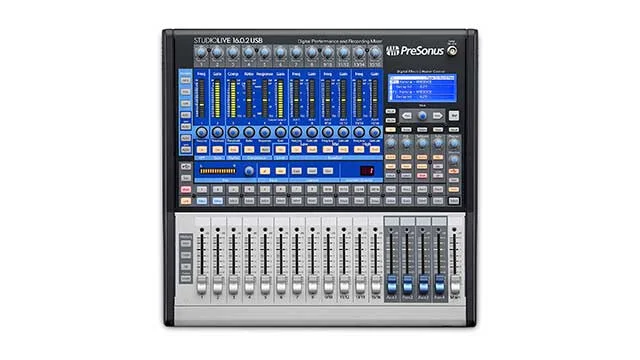
Inputs and Outputs
One of the most important factors to consider when choosing a USB audio interface is the number of inputs and outputs you need.
Inputs are used to connect your microphone(s), instruments, or other audio sources.
Outputs are used to connect your speakers, headphones, or studio monitors.
If you plan on recording a single source at a time, such as a single vocal track or instrument, you may only need a single input.
On the other hand, if you plan on recording multiple sources simultaneously, such as a full band or ensemble, you'll need multiple inputs.
It's also important to consider the type of inputs and outputs you need.
Some USB audio interfaces come with combo inputs, which allow you to connect both XLR and 1/4" cables.
This can be a convenient feature if you plan on using both types of microphones or instruments.

Preamps and D/A Converters
Another important factor to consider is the quality of the preamps and D/A converters.
Preamps are used to boost the signal from your microphone or instrument, while D/A converters are used to convert the digital signal from your computer into an analog signal that can be played through speakers or headphones.
The quality of the preamps and D/A converters can have a significant impact on the sound quality of your recordings.
If you're recording critical material, such as a solo album or professional voice-over, it's important to choose a USB audio interface with high-quality preamps and D/A converters.

Compatibility with Your Software
It's important to choose a USB audio interface that is compatible with the software you plan on using.
Most modern USB audio interfaces are compatible with a wide range of software, including popular digital audio workstations (DAWs) such as Ableton Live, Logic Pro X, and Pro Tools.
Before making a purchase, it's a good idea to check the manufacturer's website to make sure your desired USB audio interface is compatible with your software.
Budget
The final factor to consider is your budget.
USB audio interfaces can range in price from under $100 to over $1,000.
While it can be tempting to go for the cheapest option, it's important to remember that you get what you pay for. Investing in a high-quality USB audio interface can pay off in the long run by providing you with better sound quality and a more stable connection.

Additional USB Audio Interface Guidelines
Driver Stability and OS Compatibility
Ensure the interface has stable drivers for seamless operation. Check compatibility with your operating system, whether it be Windows, macOS, or Linux.
Latency Performance
Consider interfaces with low latency for better recording and real-time monitoring. Look for features like direct monitoring to bypass latency issues.
Build Quality and Portability
Evaluate the build quality for durability, particularly if you plan frequent transport of the interface. Portable interfaces are advantageous for mobile recording setups.
User Reviews and Community Feedback
Read user reviews to understand the reliability and user experience of the interface. Engage with community forums for firsthand feedback and practical tips.
Integration with External Hardware
Check the interface's compatibility with external hardware like MIDI controllers, signal processors, and external preamps.
After-Sales Support
Investigate the manufacturer's reputation for after-sales support and customer service. Consider the warranty period and terms of service for long-term value and support.
These guidelines complement the primary considerations when choosing a USB audio interface, offering a more holistic approach to your selection process.
Choosing a USB Audio Interface FAQ
What is a USB Audio Interface?
A USB audio interface is a device that connects to your computer through USB and allows you to record audio from external sources, such as microphones or musical instruments.
Why do I need a USB Audio Interface?
A USB audio interface allows you to record high-quality audio directly into your computer and ensures that the signal is strong and clear. It also provides additional features such as preamps and monitoring controls that can greatly improve the recording process.
What should I consider when choosing a USB Audio Interface?
When choosing a USB audio interface, consider the type of recording you'll be doing, the number of inputs and outputs you need, the quality of preamps, and the overall build quality of the device.
How many inputs and outputs do I need?
The number of inputs and outputs you need will depend on the type of recording you'll be doing. For example, if you're recording a single microphone, you'll only need one input. However, if you're recording a full band, you'll need multiple inputs.
What is a preamp and why is it important?
A preamp is a device that amplifies the signal from your microphone or instrument before it reaches your computer. A good preamp can greatly improve the quality of your recordings.
What is the difference between a USB Audio Interface and an audio interface that uses firewire or thunderbolt?
Firewire and thunderbolt audio interfaces are typically faster and offer lower latency than USB audio interfaces, but they are also more expensive and require a computer that has the necessary ports. USB audio interfaces are more accessible and can be used with a wider range of computers.
Can I use a USB Audio Interface with any computer?
Most USB audio interfaces are compatible with both Mac and Windows computers, but it is important to check the specifications of the device to ensure compatibility with your specific setup.
What is latency and why is it important?
Latency is the time it takes for an audio signal to be processed and played back through your speakers. Low latency is important for recording so that you can hear the audio you're recording in real-time without any delay.
What is the best USB Audio Interface for beginners?
The best USB audio interface for beginners will depend on their specific needs, but the Focusrite Scarlett 2i2 is a popular and affordable option that offers good sound quality and ease of use. This it the audio interface I use for voiceover and music recording. See my review of the Focusrite Scarlett 2i2 here.
What is the best USB Audio Interface for professionals?
For professionals, the Universal Audio Apollo X is a popular choice for its high-quality preamps and converters, as well as its versatility and compatibility with a wide range of software. See our review of the Universal Audio USB device here.

About the Author
Joseph Nilo has been working professionally in all aspects of audio and video production for over twenty years. His day-to-day work finds him working as a video editor, 2D and 3D motion graphics designer, voiceover artist and audio engineer, and colorist for corporate projects and feature films.
Pro Audio Production Related Posts
Top 9 Condenser Microphones for Recording Voice and Vocals
Best Microphones For YouTube Videos 2022
Best Gaming Headsets with Good Microphones
The Ultimate Guide to the Premiere Pro Essential Sound Panel
Best External Wired and Wireless Mics for iPhone
The Pros and Cons of Podcast Mixers
7 Best Audio Mixers for Podcasting in 2023
The 8 Best USB Audio Interfaces For Podcasters and Musicians 2023
- Understanding Your Requirements
- Inputs And Outputs
- Preamps And D/A Converters
- Compatibility With Your Software
- Budget
- Additional USB Audio Interface Guidelines
Pro Audio Production Related Posts
Top 9 Condenser Microphones for Recording Voice and Vocals
Best Microphones For YouTube Videos 2022
Best Gaming Headsets with Good Microphones
The Ultimate Guide to the Premiere Pro Essential Sound Panel
Best External Wired and Wireless Mics for iPhone
The Pros and Cons of Podcast Mixers
7 Best Audio Mixers for Podcasting in 2023
The 8 Best USB Audio Interfaces For Podcasters and Musicians 2023
