Dive into SurferSEO
Get ready to uncover the secrets of SurferSEO.
This online tool does wonders for optimizing your website.
Here, we dissect its features, functions, and explain how you can become a master of it.
First things first-- this page has affiliate links. If you'd like to support this blog and get the best deal on Surfer SEO, use our link.
It must also be said I am a paid subscriber to SurferSEO and I use the service every day for multiple websites.
⭐⭐⭐⭐⭐
Learn More About SurferSEOTable of Contents
- Dive Into SurferSEO
- A Brief Look At SurferSEO
- Start Your SurferSEO Journey
- Creating An Account
- Navigate The Dashboard
- Understand Surfer's SERP Analyzer
- Use Keyword Research Tool
- Master The Content Editor
- Learn From Audit Tool
- Advanced Tips And Tricks For SurferSEO
- Dig Deeper With NLP
- Optimize For True Density
- Utilize Customized SEO Audit
- Take Advantage Of SERP Similarity
- Leverage AI-Driven Content Ideas
- Utilize AI For Content Structure
- Enhance Readability With AI
- Automate Keyword Grouping With AI
- My SurferSEO Workflow

A Brief Look at SurferSEO
SurferSEO is not your average SEO tool.
It's a cloud-based service providing deep insights into search engine optimization.
It presents valuable data, helping you streamline your website.
More than just keywords, it's about comprehensive on-page SEO.

Start Your SurferSEO Journey
Creating an Account
First things first, you'll need to create an account.
Visit the official SurferSEO website and sign up.
The process is straightforward, and within minutes, you're good to go.
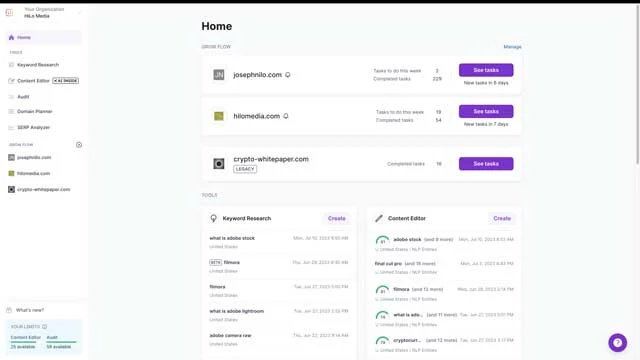
Navigate the Dashboard
The dashboard, your control room.
It houses several tools, each with unique features.
Familiarize yourself with each tool.
Their icons sit neatly on the left sidebar.
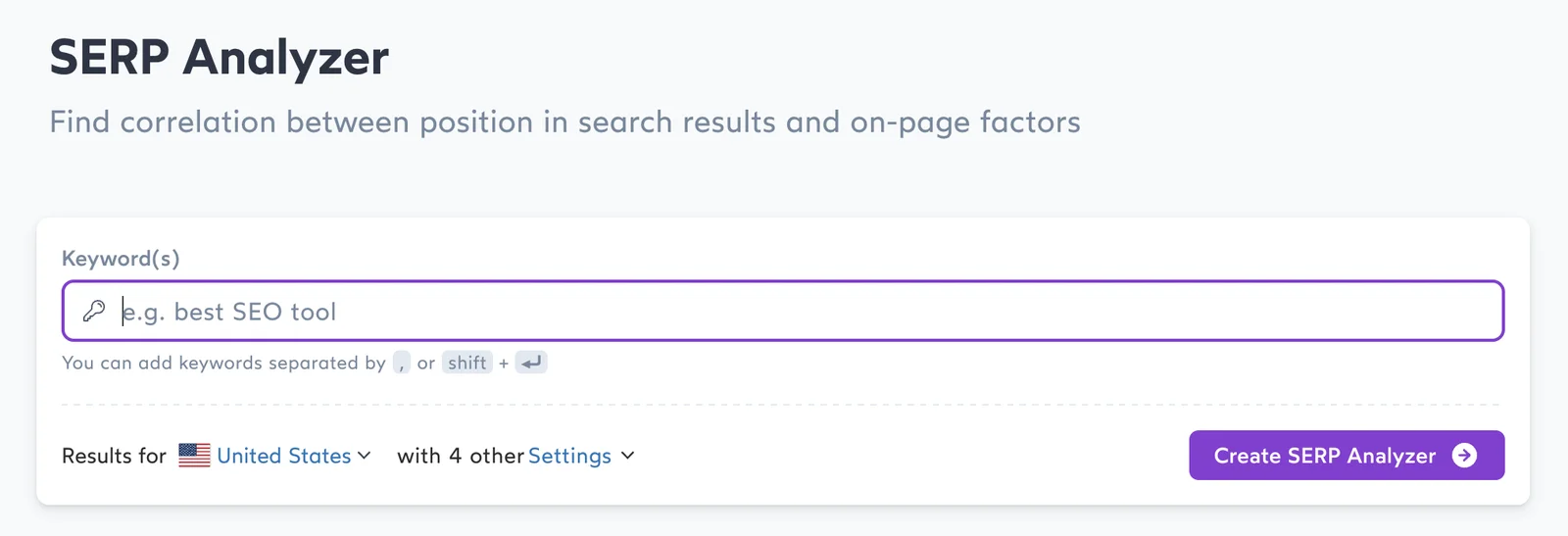
Understand Surfer's SERP Analyzer
The SERP Analyzer is your window into the search engine's mind.
It uncovers what the top-ranking pages are doing right.
Feed it a keyword, and it returns detailed data about the top results.
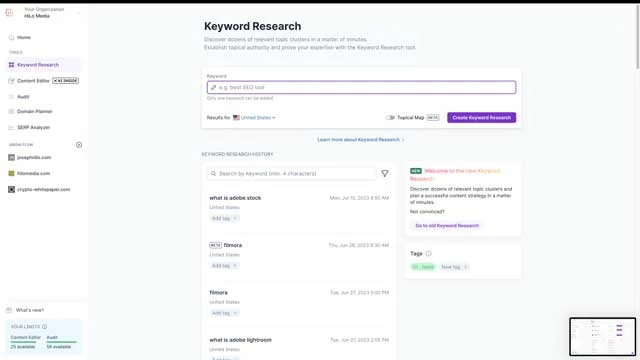
Use Keyword Research Tool
The Keyword Research tool is your treasure map. It points you towards valuable keyword opportunities.
The tool delivers related phrases, questions, and similar keywords.
You get a series of sortable cards containing keyword clusters. Each card contains the main keyword, the search intent (informational, customer investigation, etc), the "MSV" (monthly search volume), and the "KD" (keyword difficulty).
Use the MSV and KD as guides on where you should create a content editor. A high MSV with a low KD is the gold standard for creating content that can easily rank on the first page of Google SERPs.
When you've chosen your keyword cluster, you can create a content editor with all that information loaded up automatically.
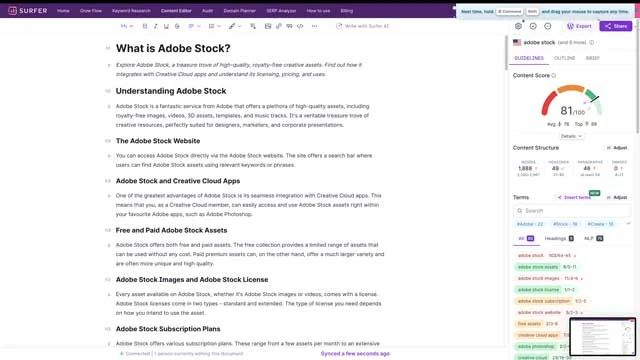
Master the Content Editor
The Content Editor tool is your writing companion and probably the flagpole feature of SurferSEO.
It guides you in crafting SEO-optimized content. The tool suggests changes and improvements in real-time as you write.
Start writing and the Content Editor will give you a Content Score on the right while showing you the average content score and the top content score. Try to score as high as possible.
The Content Editor will also give you guidelines on Content Structure -- such as the target word count, number of headings & paragraphs, etc.
Below this is a list of keywords and key phrases you should include in your copy. It gives a minimum and maximum number of times you should use those keywords.
I like the Outline Builder to get suggestions on titles, headings, and frequently asked questions on the topic that I should include.
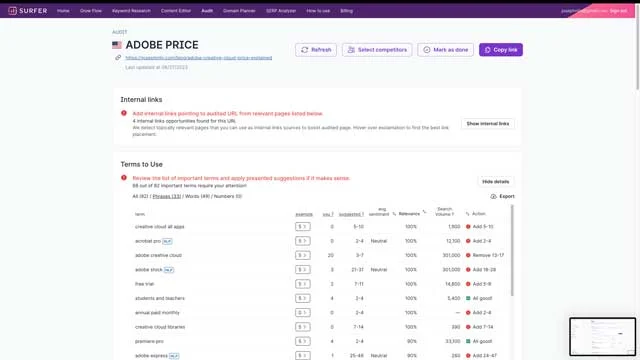
Learn from Audit Tool
The Audit tool is your critical friend. It scrutinizes your webpage, identifying flaws, and suggesting improvements.
Give the audit tool a keyword and a URL and it will compare the Google SERPs to your page and give you suggestions on how to rank higher.
It will suggest things like internal links, terms to use, and word counts and headings to go by.

Advanced Tips and Tricks for SurferSEO
Dig Deeper with NLP
Natural Language Processing (NLP) entities boost your content's relevance. They're topics related to your keyword.
SurferSEO displays these NLP entities.
Sprinkle them throughout your content.
Optimize for True Density
SurferSEO's True Density metric helps you find the perfect keyword balance. It considers your competitors' keyword usage.
Stay in the green zone for optimal results.
Utilize Customized SEO Audit
SurferSEO’s audit tool is customizable. You can add your criteria for a more personalized audit. Tailor it to your SEO strategy.
Take Advantage of SERP Similarity
Look at the SERP Similarity to understand your competition. Pages with higher similarity tend to perform better.
Craft your content with this in mind.
Leverage AI-Driven Content Ideas
SurferSEO’s AI integration offers innovative content suggestions. It generates ideas based on top-performing content in your niche.
Utilize AI for Content Structure
AI algorithms in SurferSEO analyze ideal content structures. They guide you in organizing your article for maximum SEO impact.
Enhance Readability with AI
AI tools in SurferSEO assess and improve text readability. This ensures your content is both SEO-friendly and user-engaging.
Automate Keyword Grouping with AI
AI-powered keyword grouping streamlines your research. SurferSEO categorizes related keywords, saving time and enhancing focus.

My SurferSEO Workflow
I start by using SurferSEO's keyword research tool. It helps me focus on potential subjects for blog posts by providing competition levels, search volume, and search intent data.
When I spot high search volume with low competition, I initiate a content editor session. I either draft the article using ChatGPT or SurferSEO's built-in AI features, then refine it with my subject expertise.
After publishing, I regularly employ SurferSEO’s Audit feature. This allows me to make ongoing optimizations, enhancing the article's performance over time.

People Researching Surfer SEO FAQ
What are the first steps to take after purchasing Surfer SEO and where can I find a detailed beginner's guide?
After purchasing SurferSEO, you start by setting up an account and navigating the dashboard. This guide offers a detailed walkthrough to help beginners understand each function and feature of SurferSEO. By following this guide, you’ll establish a solid foundation to build upon.
How can I use Surfer SEO to improve my website's ranking on search engines?
Improving your website's ranking is achievable with SurferSEO. It begins with comprehensive keyword research, followed by analyzing top SERPs using the SERP Analyzer. Leverage insights from the Content Editor while crafting your content. Regular audits allow you to monitor and tweak your strategy, ensuring continued growth.
Are there any comprehensive Surfer SEO tutorials that explain all of its features in-depth?
Yes, several detailed SurferSEO tutorials exist. Some tutorials are on the official SurferSEO website. Others are by independent SEO professionals who use SurferSEO. The guide you're currently reading is a comprehensive introduction and tutorial, explaining the tool's features in detail.
What are some practical examples of Surfer SEO being used to boost SEO performance?
SurferSEO has countless success stories. For instance, a digital marketing agency might use SurferSEO's Content Editor to optimize articles, leading to improved SERP rankings. Another example could be an e-commerce site using the Audit tool to enhance on-page SEO, leading to better visibility and increased sales.
How do I interpret and apply the insights gained from Surfer SEO's SERP Analyzer?
SurferSEO's SERP Analyzer offers insights into top-ranking pages. It analyzes factors such as word count, keyword usage, and page structure. To apply these insights, mirror successful elements on your own website. Ensure your content aligns with the successful practices revealed by the Analyzer.
What role does keyword analysis play in Surfer SEO and how can a beginner get started with it?
Keyword analysis is pivotal in SurferSEO. It directs your content strategy and reveals opportunities to rank. As a beginner, start by using SurferSEO's Keyword Research tool. It offers valuable keyword suggestions. Integrate these keywords into your content while maintaining relevance and readability.
Can you suggest any best practices for using Surfer SEO's Content Editor to optimize my website content?
Absolutely. When using SurferSEO's Content Editor, maintain a keen focus on True Density. This metric provides the ideal keyword balance. The Editor also offers real-time content improvements. Follow these suggestions and make adjustments as needed to optimize your content.
How do I use Surfer SEO's Audit feature to assess my website's SEO health?
Using SurferSEO's Audit feature, you can get a comprehensive evaluation of your website's SEO health. Input your website's URL into the Audit tool. It returns a report highlighting strengths and areas of improvement. Use this report to optimize your website and align it with SEO best practices.
What is the best way to integrate Surfer SEO's insights with my existing digital marketing strategies?
To integrate SurferSEO's insights, align your existing strategies with the tool's data-driven suggestions. For example, base your content strategy on the Keyword Research tool's findings. Adjust your website structure according to the SERP Analyzer's insights. SurferSEO’s recommendations should guide your overall digital marketing approach.
Can Surfer SEO help with local SEO, and if so, how can I leverage it effectively?
Yes, SurferSEO can assist with local SEO. By focusing on location-specific keywords, you can optimize your website for local searches. The SERP Analyzer will reveal top-performing local websites, enabling you to mirror their successful strategies. SurferSEO becomes a powerful tool in your local SEO toolkit when used effectively.

SurferSEO Beginner's Guide Frequently Asked Questions
What is SurferSEO?
SurferSEO is an advanced SEO tool that aids in optimizing your website. It provides comprehensive on-page SEO data to improve your rankings.
How to use SurferSEO?
Start by creating an account, then familiarize yourself with the dashboard and its tools. The SERP Analyzer, Keyword Research tool, Content Editor, and Audit tool are key to SurferSEO.
What is the SERP Analyzer?
The SERP Analyzer is a tool that provides insights into top-ranking pages for a given keyword. It's your guide to understanding what successful pages are doing right.
How does the Content Editor work?
The Content Editor assists you in writing SEO-friendly content. It provides real-time suggestions on changes and improvements.
What are NLP entities?
Natural Language Processing (NLP) entities are topics related to your keyword. They improve your content's relevance when used correctly.
How can I use True Density?
True Density is a metric in SurferSEO that helps balance keyword usage. It provides a range (green zone) based on competitors' keyword use.
How can I customize SEO Audit?
The Audit tool in SurferSEO allows for customization. You can add your specific criteria to create a more personalized audit.
What is SERP Similarity?
SERP Similarity is a measure of how similar top-ranking pages are to each other. Pages with higher similarity tend to perform better in rankings.
Can SurferSEO improve my website’s rankings?
Yes, SurferSEO provides valuable data and insights to optimize your website, improving its potential to rank higher.
How do I get started with SurferSEO?
Visit the official SurferSEO website and sign up to create an account. Familiarize yourself with the various tools available in the dashboard.

About the Author
Joseph Nilo is an experienced web developer, specializing in Python and Django development and SEO.
He's been creating websites, content, podcasts, and videos for the web for over 25 years.
Table of Contents
- Dive into the Sea of SurferSEO
- A Brief Look at SurferSEO
- Start Your SurferSEO Journey
- Creating an Account
- Dashboard
- SERP Analyzer
- Keyword Research Tool
- Content Editor
- Audit Tool
- Advanced Tips and Tricks for SurferSEO
- NLP
- True Density
- SEO Audit
- SERP Similarity
- People Researching Surfer SEO Also Ask
- SurferSEO Beginner’s Guide FAQ
Surfer SEO Related Posts
Surfer SEO Review and Beginner Guide
Surfer SEO Pricing Explained- A Comprehensive Overview
How to use SurferSEO to Write Scripts for YouTube Videos
Explore SurferSEO Pricing Plans
Unveiling the Powerful Features of SurferSEO Pricing
SurferSEO vs Competitors: Pricing Comparison
Revealing the True Value: SurferSEO Cost Analysis
SurferSEO Cost: Maximizing Your ROI
Unlocking Success: Cost-Effective Strategies with SurferSEO
Discover the Ratings and Reviews of SurferSEO
Experts Speak: SurferSEO Reviews and Recommendations
Master SurferSEO: Beginner's Tutorial and Guide
Get Answers: SurferSEO Support and Frequently Asked Questions
- Dive Into SurferSEO
- A Brief Look At SurferSEO
- Start Your SurferSEO Journey
- Creating An Account
- Navigate The Dashboard
- Understand Surfer's SERP Analyzer
- Use Keyword Research Tool
- Master The Content Editor
- Learn From Audit Tool
- Advanced Tips And Tricks For SurferSEO
- Dig Deeper With NLP
- Optimize For True Density
- Utilize Customized SEO Audit
- Take Advantage Of SERP Similarity
- Leverage AI-Driven Content Ideas
- Utilize AI For Content Structure
- Enhance Readability With AI
- Automate Keyword Grouping With AI
- My SurferSEO Workflow
