If you've been dreaming about starting a YouTube channel but have been held back by concerns about being on camera, the solution is simpler than you might think.
Welcome to the realm of faceless YouTube videos, and our key to unlocking this potential - Envato Elements.
First things first-- this page has affiliate links.
If you'd like to support this blog and get the best deal on Envato Elements, use this link.
It must also be said I am a paid subscriber toEnvato Elements and I use the service every day for multiple websites and video projects.
⭐⭐⭐⭐
Learn More About Envato Elements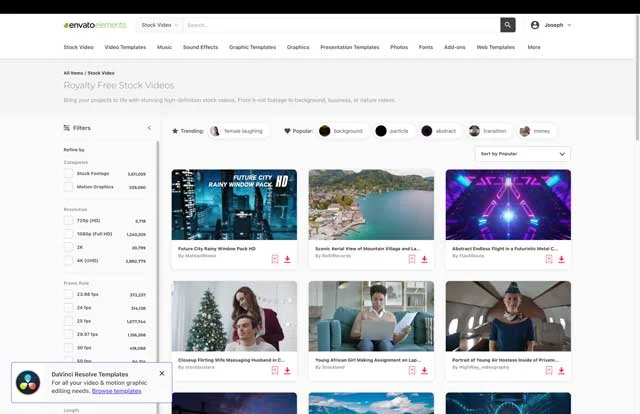
What is Envato Elements?
Envato Elements is a subscription-based service providing access to a vast digital repository of creative assets.
From graphic templates and stock video to sound effects and fonts, this platform offers an almost infinite range of materials you can use to boost your YouTube channel.
And with prices starting at just $16.50 per month, it's also an affordable option for content creators.
The Beauty of Faceless Videos
Faceless videos are perfect for those who prefer to stay behind the scenes.
They're an ideal format for presenting informational content, tutorials, listicles, and more.
The most significant benefit?
The freedom to focus solely on crafting high-quality, engaging content without worrying about appearances.

Creating a Faceless YouTube Video with Envato Elements
Here's a simple step-by-step guide to creating your faceless YouTube video with the help of Envato Elements.
Writing a Script
The foundation of every successful video is a robust script.
It's your blueprint, guiding your content from start to finish.
You can compose this yourself, or use AI tools like ChatGPT to help structure and fine-tune your narrative.
Compiling Stock Footage
With your script as your guide, dive into Envato Elements' vast library of stock footage.
Remember, your video doesn't have to be static - you can animate still photos to bring them to life.
The platform also boasts an extensive selection of music tracks to add depth and atmosphere to your content.

Recording a Voiceover
A well-delivered voiceover is essential for faceless videos.
If you're comfortable with your voice, you can do this yourself.
Alternatively, hire a professional from platforms like Fiverr or Voice123. AI voices are another cost-effective and increasingly high-quality option.
Editing Your Video
Now it's time to weave together your script, footage, and voiceover.
There are plenty of video editing platforms available, from the free options like iMovie, Keyshot, and Davinci Resolve, to more advanced software.
Uploading to YouTube
With your video complete, the final step is uploading it to your YouTube channel.
Remember to optimize your video title, description, and tags for SEO. This will ensure your content is discoverable by your target audience.
Faceless YouTube Video FAQ
Can I Use Envato Elements for Commercial Projects?
Yes, Envato Elements provides simple commercial licensing for all their assets. You can use them in your commercial projects without worrying about licensing issues.
What Kinds of Assets Can I Find on Envato Elements?
Envato Elements offers a variety of assets, including photos, graphic templates, stock videos, video templates, presentation templates, audio files, fonts, graphics, 3D templates, and even WordPress templates.
Can I Cancel My Subscription at Any Time?
Yes, you can cancel your Envato Elements subscription at any time. There's no obligation to continue using the service if you find it's not for you.
Do I Have to Record My Voiceover Personally?
No, you don't have to record the voiceover yourself. You can hire professional artists from platforms like Fiverr and Voice123, or you can use high-quality AI voices.
Can I Really Download Unlimited Assets with My Subscription?
Yes, with Envato Elements, there are no limits on downloads. You can download as many assets as you need to create your projects.
Can I Use iMovie for Editing My YouTube Videos?
Absolutely, iMovie is a great choice for video editing, especially for beginners. It's free and offers a variety of tools to help you create a professional-looking video.

About the Author
Joseph Nilo has been working professionally in all aspects of audio and video production for over twenty years. His day-to-day work finds him working as a video editor, 2D and 3D motion graphics designer, voiceover artist and audio engineer, and colorist for corporate projects and feature films.
Envato Elements Related Posts
Unlock Big Savings with Envato Elements Student Discount
Envato Elements vs Competitors: A Comprehensive Comparison
Envato Elements for Businesses
Envato Elements: User Experience
How to Make a Faceless YouTube Video with Envato Elements
How Teachers Make Great Lesson Plans and Presentations with Envato Elements
Envato Elements for Students: Create Great Projects and Presentations
Table of Contents
- What is Envato Elements?
- The Beauty of Faceless Videos
- Creating a Faceless YouTube Video with Envato Elements
- Writing a Script
- Compiling Stock Footage
- Recording a Voiceover
- Editing Your Video
- Uploading to YouTube
- Faceless YouTube Video FAQ
Envato Elements Related Posts
Unlock Big Savings with Envato Elements Student Discount
Envato Elements vs Competitors: A Comprehensive Comparison
Envato Elements for Businesses
Envato Elements: User Experience
How to Make a Faceless YouTube Video with Envato Elements
How Teachers Make Great Lesson Plans and Presentations with Envato Elements
Envato Elements for Students: Create Great Projects and Presentations
