Introduction to WeVideo Mobile App
Have you ever found yourself itching to edit a video while away from your desktop?
WeVideo's mobile app might just be the solution you're looking for.
In a world where content creation doesn't wait for anyone, having a reliable mobile video editing tool is essential.
Let's dive into what makes the WeVideo mobile app a must-try for creators on the move.
This page may include affiliate links. But this website only promotes products that we love and think you will, too!
⭐⭐⭐⭐⭐
To get the best price on WeVideo subscriptions or just check out the free tier, use our link to support this blog and the work we do.
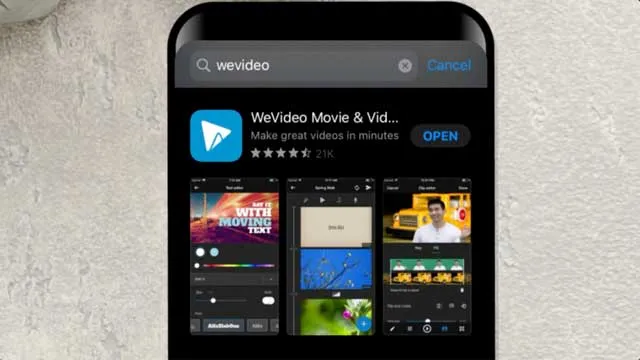
Ease of Use
Getting Started with WeVideo
Navigating WeVideo's mobile interface is a breeze.
Designed with beginners in mind, it offers a straightforward, intuitive experience.
Whether you're trimming clips or adding transitions, the process is seamless, making it ideal for quick, on-the-go edits.
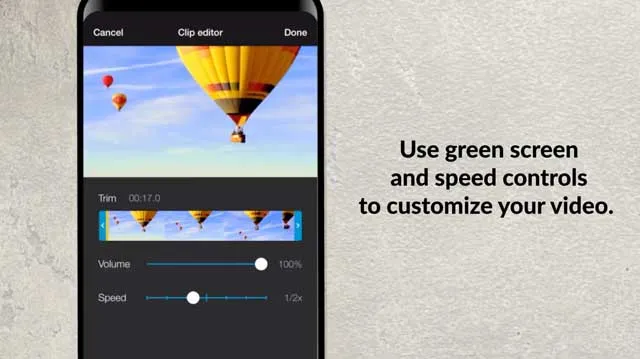
Features at Your Fingertips
A Suite of Editing Tools
WeVideo packs a punch with its range of features.
You'll find everything from basic trimming and cropping to advanced functions like green screen effects.
Its versatility caters to both novice and seasoned editors alike, ensuring your creative vision isn't limited by your tools.
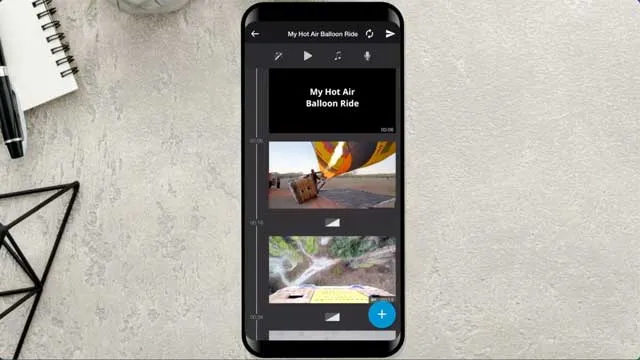
Performance and Reliability
Editing Without Hiccups
One of the app's standout features is its smooth performance.
Even with high-resolution videos, WeVideo manages to maintain a lag-free editing experience, which is crucial when you're editing on a smaller screen.
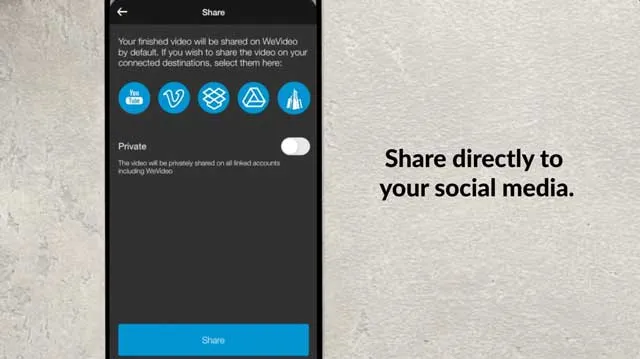
Sharing and Exporting
Your Creations, Everywhere
WeVideo understands the importance of sharing your content.
With easy exporting and direct sharing options to various social platforms, your edited videos can go from your phone to the world in just a few taps.

Pricing and Subscription Options
Flexible Plans for Every Creator
Whether you're an occasional user or a professional, WeVideo has a plan for you.
Its tiered pricing structure means you can choose a subscription that fits your needs and budget, without compromising on essential features.
| Feature | Free Plan | Power Plan | Unlimited Plan | Professional Plan | Business Plan |
| Video Quality | 480p | 720p HD | 4K Ultra HD | 4K Ultra HD | 4K Ultra HD |
|---|---|---|---|---|---|
| Storage | 1GB Cloud Storage | 20GB Cloud Storage | Unlimited Storage | Unlimited Storage | Unlimited Storage |
| Publishing Time | 5 min/month | 30 min/month | Unlimited | Unlimited | Unlimited |
| Video Editing Tools | Basic | Enhanced | Full Suite | Full Suite | Full Suite |
| Screen Recording | Limited | Yes | Yes | Yes | Yes |
| Green Screen | No | Yes | Yes | Yes | Yes |
| Music Library | Limited | Expanded | Premium Selection | Premium Selection | Premium Selection |
| Customer Support | Community | Priority Email | Phone & Email | Phone & Email | |
| Price | Free | $4.99/month | $7.99/month | $17.99/month |
Conclusion and Final Thoughts
In conclusion, the WeVideo mobile app stands out as a versatile, user-friendly video editing tool.
It strikes a perfect balance between comprehensive features and ease of use, making it an excellent choice for creators constantly on the move.
WeVideo Mobile App FAQ
Is WeVideo Mobile App Free to Use?
While there is a free version available, it comes with basic features. To access advanced features, a subscription is required. This tiered approach allows you to choose a plan that suits your editing needs and budget.
Can I Edit 4K Videos on WeVideo Mobile App?
Absolutely. WeVideo supports editing of high-resolution videos, including 4K. This feature is especially beneficial for professionals and enthusiasts who do not want to compromise on video quality while editing on mobile.
How Does WeVideo Mobile App Handle Large Files?
The app is optimized for handling large files efficiently. Thanks to its cloud-based technology, you can upload and edit large files without experiencing significant slowdowns or crashes, making it reliable for more extensive projects.
Is WeVideo Mobile App Suitable for Professional Video Editors?
Yes, it is. WeVideo’s mobile app is designed to cater to both beginners and professionals. With its range of advanced features, it's a handy tool for professionals seeking a mobile editing solution.
Can I Directly Share My Videos to Social Media Platforms?
Yes, WeVideo offers direct sharing options to various social media platforms. This feature simplifies the process of exporting and uploading your content, allowing for a seamless transition from editing to sharing.

About the Author
Joseph Nilo has been working professionally in all aspects of audio and video production for over twenty years. His day-to-day work finds him working as a video editor, 2D and 3D motion graphics designer, voiceover artist and audio engineer, and colorist for corporate projects and feature films.
WeVideo Related Posts
Surprising WeVideo Reviews: What the Experts Really Think!
Affordable Video Editing: WeVideo Pricing and Plans Explained
WeVideo Editing Tips: A Beginner's Guide to Mastering the Platform
Step-by-Step Tutorial: Creating Your First Video on WeVideo
Advanced WeVideo Features: Unlocking Creative Potential for Professionals
WeVideo vs. Other Editing Software: A Comprehensive Comparison
Maximizing School Projects with WeVideo: A Teacher's Perspective
WeVideo for Business: Enhancing Your Company's Digital Marketing
WeVideo Mobile App Review: Editing on the Go
Integrating WeVideo in E-Learning: Tips and Tricks
WeVideo for YouTube Creators: Elevating Your Channel
WeVideo Updates: New Features and Improvements for 2024
WeVideo for Nonprofits: Storytelling and Advocacy Through Video
WeVideo and Social Media Marketing: Strategies for Success
WeVideo’s Cloud-Based Editing: Advantages for Remote Work
- Introduction To WeVideo Mobile App
- Ease Of Use
- Features At Your Fingertips
- Performance And Reliability
- Sharing And Exporting
- Pricing And Subscription Options
- Conclusion And Final Thoughts
WeVideo Related Posts
Surprising WeVideo Reviews: What the Experts Really Think!
Affordable Video Editing: WeVideo Pricing and Plans Explained
WeVideo Editing Tips: A Beginner's Guide to Mastering the Platform
Step-by-Step Tutorial: Creating Your First Video on WeVideo
Advanced WeVideo Features: Unlocking Creative Potential for Professionals
WeVideo vs. Other Editing Software: A Comprehensive Comparison
Maximizing School Projects with WeVideo: A Teacher's Perspective
WeVideo for Business: Enhancing Your Company's Digital Marketing
WeVideo Mobile App Review: Editing on the Go
Integrating WeVideo in E-Learning: Tips and Tricks
WeVideo for YouTube Creators: Elevating Your Channel
WeVideo Updates: New Features and Improvements for 2024
WeVideo for Nonprofits: Storytelling and Advocacy Through Video
WeVideo and Social Media Marketing: Strategies for Success
WeVideo’s Cloud-Based Editing: Advantages for Remote Work
