Introduction
In the realm of video editing, the right software can make or break your creative process.
Whether you're a budding filmmaker, a content creator, or just looking to polish personal videos, selecting the ideal editing tool is crucial.
In this comprehensive comparison, we'll dive deep into WeVideo and how it stands against other popular editing software.
This page may include affiliate links. But this website only promotes products that we love and think you will, too!
⭐⭐⭐⭐⭐
To get the best price on WeVideo subscriptions or just check out the free tier, use our link to support this blog and the work we do.
Table of Contents
- Introduction
- WeVideo: A User-Friendly Platform
- Compatibility And Accessibility
- Comparing Features With Other Softwares
- Adobe Premiere Pro: The Professional’s Choice
- Final Cut Pro: Seamless Integration With Apple
- DaVinci Resolve: Color Correction And Grading King
- Ease Of Use And Learning Curve
- Pricing And Subscription Models
- Who Should Choose WeVideo?
- Conclusion
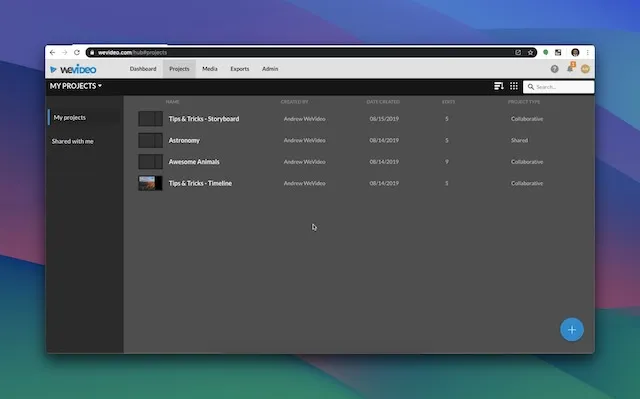
WeVideo: A User-Friendly Platform
WeVideo stands out with its user-friendly interface.
It's a cloud-based platform, meaning you can access your projects from any device, anywhere.
This flexibility is a game-changer for those constantly on the move.
Moreover, WeVideo offers a range of features suitable for beginners and intermediate users.
Its drag-and-drop functionality simplifies the editing process, allowing for quick and efficient video creation.
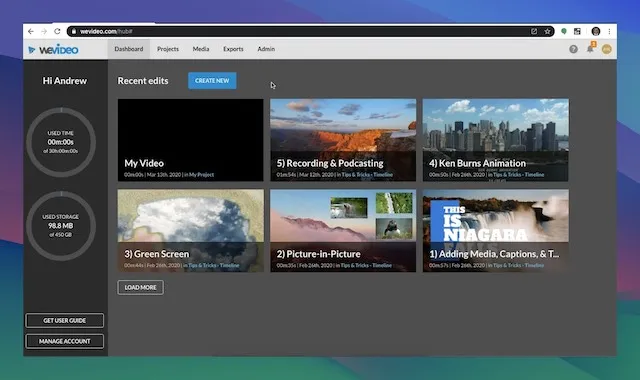
Compatibility and Accessibility
Unlike some editing software that is limited to specific operating systems, WeVideo’s cloud-based nature makes it universally accessible.
Whether you’re on a PC, Mac, or even a smartphone, WeVideo is there.
This cross-platform compatibility is a significant advantage, especially for teams working remotely or in different OS environments.

Comparing Features with Other Softwares
When it comes to features, how does WeVideo stack up against giants like Adobe Premiere Pro, Final Cut Pro, and DaVinci Resolve?
Let's break it down.

Adobe Premiere Pro: The Professional’s Choice
Adobe Premiere Pro is renowned for its extensive features and professional-grade tools.
It offers a level of precision and control that WeVideo doesn’t.
For complex projects involving intricate editing, Premiere Pro is often the go-to.
However, its sophisticated nature means a steeper learning curve, and it requires a powerful computer to run smoothly.
Final Cut Pro: Seamless Integration with Apple
Final Cut Pro is favored by many Mac users for its seamless integration with Apple’s ecosystem.
Its rendering speed and optimization for macOS are top-notch.
However, it's exclusive to Apple devices, which is a limitation if you're not within the Apple environment.
DaVinci Resolve: Color Correction and Grading King
DaVinci Resolve excels in color grading and correction.
If your project demands high-end color work, it’s the obvious choice.
While WeVideo offers basic color correction tools, DaVinci Resolve’s capabilities are far more advanced.

Ease of Use and Learning Curve
Ease of use is where WeVideo truly shines.
For beginners or those who need to produce videos quickly, WeVideo's intuitive design and straightforward tools are ideal.
In contrast, software like Adobe Premiere Pro and DaVinci Resolve require significant time investment to learn.
Pricing and Subscription Models
WeVideo offers a flexible subscription model, making it accessible for individuals and small businesses.
On the other hand, Adobe Premiere Pro and Final Cut Pro come with heftier price tags, representing significant investments.

Who Should Choose WeVideo?
WeVideo is perfect for educators, small business owners, and content creators who need a reliable, easy-to-use platform without the complexity (or cost) of professional-grade software.
Its collaborative features and cloud-based nature also make it ideal for teams working remotely.
Conclusion
In conclusion, WeVideo offers a balanced mix of ease, accessibility, and essential features, making it a strong contender in the world of video editing software.
While it may not match the advanced capabilities of some professional-grade tools, its user-friendly nature and cloud-based platform make it a top choice for many users.

WeVideo vs. Other Apps FAQs
Is WeVideo good for professional video editing?
WeVideo is more suited for basic to intermediate editing. For high-end professional work, software like Adobe Premiere Pro or DaVinci Resolve might be better choices.
Can WeVideo be used offline?
Being a cloud-based platform, WeVideo requires an internet connection for full functionality.
What makes WeVideo different from other editing software?
WeVideo’s standout feature is its cloud-based nature, allowing for editing from any device, anywhere. This, coupled with its user-friendly interface, makes it unique.
Does WeVideo support 4K video editing?
Yes, WeVideo supports 4K video editing, but it depends on the subscription plan you choose.

About the Author
Joseph Nilo has been working professionally in all aspects of audio and video production for over twenty years. His day-to-day work finds him working as a video editor, 2D and 3D motion graphics designer, voiceover artist and audio engineer, and colorist for corporate projects and feature films.
WeVideo Related Posts
Surprising WeVideo Reviews: What the Experts Really Think!
Affordable Video Editing: WeVideo Pricing and Plans Explained
WeVideo Editing Tips: A Beginner's Guide to Mastering the Platform
Step-by-Step Tutorial: Creating Your First Video on WeVideo
Advanced WeVideo Features: Unlocking Creative Potential for Professionals
WeVideo vs. Other Editing Software: A Comprehensive Comparison
Maximizing School Projects with WeVideo: A Teacher's Perspective
WeVideo for Business: Enhancing Your Company's Digital Marketing
WeVideo Mobile App Review: Editing on the Go
Integrating WeVideo in E-Learning: Tips and Tricks
WeVideo for YouTube Creators: Elevating Your Channel
WeVideo Updates: New Features and Improvements for 2024
WeVideo for Nonprofits: Storytelling and Advocacy Through Video
WeVideo and Social Media Marketing: Strategies for Success
WeVideo’s Cloud-Based Editing: Advantages for Remote Work
- Introduction
- WeVideo: A User-Friendly Platform
- Compatibility And Accessibility
- Comparing Features With Other Softwares
- Adobe Premiere Pro: The Professional’s Choice
- Final Cut Pro: Seamless Integration With Apple
- DaVinci Resolve: Color Correction And Grading King
- Ease Of Use And Learning Curve
- Pricing And Subscription Models
- Who Should Choose WeVideo?
- Conclusion
WeVideo Related Posts
Surprising WeVideo Reviews: What the Experts Really Think!
Affordable Video Editing: WeVideo Pricing and Plans Explained
WeVideo Editing Tips: A Beginner's Guide to Mastering the Platform
Step-by-Step Tutorial: Creating Your First Video on WeVideo
Advanced WeVideo Features: Unlocking Creative Potential for Professionals
WeVideo vs. Other Editing Software: A Comprehensive Comparison
Maximizing School Projects with WeVideo: A Teacher's Perspective
WeVideo for Business: Enhancing Your Company's Digital Marketing
WeVideo Mobile App Review: Editing on the Go
Integrating WeVideo in E-Learning: Tips and Tricks
WeVideo for YouTube Creators: Elevating Your Channel
WeVideo Updates: New Features and Improvements for 2024
WeVideo for Nonprofits: Storytelling and Advocacy Through Video
WeVideo and Social Media Marketing: Strategies for Success
WeVideo’s Cloud-Based Editing: Advantages for Remote Work
