Transforming Education: The Power of WeVideo in School Assignments
WeVideo is revolutionizing how educators and students approach school assignments.
By integrating this dynamic video editing platform, the traditional classroom transforms into an innovative, interactive learning environment.
WeVideo's easy-to-use interface is perfect for enhancing educational experiences, catering to a range of learning styles and encouraging creativity and collaboration among students.
This page may include affiliate links. But this website only promotes products that we love and think you will, too!
⭐⭐⭐⭐⭐
To get the best price on WeVideo subscriptions or just check out the free tier, use our link to support this blog and the work we do.
Table of Contents

Why WeVideo is a Game-Changer for Educators and Students
Engagement is at the heart of WeVideo’s appeal.
In today’s digital era, students are more responsive to visually rich, interactive content.
WeVideo provides a platform where educators can create assignments that are not only informative but also captivating.
It supports a variety of media formats, allowing for a blend of videos, images, and text, which caters to different learning preferences.
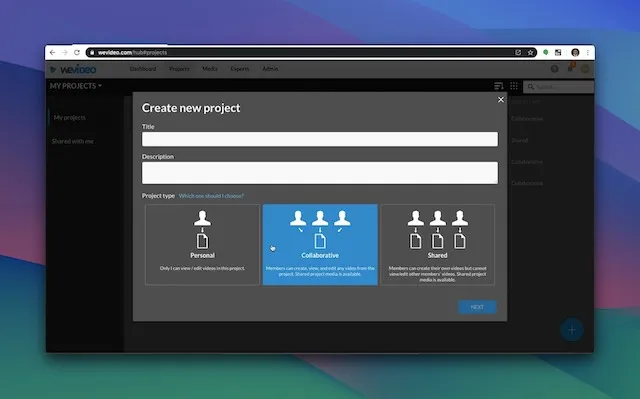
Empowering Creativity and Collaboration
One of WeVideo’s standout features is its collaboration capability.
Students can work together on projects, fostering teamwork and communication skills.
This feature is incredibly beneficial in developing essential life skills like problem-solving, leadership, and project management.
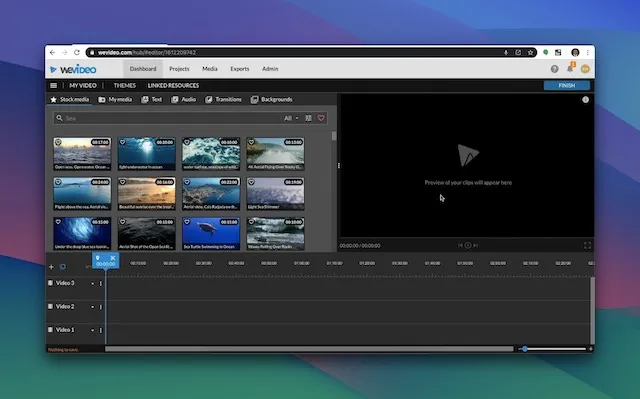
Accessibility and Ease of Use
Accessibility is a cornerstone of WeVideo.
Its cloud-based nature means students can work on assignments anywhere, anytime.
This flexibility is crucial in today’s fast-paced, mobile-centric world.
Moreover, WeVideo’s user-friendly interface makes it suitable for all skill levels, ensuring that technology is an enabler, not a barrier.
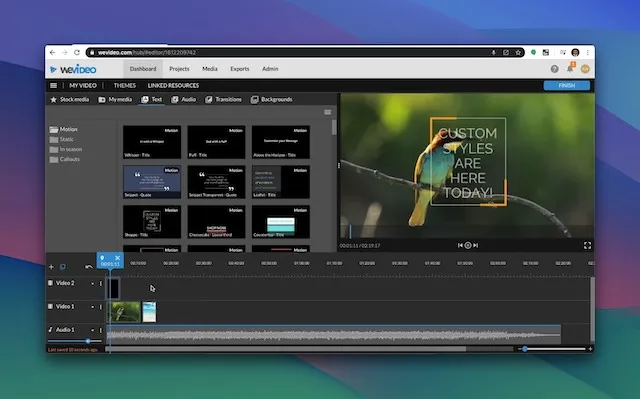
WeVideo in Different Subjects: Versatility at Its Best
WeVideo's versatility shines across various subjects.
Whether it's a history presentation, a science experiment, or a language arts project, WeVideo offers the tools to bring these subjects to life.
Educators can tailor their teaching methods, using WeVideo to create custom assignments that resonate with their teaching style and the curriculum.

How WeVideo Prepares Students for the Future
Incorporating WeVideo into school assignments does more than just enhance the learning experience.
It prepares students for a future where digital literacy is paramount.
Skills learned through WeVideo are transferable to many future career paths, making it an invaluable educational tool.

WeVideo in Schools Frequently Asked Questions
How does WeVideo cater to different learning styles?
WeVideo’s diverse range of features, including video, audio, and text, allows educators to create content that resonates with visual, auditory, and kinesthetic learners. This multimedia approach ensures that every student can engage with the material in a way that suits them best.
Can WeVideo be used for group projects?
Absolutely. WeVideo’s collaboration feature enables multiple users to work on the same project simultaneously. This encourages teamwork and communication, vital skills in both educational and professional settings.
Is WeVideo suitable for younger students?
Yes, WeVideo is designed with a user-friendly interface, making it accessible for users of all ages. Younger students can easily navigate and create simple projects, while older students can explore more advanced features.
How does WeVideo support students with special needs?
WeVideo offers various accessibility features, such as text-to-speech and customizable templates, which are beneficial for students with special needs. Its flexible platform allows for tailored learning experiences, accommodating a range of abilities and learning styles.
What types of assignments can be created with WeVideo?
Educators can use WeVideo to create a wide array of assignments, from simple photo slideshows to complex video documentaries. Its versatility makes it suitable for any subject or project type.
How does WeVideo integrate with existing educational technologies?
WeVideo seamlessly integrates with many educational platforms and learning management systems, making it easy to incorporate into existing classroom technologies and workflows.
Does WeVideo offer resources for educators?
Yes, WeVideo provides a range of resources for educators, including tutorials, lesson plans, and a supportive community forum. These resources are designed to help teachers effectively integrate video editing into their curriculum.
Can WeVideo be used for remote learning?
Absolutely. WeVideo’s cloud-based platform is ideal for remote learning environments, allowing students and teachers to collaborate and create from anywhere.
How does WeVideo enhance the development of digital literacy?
WeVideo equips students with skills in digital content creation, critical thinking, and technology use, which are essential for digital literacy in the 21st century.
What are the privacy and security features of WeVideo?
WeVideo adheres to strict privacy and security standards, ensuring that student data is protected. It offers various privacy settings, allowing educators to control who can view and share the content.

About the Author
Joseph Nilo has been working professionally in all aspects of audio and video production for over twenty years. His day-to-day work finds him working as a video editor, 2D and 3D motion graphics designer, voiceover artist and audio engineer, and colorist for corporate projects and feature films.
WeVideo Related Posts
Surprising WeVideo Reviews: What the Experts Really Think!
Affordable Video Editing: WeVideo Pricing and Plans Explained
WeVideo Editing Tips: A Beginner's Guide to Mastering the Platform
Step-by-Step Tutorial: Creating Your First Video on WeVideo
Advanced WeVideo Features: Unlocking Creative Potential for Professionals
WeVideo vs. Other Editing Software: A Comprehensive Comparison
Maximizing School Projects with WeVideo: A Teacher's Perspective
WeVideo for Business: Enhancing Your Company's Digital Marketing
WeVideo Mobile App Review: Editing on the Go
Integrating WeVideo in E-Learning: Tips and Tricks
WeVideo for YouTube Creators: Elevating Your Channel
WeVideo Updates: New Features and Improvements for 2024
WeVideo for Nonprofits: Storytelling and Advocacy Through Video
WeVideo and Social Media Marketing: Strategies for Success
WeVideo’s Cloud-Based Editing: Advantages for Remote Work
- Transforming Education: The Power Of WeVideo In School Assignments
- Why WeVideo Is A Game-Changer For Educators And Students
- Empowering Creativity And Collaboration
- Accessibility And Ease Of Use
- WeVideo In Different Subjects: Versatility At Its Best
- How WeVideo Prepares Students For The Future
WeVideo Related Posts
Surprising WeVideo Reviews: What the Experts Really Think!
Affordable Video Editing: WeVideo Pricing and Plans Explained
WeVideo Editing Tips: A Beginner's Guide to Mastering the Platform
Step-by-Step Tutorial: Creating Your First Video on WeVideo
Advanced WeVideo Features: Unlocking Creative Potential for Professionals
WeVideo vs. Other Editing Software: A Comprehensive Comparison
Maximizing School Projects with WeVideo: A Teacher's Perspective
WeVideo for Business: Enhancing Your Company's Digital Marketing
WeVideo Mobile App Review: Editing on the Go
Integrating WeVideo in E-Learning: Tips and Tricks
WeVideo for YouTube Creators: Elevating Your Channel
WeVideo Updates: New Features and Improvements for 2024
WeVideo for Nonprofits: Storytelling and Advocacy Through Video
WeVideo and Social Media Marketing: Strategies for Success
WeVideo’s Cloud-Based Editing: Advantages for Remote Work
