Exploring WeVideo's Latest Enhancements
WeVideo, a leading online video editing platform, has recently unveiled a suite of updates and improvements for 2024, revolutionizing how users create, edit, and share videos.
This article delves into these latest features, highlighting how they enhance user experience and creativity.
Table of Contents
- Exploring WeVideo's Latest Enhancements
- Enhanced Editing Capabilities: A Game-Changer
- Improved Collaboration Tools: Teamwork Made Easy
- Streamlined User Interface: Intuitive And Efficient
- Enhanced Mobile App: Edit On-the-Go
- New Export Options: Greater Flexibility And Control
- Increased Cloud Storage: More Space For Creativity
This page may include affiliate links. But this website only promotes products that we love and think you will, too!
⭐⭐⭐⭐⭐
To get the best price on WeVideo subscriptions or just check out the free tier, use our link to support this blog and the work we do.
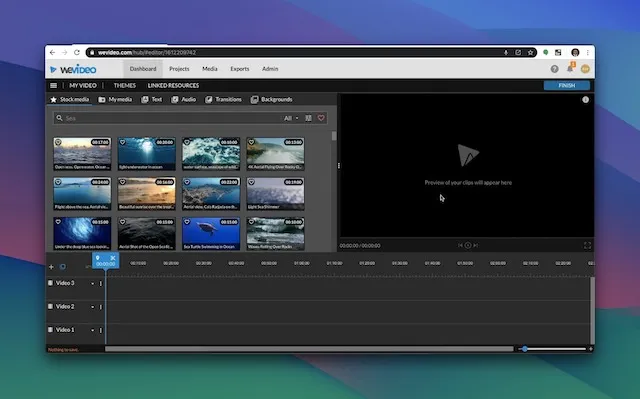
Enhanced Editing Capabilities: A Game-Changer
One of the most exciting updates in WeVideo for 2024 is the enhanced editing capabilities.
The platform now offers advanced color grading, allowing users to fine-tune the look and feel of their videos with professional precision.
The integration of AI-driven editing tools simplifies complex tasks, such as object removal and scene transitions, making high-quality video production accessible to all skill levels.
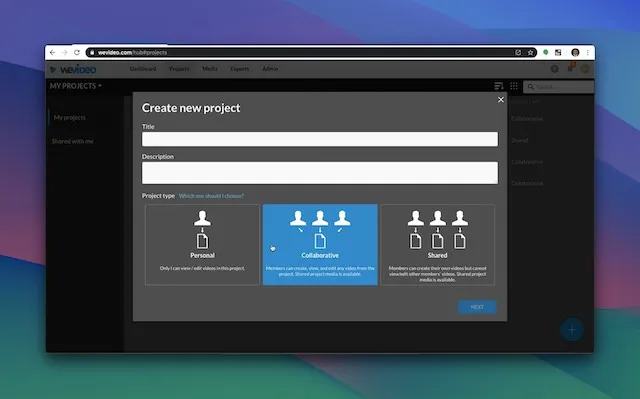
Improved Collaboration Tools: Teamwork Made Easy
WeVideo's 2024 updates have significantly bolstered collaboration tools.
The platform now supports real-time editing, enabling multiple users to work on the same project simultaneously.
This feature is particularly beneficial for remote teams and educational settings, fostering a collaborative environment that transcends geographical barriers.
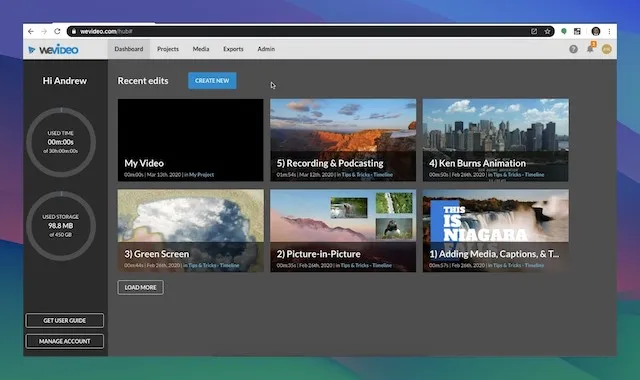
Streamlined User Interface: Intuitive and Efficient
The streamlined user interface in WeVideo's latest update focuses on user-friendly navigation and efficiency.
The redesigned dashboard offers a more intuitive layout, ensuring tools and features are easily accessible.
This improvement is a direct response to user feedback, emphasizing WeVideo's commitment to providing a seamless video editing experience.
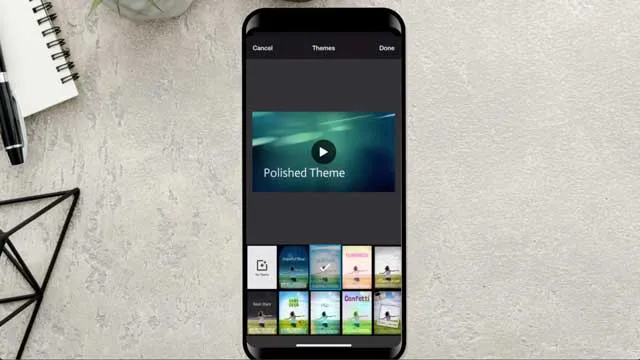
Enhanced Mobile App: Edit On-the-Go
In 2024, WeVideo has also updated its mobile app, making it more robust and versatile.
Users can now enjoy almost all desktop features on their mobile devices, including advanced editing tools and collaborative functions.
This enhancement caters to the growing trend of mobile content creation, offering flexibility and convenience to users who prefer editing on-the-go.
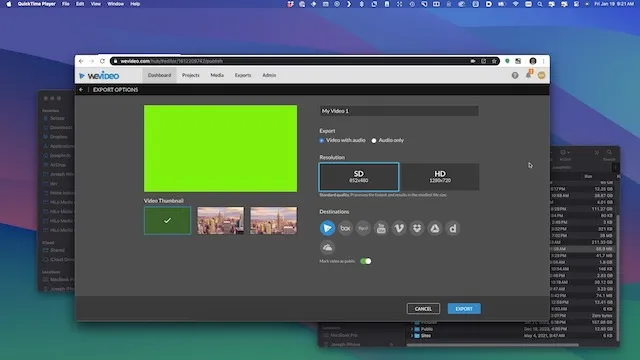
New Export Options: Greater Flexibility and Control
Another notable feature in the 2024 update is the introduction of new export options.
Users can now export videos in various formats and resolutions, including 4K, catering to diverse project requirements.
Additionally, direct integration with popular social media platforms simplifies the sharing process, allowing creators to publish their content effortlessly.
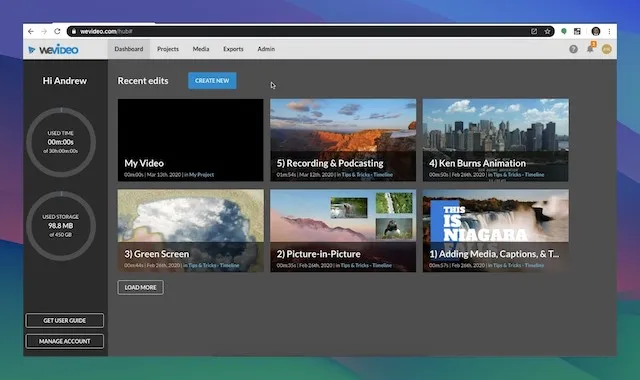
Increased Cloud Storage: More Space for Creativity
WeVideo has significantly increased its cloud storage capacity for 2024.
This upgrade is crucial for users who handle large video files, providing ample space to store projects without compromising on quality or performance.

WeVideo Latest Updates FAQ
What are the key features of WeVideo's 2024 update?
WeVideo's 2024 update introduces enhanced editing capabilities, improved collaboration tools, a streamlined user interface, an updated mobile app, new export options, and increased cloud storage. These features aim to provide a more intuitive, flexible, and collaborative video editing experience.
How does the new color grading feature improve video editing?
The new color grading feature in WeVideo allows users to adjust the color and lighting of their videos with professional precision. This tool enables creators to enhance the mood and tone of their videos, giving them greater control over the visual aesthetics.
Can multiple users edit a video simultaneously in WeVideo?
Yes, with the 2024 updates, WeVideo supports real-time editing, allowing multiple users to work on the same video project simultaneously. This feature is particularly useful for collaborative projects and remote teams.
Is the WeVideo mobile app now comparable to the desktop version?
The WeVideo mobile app has been significantly upgraded to offer almost all the features available on the desktop version, including advanced editing tools. This makes it a convenient option for users who prefer editing on their mobile devices.
What are the benefits of the new export options in WeVideo?
The new export options in WeVideo provide users with greater flexibility and control over how they export their videos. Users can choose from various formats and resolutions, including 4K, and directly integrate with social media platforms for easy sharing.
How does the increased cloud storage capacity benefit WeVideo users?
Increased cloud storage capacity in WeVideo allows users to store larger video files and more projects in the cloud. This is especially beneficial for users who work with high-resolution videos and need ample storage space without compromising performance.
Can beginners easily navigate the updated WeVideo interface?
Yes, the updated WeVideo interface is designed to be user-friendly and intuitive, making it easy for beginners to navigate and access various tools and features efficiently.
Are there any specific updates for educational users of WeVideo?
While the 2024 updates focus on general improvements, the enhanced collaboration tools and increased cloud storage are particularly beneficial for educational users, facilitating group projects and remote learning.
How does WeVideo ensure the quality of exported videos?
WeVideo ensures high-quality video exports by offering various resolution options, including 4K, and optimizing the export process to maintain video quality across different formats and platforms.
Does WeVideo offer support for troubleshooting and learning?
Yes, WeVideo provides comprehensive support, including tutorials, FAQs, and customer service, to assist users with troubleshooting and learning how to use the platform effectively.

About the Author
Joseph Nilo has been working professionally in all aspects of audio and video production for over twenty years. His day-to-day work finds him working as a video editor, 2D and 3D motion graphics designer, voiceover artist and audio engineer, and colorist for corporate projects and feature films.
WeVideo Related Posts
Surprising WeVideo Reviews: What the Experts Really Think!
Affordable Video Editing: WeVideo Pricing and Plans Explained
WeVideo Editing Tips: A Beginner's Guide to Mastering the Platform
Step-by-Step Tutorial: Creating Your First Video on WeVideo
Advanced WeVideo Features: Unlocking Creative Potential for Professionals
WeVideo vs. Other Editing Software: A Comprehensive Comparison
Maximizing School Projects with WeVideo: A Teacher's Perspective
WeVideo for Business: Enhancing Your Company's Digital Marketing
WeVideo Mobile App Review: Editing on the Go
Integrating WeVideo in E-Learning: Tips and Tricks
WeVideo for YouTube Creators: Elevating Your Channel
WeVideo Updates: New Features and Improvements for 2024
WeVideo for Nonprofits: Storytelling and Advocacy Through Video
WeVideo and Social Media Marketing: Strategies for Success
WeVideo’s Cloud-Based Editing: Advantages for Remote Work
- Exploring WeVideo's Latest Enhancements
- Enhanced Editing Capabilities: A Game-Changer
- Improved Collaboration Tools: Teamwork Made Easy
- Streamlined User Interface: Intuitive And Efficient
- Enhanced Mobile App: Edit On-the-Go
- New Export Options: Greater Flexibility And Control
- Increased Cloud Storage: More Space For Creativity
WeVideo Related Posts
Surprising WeVideo Reviews: What the Experts Really Think!
Affordable Video Editing: WeVideo Pricing and Plans Explained
WeVideo Editing Tips: A Beginner's Guide to Mastering the Platform
Step-by-Step Tutorial: Creating Your First Video on WeVideo
Advanced WeVideo Features: Unlocking Creative Potential for Professionals
WeVideo vs. Other Editing Software: A Comprehensive Comparison
Maximizing School Projects with WeVideo: A Teacher's Perspective
WeVideo for Business: Enhancing Your Company's Digital Marketing
WeVideo Mobile App Review: Editing on the Go
Integrating WeVideo in E-Learning: Tips and Tricks
WeVideo for YouTube Creators: Elevating Your Channel
WeVideo Updates: New Features and Improvements for 2024
WeVideo for Nonprofits: Storytelling and Advocacy Through Video
WeVideo and Social Media Marketing: Strategies for Success
WeVideo’s Cloud-Based Editing: Advantages for Remote Work
