Discovering WeVideo: A Game-Changer for Video Editing
You've probably heard of WeVideo, the cloud-based video editing platform.
It's revolutionizing how we create videos, offering tools once exclusive to professionals to anyone with a browser.
Whether you're an amateur just starting out or a seasoned creator, WeVideo's intuitive design and robust features are a game-changer.
Why WeVideo?
This platform stands out for its accessibility.
No hefty downloads, no complex installations.
Just sign in and start creating.Its cloud-based nature means you can work from anywhere, at any time, on any device. This flexibility is a massive plus for creators on the go.
This page may include affiliate links. But this website only promotes products that we love and think you will, too!
⭐⭐⭐⭐⭐
To get the best price on WeVideo subscriptions or just check out the free tier, use our link to support this blog and the work we do.
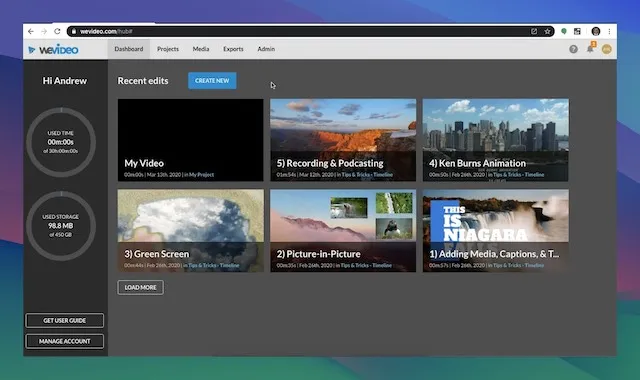
Navigating the Basics: Easy Yet Powerful
Starting with WeVideo is a breeze.
Its user-friendly interface makes it easy to dive right in.
You'll find basic editing tools like trimming, cutting, and splitting clips.
But don't let the simplicity fool you.
These tools are powerful enough to craft professional-looking videos.
Key Tools to Explore:
Dive into features like the drag-and-drop timeline, which lets you arrange your clips and audio tracks with precision. Experiment with transitions and effects to add polish to your videos. Even as a beginner, you'll feel like a pro in no time.
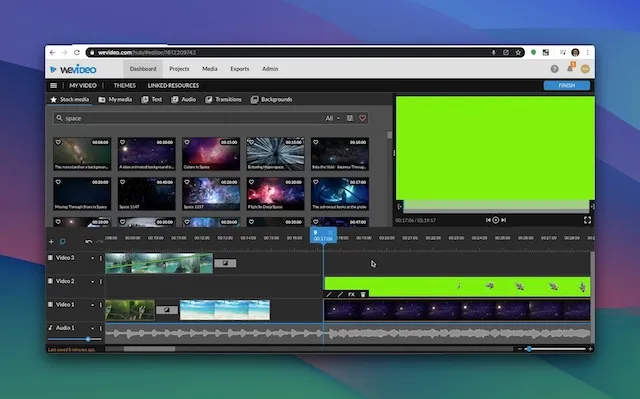
Unlocking Advanced Features: Elevate Your Videos
Ready to step up your game?
WeVideo offers advanced features that can elevate your videos to the next level.
Explore green screen effects, animated text, and more.
These tools might seem daunting at first, but with a bit of practice, they're incredibly rewarding.
Creative Freedom:
One of the most exciting aspects of WeVideo is its library of stock footage, images, and music. This resource is invaluable for creators looking to add a professional touch without breaking the bank.
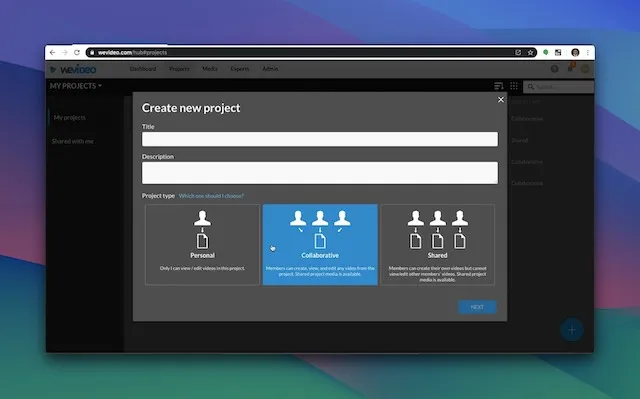
Collaboration Made Easy
Collaboration is at the heart of creativity.
WeVideo understands this, offering seamless collaborative tools.
Share your projects with team members, gather feedback, and make edits in real-time.
This feature is a boon for remote teams and collaborative projects.
The Power of Sharing:
WeVideo's sharing capabilities don't stop at collaboration. Once your masterpiece is ready, share it directly to social media platforms or download it for later use. The ease of sharing your work broadens your audience reach, making it a crucial feature for content creators.
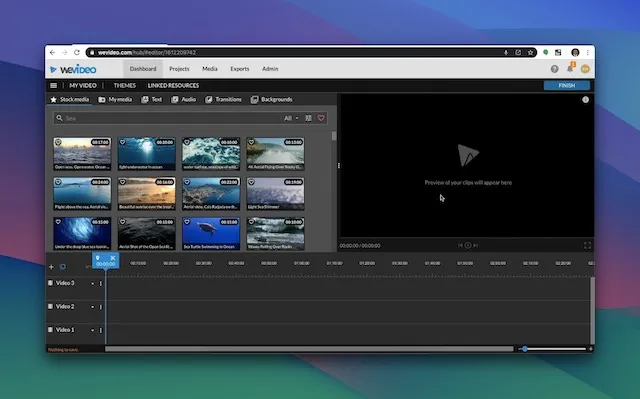
Staying Ahead with Constant Updates
Technology evolves rapidly, and so does WeVideo.
Regular updates mean you're always at the cutting edge of video editing technology. These updates often include new features, improved functionality, and bug fixes, ensuring a smooth editing experience.
Always Improving:
Keep an eye out for tutorials and tips on WeVideo's website and social media channels. They're great resources for learning about new features and enhancing your skills.

WeVideo Skills FAQs
How does WeVideo differ from traditional video editing software?
WeVideo's cloud-based platform offers unparalleled flexibility. Edit from any device, anywhere, without the need for powerful hardware. It's user-friendly, making it accessible for beginners while still offering advanced features for pros.
Can I use WeVideo for professional projects?
Absolutely! WeVideo's advanced features like green screen effects, stock libraries, and collaborative tools make it suitable for professional-grade projects.
Is WeVideo suitable for beginners?
Yes, its intuitive interface and basic editing tools are perfect for beginners. Plus, there are numerous resources available to help you learn and grow.
Can I access my WeVideo projects on different devices?
Yes, being cloud-based means you can access and edit your projects on any device with an internet connection.
Does WeVideo offer resources for learning?
Yes, WeVideo provides tutorials, blogs, and a community forum to help users learn and improve their skills.
How does collaboration work in WeVideo?
Collaborate by sharing your project with team members, who can then provide feedback or make edits in real-time.
Are there any limitations on video length or quality in WeVideo?
WeVideo offers various plans with different limitations to suit your needs, from short clips to longer, high-quality videos.
Can I use my own media in WeVideo projects?
Yes, you can upload and use your own media, along with WeVideo's extensive stock library.
Does WeVideo support 4K video editing?
Yes, 4K editing is supported in certain WeVideo plans.
How secure is my content on WeVideo?
WeVideo prioritizes security, ensuring that your content is protected and accessible only to you and those you choose to share it with.

About the Author
Joseph Nilo has been working professionally in all aspects of audio and video production for over twenty years. His day-to-day work finds him working as a video editor, 2D and 3D motion graphics designer, voiceover artist and audio engineer, and colorist for corporate projects and feature films.
WeVideo Related Posts
Surprising WeVideo Reviews: What the Experts Really Think!
Affordable Video Editing: WeVideo Pricing and Plans Explained
WeVideo Editing Tips: A Beginner's Guide to Mastering the Platform
Step-by-Step Tutorial: Creating Your First Video on WeVideo
Advanced WeVideo Features: Unlocking Creative Potential for Professionals
WeVideo vs. Other Editing Software: A Comprehensive Comparison
Maximizing School Projects with WeVideo: A Teacher's Perspective
WeVideo for Business: Enhancing Your Company's Digital Marketing
WeVideo Mobile App Review: Editing on the Go
Integrating WeVideo in E-Learning: Tips and Tricks
WeVideo for YouTube Creators: Elevating Your Channel
WeVideo Updates: New Features and Improvements for 2024
WeVideo for Nonprofits: Storytelling and Advocacy Through Video
WeVideo and Social Media Marketing: Strategies for Success
WeVideo’s Cloud-Based Editing: Advantages for Remote Work
- Discovering WeVideo: A Game-Changer For Video Editing
- Navigating The Basics: Easy Yet Powerful
- Unlocking Advanced Features: Elevate Your Videos
- Collaboration Made Easy
- Staying Ahead With Constant Updates
WeVideo Related Posts
Surprising WeVideo Reviews: What the Experts Really Think!
Affordable Video Editing: WeVideo Pricing and Plans Explained
WeVideo Editing Tips: A Beginner's Guide to Mastering the Platform
Step-by-Step Tutorial: Creating Your First Video on WeVideo
Advanced WeVideo Features: Unlocking Creative Potential for Professionals
WeVideo vs. Other Editing Software: A Comprehensive Comparison
Maximizing School Projects with WeVideo: A Teacher's Perspective
WeVideo for Business: Enhancing Your Company's Digital Marketing
WeVideo Mobile App Review: Editing on the Go
Integrating WeVideo in E-Learning: Tips and Tricks
WeVideo for YouTube Creators: Elevating Your Channel
WeVideo Updates: New Features and Improvements for 2024
WeVideo for Nonprofits: Storytelling and Advocacy Through Video
WeVideo and Social Media Marketing: Strategies for Success
WeVideo’s Cloud-Based Editing: Advantages for Remote Work
