As video editing becomes more accessible, the need for a powerful yet compact computer is crucial.
Enter the Mac Mini.
With its new M2 chip, the Mac Mini has evolved into a go-to solution for video editors.
Let's delve into the world of video editing with Mac Mini.
Latest Mac Mini Prices
See the latest pricing for the M2 Mac Mini on Amazon
See the latest pricing for the M2 Pro Mac Mini on Amazon
See the latest pricing for the M2 Mac Mini at Best Buy
See the latest pricing for the M2 Pro Mac Mini on Best Buy
Table of Contents
- Understanding Mac Mini
- Video Editing With Mac Mini
- Software Compatibility
- M2 Vs M2 Pro: Which Is Better For Video Editing?
- Mac Mini And Adobe Premiere Pro
- Mac Mini's 4K Editing Capabilities
- Building Your Mac Mini Setup
- Is Mac Mini Worth The Price?
- The Role Of External Storage
- The Limitations Of Video Editing On The Mac Mini
- Mac Mini M2 Pro Vs. Apple Silicon Mac Pro
- Performance
- Cost
- Upgradeability
- Design And Size
- Conclusion
- Mac Mini M2 Pro Vs. Mac Studio
- Performance
- Cost
- Upgradability
- Design And Size
- Conclusion

Understanding Mac Mini
The Mac Mini is one of Apple's compact computers, perfect for those who appreciate small form factor designs without compromising on performance.
The latest "M2 Mac Mini" comes with Apple Silicon, an in-house chip that rivals and even surpasses Intel Macs in many aspects.
The shift from Intel to Apple Silicon has allowed for a more efficient and powerful Mac Mini that's excellent for video editing and graphic design.
Video Editing with Mac Mini
A crucial point for professional video editing is the computer's processing power.
With the M2 chip, the Mac Mini for video editing provides faster performance compared to the previous versions.
Its 8-core CPU and 8-core GPU architecture handles video editing tasks with ease, even when dealing with 4K videos or multiple streams.
Software Compatibility
When we talk about video editing software, the popular ones come to mind - Adobe Premiere Pro, Final Cut Pro, and DaVinci Resolve.
These are all compatible with the Mac Mini.
Adobe Premiere Pro and Final Cut Pro are well-optimized for Apple Silicon chips, so you'll experience a smoother, more efficient workflow.

M2 vs M2 Pro: Which is Better for Video Editing?
As the new generation of Apple's chips, both the M2 and M2 Pro are powerful.
The M2 Pro, however, takes a lead when it comes to professional video editing. With more cores in its CPU and GPU, the M2 Pro can handle more demanding tasks.
Still, if you're not handling super-intensive work, the M2 Mac Mini should work just fine.

Mac Mini and Adobe Premiere Pro
Is the Mac Mini good for Premiere Pro?
Absolutely. Premiere Pro works flawlessly on the Mac Mini, taking advantage of the unified memory and SSD speed for quicker renders and smooth playback.
Mac Mini's 4K Editing Capabilities
Can the M2 Mac Mini edit 4K video?
Yes. The Mac Mini can handle 4K editing without any hiccups, thanks to its powerful GPU and the ProRes acceleration feature available in video editing software like Final Cut Pro.
Building Your Mac Mini Setup
Starting with the new Mac Mini, you'll need a monitor, a keyboard, and a mouse.
Apple Wireless Keyboard and an external monitor of your choice will complete your setup. And if you have a bigger budget, consider adding an external SSD for extra storage.
Is Mac Mini Worth the Price?
For its compact design and powerful performance, the Mac Mini is a good deal.
It's priced lower than other Apple computers like the MacBook Air and Pro, giving you the opportunity to save money.
The Role of External Storage
Since video files can take up much space, having an external storage option is essential.
Thunderbolt ports on the Mac Mini allow you to connect external drives easily. Also, with SSD storage, file transfer rates are incredibly fast.

The Limitations of Video Editing on the Mac Mini
While the Mac Mini is a capable video editing tool, it has certain limitations.
First, its compact design limits hardware upgradeability.
Users cannot upgrade RAM or GPU after purchase, unlike more flexible systems. This could be a constraint for professionals who may need more resources in the future.
Second, the Mac Mini's performance, though impressive, is still not on par with higher-end Mac models.
For instance, while it can handle 4K editing smoothly, it may struggle with intensive 8K raw video editing and color grading tasks.
Third, the M2 Mac Mini's port selection is limited compared to the M2 Pro model.
This could restrict connectivity options for users with multiple peripherals.
Lastly, the internal storage of the Mac Mini is also not upgradeable.
Users must rely on external storage options for large video files, which can affect workflow efficiency.
These limitations should be considered when choosing the Mac Mini for professional video editing tasks.

Mac Mini M2 Pro vs. Apple Silicon Mac Pro
The Mac Mini M2 Pro and the Mac Pro represent two distinct facets of Apple's computer line-up.
While the former emphasizes a compact design and cost-effectiveness, the latter underscores raw power and professional usage. Let's break down their differences and similarities in terms of video editing capabilities.
Performance
The M2 Pro chip in the Mac Mini is a beast, handling video editing tasks efficiently. With its 8-core CPU and GPU, it can manage high-resolution videos, multiple streams, and complex timelines without a hitch.
On the other hand, the Mac Pro, outfitted with the latest generation of Apple's in-house chips, takes performance to another level.
It's designed to cater to the highest level of professional video editing. If you are a professional editor working on heavy-duty tasks like 8K editing or 3D graphics, the Mac Pro is tailored to meet your needs.
Cost
In terms of cost, the Mac Mini M2 Pro is much more affordable.
It provides an ideal balance between price and performance, giving most users more than enough power for their video editing tasks. The Mac Mini M2 Pro is a fantastic way to save money without compromising on performance.
In contrast, the Mac Pro comes with a steep price. However, the investment is justified for professionals who require the top-tier capabilities that the Mac Pro offers.
Upgradeability
The Mac Pro excels in terms of upgradability. It allows for future hardware upgrades, which is an essential feature for professional editors who might need more RAM or an upgraded GPU in the future. In contrast, the Mac Mini's compact design doesn't offer this flexibility, and your hardware configuration is limited to what you choose at the time of purchase.
Design and Size
The Mac Mini M2 Pro, with its small form factor, is perfect for those who value space-saving and portability. On the other hand, the Mac Pro, with its larger form, provides more room for additional internal components and cooling, contributing to its performance capabilities.
Conclusion
In the end, both the Mac Mini M2 Pro and the Apple Silicon Mac Pro have their unique strengths. The choice between the two comes down to your specific video editing needs, your budget, and the value you place on upgradeability and design.
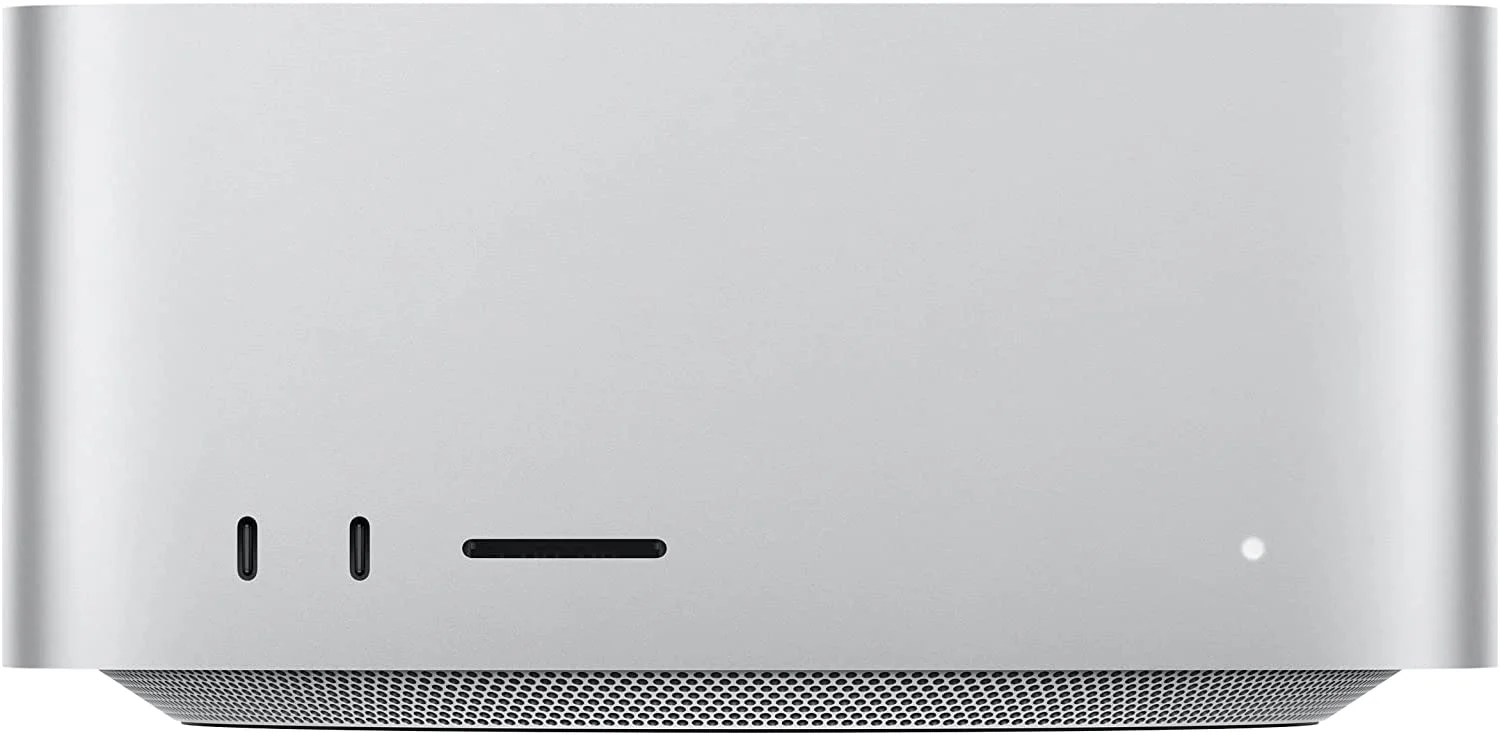
Mac Mini M2 Pro vs. Mac Studio
When comparing the Mac Mini M2 Pro and the Mac Studio, it's clear they target different users in the spectrum of video editing needs. Let's compare these two machines in detail.
Performance
The Mac Mini M2 Pro provides enough processing power for most video editing tasks. Its 8-core CPU and GPU offer solid performance for editing videos in Adobe Premiere Pro or Final Cut Pro, even when dealing with 4K footage.
On the contrary, the Mac Studio, with its new generation of Apple Silicon chips, offers more power. This device is purpose-built for the professional editors who are working on complex projects, involving multiple streams of high-definition footage, advanced graphics rendering, or 3D modeling.
Cost
The Mac Mini M2 Pro is a more budget-friendly option. If you're a content creator or freelancer looking to edit videos without breaking the bank, the Mac Mini M2 Pro offers great value for money.
Meanwhile, the Mac Studio is a pricier machine. Its cost is reflective of its superior performance and the premium features it offers for professional video editors.
Upgradability
When it comes to upgradability, the Mac Studio wins the race. Unlike the Mac Mini, which is limited by its compact design, the Mac Studio is designed with upgradeability in mind. If you need more RAM or more storage in the future, you can upgrade your Mac Studio according to your requirements.
Design and Size
The Mac Mini M2 Pro, with its small footprint, is an ideal choice for those with space constraints or who need a portable editing workstation. Conversely, the Mac Studio, larger in size, provides more room for additional internal components and cooling, which plays a crucial role in maintaining peak performance.
Conclusion
Ultimately, the choice between the Mac Mini M2 Pro and the Mac Studio comes down to your specific video editing needs, budget, and preferences. The Mac Mini M2 Pro offers excellent performance at a lower price, while the Mac Studio caters to professionals who demand more power and the ability to upgrade their machine in the future.

Mac Mini for Video Editing FAQ
Is Mac Mini good for video editing?
Yes, the Mac Mini, especially with the M2 chip, is an excellent option for video editing.
Is M2 better than M2 Pro Mac Mini for video editing?
While both chips are powerful, the M2 Pro offers more power and memory bandwidth is thus better suited for more intensive video editing tasks.
Is Mac Mini good for Premiere Pro?
Yes, Adobe Premiere Pro runs smoothly on Mac Mini, utilizing its processing power effectively for efficient video editing.
Can the M2 Mac Mini edit 4K video?
Absolutely, the M2 Mac Mini can handle 4K video editing seamlessly due to its powerful GPU and the ProRes acceleration feature in the editing software.

About the Author
Joseph Nilo has been working professionally in all aspects of audio and video production for over twenty years. His day-to-day work finds him working as a video editor, 2D and 3D motion graphics designer, voiceover artist and audio engineer, and colorist for corporate projects and feature films.
Video Editing Related Posts
Adobe Creative Cloud for Video Editing
Top 10 Video Editing Software for Mac
The Benefits of Dual-Monitor Setups for Video Editing
How to Choose the Right Video Editing Monitor for Your Needs
Best Monitors for Video Editing
Best Video Editing Software in 2023
Best Mac for Video Editing in 2023
(Almost) 50 Mistakes Every New Video Producer Makes
Breakthrough AI Tools: Elevate Your Video Production Game!
- Understanding Mac Mini
- Video Editing With Mac Mini
- Software Compatibility
- M2 Vs M2 Pro: Which Is Better For Video Editing?
- Mac Mini And Adobe Premiere Pro
- Mac Mini's 4K Editing Capabilities
- Building Your Mac Mini Setup
- Is Mac Mini Worth The Price?
- The Role Of External Storage
- The Limitations Of Video Editing On The Mac Mini
- Mac Mini M2 Pro Vs. Apple Silicon Mac Pro
- Performance
- Cost
- Upgradeability
- Design And Size
- Conclusion
- Mac Mini M2 Pro Vs. Mac Studio
- Performance
- Cost
- Upgradability
- Design And Size
- Conclusion
Video Editing Related Posts
Adobe Creative Cloud for Video Editing
Top 10 Video Editing Software for Mac
The Benefits of Dual-Monitor Setups for Video Editing
How to Choose the Right Video Editing Monitor for Your Needs
Best Monitors for Video Editing
Best Video Editing Software in 2023
Best Mac for Video Editing in 2023
(Almost) 50 Mistakes Every New Video Producer Makes
Breakthrough AI Tools: Elevate Your Video Production Game!
