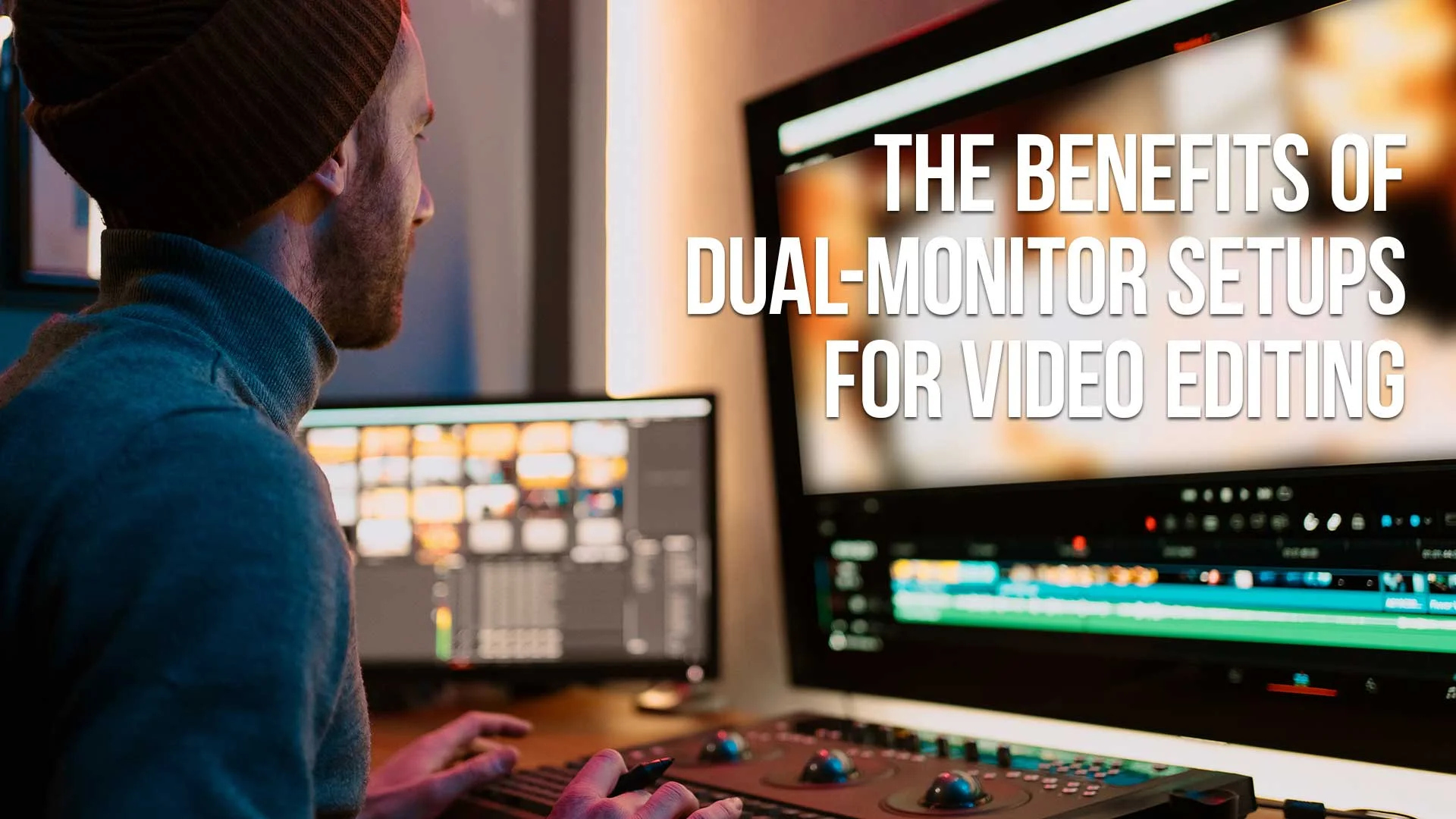Parent Article: The Best Monitors for Video Editing
As video editing has become more popular, it has become essential for professionals to work on a dual-monitor setup.
With two monitors, video editors can get more work done in less time, and they can also improve the quality of their work.
In this article, we'll explore the benefits of using dual-monitor setups for video editing.

Improved Workflow
Using a dual-monitor setup can help video editors streamline their workflow. Instead of switching between multiple windows or tabs, they can have all of their tools and windows open on separate screens.
For example, video editing software can be on one monitor while the other monitor displays source material, timelines, or other important information.
This allows editors to easily reference the footage they are working with, and they can make precise adjustments without losing their place in the editing process.
Increased Efficiency
Video editors who use dual-monitor setups are also more efficient.
With two monitors, they can multitask by doing things like editing footage on one screen while browsing for new footage on the other.
This saves time by eliminating the need to constantly switch between applications or windows.
Dual-monitor setups also help video editors to see more of their work at once, which can help them to identify and fix issues more quickly.
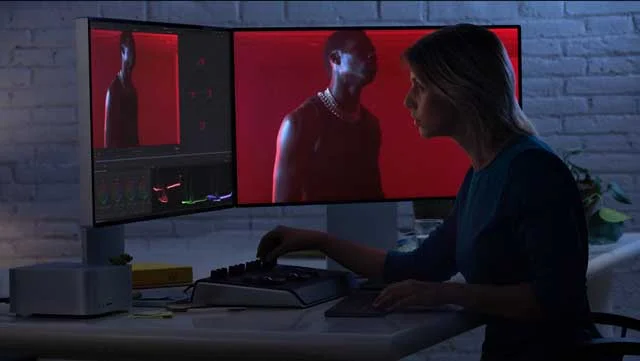
Better Color Correction
One of the most significant benefits of using a dual-monitor setup for video editing is the ability to perform better color correction.
Video editors need to have precise color control over their footage, and dual monitors allow them to see their work in different lighting conditions.
This means that they can adjust colors more accurately and make sure that their footage looks good on different screens and devices.
Also, I like the screen real estate in my color work to have the scopes on one screen and the rest of the footage on another.
Increased Productivity
Using a dual-monitor setup for video editing can help video editors increase their productivity.
With two screens, they can work faster and complete projects more efficiently.
This not only saves time, but it also allows them to take on more projects and increase their earnings.
Moreover, a dual-monitor setup can help video editors work longer hours without experiencing eye strain or fatigue, as they can adjust the brightness and color temperature of each screen individually.
Enhanced Collaboration
Using a dual-monitor setup can also improve collaboration between video editors and their clients.
With two screens, editors can show their clients what they are working on in real-time, which can help them to better understand the editing process.
Clients can also provide feedback more quickly, which can speed up the editing process and result in a better final product.
Conclusion
Using a dual-monitor setup for video editing is essential for professionals who want to improve their workflow, increase their efficiency, perform better color correction, boost their productivity, and enhance collaboration. By investing in a dual-monitor setup, video editors can take their work to the next level and deliver high-quality results to their clients.
Dual Monitors for Video Editing Frequently Asked Questions
What are the benefits of using a dual-monitor setup for video editing?
Using a dual-monitor setup for video editing allows editors to streamline their workflow, increase their efficiency, perform better color correction, boost their productivity, and enhance collaboration.
What should I look for in a dual-monitor setup for video editing?
When looking for a dual-monitor setup for video editing, consider factors such as resolution, color accuracy, viewing angles, and screen size.
Can I use any two monitors for a dual-monitor setup?
Yes, you can use any two monitors for a dual-monitor setup, but it's best to choose monitors that have the same resolution, color accuracy, and viewing angles for the best results.
How do I set up a dual-monitor setup for video editing?
To set up a dual-monitor setup for video editing, you'll need to connect two monitors to your computer or laptop and adjust your display settings to extend your desktop.
What are some popular video editing software options?
Popular video editing software options include Adobe Premiere Pro, Final Cut Pro, and DaVinci Resolve.
Can a dual-monitor setup improve my video editing skills?
Using a dual-monitor setup for video editing can help you to work more efficiently, improve your color correction skills, and increase your productivity, all of which can lead to better video editing skills over time.
What are some tips for using a dual-monitor setup for video editing?
Some tips for using a dual-monitor setup for video editing include keeping your editing software on one monitor and your source material on the other, adjusting the brightness and color temperature of each monitor to reduce eye strain, and using keyboard shortcuts to switch between windows and applications quickly.
Can a dual-monitor setup save me time and money?
Yes, using a dual-monitor setup for video editing can save you time and money by allowing you to work more efficiently and take on more projects. Additionally, you may be able to avoid costly mistakes by performing more accurate color correction with a dual-monitor setup.
Do I need a powerful computer to use a dual-monitor setup for video editing?
While a powerful computer can help you to work more efficiently with a dual-monitor setup, it is not always necessary. However, you should make sure that your computer meets the minimum requirements for your editing software and has enough graphics processing power to handle multiple monitors.
How can I adjust my dual-monitor setup for video editing?
To adjust your dual-monitor setup for video editing, you can adjust your display settings to extend your desktop, adjust the color settings for each monitor, and use a monitor calibration tool to ensure that the colors on each screen match.
Is a dual-monitor setup necessary for all video editors?
While a dual-monitor setup is not strictly necessary for all video editors, it can significantly improve workflow, productivity, and the quality of your work. Therefore, it is highly recommended for professional video editors.
How can I troubleshoot issues with my dual-monitor setup?
If you are experiencing issues with your dual-monitor setup, you can try updating your graphics card drivers, checking your display settings, and using a different cable to connect your monitors. If these steps do not work, you may need to contact technical support for further assistance.
How can I maintain my dual-monitor setup for video editing?
To maintain your dual-monitor setup for video editing, you should clean your monitors regularly, calibrate them to ensure accurate color reproduction, and make sure that your cables and connections are secure. You should also keep your editing software up to date and maintain good computer hygiene by regularly deleting unnecessary files and clearing your cache.

About the Author
Joseph Nilo has been working professionally in all aspects of audio and video production for over twenty years. His day-to-day work finds him working as a video editor, 2D and 3D motion graphics designer, voiceover artist and audio engineer, and colorist for corporate projects and feature films.
Video Monitors Related Posts
The Best Monitors Compatible with MacBook Pro
Best Monitors for Video Editing
Understanding Monitor Resolution and Its Impact on Video Editing
Calibrating Your Video Editing Monitor for Optimal Color Accuracy
The Benefits of Dual-Monitor Setups for Video Editing
Future-Proofing Your Video Editing Setup: Choosing a Monitor with Upgrade Potential
Minimizing Eye Strain and Fatigue with the Right Video Editing Monitor
How to Choose the Right Video Editing Monitor for Your Needs
What to Look for in HDR-Capable Video Editing Monitors
The Importance of Color Accuracy in Video Editing Monitors
IPS vs. TN Panels: Which is Better for Video Editing Monitors?
Video Editing Related Posts
Adobe Creative Cloud for Video Editing
Top 10 Video Editing Software for Mac
The Benefits of Dual-Monitor Setups for Video Editing
How to Choose the Right Video Editing Monitor for Your Needs
Best Monitors for Video Editing
Best Video Editing Software in 2023
Best Mac for Video Editing in 2023
(Almost) 50 Mistakes Every New Video Producer Makes
Breakthrough AI Tools: Elevate Your Video Production Game!
Table of Contents
- Improved Workflow
- Increased Efficiency
- Better Color Correction
- Increased Productivity
- Enhanced Collaboration
- Conclusion
- Dual Monitors for Video Editing FAQ
Video Monitors Related Posts
The Best Monitors Compatible with MacBook Pro
Best Monitors for Video Editing
Understanding Monitor Resolution and Its Impact on Video Editing
Calibrating Your Video Editing Monitor for Optimal Color Accuracy
The Benefits of Dual-Monitor Setups for Video Editing
Future-Proofing Your Video Editing Setup: Choosing a Monitor with Upgrade Potential
Minimizing Eye Strain and Fatigue with the Right Video Editing Monitor
How to Choose the Right Video Editing Monitor for Your Needs
What to Look for in HDR-Capable Video Editing Monitors
The Importance of Color Accuracy in Video Editing Monitors
IPS vs. TN Panels: Which is Better for Video Editing Monitors?
Video Editing Related Posts
Adobe Creative Cloud for Video Editing
Top 10 Video Editing Software for Mac
The Benefits of Dual-Monitor Setups for Video Editing
How to Choose the Right Video Editing Monitor for Your Needs
Best Monitors for Video Editing
Best Video Editing Software in 2023
Best Mac for Video Editing in 2023
(Almost) 50 Mistakes Every New Video Producer Makes
Breakthrough AI Tools: Elevate Your Video Production Game!