The world of video editing has evolved significantly over the years.
Adobe Creative Cloud has emerged as a leader, offering a suite of tools that are both comprehensive and intuitive.
Whether you're a budding filmmaker or a seasoned professional, Adobe Creative Cloud caters to all your video editing needs.
This page may include affiliate links.
Though I only recommend software that I use and fully believe in.
⭐⭐⭐⭐⭐
I pay for Adobe Creative Cloud and have used it every day in my 20-year career as a video editor, producer, and colorist.
Purchasing Adobe CC through these links will get you the best deal available and support this site.
Get Adobe Creative Cloud Now!Table of Contents
- Unleashing Your Creativity With Adobe Premiere Pro
- Premiere Pro Additional Features
- Premiere Pro Alternatives
- After Effects: The Magic Of Motion Graphics
- After Effects Additional Features
- After Effects Alternatives
- The Versatility Of Adobe Audition
- Adobe Audition Additional Features
- Audition Alternatives
- Collaborative Features Of Adobe Creative Cloud
- Adobe Creative Cloud Video Editing FAQ

Unleashing Your Creativity with Adobe Premiere Pro
Premiere Pro is Adobe's flagship video editing software.
This tool is a staple for professionals in the film and television industry.
With Premiere Pro, you can import and edit raw footage, add special effects, and export your projects in various formats.
Premiere Pro offers a host of features that make video editing a breeze.
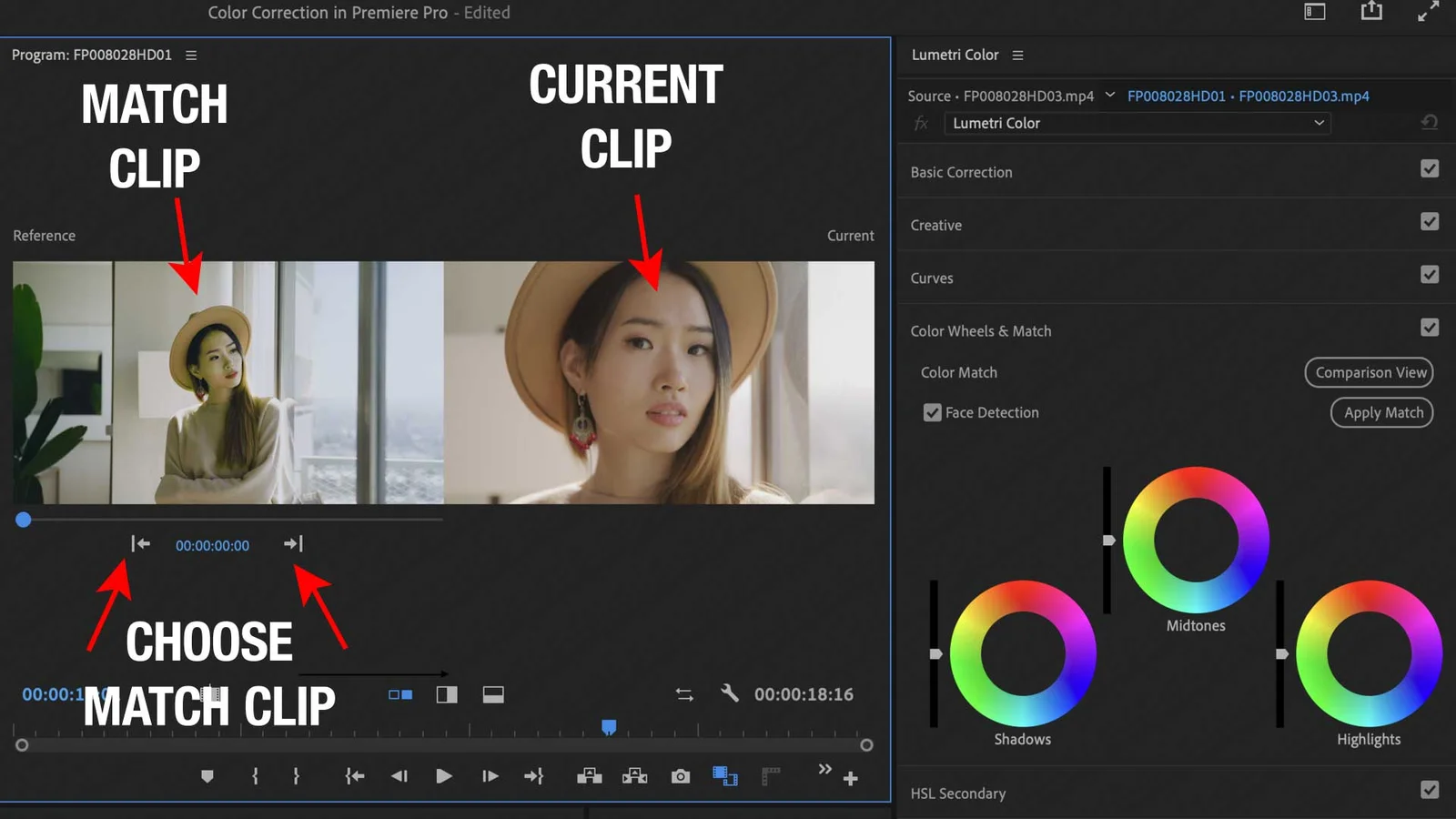
The Lumetri Color tool is one such feature that gives you precise control over the color grading of your video.
With this tool, you can adjust the color balance, saturation, and luminance to achieve the perfect aesthetic for your project.
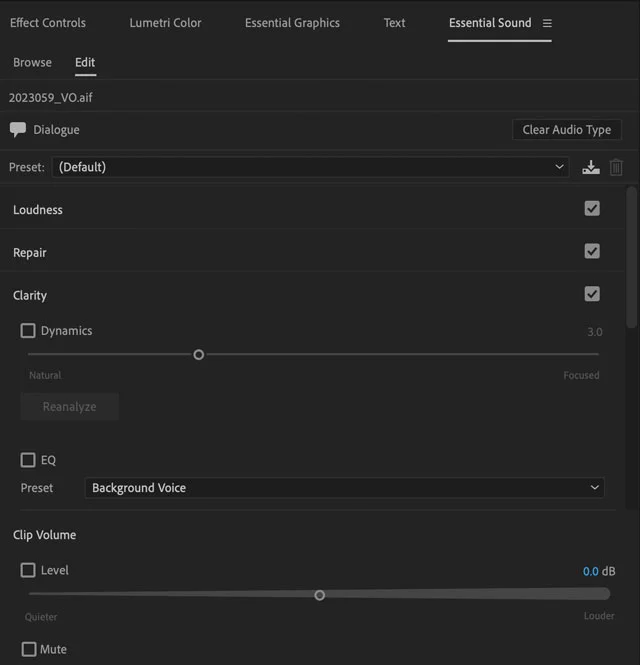
The Essential Sound panel in Premiere Pro is another notable feature.
This tool simplifies audio editing by categorizing audio into four types: Dialogue, Music, Sound Effects, and Ambience.
You can apply presets and make adjustments to each type, enhancing the overall audio quality of your video.
Premiere Pro Additional Features
- Multi-Camera Editing: Allows for the simultaneous editing of multiple camera angles in a single sequence.
- Dynamic Link with After Effects: Seamlessly integrate with After Effects for advanced graphics and visual effects.
- VR Editing: Offers tools to edit and refine VR or 360-degree videos.
- Audio Ducking: Automatically lowers music volume during dialogue or voiceovers.
- Auto Reframe: Automatically adjusts and resizes video to different aspect ratios.
- Speech to Text: Integrated feature for automatic transcription and subtitle generation.
Premiere Pro Alternatives
DaVinci Resolve
- Strengths: Known for its superior color grading and correction tools. DaVinci Resolve offers a robust free version with many professional features.
- Weaknesses: Can be more demanding on hardware. Its interface might be overwhelming for beginners.
- Comparison: Premiere Pro is generally more user-friendly and integrates better with other Adobe products, making it preferable for users already in the Adobe ecosystem. Resolve, however, excels in color grading.
Final Cut Pro
- Strengths: Optimized for macOS, offering high performance and stability on Apple hardware. Known for its magnetic timeline feature.
- Weaknesses: Available exclusively for Mac users, limiting its accessibility.
- Comparison: Premiere Pro offers more flexibility in terms of cross-platform compatibility and integration with other Adobe apps. Final Cut Pro, however, is more efficient on Mac systems.
Avid Media Composer
- Strengths: Widely used in professional film and TV production. Strong multi-user collaboration features.
- Weaknesses: The interface and workflow can be complex for beginners. Higher cost compared to others.
- Comparison: Premiere Pro is more accessible to a wider range of users, from beginners to professionals. Avid is more niche, focusing on high-end professional studios and broadcasters.
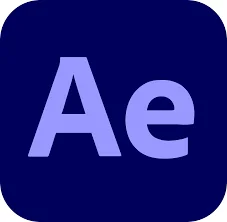
After Effects: The Magic of Motion Graphics
After Effects is another powerful tool in the Adobe Creative Cloud suite.
This software is ideal for creating motion graphics and visual effects.
It's the perfect companion to Premiere Pro, allowing you to add that extra layer of polish to your video projects.
One of the standout features of After Effects is its animation capabilities.
The software allows you to animate text and graphics in numerous ways, from simple fades and slides to complex 3D animations.
With the Roto Brush tool, you can separate objects from their background, making it easy to integrate special effects.
After Effects Additional Features
- Data-Driven Animation: Use data files to drive animation and create dynamic visuals.
- Expression Controls: Script-based animation controls for complex animations.
- Advanced Puppet Tools: For more refined and realistic character animation.
- Cinema 4D Lite Integration: 3D modeling and animation integration.
- Motion Tracker: Track motion in video footage for compositing effects.
- Content-Aware Fill: Remove unwanted elements from video seamlessly.
After Effects Alternatives
Blackmagic Fusion
- Strengths: Powerful node-based compositing, which can offer more control in complex visual effects. It also has a strong free version.
- Weaknesses: The node-based workflow can be intimidating for newcomers. Limited integration with non-Blackmagic software.
- Comparison: After Effects is more beginner-friendly and integrates seamlessly with other Adobe tools. Fusion is better for complex compositing and 3D work but has a steeper learning curve.
Apple Motion
- Strengths: Integrated with Final Cut Pro, offering smooth workflow for Mac users. More affordable than After Effects.
- Weaknesses: Less powerful in terms of features compared to After Effects. Limited to macOS.
- Comparison: After Effects offers a wider range of features and is cross-platform, making it more versatile. Motion is a cost-effective alternative for Mac users, especially those using Final Cut Pro.
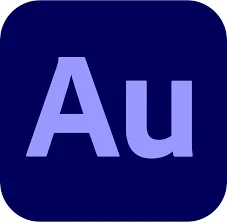
The Versatility of Adobe Audition
Quality audio is a crucial component of any video project.
Adobe Audition is a comprehensive tool that allows you to record, mix, and restore audio.
With this software, you can ensure that the audio in your video is clear, balanced, and impactful.
Audition features a range of tools that cater to every audio editing need.
The Spectral Frequency Display allows you to visualize your audio, making it easier to identify and remove unwanted sounds.
With Multitrack recording, you can layer and arrange multiple audio clips to create a rich soundscape for your video.
Adobe Audition Additional Features
- Noise Reduction Tools: Advanced tools to reduce or eliminate background noise and interference.
- Multitrack Editor: Mix and edit multiple audio tracks simultaneously.
- Spectral Frequency Display: Visualize and edit audio with precision based on frequency.
- Loudness Radar: Monitors and adjusts audio levels for consistent loudness.
- Automatic Speech Alignment: Sync dialogue with video for post-production editing.
- Sound Effect Library: Access to a vast library of sound effects for enhancement.

Audition Alternatives
Logic Pro X
- Strengths: Strong MIDI capabilities and a wide array of virtual instruments. Optimized for macOS.
- Weaknesses: Available only on Mac. Primarily focused on music production rather than audio post-production.
- Comparison: Audition is more focused on audio editing and post-production, with advanced features for noise reduction and audio restoration. Logic Pro X excels in music creation and MIDI functionality.
ProTools
- Strengths: Industry-standard for professional audio production, particularly in music and film. Robust recording and mixing capabilities.
- Weaknesses: More expensive, especially the full version. Requires hardware and software investments.
- Comparison: Audition is more accessible and integrates with Adobe's video editing tools, making it ideal for video production workflows. ProTools, however, is preferred for high-end music production and audio engineering.
Collaborative Features of Adobe Creative Cloud
Collaboration is at the heart of Adobe Creative Cloud.
With tools like Team Projects and Shared Projects, you can collaborate with others in real time.
You can share edits, provide feedback, and ensure everyone is on the same page, no matter where they are.

Adobe Creative Cloud Video Editing FAQ
What are the system requirements for Adobe Creative Cloud?
Adobe Creative Cloud has specific system requirements depending on the tool you are using. You can find detailed information on Adobe's official website.
Can I use Adobe Creative Cloud on multiple devices?
Yes, Adobe Creative Cloud allows you to install its apps on multiple devices, but you can only be signed in on two devices at a time.
How does Adobe Creative Cloud handle video formats?
Adobe Creative Cloud supports a wide range of video formats. You can import and export videos in formats like MP4, MOV, AVI, and more.
What is the difference between Premiere Pro and After Effects?
Premiere Pro is primarily used for editing video and audio clips together. After Effects is used to create visual effects and motion graphics.
How can I improve audio quality in Adobe Audition?
Adobe Audition offers various tools like Noise Reduction and Spectral Frequency Display to improve audio quality.
What is the purpose of Adobe Media Encoder?
Adobe Media Encoder allows you to export your videos to different formats suitable for various platforms like YouTube, Vimeo, and more.
Can I share my Adobe Creative Cloud projects with others?
Yes, Adobe Creative Cloud has features like Team Projects and Shared Projects that allow for real-time collaboration.
What is the cost of Adobe Creative Cloud?
The cost of Adobe Creative Cloud depends on the plan you choose. They offer individual, business, student, and school plans.
How can I animate text in After Effects?
After Effects offers a range of tools for text animation. You can animate position, scale, rotation and opacity, among other properties.
What is Lumetri Color in Premiere Pro?
Lumetri Color is a tool in Premiere Pro that allows you to adjust color and light in your videos. It offers simple sliders for quick adjustments and advanced controls for precision.

About the Author
Joseph Nilo has been working professionally in all aspects of audio and video production for over twenty years. His day-to-day work finds him working as a video editor, 2D and 3D motion graphics designer, voiceover artist and audio engineer, and colorist for corporate projects and feature films.
Related Posts:
Adobe Creative Cloud What Is Series
Adobe Creative Cloud Pricing Explained
Adobe Creative Cloud Pricing and Plans - The Ultimate Resource
Best Adobe Creative Cloud Apps for Graphic Design
How to Install Adobe Creative Cloud on Mac
Adobe Creative Cloud for Photographers
Adobe Creative Cloud for Video Editing
How to Use Adobe Creative Cloud Libraries
Adobe Creative Cloud Subscription Discount
Adobe Creative Cloud "What Is" Series:
What is Adobe Character Animator?
- Unleashing Your Creativity With Adobe Premiere Pro
- Premiere Pro Additional Features
- Premiere Pro Alternatives
- After Effects: The Magic Of Motion Graphics
- After Effects Additional Features
- After Effects Alternatives
- The Versatility Of Adobe Audition
- Adobe Audition Additional Features
- Audition Alternatives
- Collaborative Features Of Adobe Creative Cloud
- Adobe Creative Cloud Video Editing FAQ
Related Posts:
Adobe Creative Cloud What Is Series
Adobe Creative Cloud Pricing Explained
Adobe Creative Cloud Pricing and Plans - The Ultimate Resource
Best Adobe Creative Cloud Apps for Graphic Design
How to Install Adobe Creative Cloud on Mac
Adobe Creative Cloud for Photographers
Adobe Creative Cloud for Video Editing
How to Use Adobe Creative Cloud Libraries
Adobe Creative Cloud Subscription Discount
Adobe Creative Cloud "What Is" Series:
What is Adobe Character Animator?
