Video editors spend a lot of time worrying about hard drive space, GPUs, CPUs, RAM, etc., but what is more important for the visual medium of editing video than the monitor?
This article will take a look at the best monitors for video editing and go over some key terms you should know when you're shopping for a monitor.
TL;DR: What Is the Best Monitor for Video Editing?
The Best monitor for Video Editing: ASUS ProArt PA329CV 4K monitor
Best Monitor at a Reasonable Price: BenQ SW271 4K monitor
Best Monitor for 8K Video Editing: Dell UltraSharp UP3218K 8K monitor
Best Budget Monitor: LG 27UL500 4k monitor
Best Apple Display - Deluxe Pick: Apple Pro Display XDR
Monitor that I use for my MacBook Pro: LG 27UL500 4k monitor
Table of Contents
- TL;DR: What Is The Best Monitor For Video Editing?
- How To Choose The Best Monitors For Video Editing
- Side Question: Do I Need An 8K Monitor?
- Do I Need An External Monitor For My MacBook Pro?
- Best Video Editor Monitors Reviewed:
- ASUS ProArt PA329CV 4K Monitor
- BenQ SW271 4K Monitor
- LG 27UL500 4K Monitor
- Dell UltraSharp UP3218K 8K Monitor
- Apple Pro Display XDR
- The History Of Video Monitors In Video Production

How to choose the best monitors for video editing
You need to keep a few key points in mind when choosing the best monitor.
Resolution
Editing video is all about precision, so you'll want to go for a monitor with a high resolution that will give you ample screen space for all your video files.
This means looking for a monitor with a minimum resolution of 1080p, though higher resolutions like 1440p and 4K are even better if you can afford them.
Side Question: Do I Need an 8K monitor?
While 8K monitors may be on the cutting edge of technology, they are not essential for video editors at this time.
However, if you're looking to future-proof your setup, an 8K monitor may be a good investment for you.
Just keep in mind that the prices for these big-screen monitors can be quite expensive, so you'll need to do your research and make sure that the investment is worth it for your needs.
Color accuracy
Along with resolution, color accuracy is also very important when it comes to video editing and color grading. Ideally, you want a monitor with a color gamut of at least 95% sRGB, though 96%-100% is even better if you can afford it.
Colors and brightness
When editing a video, you'll want to be able to see every detail of your video files and without any distortion or color problems.
Look for a monitor with a high color gamut, high contrast ratio, and good brightness levels so that you can always edit video in optimal conditions.
Size and ergonomics
While editing can be done from almost any size monitor, it's still important to choose a monitor that will fit comfortably in front of your workspace and won't strain your eyes with excessive screen size.
Ideally, you should look for a monitor that is between 24" - 27". And don't forget about ergonomics!
You'll want a monitor that is height adjustable so that you can minimize the risk of back and neck strain.
HDR Support
Another key feature to look for when shopping for a monitor is HDR support.
If you'd like to future-proof your equipment, HDR is becoming more and more common in editing and delivery. Being able to properly monitor HDR content should be a consideration when choosing a monitor.
Connectivity
When editing video content, you'll also want to make sure your monitor has a variety of different connectivity options such as USB-C ports and HDMI input/output.
This way, you can easily connect all of your editing peripherals together so that you can spend more time on the actual editing process and less time trying
Other features to look for in monitors include a wide viewing angle and a fast response time.
Investing in a high-quality monitor will help ensure that your work is always accurate and looks great on screen
At the end of the day, editing is all about precision and accuracy, so when choosing a monitor, you want to be sure that you're getting the best quality display possible.
Whether you're looking for a more basic 1080p monitor or something with more advanced features like HDR support and 4K resolution, make sure to do your research and find the monitor that is right for you.

Do I Need an External Monitor for My MacBook Pro?
My MacBook Pro has a gorgeous HDR display.
But for editing and color grading, I like to have two monitors for more real estate. I use an LG Ultrafine Display attached to my MacBook Pro vis USB C.
For example, when working in Davinci Resolve, I have my main interface on the large LG Ultrafine display and the scopes on the MacBook Pro display.
Using the extra real estate allows me to have UI elements large and more visible.
Related Article: The Best Monitors Compatible with MacBook Pro
Best Video Editor Monitors Reviewed:
ASUS ProArt PA329CV 4K monitor

The best monitor for video editing
If you're looking for a monitor with all the latest tech features, then the ASUS ProArt PA329CV 4K monitor is an excellent choice.
With a 4K resolution and HDR support, this high-quality display offers accurate colors and brightness levels that are perfect for editors, and even as a gaming monitor or monitor for graphic design.
Plus, it comes with a wide selection of different connectivity options, including USB-C and HDMI ports, so that you can easily plug in all your video production peripherals.
And with its ergonomic design and fast response time, this monitor is a great choice for video editors of all experience levels.
BenQ SW271 4K monitor

Best Monitor at a Reasonable Price
If you're looking for a monitor with excellent color accuracy and HDR support, look no further than the BenQ SW271 4K monitors.
Equipped with an advanced 14-bit 3D look-up table, this high-quality display ensures that your video projects come to life in vivid detail. Graphic designers love the color gamut and color accuracy, as well.
And with its wide range of connectivity options, including multiple USB-C ports and HDMI inputs, you can easily connect all your gear together.
So if you're looking for a monitor that delivers excellent performance and supreme color accuracy, be sure to check out the BenQ SW271 4K monitor.
LG 27UL500 4k monitor

Best Budget Monitor
Looking for a monitor that offers impressive color accuracy and speed? Look no further than the LG 27UL500 4K monitor.
This high-quality display comes with an advanced IPS panel, which delivers accurate colors and excellent image quality at any viewing angle. Edit videos on the affordable display or have one of the best-priced gaming monitors available.
And with its blazingly fast response time and multiple connectivity options, including USB-C and HDMI ports, you can seamlessly connect all your gear.
So if you're looking for a monitor that offers superior performance and speed, be sure to check out the LG 27UL500 4K monitor.
Dell UltraSharp UP3218K 8K monitor

Best Monitor for 8K Editing
Looking for the ultimate monitor? Look no further than the Dell UltraSharp UP3218K 8K monitor.
With a jaw-dropping 8K resolution and brilliant color accuracy, this display delivers stunning visuals that are perfect for projects of any size. You'll love it as a gaming monitor, as well.
And with its wide selection of connectivity options, including USB-C and DisplayPort ports, you can easily connect your gear together.
So if you're looking for a monitor that offers the ultimate in visual quality, be sure to check out the Dell UltraSharp UP3218K 8K monitor.
Apple Pro Display XDR

Best Apple Display - Deluxe Pick
Looking for the ultimate monitor? Look no further than the Apple Pro Display XDR.
With its jaw-dropping resolution and superior color accuracy, this display is the top choice for editors of all experience levels.
And with its wide range of connectivity options, including multiple USB-C ports and Thunderbolt 3 inputs, you can easily connect your peripherals.
So if you're looking for the best monitor on the market today, be sure to check out the Apple Pro Display XDR.

The History of Video Monitors in Video Production
The history of video monitors used for film and video production is a long and fascinating one, dating back to the earliest days of the medium.
Early video monitors were large, bulky, and not very reliable.
They were often built using cathode ray tube (CRT) technology, which was the same technology used in television sets of the time.
These monitors were not very bright and had a limited resolution, making them difficult to use in the bright lighting conditions of a film set.
As technology progressed, video monitors began to shrink in size and improve in quality.
The introduction of liquid crystal display (LCD) technology in the 1980s was a major turning point, as it allowed for the creation of smaller, more portable monitors that were also more reliable and had a higher resolution.

bbIn the 1990s, the advent of digital video production brought about even more changes in the world of video monitors.
Digital video cameras and editing systems allowed for the use of high-resolution video monitors that could display a much clearer and more detailed image.
This was a major advancement for the film and video production industry, as it allowed for more precise and accurate color correction and grading.
One of the most significant developments in the history of video monitors for film and video production is the introduction of the OLED (Organic Light Emitting Diode) technology.
OLED monitors have a higher contrast ratio, wider color gamut, and faster response time than other types of monitors.
They also have a wider viewing angle and can be made much thinner and lighter than traditional LCD monitors. They are also more power efficient.
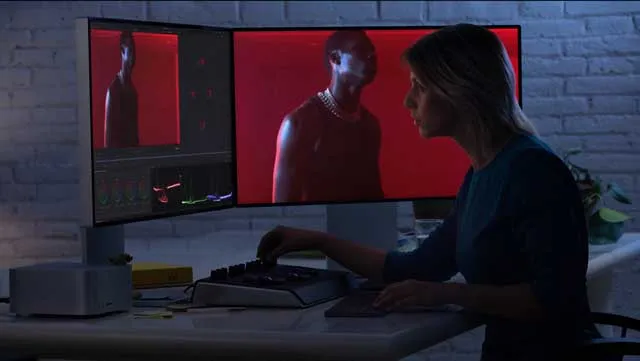
In recent years, there has been an increase in the use of video monitors with 4K and even 8K resolution.
These monitors offer a much higher resolution than traditional 1080p monitors, allowing for even more detailed and accurate color correction and grading.
The use of high-resolution monitors has become increasingly important in the world of film and video production, as more and more content is being shot and distributed in 4K and even 8K resolution.
In addition to these technical advancements, the use of video monitors in film and video production has also evolved in terms of their integration into the overall production process.
Nowadays, many video monitors are integrated into camera systems, allowing for real-time monitoring of the image as it is being captured. This has greatly improved the speed and efficiency of the production process.
From the early days of bulky, unreliable CRT monitors to the modern high-resolution OLED monitors, the technology has come a long way. The industry has also changed to adapt to the technology, with video monitors being integrated into camera systems and real-time monitoring becoming an essential aspect of the production process.

Best Monitors for Video Editing Frequently Asked Questions
What kind of monitor is best for video editing?
There is no definitive answer to this question, as monitors can vary widely in terms of features and performance. Some factors that you may want to consider when choosing a monitor include color accuracy, resolution, response time, and connectivity options. Ultimately, the best monitor for your needs will depend on your specific production requirements
Do I need 4K for video editing?
This depends on a number of factors, including your budget and the software you are using. Many programs are designed to work best with 4K displays, while others may not require such high resolutions. Ultimately, whether or not you need a 4K display for will depend on your individual needs and preferences.
What video editing monitor features should I look for?
Some key monitor features to look for include color accuracy, resolution, response time, and connectivity options. Other useful features may include split-screen support, brightness adjustment settings, and HDR capabilities. Depending on your needs and budget, you may also want to consider specialized monitors designed specifically for gaming or professional video production.
What monitors are best for editing video?
Our picks are the Apple Pro Display XDR, LG 27UL500 4K display, and the Dell UltraSharp UP3218K 8K monitor. Each of these monitors offers excellent performance and a range of useful features to help properly display your video editing software and the most out of your workflow. Whether you're looking for high resolution, fast response time, or an advanced IPS display, you're sure to find the perfect monitor for your needs
Is 27-inch monitor good for editing?
Yes, a 27-inch monitor can be a good choice. In general, larger monitors are better suited for production tasks thanks to their higher resolution and larger screen size.
Do I need 4K monitor for video editing?
If you are looking for the best monitor on the market today, then a 4K display may be the right choice for you. A 4K display offers increased resolution and performance compared to standard 1080p displays, making it an ideal option for editors who need high-quality images and fast response times. Whether you're working with HD video footage or recording and editing in 4K, a 4K display can help you achieve optimal results. So if you're looking to create professional-quality video content, a 4K monitor may be the perfect choice for your needs.
Are curved monitors OK for editing?
Yes, curved monitors can be a good option. Curved monitors offer increased immersion and wider viewing angles compared to standard flat displays, making them an ideal choice for editors who want the best possible video quality. Additionally, many curved monitors feature advanced color accuracy and high resolutions, which can help you achieve optimal results when working with video footage. So if you're looking for a monitor that offers the ultimate in performance and image quality, consider investing in a curved monitor.
Do you need a HDR monitor for video production?
There is no definitive answer to this question, as the ideal monitor for HDR video will depend on your specific needs and preferences. Some monitors offer built-in HDR capabilities, while others can be calibrated or enhanced with external software for more accurate color representation. If you are working with video footage that requires a high degree of color accuracy, then a monitor with HDR capabilities may be the best choice for your needs. However, if you are looking for a more budget-friendly option, then an HDR monitor may not be necessary. So consider your individual workflow and budget when deciding whether or not to invest in a monitor with HDR capabilities.
Is an Ultra Wide monitor good for video editing?
Yes, an Ultra Wide monitor can be a good choice. Ultra Wide monitors offer increased screen space and viewing angles compared to standard flat displays, making them ideal for editors who need the flexibility to work with multiple video clips at once. Additionally, many Ultra Wide monitors feature high resolutions and advanced color accuracy, which can help you achieve optimal video quality and color representation.
Do you need a 144Hz monitor?
There is no definitive answer to this question, as the ideal monitor for 144Hz video will depend on your specific needs and preferences. Some monitors offer high refresh rates, while others can be calibrated or enhanced with external software for increased performance. If you are working with video footage that requires fast response times and smooth motion, then a monitor with a high refresh rate may be the best choice for your needs. However, if you are looking for a more budget-friendly option, then a monitor with an ordinary refresh rate may be sufficient.
What is HDR?
HDR, or high dynamic range, is a video technology that helps produce images with enhanced color and contrast. This can be especially useful as it can help you achieve more vibrant colors and better overall image quality when working with video footage. Some monitors offer built-in HDR capabilities, while others can be calibrated or enhanced with external software for more accurate color representation. So if you are looking for a monitor that offers the ultimate in performance and image quality, consider investing in a monitor with HDR capabilities.
Are These Reviewed Monitors Good for Photo Editing?
Some monitors are optimized for video, while others have specific features that can be useful for photo editings, such as advanced color accuracy and high resolutions. Ultimately, the best way to determine whether a monitor is good for photo editing will depend on your individual needs and preferences. Some video editing monitors are geared toward professional photographers, while others may be more suitable for hobbyists or beginners. Consider the features you need most when working with photos, such as advanced color management, high resolutions, and fast response times, and then look for video editing monitors that offer these features and capabilities.
Should I Turn Off True Tone and Night Shift on My Monitor for Editing?
True Tone is a MacOS technology that adapts the display to make colors appear consistent in different ambient lighting conditions. And Night Shift is a MacOS feature that starts to remove the blue light in the display the later you get in the day, as blue light can be harmful to your circadian rhythms and sleep.
I personally turn both of these features off in my office environment so I get the most accurate color available when I'm video editing or color grading.
What is the Difference Between HDMI and DisplayPort?
HDMI (High-Definition Multimedia Interface) and DisplayPort are both digital interface standards used to transmit video and audio data from a source device to a display device. HDMI is commonly used in consumer electronics, such as TVs and DVD players, while DisplayPort is primarily used in computer and professional displays.
DisplayPort has some features that HDMI does not, such as support for a higher maximum resolution, more audio channels, and the ability to transmit data over a longer distance. Both HDMI and DisplayPort use a similar type of connector and can be converted to one another using an adapter.

About the Author
Joseph Nilo has been working professionally in all aspects of audio and video production for over twenty years. His day-to-day work finds him working as a video editor, 2D and 3D motion graphics designer, voiceover artist and audio engineer, and colorist for corporate projects and feature films.
Video Monitors Related Posts
The Best Monitors Compatible with MacBook Pro
Best Monitors for Video Editing
Understanding Monitor Resolution and Its Impact on Video Editing
Calibrating Your Video Editing Monitor for Optimal Color Accuracy
The Benefits of Dual-Monitor Setups for Video Editing
Future-Proofing Your Video Editing Setup: Choosing a Monitor with Upgrade Potential
Minimizing Eye Strain and Fatigue with the Right Video Editing Monitor
How to Choose the Right Video Editing Monitor for Your Needs
What to Look for in HDR-Capable Video Editing Monitors
The Importance of Color Accuracy in Video Editing Monitors
IPS vs. TN Panels: Which is Better for Video Editing Monitors?
Video Editing Related Posts
Adobe Creative Cloud for Video Editing
Top 10 Video Editing Software for Mac
The Benefits of Dual-Monitor Setups for Video Editing
How to Choose the Right Video Editing Monitor for Your Needs
Best Monitors for Video Editing
Best Video Editing Software in 2023
Best Mac for Video Editing in 2023
(Almost) 50 Mistakes Every New Video Producer Makes
Breakthrough AI Tools: Elevate Your Video Production Game!
- TL;DR: What Is The Best Monitor For Video Editing?
- How To Choose The Best Monitors For Video Editing
- Side Question: Do I Need An 8K Monitor?
- Do I Need An External Monitor For My MacBook Pro?
- Best Video Editor Monitors Reviewed:
- ASUS ProArt PA329CV 4K Monitor
- BenQ SW271 4K Monitor
- LG 27UL500 4K Monitor
- Dell UltraSharp UP3218K 8K Monitor
- Apple Pro Display XDR
- The History Of Video Monitors In Video Production
Video Monitors Related Posts
The Best Monitors Compatible with MacBook Pro
Best Monitors for Video Editing
Understanding Monitor Resolution and Its Impact on Video Editing
Calibrating Your Video Editing Monitor for Optimal Color Accuracy
The Benefits of Dual-Monitor Setups for Video Editing
Future-Proofing Your Video Editing Setup: Choosing a Monitor with Upgrade Potential
Minimizing Eye Strain and Fatigue with the Right Video Editing Monitor
How to Choose the Right Video Editing Monitor for Your Needs
What to Look for in HDR-Capable Video Editing Monitors
The Importance of Color Accuracy in Video Editing Monitors
IPS vs. TN Panels: Which is Better for Video Editing Monitors?
Video Editing Related Posts
Adobe Creative Cloud for Video Editing
Top 10 Video Editing Software for Mac
The Benefits of Dual-Monitor Setups for Video Editing
How to Choose the Right Video Editing Monitor for Your Needs
Best Monitors for Video Editing
Best Video Editing Software in 2023
Best Mac for Video Editing in 2023
(Almost) 50 Mistakes Every New Video Producer Makes
Breakthrough AI Tools: Elevate Your Video Production Game!
