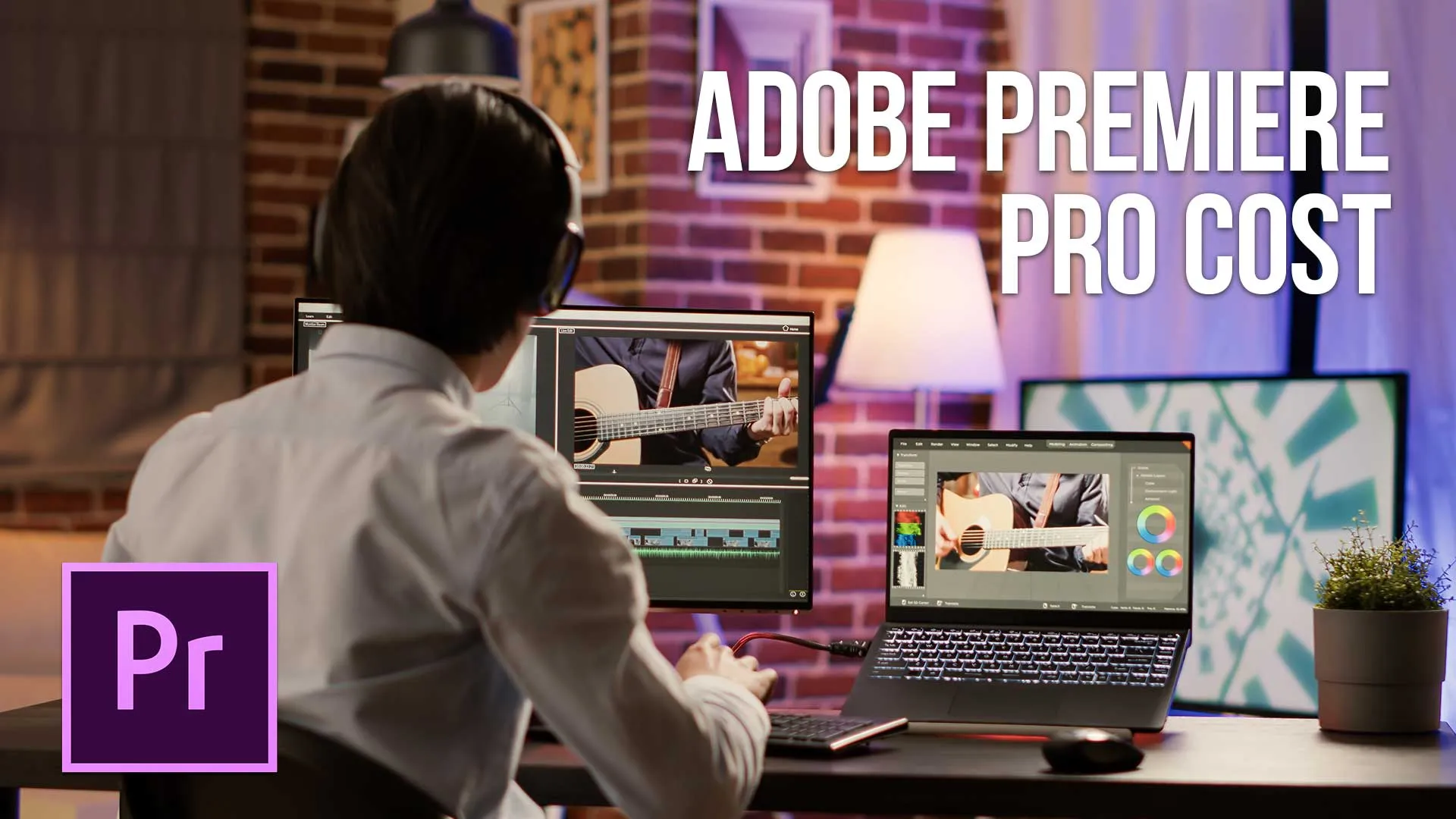In this day and age, video editors can and should be cost-conscious about the software they use.
There are good options out there for editing video, even some free ones.
In this article, I wanted to discuss the cost of my editing software of choice, Adobe Premiere Pro, and go over topics like what you get for the cost and is it worth it?
This page may include affiliate links.
Though I only recommend software that I use and fully believe in.
⭐⭐⭐⭐⭐
I pay for Adobe Creative Cloud and have used it every day in my 20-year career as a video editor, producer, and colorist.
Purchasing Adobe CC through these links will get you the best deal available and support this site.
Get Adobe Creative Cloud Now!Table of Contents
- What Is The Adobe Premiere Pro Price?
- Additional Offerings With Subscriptions
- All Premiere Pro Pricing Options
- Premiere Pro Windows System Requirements
- Premiere Pro Macos System Requirements
- Premiere Pro: A Glimpse Into Its Rich Features
- What Features Come With The Different Adobe Pricing Plans?
- What Comes With The Adobe Creative Cloud All Apps Plan?
- Is Adobe Premiere Pro Worth The Cost?
- How Is Premiere Pro Compared To Other Video Editing Software?
- What Is Adobe Premiere Rush?
- Can I Buy Premiere Pro For Lifetime?
- Conclusion
- Premiere Pro Price FAQ

What is the Adobe Premiere Pro Price?
Adobe Premiere Pro is a powerful video editing software used by v all over the world.
While it has a wide range of features, its monthly cost can be prohibitive for some users.
Many users often wonder about the 'Adobe Premiere Pro CC price' or specifically, the 'Adobe Premiere Pro full version price'.
The full version of Premiere Pro is available through different subscription plans, with prices varying accordingly.
So, how much does Adobe Premiere Pro cost per month?
Can I get Adobe Premiere cheap?
The answer depends on the subscription plan you choose.
Adobe Premiere Pro Pricing is as follows:
Adobe Premiere Pro is available as part of the Adobe Creative Cloud All Apps plan, which costs $52.99 per month.
It is also available as part of the Adobe Creative Cloud Single App plan, which costs $21.99 per month.
If you choose to purchase a year-long subscription upfront, you can get Adobe Premiere Pro for $239.88, which works out to $19.99 per month.
The Adobe Premiere Pro CC monthly subscription offers flexibility for those not wanting to commit annually.
As outlined, you can opt for the Single App plan at $21.99 or the All Apps plan, which offers more comprehensive access.
Ultimately, the best option for you will depend on your budget and how often you plan to use the software.
Are you a student or an educator? Learn how to get a discounted price on Premiere Pro and Creative Cloud. The Student Discount is a great way to get started with Premiere Pro!
If you're specifically inquiring about the 'Adobe Premiere Pro CC cost', it's essential to note that the CC (Creative Cloud) version's pricing aligns with the details provided above for the full version.
Additional Offerings with Subscriptions
A single app subscription comes with 100GB of cloud storage, Adobe Fonts, and Adobe Portfolio.
All Premiere Pro Pricing Options
| Pricing Option | Cost | Included Features |
|---|---|---|
| Premiere Pro Single App | $20.99/mo | - Adobe Premiere Pro software - 100GB of cloud storage - Adobe Fonts - Adobe Portfolio |
| Creative Cloud All Apps | $54.99/mo | - Adobe Premiere Pro software - 20+ other Creative Cloud apps (e.g., Photoshop, Illustrator) - Additional features may vary based on the specific bundle |
| Students and Teachers Discount | $19.99/mo | - Access to Creative Cloud All Apps bundle at a discounted rate - Verification required |
| Annual Prepaid | $239.88/yr | - Adobe Premiere Pro software for a year (equates to about $19.99/mo) - Other features as mentioned in the single app subscription (e.g., 100GB cloud storage, Adobe Fonts, Portfolio) |
| Business License (Per License) | Varies | - Adobe Premiere Pro and 20+ Creative Cloud apps - Features to easily manage licenses, simplify billing, and more |

Premiere Pro Windows System Requirements
| Specification | Minimum Requirements | Recommended Requirements |
|---|---|---|
| Processor | Intel® 6th Gen or AMD Ryzen™ 1000 Series or newer | Intel® 11th Gen with Quick Sync or AMD Ryzen™ 3000 Series / Threadripper 2000 series or newer |
| Operating System | Windows 10 (64-bit) V20H2 or later | Windows 10 (64-bit) version 22H2 (or later) or Windows 11 |
| Memory (RAM) | 8 GB | - 16 GB for HD media<br>- 32 GB or more for 4K and higher |
| GPU | 2 GB of GPU memory | - 4 GB for HD and some 4K media<br>- 6 GB or more for 4K and higher |
| Storage | - 8 GB for installation (additional free space required during installation)<br>- Additional high-speed drive for media | - Fast internal SSD for app installation and cache<br>- Additional high-speed drive(s) for media |
| Display | 1920 x 1080 | - 1920 x 1080 or greater<br>- DisplayHDR 1000 for HDR workflows |
| Sound Card | ASIO compatible or Microsoft Windows Driver Model | ASIO compatible or Microsoft Windows Driver Model |
| Network Storage Connection | 1 Gigabit Ethernet (HD only) | 10 Gigabit ethernet for 4K shared network workflow |
Premiere Pro MacOS System Requirements
| Specification | Minimum Requirements | Recommended Requirements |
|---|---|---|
| Processor | Intel® 6th Gen or newer | Apple silicon M1 or newer |
| Operating System | macOS Monterey (version 12) or later | macOS Monterey (version 12) or later |
| Advanced Vector Extensions 2 (AVX2) Support | Required | Required |

Premiere Pro: A Glimpse Into Its Rich Features
Premire is packed with tons of features tailored to meet the diverse needs of video editors and content creators.
Let's delve deeper into what it offers:
- Advanced Editing Aids: Premiere Pro comes equipped with sophisticated tools that streamline the editing process, ensuring a seamless workflow.
- Auto Color Correction: Say goodbye to tedious manual adjustments. Premiere Pro's automatic color correction adjusts the tonal balance of your videos, making them visually appealing.
- Multi-Camera Video Creation: Craft immersive experiences by merging footage from multiple camera angles. This feature simplifies the multi-camera editing process, offering a comprehensive view of all angles simultaneously.
- Text-Based Editing: Introduced in the 2023 edition, this feature allows editors to manipulate text within videos with ease, enhancing storytelling capabilities.
- Synchronized Audio and Video: No more out-of-sync issues. Premiere Pro aligns your audio and video tracks flawlessly, ensuring they play in perfect harmony.
- Interpreting Footage: Understand your footage better. This feature allows users to analyze and interpret the properties of their clips, ensuring optimal playback and editing.
- Guidelines with Safe Margins and Rulers: Maintain the perfect frame. With rulers and safe margins, you can ensure your content is well-positioned and adheres to broadcasting standards.
- Auto Reframe: Automatically adjust the frame of your video, ensuring the main subject remains in focus, irrespective of the aspect ratio.
- Advanced Audio Assign: Customize your audio tracks with greater precision, offering a more immersive sound experience.
- Adobe Dynamic Link: This feature allows seamless integration with other Adobe applications. Edit compositions in real-time without rendering, enhancing efficiency.
Premiere Pro isn't just about editing; it's about precision. It supports high-resolution video editing up to an astonishing 10,240 × 8,192 resolution.
Delve into intricate audio details with its audio sample-level editing and amplify the sound experience with VST audio plug-in support and 5.1 surround sound mixing.
While the Adobe Premiere Pro 2022 full version laid the groundwork with its advanced features, the 2024 iteration has further elevated its game.
Apart from the introduction of text-based editing, it now offers automatic tone mapping for HDR footage and boasts improved performance metrics.
To stay abreast with the evolving technological landscape, the software now supports cutting-edge formats and technologies. From 8K video to HDR and Dolby Vision, Premiere Pro ensures you're future-ready.
In conclusion, Adobe Premiere Pro offers a fusion of classic features and innovative additions, ensuring video editors can bring their visions to life with unmatched precision and creativity.

What features come with the different Adobe pricing plans?
The Creative Cloud All Apps plan gives you access to all the tools in Adobe’s creative cloud apps, including Premiere Pro, Adobe Photoshop, Lightroom, and Illustrator, Adobe Fonts, Adobe Media Encoder, as well as 20GB of cloud storage.
The Creative Cloud Single App plan only gives you access to Adobe Premiere Pro and 2GB of cloud storage.
Both plans come with regular updates to the creative apps and new features as they are released.
This article on Creative Cloud Pricing goes over all the details.
What Comes With the Adobe Creative Cloud All Apps Plan?
- Photoshop: Photo editing and compositing software.
- Illustrator: Vector graphics and illustration tool.
- InDesign: Layout and page design software for print and digital media.
- Lightroom: Cloud-based photo service for editing, organizing, and sharing.
- Premiere Pro: Professional video editing software.
- After Effects: Visual effects, motion graphics, and compositing application.
- Audition: Audio recording, mixing, and restoration tool.
- Spark: Create custom visuals for web stories, videos, and graphics.
- Acrobat Pro: Create, edit, and sign PDF documents and forms.
- Dreamweaver: Web design and development software.
- Animate: Design interactive animations for games, TV, and the web.
- XD: Design and prototype user experiences for web and mobile.
- Bridge: Organize personal and team assets, batch edit, and add watermarks.
- Media Encoder: Quickly output video files for virtually any screen.
- Character Animator: Animate 2D characters in real-time.

Is Adobe Premiere Pro worth the cost?
Yes, Adobe Premiere Pro software is definitely worth the cost for a professional video editor and those who need its powerful features.
If you only need a simple editing app for occasional use, there are cheaper options available.
But if you plan on using Premiere Pro regularly or need its advanced features, the monthly cost is worth it.
When compared to other professional editing software, Adobe Premiere Pro is one of the more affordable options.
For example, Final Cut Pro X costs $299.99 for a single license or $999.99 for a bundle of five licenses.
I use both Final Cut Pro and Premiere Pro.
Even though most of my time is spent in Premiere Pro, I've been using Final Cut Pro for many years.
So, if you’re looking for a powerful editing software that won’t break the bank, Adobe Premiere Pro is definitely worth considering.

How is Premiere Pro compared to other video editing software?
Adobe Premiere Pro is a popular editing software for many reasons.
First, Adobe Premiere Pro offers an easy to use and has a clean interface that makes editing videos simple and straightforward.
Second, it’s packed with features that enable you to do almost anything you could want with your videos, from basic trimming and cutting to more advanced color correction and effects and motion graphics templates.
Third, it integrates well with other Adobe products like Photoshop and After Effects, which makes it ideal for those who already use Creative Cloud applications.
Finally, its price point is relatively affordable when compared to other professional editing software, such as Final Cut Pro X or Sony Vegas Pro.
Overall, Adobe Premiere Pro is a great choice for those looking for a powerful and easy-to-use editing app.

What Is Adobe Premiere Rush?
Adobe Premiere Rush is a new editing software from Adobe. It’s designed for social media creators and YouTubers who need a simple, yet powerful editing application that can be used on the go.
Premiere Rush is available as part of the Creative Cloud Single App plan for $9.99 per month or $119.88 per year.
It’s also included for free with any Premiere Pro subscription.
If you’re looking for a more affordable option, Premiere Rush might be worth considering.
However, it should be noted that it doesn’t have all of the same features as Premiere Pro.
Read More about Premiere Rush.
Can I Buy Premiere Pro for lifetime?
Some people might be interested in purchasing Premiere Pro for a "lifetime". However, it's important to note that there is no such thing as a "lifetime" license for Premiere Pro or any other Adobe software product.
Adobe only offers monthly and yearly subscription plans, which means that you will always have to pay a recurring fee to use the software.
While this might not be ideal for everyone, it does ensure that you always have access to the latest features and updates.
Conclusion
Premiere Pro is definitely worth the cost for professional editors and those who need its powerful features. If you only need a simple editing for occasional use, there are cheaper options available.
But if you plan on using Premiere Pro regularly or need its advanced features, the monthly cost is worth it. When compared to other professional editing software, Premiere Pro is one of the more affordable options.
So, if you’re looking for powerful editing software that won’t break the bank, Premiere Pro is worth considering.
For more insights, tips, and updates on Premiere Pro, don't forget to check out our Adobe Premiere Pro blog section regularly.
Download Premiere Pro today and check it out!

Premiere Pro Price FAQ
Is the Premiere Pro for Mac Price Different than for Windows?
Nope! The Premier Pro cost is the same for both platforms. In fact, the different pricing plans, including the Adobe Creative Cloud subscription, allow access to both Windows and Mac Adobe apps.
Which is Better, Premiere Pro by itself or the Creative Cloud All Apps Plan?
Premiere Pro as a standalone application is perfect for those who exclusively require video editing software. However, the Creative Cloud All Apps Plan is a comprehensive suite that provides access to over 20 Adobe apps, including Photoshop, Illustrator, After Effects, and of course, Premiere Pro. If you're involved in diverse creative projects, such as graphic design, video editing, web design, and more, the All Apps Plan provides better value for money.
Do I Get Adobe Stock with Premiere Pro?
No, Adobe Stock is a separate service and is not included with the standalone purchase or subscription of Premiere Pro. However, Creative Cloud subscribers do get benefits like easy integration and some discounted or free assets. For full access to Adobe Stock, you will need to subscribe to it separately.
Is there a Free Trial of Premiere Pro?
Yes, Adobe offers a 7-day free trial for Premiere Pro. During this trial period, users can access all the features and functionalities of the software without any limitations. After the trial ends, users will have to subscribe to continue using the application.
How much does Adobe Premiere Pro cost?
The cost of Adobe Premiere Pro can vary based on your region and the subscription plan you choose. As of my last update in 2021, the standard monthly subscription cost for Adobe Premiere Pro was around $20.99/month when taken on an annual plan. However, prices may have changed, and I recommend checking Adobe's official website or authorized resellers for the most current pricing.
Can I just buy Premiere Pro?
Yes, you can subscribe to just Adobe Premiere Pro without needing to get the entire Creative Cloud suite. This is a monthly or annual subscription, ensuring you always have the latest updates and features available to you.
How much does it cost to buy Premiere Pro outright?
Adobe no longer offers a one-time purchase option for its applications, including Premiere Pro. Instead, they've moved to a subscription-based model. This means you cannot buy Premiere Pro with a one-time payment. You'll need to subscribe monthly or annually.
What are the benefits of a Premiere Pro subscription?
Subscribing to Premiere Pro ensures you always have the latest features, updates, and security patches. With the rapid advancement of video technology and codecs, this can be crucial for video professionals. Furthermore, subscribers also get access to Adobe's vast library of tutorials and resources, helping you make the most of the software.
Can I get discounts on Premiere Pro?
Adobe often provides discounts to students, educators, and institutions through their Education plan. Additionally, there are occasional promotions or bundle deals that might offer reduced pricing. It's a good idea to check Adobe's official website or contact their sales team for current promotions and discounts.

About the Author
Joseph Nilo has been working professionally in all aspects of audio and video production for over twenty years. His day-to-day work finds him working as a video editor, 2D and 3D motion graphics designer, voiceover artist and audio engineer, and colorist for corporate projects and feature films.
Video Editing Related Posts
Adobe Creative Cloud for Video Editing
Top 10 Video Editing Software for Mac
The Benefits of Dual-Monitor Setups for Video Editing
How to Choose the Right Video Editing Monitor for Your Needs
Best Monitors for Video Editing
Best Video Editing Software in 2023
Best Mac for Video Editing in 2023
(Almost) 50 Mistakes Every New Video Producer Makes
Breakthrough AI Tools: Elevate Your Video Production Game!
Related Posts:
Adobe Creative Cloud What Is Series
Adobe Creative Cloud Pricing Explained
Adobe Creative Cloud Pricing and Plans - The Ultimate Resource
Best Adobe Creative Cloud Apps for Graphic Design
How to Install Adobe Creative Cloud on Mac
Adobe Creative Cloud for Photographers
Adobe Creative Cloud for Video Editing
How to Use Adobe Creative Cloud Libraries
Adobe Creative Cloud Subscription Discount
- What Is The Adobe Premiere Pro Price?
- Additional Offerings With Subscriptions
- All Premiere Pro Pricing Options
- Premiere Pro Windows System Requirements
- Premiere Pro Macos System Requirements
- Premiere Pro: A Glimpse Into Its Rich Features
- What Features Come With The Different Adobe Pricing Plans?
- What Comes With The Adobe Creative Cloud All Apps Plan?
- Is Adobe Premiere Pro Worth The Cost?
- How Is Premiere Pro Compared To Other Video Editing Software?
- What Is Adobe Premiere Rush?
- Can I Buy Premiere Pro For Lifetime?
- Conclusion
- Premiere Pro Price FAQ
Video Editing Related Posts
Adobe Creative Cloud for Video Editing
Top 10 Video Editing Software for Mac
The Benefits of Dual-Monitor Setups for Video Editing
How to Choose the Right Video Editing Monitor for Your Needs
Best Monitors for Video Editing
Best Video Editing Software in 2023
Best Mac for Video Editing in 2023
(Almost) 50 Mistakes Every New Video Producer Makes
Breakthrough AI Tools: Elevate Your Video Production Game!
Related Posts:
Adobe Creative Cloud What Is Series
Adobe Creative Cloud Pricing Explained
Adobe Creative Cloud Pricing and Plans - The Ultimate Resource
Best Adobe Creative Cloud Apps for Graphic Design
How to Install Adobe Creative Cloud on Mac
Adobe Creative Cloud for Photographers
Adobe Creative Cloud for Video Editing
How to Use Adobe Creative Cloud Libraries
Adobe Creative Cloud Subscription Discount