Best Mac for Video Editing in 2023 (including M1 and M2)
I am a Mac guy. I've been involved in media production on the Apple platform for over twenty years.
I have strong opinions about which Macs are best for video editing as I tend to buy new Macs for video editing every year.
Video Editors often worry about which is the best Mac for video editing, so I decided to write this article.
When it comes to video editing, choosing the right machine can make all the difference.
Mac computers have been consistently praised for their performance and reliability, making them an ideal choice for those who want to create high-quality content.
This article will delve into the world of Macs for video editing, focusing on the top models and the benefits they offer to video editors.
Table of Contents
- Best Mac For Video Editing
- TL;DR Quick Reviews
- Why Choose Mac For 4K
- What Mac Processor Do I Need
- Best Editing Software For The Mac?
- How Much RAM Do I Need?
- Desktop Vs. Laptop
- What Size Screen?
- What Graphics Card?
- What Type Of Storage?
- What Ports?
- Mac For Video Editing: The Models:
- Macbook Air M2
- Macbook Pro (2023)
- iMac (2021)
- Mac Mini (2023)
- Mac Studio (2023)
- Mac Pro
- History Of Editing Video On Apple
- First Apple Computers
- Final Cut Pro
- Other NLE Software
- History Of Mac Pro In Media Production
- Powerbook To Macbook Pro
- Best Mac For Video Editing FAQ

TL;DR Quick Reviews
Apple MacBook Pro (16-inch, 2023) — The best Mac for video editing in 2023 overall. Best video editing laptop.
Apple Mac Mini 2023— Best Mac for video editing on a budget
Apple MacBook Pro (13-inch, 2022)— The best value pick for the best Mac for video editing
Apple iMac (24-inch, 2021) — The most affordable iMac for video editing
Apple iMac (27-inch, 2020) — The best Mac for video editing with a big display
Apple Mac Studio 2022 — As a desktop computer, the best mac for 4k video editing 2022 & 2023
Apple MacBook Air 2022 (M2) — The most portable Mac for basic video editing & M2 chip
Apple MacBook Pro (16-inch, 2019) — The MacBook Air is the best low-cost Mac for video editing
Apple MacBook Pro (13-inch, 2020) — The best Mac for novices
Apple Mac Pro (date) — The Best Mac for audio and video production studios.
Before we get to the Best Mac for Video Editing picks for 2023 - let's take a look at some of the criteria I consider when choosing a best Mac for video editing.
Why Choose Mac for 4K Video Editing
Apple has been the go-to choice for creative professionals looking to edit videos on a reliable machine.
Macs offer excellent performance, a streamlined user experience, and compatibility with industry-leading video editing software.
In this comprehensive guide, we will discuss the very best Macs for 4K video editing, covering various models to help you make an informed decision.
What Mac Processor Do I Need for Video Editing?
Apple M1 chip, M1 Max, or M2 chip? Video editors want to know!
The new Apple Silicon M1 and M2 processors are a big deal.
They are faster than Intel Core i5 processors, use less power, and generate less heat.
For these reasons, I believe that the best Mac for editing will have an M1 or M2 processor.
For creating visual effects, apps like Adobe After Effects also now benefit from more CPU cores, so the highest number of cores for multi-frame rendering will yield the best mac for After Effects.
I currently use a 2021 MacBook Pro with an Apple M1 Max processor

What is the Best Editing Software for the Mac?
No matter which Mac you choose, it's crucial to select the best video editing software to maximize your productivity and create a polished finished video.
Some popular options for a video editor and Mac user include Final Cut Pro, Adobe Premiere Pro, and DaVinci Resolve.
Each of these programs has its strengths, so consider your specific requirements and preferences when making your decision.
Final Cut Pro
Pros:
- Seamless integration with macOS and Apple hardware
- Optimized performance for Apple's M1 chip
- Intuitive interface for beginners
- Regular updates and a strong user community
Cons:
- Exclusive to macOS, limiting cross-platform compatibility
- Some advanced features lacking compared to competitors
My Take on Final Cut Pro:
I've been a Final Cut Pro user since version 2 in the early days of DV video. I use it weekly for projects, and even create tutorial videos about Final Cut Pro plugins from FxFactory.
I bounce back and forth between Final Cut Pro and Premiere Pro. The main differentiator between the two for me is the integration of Adobe After Effects in the Adobe Creative Cloud suite.

Premiere Pro
Pros:
- Available on both Mac and Windows platforms
- Part of Adobe Creative Cloud, which offers compatibility with other Adobe applications
- Highly customizable workspace and extensive feature set for professionals
- Large user base and online resources
Cons:
- Subscription-based pricing can be expensive
My Take on Premiere Pro:
Premiere edges out Final Cut Pro as my NLE of choice. As mentioned above, the integration of After Effects (as opposed to the lesser powerful Apple Motion), keeps me in the Adobe universe for the time being.
If you need to collaborate with others on projects (visual effects artists, audio engineers, colorists, etc.), Premiere Pro is also likely a better choice for you over Final Cut Pro.
DaVinci Resolve
Pros:
- Available for free with a powerful paid version (DaVinci Resolve Studio)
- Advanced color grading and audio editing tools
- Multi-platform compatibility (macOS, Windows, and Linux)
- Fusion for motion graphics and visual effects
Cons:
- Steeper learning curve for beginners
- Less community support compared to Final Cut Pro and Premiere Pro
My Take on DaVinci Resolve:
I love Resolve. I do professional work as a colorist and there is not another tool out there than even comes close to Resolve for color grading.
Its video editing features are full and it does everything that the other major NLEs on the list do, as well.
It's a good place to get started in professional video editing since there is a nicely-featured free version.
The only downside is that its visual effects component, Fusion, has a higher learning curve than Adobe After Effects and Motion.
Each software offers unique benefits, so the best choice depends on your specific needs, budget, and desired features.
Final Cut Pro is ideal for Mac users looking for a native, user-friendly option, while Premiere Pro is suitable for those working across platforms or utilizing other Adobe products.
DaVinci Resolve shines in color grading and audio editing, making it a powerful choice for more advanced video editors.

How Much RAM Do I Need for Video Editing?
8GB of RAM is the minimum I would consider for video editing on a Mac (16GB is better). If you can afford it, 32GB of RAM is overkill for most video editing tasks but it does give you some headroom for working with large projects or using memory intensive plugins.
My 2021 MacBook Pro has 64 GB of RAM. I decided to get more RAM for use in video editing software like Final Cut Pro and Premiere Pro, and graphics applications like Adobe After Effects.
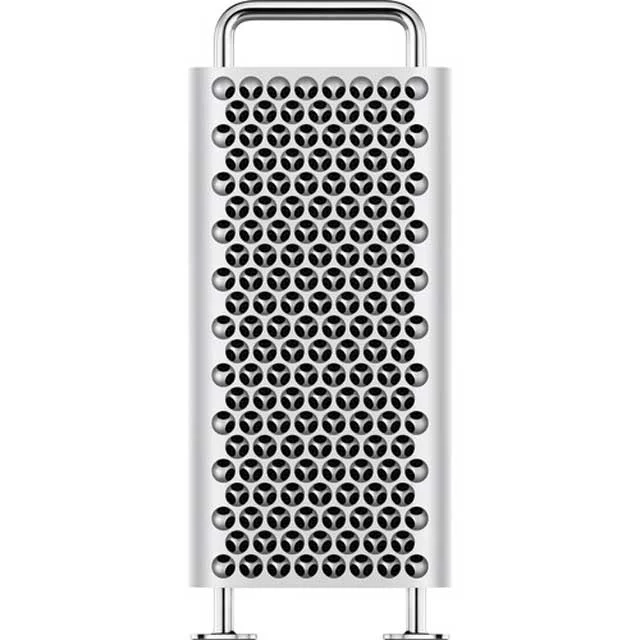
Apple Desktop vs. Laptop
There are two main types of Macs - desktops and laptops.
For video editing, I believe that the best Mac is a laptop.
Laptops are more portable and easier to take with you when you travel.
For editors who spend any time on set or in production, a laptop is a valuable tool.
I currently use a 2021 MacBook Pro for video editing.
It has an M1 processor and 64 GB of RAM.
Apple offers three types of workstation computers: the Mac Pro, the Mac Studio and the iMac.
The Mac Studio is an Apple workstation, a desktop computer that starts at $4999.
The iMac is an all-in-one computer that starts at $1099.
The Mac Pro is a high-end Apple Workstation, designed to have the ability to add and customize hardware.

What Size Screen Do I Need for Video Editing?
The size of your Mac's screen is important for video editing.
You want to be able to see your footage clearly in your video editing software without straining your eyes.
I find that 15-inch and 16-inch screens on the MacBook Pro are the sweet spot for video editing.
My 2021 MacBook Pro 16 inch has a gorgeous 16-inch liquid retina display.
Apple makes its own powerful displays.
The Apple Pro Display XDR is the best external monitor for video editing. It has a 6K resolution and reference-quality colors.
The Apple Studio Display is a more affordable, yet high-quality option for video editors who need critical viewing of footage and color information.
And of course, iMac models have built in displays. The Apple Store also sells plenty of Apple-endorsed external monitors, as well, which are still appropriate for editing videos.
What Graphics Card Do I Need for Video Editing?
The graphics card is important for video editing. You want a graphics card that can handle the demands of your video editing software.
For 4K video editing, you will need a powerful graphics card. I recommend the AMD Radeon Pro Vega 20 or the NVIDIA GeForce GTX 1080 Ti.
My 2021 MacBook Pro has an M1 processor and an AMD Radeon Pro 5500M graphics card to help push its retina display. The GPU in a Mac Studio is even more powerful. It has an AMD Radeon Pro Vega 64 graphics card.
The iMac has a built-in AMD Radeon Pro Vega 20 or 5600 XT GPU. The Mac Studio has a dedicated AMD Radeon Pro Vega II Duo GPU with 32GB of HBM2 memory.
Read More: How Does a GPU Impact Video Editing?
What Type of Storage Do I Need for Video Editing?
SSD or HDD?
The type of storage you choose for your Mac is important for video editing. You want to be able to access your footage quickly and easily.
I recommend using an SSD (solid state drive) for video editing. SSDs are faster than HDDs (hard disk drives) and they use less power.
My 2021 MacBook Pro has a 512 GB SSD. I also have external SSD hard drives that I use for extra storage pace for my video footage. Any modern MacBook Pro, MacBook Air, or Mac Mini will have an SSD drive inside it.
What ports do I need on my Mac?
The ports you choose for your Mac are important for video editing. You need to be able to connect your camera, external hard drive, and other peripherals easily.
I recommend choosing a Mac with Thunderbolt 3 ports (USB-C). Thunderbolt 3 is fast, versatile, and easy to use.
My 2021 MacBook Pro has 4 Thunderbolt 3 / USB C ports and an HDMI port. I use an adapter to get 2 USB A Ports.
Mac for Video Editing: The Models:

MacBook Air M2: A Compact Creator's Companion
The MacBook Air with the M2 chip is a well-suited choice for those desiring a compact Mac with heightened performance. Its enhanced 13.6-inch Liquid Retina display delivers precise visuals, crucial for accurate video editing, while the M2 chip's 8-core CPU and 8-core GPU provide a significant boost in handling 4K video files seamlessly.
While it might not possess the robust rendering of a dedicated GPU found in higher-end models, the latest MacBook Air holds its own for basic to moderate video editing tasks, making it a practical choice for creators on the move.
Its ability to balance performance with portability makes it an attractive option for video editing pursuits.
Although not as powerful as the MacBook Pro, the MacBook Air is far from a slouch, offering commendable performance with the new M2 chip, thus standing as a viable pick for those requiring a lightweight, portable solution for video editing tasks.
The shift to the M2 chip is noted to offer notable performance enhancements over the previous model, marking it as an "Outstanding" upgrade.
In terms of Benchmarks, the overall performance reviews and the upgrade to the M2 chip highlight a promising improvement in video editing capabilities.
The performance per dollar value seems to have improved, providing a better cost-to-performance ratio, especially for video editing enthusiasts on a budget.
The Cost Analysis reveals that with a starting price of around $1,600 for a configuration tailored for video editing (16GB memory and 512GB SSD), the MacBook Air offers a cost-effective entry point into the Mac ecosystem for video editing, without compromising significantly on performance.
Takeaway: The MacBook Air (2022) emerges as a compact, cost-effective choice for video editing on-the-go, offering a significant performance bump with the M2 chip.
While it may not satiate the performance cravings of a pro editor, it's more than capable for basic to moderate video editing tasks, making it a worthy consideration for those seeking a blend of portability and performance.

MacBook Pro (2023): A Video Editor's Dream
The newly unveiled MacBook Pro (2023) models come with a notable upgrade in the form of the M2 Pro and M2 Max chips, reinforcing its standing as a top-tier choice for video editing.
These models house a 12-core CPU and a 30-core GPU under the M2 Max configuration, with an option to scale up to 64GB of unified memory, and recommended storage starting from 1TB SSD to 2TB SSD, making them a powerhouse for handling intensive video editing projects.
The performance leap is substantial, offering up to 6x faster performance compared to the fastest Intel-based MacBook Pro, and the support for up to 96GB of unified memory is a game-changer for demanding pro workflows.
The 16-inch MacBook Pro (2023) specifically shines in rendering 8K streams up to 2.9x faster in Final Cut Pro, 4.4x faster scene edit detection in 1080p ProRes 422 video in Adobe Premiere Pro, and 4.9x faster object tracking performance in Final Cut Pro compared to M1 models, making it a significantly more potent machine for video editing tasks.
The 14.2-inch Liquid Retina XDR display enhances the visual experience with exceptional color accuracy and clarity, an essential factor for precise video editing.
Additionally, the versatile ports and exceptional audio quality make it a well-rounded machine for creatives.
The M2 generation processors debuted in these 2023 models bring both the 14-inch and 16-inch MacBook Pro laptops up to speed with cutting-edge performance, thus making them a compelling option for video editors looking to invest in a reliable, high-performance machine.
Benchmarks suggest a substantial performance enhancement, making it a solid investment for professional video editors.
On the Cost Analysis front, while the MacBook Pro (2023) models come with a higher price tag, the remarkable performance and features they offer justify the investment, especially for professionals working on demanding projects.
For instance, a configuration with the M2 Max chip, 32GB of memory, and 1TB SSD storage is positioned as a high-value proposition for serious video editing professionals.
Takeaway: The MacBook Pro (2023) models with their M2 Pro and M2 Max chips bring a significant performance upgrade, making them a top choice for video editing professionals. The investment aligns well with the premium performance, making it a worthy consideration for those seeking a machine capable of handling intensive video editing tasks with ease.

iMac (2021): An Impressive Machine for Video Editors
The iMac (2021), particularly the 24-inch model with its M1 chip, stands out as a strong contender for video editing tasks.
This model is equipped with a 24-inch Retina 4.5K display, boasting a resolution that provides sharp and color-accurate visuals, which is critical for video editing.
The display's brightness of 500 nits and a wide color gamut (P3) bring out vibrant and detailed imagery, making the video editing process both easy and enjoyable.
The Apple M1 chip, with its 8-core CPU and up to 8-core GPU, provides a balance of performance and efficiency, making it capable of handling video editing tasks smoothly.
The unified architecture of the M1 chip allows for seamless performance even with multiple apps and tabs open, which is often the case in a video editing workflow.
Benchmarks suggest that the 24-inch iMac (2021) should provide a solid performance for basic to moderate video editing tasks.
In terms of Cost Analysis, the iMac (2021) offers a good balance of price and performance for video editing enthusiasts.
The entry-level model is priced competitively, making it an attractive option for those on a budget while still requiring a capable machine for video editing.
Takeaway: The iMac (2021) with its 24-inch Retina 4.5K display and M1 chip offers a compelling platform for video editing tasks. Its balance of cost, performance, and display quality makes it a viable choice for video editors. For those seeking higher performance, keeping an eye on the rumored future models might be beneficial.

Mac Mini (2023): A Compact Yet Powerful Option
The Mac Mini (2023) models, especially the M2 and M2 Pro variants, are designed to offer robust performance in a compact form.
The M2 Pro model specifically, comes with a 10-core CPU, 16-core GPU, 16GB of unified memory, and 512GB SSD storage, and can be upgraded to a 12-core CPU, 19-core GPU, 32GB of unified memory, and up to 8TB SSD storage.
This range of specifications provides flexibility for different levels of video editing requirements.
Additionally, the M2 Pro model houses four Thunderbolt 4 ports, doubling the number in the M2 model, thus offering enhanced connectivity options for external devices and displays.
The M2 Pro Mac Mini is particularly recommended for those seeking a good mid-range system for video editing.
With a configuration of 10-core CPU, 16-core GPU, 32GB RAM, and 1TB SSD storage, it is priced at $1,899 (US), offering a competitive solution for video editing tasks.
This configuration notably doubles the number of Thunderbolt ports and the amount of storage, while also increasing the RAM, ensuring smoother performance during intensive video editing workflows.
The starting price of the Mac Mini (2023, M2 Pro) is $599, with the price increasing based on the selected configurations and upgrades, making it a cost-effective choice for a range of budgets.
Performance-wise, the Mac Mini with M2 Pro shows a notable improvement, with up to 2.4x faster ProRes transcode in Final Cut Pro, and up to 50% faster filter and function performance in Adobe Photoshop, marking a significant enhancement in video editing and related tasks.
The memory bandwidth is also impressive, with up to 200GB/s, enabling faster data processing and thus smoother video editing experiences, especially when working with high-resolution videos.
Benchmarks indicate a significant boost in video editing capabilities compared to previous models.
In terms of Cost Analysis, the Mac Mini (2023) models offer a range of price points and configurations, allowing for a balance between cost and performance based on individual needs.
The base model is particularly attractive for those on a budget, while the higher-end configurations provide the power needed for more demanding video editing tasks.
Takeaway: The Mac Mini (2023) models, especially the M2 Pro variant, offer a compact yet powerful solution for video editing tasks.
Their competitive pricing, coupled with significant performance improvements and flexible configurations, make them a viable choice for video editors with varying requirements and budgets.

Mac Studio (2023): A Professional's Dream Machine
The Mac Studio comes in various configurations tailored to meet the needs of professionals, especially in video editing.
The 2023 models are powered by Apple M2 Max and M2 Ultra chips, offering substantial computing and graphics prowess for demanding tasks.
The M2 Max chip features a 12-core CPU with 8 performance cores and 4 efficiency cores, a 30-core GPU, and 16-core Neural Engine, ensuring smooth video editing workflows.
For those seeking even more power, the M2 Ultra configuration is equipped with a 24-core CPU, up to a 76-core GPU, and up to 192GB of unified memory, with an impressive 800GB/s memory bandwidth, making it a beast in video editing and related tasks.
Both chip configurations support hardware-accelerated H.264, HEVC, ProRes, and ProRes RAW encoding and decoding, making them highly efficient for video editing workflows.
The media engine comprising two video decode engines, four video encode engines, and four ProRes encode and decode engines further enhances video editing capabilities.
The memory bandwidth of 400GB/s (M2 Max) and 800GB/s (M2 Ultra) ensures rapid data processing, which is crucial for real-time video editing and rendering tasks.
The unified memory architecture allows for seamless multitasking, a common necessity in video editing projects.
In terms of Cost Analysis, the Mac Studio is a premium machine designed for professionals. The price is reflective of its high-end specifications and performance capabilities, making it a worthwhile investment for serious video editors.
Benchmarks indicate a high level of performance in video editing tasks.
Takeaway: The Mac Studio (2023) is a formidable machine for video editing professionals.
Its configurations with M2 Max and M2 Ultra chips provide a range of options to cater to different levels of video editing needs.
With substantial memory bandwidth, hardware-accelerated media engine, and high-core count CPUs and GPUs, it's built to handle intensive video editing workflows efficiently.
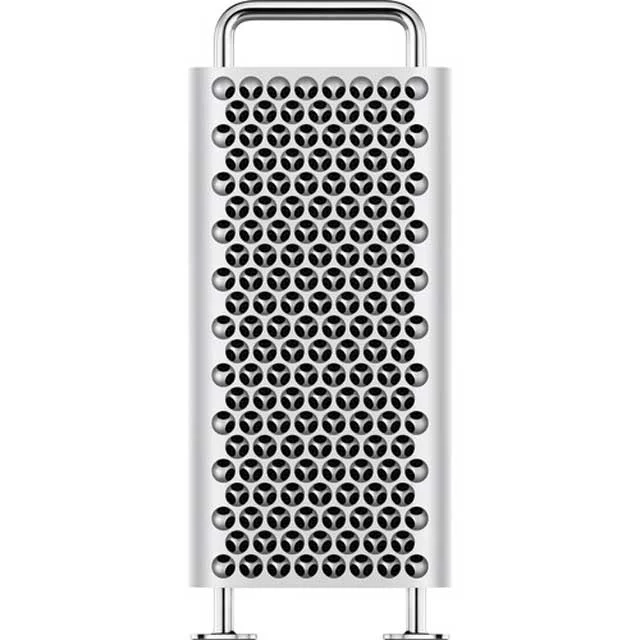
Mac Pro: The Apex of Performance
The Mac Pro is a powerhouse designed for professionals who demand the highest level of performance and expandability.
The Mac Pro comes in two main configurations: an Intel-based model and an M2 Ultra model.
The Intel-based Mac Pro offers up to a 76-core GPU, 800GB/s memory bandwidth, and up to 192GB of unified memory.
It supports up to 22 streams of 8K ProRes video playback, and is capable of a wide range of demanding tasks including 3D rendering, video processing, video editing, 3D interaction, and video transcoding.
It also supports up to 8 displays, enhancing multitasking capabilities for video editing workflows.
On the other hand, the M2 Ultra model is a more recent addition, which can be configured with a 24-core CPU, 76-core GPU, and 32-core Neural Engine.
Memory options include 128GB or 192GB of unified memory, and storage can be configured with 2TB, 4TB, or 8TB SSD.
This model, with its advanced Apple silicon, is provides higher levels of performance and efficiency.
The Cost Analysis for the Mac Pro, given its professional-grade capabilities, would place it in a higher price bracket. It's an investment intended for professionals whose work demands the pinnacle of computational and graphical performance.
In terms of Benchmarks, the specifications suggest a high level of proficiency in handling intensive video editing tasks, especially in real-time rendering and playback of high-resolution video formats.
Takeaway: The Mac Pro is the epitome of performance and expandability in the Mac lineup, designed to cater to the needs of professional video editors and other high-demand use cases. Its configurations offer a range of options to meet varying levels of performance needs, with the M2 Ultra model providing a glimpse into the future of high-performance computing with Apple silicon.

History of Editing Video on Apple Computers
Media production has a rich history and long relationship with Apple. Over the years, Apple computers have been the preferred machines of editors and creatives.
Here's a brief history of how Apple has been involved in editing, from the early days of film production to the modern era of digital filmmaking.
The First Apple Computers
The first Apple computers were used in movie post-production as early as 1983. The Lisa computer, one of the first models released by Apple, was used by George Lucas' team to edit the first three Star Wars films.
Lucasfilm was an early adopter of Apple's technology, and they continued to use Apple computers to edit the Star Wars prequels in the late 1990s and early 2000s.
Final Cut Pro
In 2003, Apple released the Final Cut Pro editing software. This software quickly became the industry standard for editing, and it was used to edit some of the biggest films and TV shows of the 2000s, including The Lord of the Rings trilogy, Lost, and Desperate Housewives.
In 2009, Apple released a new version of Final Cut Pro, which was designed for use on its new line of MacBook Pro laptops. This version of the software was used to edit the Academy Award-winning film The Hurt Locker.
In 2011, Apple released Final Cut Pro X, a major update to the software that included a new interface and new features such as magnetic timelines and color grading.
Today, Apple's video software is used by filmmakers and editors all over the world. It's also used by amateurs and hobbyists who want to create their own videos.
Other NLE Software for Editing
In addition to Final Cut Pro, a lot of NLE software is available on the Mac Platform. Great titles like Adobe Premiere Pro, Avid Media Composer, and DaVinci Resolve all run on macOS.
As you can see, Apple has a long history of being involved in editing. The company's computers and software have been used to edit some of the biggest and most popular films and TV shows of the last few decades

The Interesting History of the Mac Pro in Media Production
The Mac Pro is a line of high-end Apple computers that was first introduced in 2006. The original was a powerful machine that was designed for professional users such as editors and graphic designers.
I got my first one in 2007. I had just gone independent and its nearly $10K price tag was super expensive for me but necessary to be able to produce content for my clients.
In 2013, Apple released a new version of the Mac Pro, which was a major departure from the original design. It was a sleek, cylindrical machine that was much smaller than the original.
The new model was not as popular with professional users as the original, and in 2016 Apple released an updated version of the original. This new version was a more powerful machine that was designed to meet the needs of professional users.
Today, the Mac Pro is still a popular computer for professional users such as editors and graphic designers. Apple continues to update it with new features and specifications, and it remains one of the best machines for media production.
The Mac Studio has entered the pro computer lineup recently and has replaced the Mac Pro for many editors due to its price point and updated specs.

PowerBook to MacBook Pro - The History of the Portable Apple Computer
The first Apple laptop was the PowerBook, which was introduced in 1991. The PowerBook was a success, and it helped to establish Apple as a major player in the laptop market.
I owned a Titanium MacBook Pro, which I purchased in 2001. It was a great computer to edit video, and I used it to edit all of my projects at the time.
The laptop form factor was appealing to me as I travelled from my work at a production company to home, where I edited video for personal and side projects.
In 2006, Apple released the MacBook Pro, which was a major update to the PowerBook.
The MacBook Pro was a more powerful machine than the PowerBook, and it included a number of new features such as an Intel processor and a built-in webcam.
The MacBook Air was first introduced by Apple in 2008 as a lightweight and ultra-portable laptop.
Over the years, it has evolved with improved performance and features, becoming a popular choice for professionals and students who value mobility and battery life.
While not as powerful as its flashier cousins, it is still used by many as a video editing laptop.
Today, the MacBook Pro is the best laptop to edit videos. It's powerful enough to handle even the most demanding projects, and it has a wide range of features that make it ideal for video editors.
Best Mac for Video Editing FAQ
Which Mac can edit 4K video?
Any Mac with the Apple M1 chip, including the MacBook Pro, MacBook Air, and Mac Mini, can efficiently handle 4K video editing.
Are MacBooks good for 4K video editing?
Yes, MacBooks, especially those with the Apple M1 chip, are well-equipped for 4K video editing due to their high-performance processors and graphics capabilities.
What kind of Mac is best for video editing?
The MacBook Pro, particularly models with the Apple M1 chip, is considered the best Mac for video editing due to its powerful performance, high-quality display, and significant storage capacity.
Is MacBook M1 good for 4K video editing?
Yes, the MacBook M1 is excellent for 4K video editing. The M1 chip offers powerful processing capabilities, making video editing tasks more efficient and smoother.
Which Mac product is best for video editing?
The MacBook Pro stands out as the best Mac product for video editing due to its powerful hardware, stunning display, and ample storage options.
Is iMac or MacBook Pro better for video editing?
While both are suitable for video editing, the MacBook Pro, especially the models with the M1 chip, often outperforms the iMac due to its higher processing power and portability.
Is Mac suitable for video editing?
Yes, Macs are highly suitable for video editing. Their powerful processors, high-quality displays, and robust software ecosystem make them ideal for this task.
Is Mac or PC better for video editing?
Both have their strengths, but Macs are often preferred for video editing due to their superior display quality, seamless software integration, and reliable performance.
What Macs can run Final Cut Pro?
All Macs running macOS 10.15.6 or later, including MacBook Pro, MacBook Air, iMac, and Mac Mini, can run Final Cut Pro.
Which iMac is best for 4K video editing?
The 27-inch iMac with Retina 5K display, equipped with a powerful processor and graphics card, is considered the best iMac for 4K video editing.
Which laptop is best for Final Cut Pro?
The MacBook Pro, due to its powerful processor and high-quality display, is the best laptop for running Final Cut Pro.
Does Final Cut Pro work well on Mac?
Yes, Final Cut Pro works exceptionally well on Mac as it's designed and optimized by Apple specifically for the macOS environment.
What is the best Mac for video editing?
The MacBook Pro, particularly the models with the M1 chip, is generally regarded as the best Mac for video editing.
Should I get an iMac or MacBook Pro for video editing?
If you value portability and often work on-the-go, choose the MacBook Pro. If you prefer a larger display and working from a fixed location, an iMac may be a better choice.
What MacBook specs do I need for video editing?
You'll need a MacBook with a powerful processor (preferably an M1 chip), at least 16GB of RAM, a high-resolution display, and ample storage (512GB or more).
How do I optimize my Mac for video editing?
To optimize your Mac for video editing, ensure you have enough storage space, close unnecessary applications to free up RAM, and keep your software updated.
Are Macs actually better for video editing?
Macs are often preferred for video editing due to their high-quality displays, powerful performance, and the seamless integration of professional editing software like Final Cut Pro.
Which Mac is best for film editing?
The MacBook Pro, especially models with the M1 chip and larger display, is considered the best Mac for film editing.
Conclusion
So, you're trying to decide between an M1 MacBook and an M1 iMac to edit videos .. which is the best choice?
Well that is all up to your needs, budget, and experience level.
We are choosing the Apple MacBook Pro (16-inch, 2021) as the best overall Mac for basic video in 2022. It's the machine I use. I like its gorgeous display, its 4 USB C Ports, the retina display, and it's crazy reliable battery life. Plus the MacBook Pro form factor allows me to work from anywhere.
Are you on a tight budget and just starting out with editing on the Mac? How about the Apple Mac Mini 2020 - it's an incredibly powerful machine for the price (starting at just $699).
And if a workstation and video editing processor with power is what you need, and your budget is not an issue, check out the Apple Mac Studio 2022. It's the most powerful Mac you can buy. Paired with an external display like the LG UltraFine 5K, or Apple's own Pro Display XDR, you have an incredibly powerful Mac video editor setup.
So there you have it - the best Macs for editors in 2022, depending on your needs and budget. So get out there and start making some great videos!

About the Author
Joseph Nilo has been working professionally in all aspects of audio and video production for over twenty years. His day-to-day work finds him working as a video editor, 2D and 3D motion graphics designer, voiceover artist and audio engineer, and colorist for corporate projects and feature films.
Video Editing Related Posts
Adobe Creative Cloud for Video Editing
Top 10 Video Editing Software for Mac
The Benefits of Dual-Monitor Setups for Video Editing
How to Choose the Right Video Editing Monitor for Your Needs
Best Monitors for Video Editing
Best Video Editing Software in 2023
Best Mac for Video Editing in 2023
(Almost) 50 Mistakes Every New Video Producer Makes
Breakthrough AI Tools: Elevate Your Video Production Game!
- Best Mac For Video Editing
- TL;DR Quick Reviews
- Why Choose Mac For 4K
- What Mac Processor Do I Need
- Best Editing Software For The Mac?
- How Much RAM Do I Need?
- Desktop Vs. Laptop
- What Size Screen?
- What Graphics Card?
- What Type Of Storage?
- What Ports?
- Mac For Video Editing: The Models:
- Macbook Air M2
- Macbook Pro (2023)
- iMac (2021)
- Mac Mini (2023)
- Mac Studio (2023)
- Mac Pro
- History Of Editing Video On Apple
- First Apple Computers
- Final Cut Pro
- Other NLE Software
- History Of Mac Pro In Media Production
- Powerbook To Macbook Pro
- Best Mac For Video Editing FAQ
Video Editing Related Posts
Adobe Creative Cloud for Video Editing
Top 10 Video Editing Software for Mac
The Benefits of Dual-Monitor Setups for Video Editing
How to Choose the Right Video Editing Monitor for Your Needs
Best Monitors for Video Editing
Best Video Editing Software in 2023
Best Mac for Video Editing in 2023
(Almost) 50 Mistakes Every New Video Producer Makes
Breakthrough AI Tools: Elevate Your Video Production Game!
