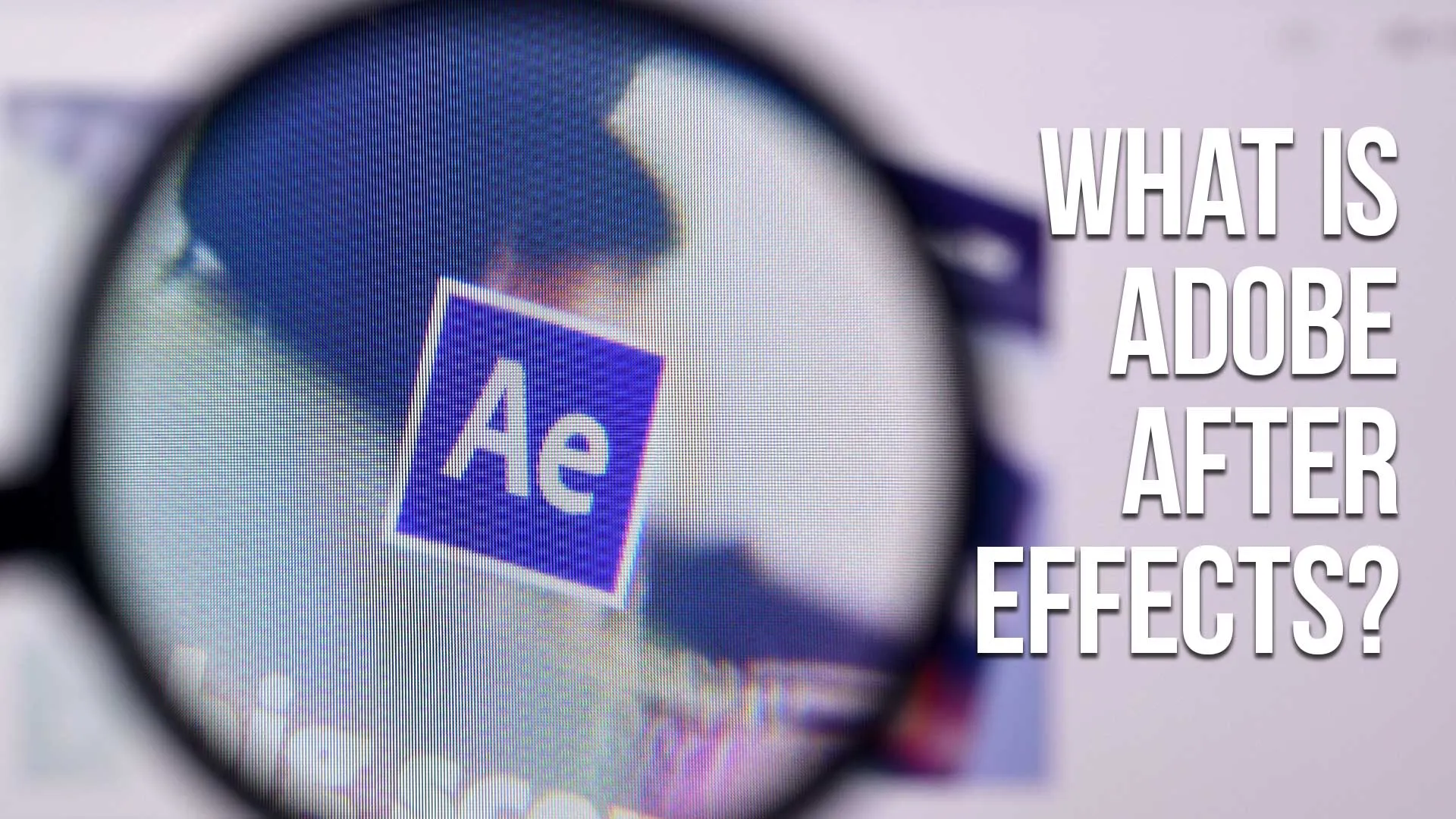Overview of Adobe After Effects
Adobe After Effects is a powerful video editing and visual effects software that allows users to create and enhance their videos.
This tool is widely used by professionals in the film, television, and advertising industries to create animations, motion graphics, and stunning visual effects.
This page may include affiliate links.
Though I only recommend software that I use and fully believe in.
⭐⭐⭐⭐⭐
I pay for Adobe Creative Cloud and have used it every day in my 20-year career as a video editor, producer, and colorist.
Purchasing Adobe CC through these links will get you the best deal available and support this site.
Get Adobe Creative Cloud Now!Table of Contents
- Overview Of Adobe After Effects
- A Brief History
- Main Features Of Adobe After Effects
- Other Features Of After Effects
- Adobe After Effects: Academy Award Winner
- Adobe After Effects Vs. Premiere
- Why Choose Adobe After Effects
- Are There Alternatives To Adobe After Effects?
- How Do I Get Started With Adobe After Effects?
- How To Optimize Performance In Adobe After Effects?
- How To Use Expressions In After Effects?
- How To Use Motion Tracking In After Effects?
- Adobe After Effects FAQ
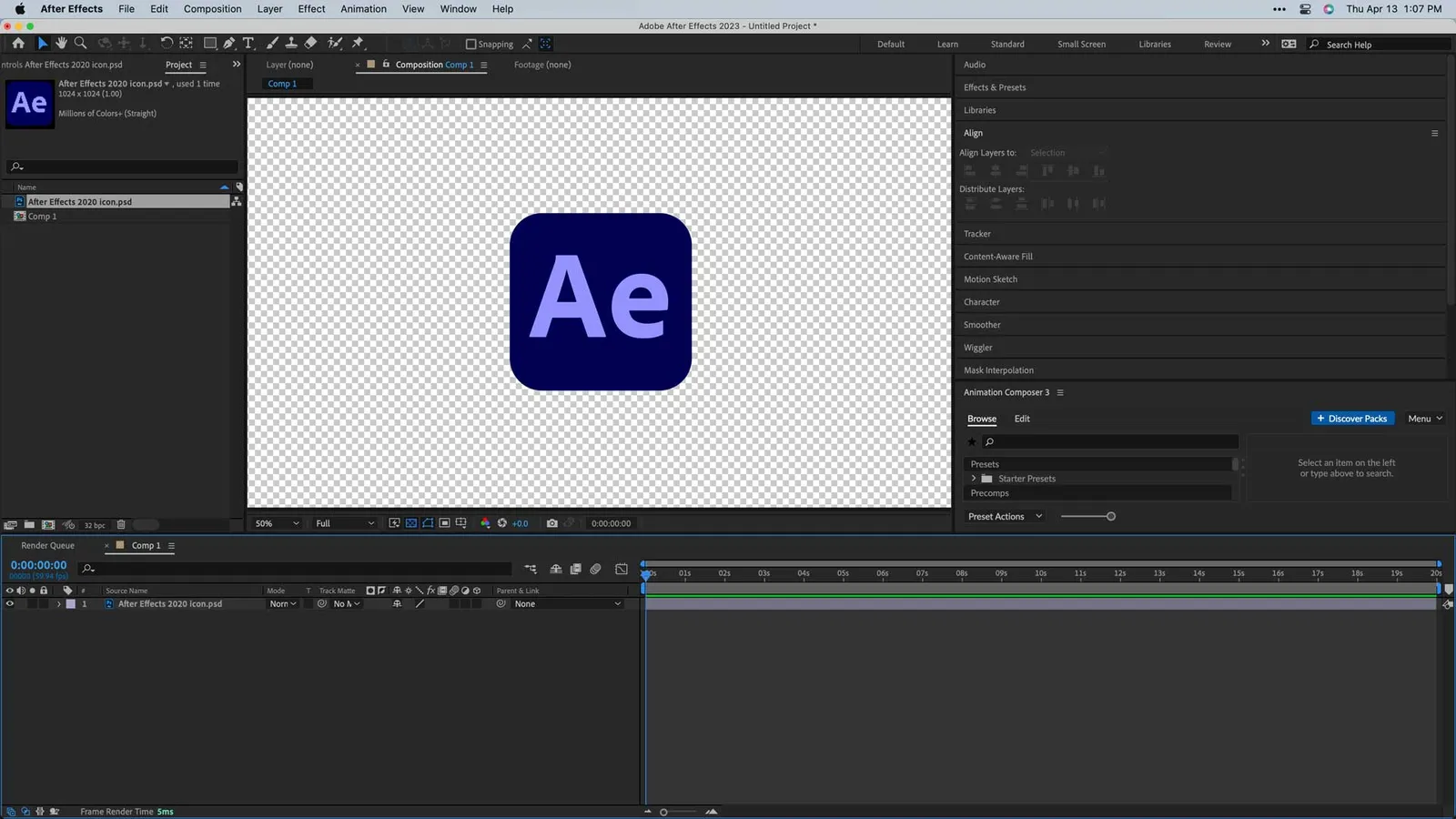
A Brief History
After Effects was initially developed by the Company of Science and Art in Rhode Island in 1993.
Adobe acquired the software in 1994 and released the first Windows version in 1997.
Since then, the program has evolved into a leading tool for motion graphics and visual effects.

Main Features of Adobe After Effects
Animation and Motion Graphics
One of the primary uses of After Effects is to create animation. Users can animate 2D and 3D objects, text, audio files and images to create motion graphics or classic animation.
This software offers a range of tools for animation, including keyframes, motion tracking, and an extensive library of preset animations.
Visual Effects and Compositing
Another core feature of After Effects is video compositing. The software allows users to combine different elements, such as video clips, images, and 3D objects, to create a final composition.
Users can also add visual effects, such as color correction, lighting, and particle systems, to enhance their projects.
Integration with Adobe Creative Cloud
After Effects is part of the Adobe Creative Cloud suite of applications, which allows for seamless integration with other Adobe software, such as Adobe Premiere Pro, Photoshop, and Illustrator.
This integration enables users to import and export files easily between these applications and share projects with other Creative Cloud users.
Multi-Machine Rendering
The multi-machine rendering feature of After Effects enables users to distribute the rendering process across multiple computers, improving the overall efficiency and speed of rendering complex projects.
Motion Tracking
Tracking is an essential feature in Adobe After Effects that enables users to track and stabilize footage. It can be used to replace objects in a scene or add text and graphics that follow the movement of a subject.
Animation Tools
The software includes a powerful set of animation tools that can be used to create complex animations and motion graphics.
With its intuitive interface, users can easily create keyframes, adjust timing, and apply easing to produce smooth, professional animations.
Other Features of After Effects
Adobe Photoshop file creation, Render queue, integration with Adobe Media encoder, Adobe Bridge Support, editable photoshop text layers, ability to import camera data, animated gif output, illustrator layers support, addition of formats like sony raw footage, multiple gpu optimizations, warp stabilizer vfx, retina support, PDF import, dynamic previews, extensive third party plug ins, property linking, integration with character animator, integration with Creative Cloud Team Projects.
Adobe After Effects: Academy Award Winner
After Effects has received the prestigious Academy Award for Scientific and Technical Achievement, highlighting its impact on the film and media industry.
This recognition showcases the software's innovation and its role in advancing visual storytelling through motion graphics, animations, and visual effects.

Adobe After Effects vs. Premiere
After Effects and Premiere Pro are both powerful video editing tools, but they serve different purposes.
Premiere Pro is primarily used for video editing, while After Effects is more focused on visual effects and animation.
Although they share some features, such as basic video editing capabilities and integration with Adobe Creative Cloud, each program is designed to excel in its specific domain.
Why Choose Adobe After Effects
There are many reasons to choose After Effects for your video editing and motion graphics needs.
Its advanced features and comprehensive tools make it an industry standard for visual effects and animation.
Furthermore, its seamless integration with Creative Cloud and other Adobe applications makes it a valuable addition to any creative professional's toolkit.

Are there alternatives to Adobe After Effects?
Yes, there are several alternatives to Adobe After Effects, including:
- Blackmagic Design Fusion: A powerful node-based compositing and visual effects software often used for film, television, and commercial projects.
- Apple Motion: A motion graphics and visual effects software designed for macOS users, and an affordable alternative to After Effects.
- HitFilm Pro: An all-in-one video editing, visual effects, and compositing software that is budget-friendly and offers a user-friendly interface.
- Blender: A free, open-source 3D creation suite that includes visual effects and motion graphics capabilities, in addition to its primary focus on 3D modeling and animation.
Each alternative has its own strengths and weaknesses, so it's essential to research and test them to determine which best fits your specific needs and workflow.
How do I get started with Adobe After Effects?
To get started with After Effects:
- Sign up for a Creative Cloud subscription: Choose the subscription plan that best fits your needs, and download After Effects through the Creative Cloud desktop app.
- Explore the interface: Familiarize yourself with the After Effects workspace, panels, and tools.
- Learn the basics: Search for beginner tutorials on YouTube or enroll in online courses to learn essential skills and techniques for working with After Effects.
- Practice regularly: The more you use After Effects, the more comfortable and proficient you'll become with the software. Experiment with personal projects, and apply what you learn to your own work.
Remember, learning After Effects takes time and dedication, but the skills you develop can greatly enhance your video projects and broaden your creative horizons.

How to optimize performance in Adobe After Effects?
Optimizing performance in After Effects is crucial for a smooth editing experience. Here are some tips to help you achieve optimal performance:
- Adjust preview resolution: Lower the preview resolution in the Composition panel to speed up playback.
- Purge memory and disk cache: Regularly clear your memory and disk cache to free up space and improve performance.
- Close unnecessary panels and applications: Close unused panels within After Effects and other running applications to free up system resources.
- Allocate more RAM: Allocate more RAM to After Effects in the Preferences menu to improve playback and rendering speed.
- Use proxies: Create and use lower-resolution proxy files for high-resolution assets to speed up editing and previews.
By applying these tips, you can create a smoother and more efficient workflow in After Effects, allowing you to focus on your creative process.
How to use expressions in After Effects?
Expressions in After Effects are small snippets of code that can be applied to layer properties to create more complex animations or automate repetitive tasks.
They are based on the JavaScript language and can save you time when creating animations or customizing your projects.
To use expressions in After Effects:
- Select a property: Choose the property you want to apply the expression to, such as Position or Scale.
- Activate expressions: Hold down the Alt (Windows) or Option (macOS) key and click on the stopwatch icon next to the property.
- Enter the expression: A text box will appear, allowing you to type or paste the expression. You can find various expressions online or learn to write your own.
- Press Enter: After entering the expression, press Enter to apply it. The property will now be controlled by the expression.
Expressions can help you create more dynamic and flexible animations, streamline your workflow, and even create complex effects that would be difficult to achieve with keyframes alone.

How to use motion tracking in After Effects?
Motion tracking in After Effects allows you to track the movement of an object in your footage and apply that data to other elements, such as text or graphics.
Here's a basic overview of how to use tracking in After Effects:
- Import your footage: Import the video clip you want to track and create a new composition with it.
- Choose a tracking method: After Effects offers different tracking methods, such as point tracking, face tracking, or camera tracking. Choose the method that best suits your needs.
- Track the motion: Follow the steps specific to the tracking method you've chosen to analyze and track the motion in your footage.
- Apply the tracking data: Once you have the tracking data, apply it to the layer or property you want to control, such as text or graphics, so they follow the tracked motion.
- Refine the tracking: If necessary, adjust and refine the tracking data to improve the accuracy and smoothness of the motion.
- Render your final output: Preview your results and, if satisfied, render your composition to create your final video with the motion-tracked elements.
Adobe After Effects Frequently Asked Questions
What is Adobe After Effects used for?
Adobe After Effects is a video editing and visual effects software used to create animations, motion graphics, and visual effects. It is widely used in film, television, and advertising industries.
What is Adobe After Effects vs. Premiere?
Adobe After Effects focuses on motion graphics, animations, and visual effects, while Premiere is a video editing software designed for cutting, arranging, and enhancing footage for video editors. Both programs are part of the Adobe Creative Cloud suite and integrate seamlessly with each other.
Is After Effects the same as Photoshop?
No, After Effects is a video editing and visual effects software, while Photoshop is an image editing software. Although both are part of the Creative Cloud suite, they serve different purposes and have different capabilities.
Is Adobe After Effects hard to learn?
The learning curve for After Effects may be challenging for beginners. However, with dedication and practice, users can become proficient in the software. There are many resources available, such as tutorials, courses, and forums, to help users learn and master After Effects.
Why do I need Adobe After Effects?
After Effects is essential for those who need to create professional motion graphics, animations, and visual effects for their video projects. It offers a powerful and versatile set of tools to achieve high-quality results in these areas. Motion graphic designers and video editors alike use AE CC.
What is After Effects used for?
After Effects is used for creating animations, motion graphics, and VFX in video projects. It offers a comprehensive set of tools and features to achieve professional results in these areas.
Is After Effect good for beginners?
After Effects can be challenging for beginners, but with dedication and practice, users can become proficient in the software. There are many resources available, such as tutorials, courses, and forums, to help users learn and master After Effects.
Which is better Premiere or After Effects?
Both Adobe Premiere Pro and After Effects serve different purposes. Premiere Pro is designed for editing, while After Effects is tailored for creating animations, motion graphics, and VFX. Depending on your needs, one may be more suitable than the other.
What is Adobe After Effects used for?
After Effects is primarily used for creating VFX, motion graphics, and animations in film, television, and online video production. It offers a wide range of tools and features that enable users to enhance their video footage and bring their creative visions to life.
What is Adobe After Effects vs. Premiere?
After Effects is more focused on VFX, motion graphics, and animation, while Adobe Premiere Pro is primarily used for editing. Although they share some features and integrate seamlessly with each other through Adobe Creative Cloud, each program is designed to excel in its specific domain.
Is After Effects the same as Photoshop?
No, After Effects and Photoshop serve different purposes. While both are part of the Adobe Creative Cloud suite, Photoshop is primarily used for image editing and graphic design, whereas After Effects is designed for creating VFX, animations, and motion graphics in video production.
Is Adobe After Effects hard to learn?
After Effects can be challenging for beginners due to its advanced features and complex interface. However, with dedication, practice, and access to online tutorials and resources, most users can develop proficiency in the software over time.
Why do I need Adobe After Effects?
You may need After Effects if you are working on projects that involve VFX, motion graphics, or animation. The software provides advanced tools and features that can help elevate your video production and create stunning visuals animated videos that capture the attention of your audience.
Is After Effects needed for video editing?
While After Effects has basic editing capabilities, it is not specifically designed for editing. If your primary focus is editing, Adobe Premiere Pro is a better-suited software. However, After Effects is an excellent choice for enhancing your video projects with VFX and animations.
What is After Effects used for?
After Effects is used to create VFX, animations, and motion graphics in video production. Its advanced tools, effects palette and features allow users to enhance their video footage, design engaging motion graphics, and create professional-quality animations.
Is After Effect good for beginners?
After Effects can be challenging for beginners due to its advanced features and complex interface. However, with dedication, practice, and access to online tutorials and resources, most users can develop proficiency in the software over time.
Do I need After Effects for video editing?
While After Effects has basic editing capabilities, it is not specifically designed for editing. If your primary focus is editing, Adobe Premiere Pro is a better-suited software. However, After Effects can be a valuable addition to your toolkit for creating VFX and animations that enhance your video projects.
Which is better, Premiere or After Effects?
The choice between Premiere and After Effects depends on your specific needs and goals. Premiere Pro is better suited for editing, while After Effects excels in VFX, motion graphics, and animation. For many projects, using both programs together can lead to the best results, as they integrate seamlessly through Adobe Creative Cloud.
Is After Effects worth learning?
Yes, learning After Effects can be highly beneficial for anyone working in video production, animation, motion design, or graphic design. Mastering the software can help you create stunning VFX and animations that elevate your projects and impress your audience.
How much does it cost to have Adobe After Effects?
After Effects is available through Adobe's Creative Cloud subscription service. Pricing varies depending on the subscription plan you choose, with options for individuals, businesses, and students. Visit Adobe's website for the most current pricing information.
Can I get Adobe After Effects for free?
After Effects is not available for free. However, Adobe offers a 7-day free trial for new users who want to test the software before committing to a subscription. Keep in mind that once the trial period is over, you will need to choose a subscription plan to continue using the software.
Is Adobe After Effects available for iPad?
After Effects is not available as a native app for iPad. It is primarily designed for desktop computers, both Windows and macOS. Adobe does offer other mobile apps, such as Photoshop for iPad, but After Effects is not one of them.
What are the system requirements for Adobe After Effects?
The system requirements for After Effects can vary depending on the version you are using. For the most accurate and up-to-date system requirements, please visit the Adobe website and check the system requirements for your specific version of After Effects.
Can you use After Effects for 3D animation?
After Effects has some capabilities for 3D animation, but it is not specifically designed for 3D modeling and animation like software such as Blender, Autodesk Maya, or Cinema 4D. After Effects does offer features like 3D layers, cameras, and lights, which can be used to create simple 3D scenes and animations. However, for more complex 3D projects, dedicated 3D software is recommended.
Can you create VR content in Adobe After Effects?
Yes, After Effects has built-in tools and features for creating Virtual Reality (VR) content. After Effects supports VR workflows, allowing you to import and work with 360-degree footage, add VR effects, and preview your VR content directly in the application. However, for more advanced and specialized VR projects, you may need to use dedicated VR software or third-party plugins.
What file formats can be imported into Adobe After Effects?
After Effects supports a wide range of file formats for importing and also certain file formats for exporting. Some of the most common file formats you can import into After Effects include:
- Video: AVI, MOV, MP4, and more
- Audio: WAV, AIFF, MP3, and more
- Image: PSD, AI, JPEG, PNG, and more
After Effects can also work with layered files from other Adobe software, like Photoshop and Illustrator, allowing you to preserve the layers and import them as compositions.

About the Author
Joseph Nilo has been working professionally in all aspects of audio and video production for over twenty years. His day-to-day work finds him working as a video editor, 2D and 3D motion graphics designer, voiceover artist and audio engineer, and colorist for corporate projects and feature films.
Related Posts:
Adobe Creative Cloud What Is Series
Adobe Creative Cloud Pricing Explained
Adobe Creative Cloud Pricing and Plans - The Ultimate Resource
Best Adobe Creative Cloud Apps for Graphic Design
How to Install Adobe Creative Cloud on Mac
Adobe Creative Cloud for Photographers
Adobe Creative Cloud for Video Editing
How to Use Adobe Creative Cloud Libraries
Adobe Creative Cloud Subscription Discount
Adobe Creative Cloud "What Is" Series:
What is Adobe Character Animator?
Video Editing Related Posts
Adobe Creative Cloud for Video Editing
Top 10 Video Editing Software for Mac
The Benefits of Dual-Monitor Setups for Video Editing
How to Choose the Right Video Editing Monitor for Your Needs
Best Monitors for Video Editing
Best Video Editing Software in 2023
Best Mac for Video Editing in 2023
(Almost) 50 Mistakes Every New Video Producer Makes
Breakthrough AI Tools: Elevate Your Video Production Game!
- Overview Of Adobe After Effects
- A Brief History
- Main Features Of Adobe After Effects
- Other Features Of After Effects
- Adobe After Effects: Academy Award Winner
- Adobe After Effects Vs. Premiere
- Why Choose Adobe After Effects
- Are There Alternatives To Adobe After Effects?
- How Do I Get Started With Adobe After Effects?
- How To Optimize Performance In Adobe After Effects?
- How To Use Expressions In After Effects?
- How To Use Motion Tracking In After Effects?
- Adobe After Effects FAQ
Related Posts:
Adobe Creative Cloud What Is Series
Adobe Creative Cloud Pricing Explained
Adobe Creative Cloud Pricing and Plans - The Ultimate Resource
Best Adobe Creative Cloud Apps for Graphic Design
How to Install Adobe Creative Cloud on Mac
Adobe Creative Cloud for Photographers
Adobe Creative Cloud for Video Editing
How to Use Adobe Creative Cloud Libraries
Adobe Creative Cloud Subscription Discount
Adobe Creative Cloud "What Is" Series:
What is Adobe Character Animator?
Video Editing Related Posts
Adobe Creative Cloud for Video Editing
Top 10 Video Editing Software for Mac
The Benefits of Dual-Monitor Setups for Video Editing
How to Choose the Right Video Editing Monitor for Your Needs
Best Monitors for Video Editing
Best Video Editing Software in 2023
Best Mac for Video Editing in 2023
(Almost) 50 Mistakes Every New Video Producer Makes
Breakthrough AI Tools: Elevate Your Video Production Game!