Hey there, fellow video editors!
Big news from Apple as they release Final Cut Pro for iPad, bringing an entire professional video studio right to your fingertips.
From recording to finishing, you can now do it all on your iPad.
This is a significant leap for content creators, making it easier than ever to create vlogs, music videos, shorts, and more, wherever you are.
I have an on-again-off-again relationship with Final Cut Pro, but I'm interested to see how this works when it is released.

A New Creative Interface
The creative interface has been completely reimagined for the iPad.
With a touch-first approach, you can now edit video projects quickly using your finger or Apple Pencil.
The editing surface allows frame-accurate edits, and with the lightning-fast jog wheel, you can scrub through footage or trim and nudge clips with ease.
For a more personalized touch, you can draw, highlight, and write directly on footage to create unique handwritten titles and illustrations.
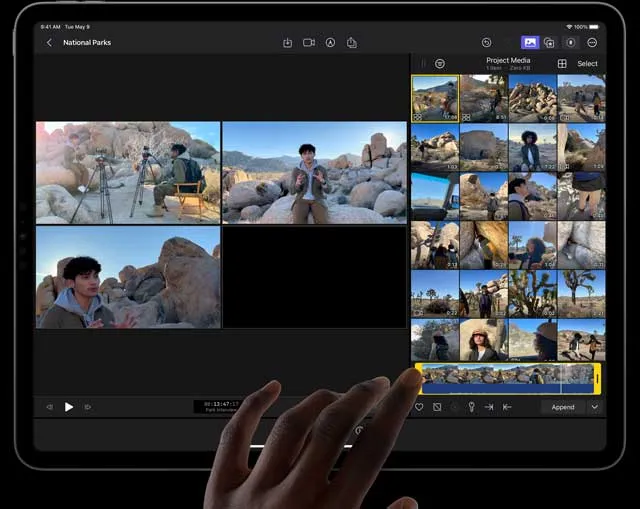
Multicamera Editing
One of the standout features of Final Cut Pro for iPad is the multicamera editing.
This feature allows you to easily combine and sync all the media from a single shoot, then tap to choose your best footage.
The angle editor lets you adjust the sync and angle order, add or delete angles, and monitor audio - a game-changer for those complex, multi-camera shoots.
Fast Cut Automation
Speed is of the essence in video editing, and Final Cut Pro for iPad doesn't disappoint.
The Fast Cut features leverage the power of Apple silicon and machine learning to accelerate time-consuming editing tasks.
Whether it's isolating a subject and removing it from its background with a single tap or intelligently adjusting footage for various aspect ratios, Fast Cut automation is here to help speed up your workflows.

Titles, Transitions, and Effects
The new Final Cut Pro for iPad comes with a comprehensive collection of sophisticated built-in titles, transitions, and effects.
You can customize themed titles, lower thirds, and bumpers to enhance your project, apply beautiful color grading presets, add a professional soundtrack that adjusts to the length of your video, and enhance your video with vibrant dynamic backgrounds and animated patterns.
Pro Camera Mode
Lastly, the Pro Camera Mode allows you to apply your creative vision as you shoot, taking full advantage of ProRes capture on the latest iPad Pro.

Comparing Final Cut Pro for iPad with DaVinci Resolve for iPad
As for DaVinci Resolve for iPad, it also offers a touch-first editing interface and advanced features like HDR grading and 3D compositing.
It provides a smooth workflow and allows for precise control over exposure, color, and focus for professional workflows on the go.
However, some unique features of Final Cut Pro for iPad, such as Fast Cut automation and the multicamera editing, seem to give it an edge in terms of user-friendly design and editing speed.
Both Final Cut Pro for iPad and DaVinci Resolve for iPad seem poised to revolutionize mobile video editing.
With their advanced features and intuitive interfaces, the choice between the two might just come down to personal preference.
Availability and Pricing
Final Cut Pro for iPad is set to launch in May 2023.
This new entry into the mobile video editing arena will bring the robust features of Final Cut Pro X to the iPad Pro, with an interface and workflow designed specifically for the touch-first environment of the iPad.
It will be available through a monthly subscription or an annual subscription, offering flexibility based on your needs.

Tips for Getting Started
As a pro video editor, I understand the learning curve that comes with a new software. To help you hit the ground running, here are some tips:
- Explore the Touch-First Interface: Familiarize yourself with the touch-first interface, experiment with the Apple Pencil, and play around with the jog wheel. The more you use these tools, the more intuitive they'll become.
- Import Projects from iMovie: If you've been using iMovie on your iPad, you can easily open your iMovie projects in Final Cut Pro and unlock all of its advanced features. It's a great way to transition from iMovie to more advanced video editing2.
- Use the Fast Cut Features: Save time on editing tasks with the Fast Cut features. From scene removal masks to voice isolation, these features are designed to speed up your workflow3.
- Try Multicamera Editing: If you're working on a complex project with footage from multiple cameras, take advantage of the multicamera editing feature. It's a game-changer for syncing footage and choosing the best shots.
Final Cut Pro for iPad Frequently Asked Questions
What is Final Cut Pro for iPad?
Final Cut Pro for iPad is a powerful video editing software designed for the iPad. It brings the robust features of Final Cut Pro X to a mobile platform, allowing content creators and video editors to record, edit, finish, and deliver video projects all on their iPad.
When will Final Cut Pro for iPad be available?
Final Cut Pro for iPad is set to launch in May 2023.
What are some of the features of Final Cut Pro for iPad?
Final Cut Pro for iPad comes packed with features designed to facilitate a smooth and efficient video editing process. These include a touch-first interface that allows for immediate and speedy editing using your finger or the Apple Pencil, a multicamera editing feature to easily sync and select the best footage, Fast Cut features to accelerate editing tasks, and more. It also supports ProRes capture on the latest iPad Pro.
How can I get Final Cut Pro for iPad?
Final Cut Pro for iPad will be available through a monthly or annual subscription.
Can I import my iMovie projects into Final Cut Pro for iPad?
Yes, you can open your iMovie for iOS projects in Final Cut Pro for iPad to unlock all of its advanced features.
How does Final Cut Pro for iPad compare to DaVinci Resolve for iPad?
Both Final Cut Pro for iPad and DaVinci Resolve for iPad are powerful video editing tools. The best choice depends on your specific needs and workflow. While this article is focused on Final Cut Pro for iPad, it's worth checking out both options to see which fits best with your workflow and editing style.
Can I use Final Cut Pro for iPad with the Apple Pencil?
Yes, the software has been designed to fully utilize the capabilities of the Apple Pencil. You can use it to make precise edits, draw, highlight, and write directly on footage.
What is Fast Cut in Final Cut Pro for iPad?
Fast Cut is a set of features in Final Cut Pro for iPad that helps to accelerate time-consuming editing tasks. It uses the power of Apple silicon and machine learning to provide features like scene removal mask, auto crop, and voice isolation.
Can I create and customize titles in Final Cut Pro for iPad?
Yes, Final Cut Pro for iPad comes with a comprehensive collection of sophisticated built-in titles that you can customize to enhance your project. It also provides a range of video effects and dynamic backgrounds that you can apply to achieve the perfect look for your video.
What is multicamera editing in Final Cut Pro for iPad?
Multicamera editing is a feature in Final Cut Pro for iPad that allows you to easily combine, sync, and select the best footage from a single shoot. You can sync clips captured from up to four camera or audio sources in one easy step, switch to your best angles just by tapping between them, and adjust the sync and angle order in multicam clips using the angle editor.
Can I remove a subject from its background in Final Cut Pro for iPad?
Yes, with the scene removal mask feature of Fast Cut in Final Cut Pro for iPad, you can instantly isolate a subject and remove it from its background with just a tap, without the need for a green screen or rotoscoping.
Can I adjust the aspect ratio of my footage in Final Cut Pro for iPad?
Absolutely. The auto crop feature of Fast Cut in Final Cut Pro for iPad allows you to intelligently adjust footage for vertical, square, and other aspect ratios. This means you can easily deliver your videos to multiple destinations with ease.
How can I improve the clarity of speech in my edits in Final Cut Pro for iPad?
Final Cut Pro for iPad's voice isolation feature helps you to eliminate background noise and improve the clarity of speech in your edits, ensuring your video sounds its best.
Can I shoot video directly in the Final Cut Pro for iPad app?
Yes, you can apply your creative vision as you shoot using the pro camera mode in Final Cut Pro for iPad. Moreover, if you're using the latest iPad Pro, you can take full advantage of ProRes capture to achieve the highest quality video.
Can I import my iMovie projects into Final Cut Pro for iPad?
Absolutely. Final Cut Pro for iPad allows you to open your iMovie for iOS projects in the app and unlock all of its advanced features to finish your work. This makes transitioning from iMovie to Final Cut Pro seamless.
What kind of effects can I apply in Final Cut Pro for iPad?
Final Cut Pro for iPad comes with a wide range of effects that you can easily apply to your projects. From beautiful color grading presets to audio effects for voices and other sound, you have all the tools you need to achieve the perfect look and sound for your video.
Can I use Apple Pencil with Final Cut Pro for iPad?
Yes, Final Cut Pro for iPad is designed to work seamlessly with Apple Pencil. You can make frame-accurate edits, draw, highlight, and write directly on footage to create unique handwritten titles and illustrations. You can also skim footage quickly and precisely with Apple Pencil hover.
How much does Final Cut Pro for iPad cost?
Final Cut Pro for iPad is available at a monthly subscription of $4.99 after a free one-month trial. You can also choose to pay an annual subscription of $49. The app will be available starting May 2023.

About the Author
Joseph Nilo has been working professionally in all aspects of audio and video production for over twenty years. His day-to-day work finds him working as a video editor, 2D and 3D motion graphics designer, voiceover artist and audio engineer, and colorist for corporate projects and feature films.
Final Cut Pro Related Posts
Final Cut Pro vs. Premiere Pro 2023
How to Create a Seamless Transition in Final Cut Pro
Mastering the Essentials: A Beginner's Guide to Final Cut Pro Keyboard Shortcuts
Optimizing Performance in Final Cut Pro
How to Work With iPhone HDR Footage in Final Cut Pro in 2023
All About the Final Cut Pro Student Discount
Video Editing Related Posts
Adobe Creative Cloud for Video Editing
Top 10 Video Editing Software for Mac
The Benefits of Dual-Monitor Setups for Video Editing
How to Choose the Right Video Editing Monitor for Your Needs
Best Monitors for Video Editing
Best Video Editing Software in 2023
Best Mac for Video Editing in 2023
(Almost) 50 Mistakes Every New Video Producer Makes
Breakthrough AI Tools: Elevate Your Video Production Game!
- A New Creative Interface
- Multicamera Editing
- Fast Cut Automation
- Titles, Transitions, And Effects
- Pro Camera Mode
- Comparing Final Cut Pro For iPad With Davinci Resolve For iPad
- Availability And Pricing
- Tips For Getting Started
- Final Cut Pro For iPad FAQ
Final Cut Pro Related Posts
Final Cut Pro vs. Premiere Pro 2023
How to Create a Seamless Transition in Final Cut Pro
Mastering the Essentials: A Beginner's Guide to Final Cut Pro Keyboard Shortcuts
Optimizing Performance in Final Cut Pro
How to Work With iPhone HDR Footage in Final Cut Pro in 2023
All About the Final Cut Pro Student Discount
Video Editing Related Posts
Adobe Creative Cloud for Video Editing
Top 10 Video Editing Software for Mac
The Benefits of Dual-Monitor Setups for Video Editing
How to Choose the Right Video Editing Monitor for Your Needs
Best Monitors for Video Editing
Best Video Editing Software in 2023
Best Mac for Video Editing in 2023
(Almost) 50 Mistakes Every New Video Producer Makes
Breakthrough AI Tools: Elevate Your Video Production Game!
