When it comes to video editing software, two of the most popular options for both professional and amateur filmmakers are iMovie and Final Cut Pro.
But how do you know which one is the right fit for your project?
Final Cut Pro vs iMovie

Let’s start with iMovie
This user-friendly software is a great option for those new to video editing learning the basics of the video editing process.
It’s simple to navigate and comes pre-installed on all Mac computers, making it easily accessible for anyone with an Apple device.
Plus, its sleek and intuitive design makes it easy to quickly and effectively edit videos.
iMovie offers a variety of templates and special effects, including split-screen and picture-in-picture, to help you add a professional touch to your videos.

The iMovie app is available for Mac, iOS (iPhone and iPad) and is available free for all of those platforms on the Mac App Store and the iOS App Store.
But while iMovie is great for beginners, it has its limitations.
For one, its export options are limited, and it doesn’t support as many video formats as Final Cut Pro.
Additionally, iMovie’s feature set is more geared towards home movies and basic editing, rather than professional projects with multiple layers and complex effects.
So, if you’re looking to take your video editing skills to the next level, you’ll likely want to consider something more advanced like Final Cut Pro.

Special Features in iMovie
Magic Movie is a great feature in iMovie that helps you quickly create movies from your photos and videos.
It integrates with the Photos App to help you make keepsake video clips from your photos library.
Magic Movie is a very popular feature.
You get a taste of Magic Movie in your Photos app when it automatically creates movies based on a theme in your recommended daily videos.
Premade Video Templates are included in iMovie.
These templates help you create professional-looking videos with very little effort.
The templates are designed to be customized with your own logos, images and text.
iMovie can adjust the focus in footage shot on an iPhone 13 or later in Cinematic Mode.
Cinematic mode videos allow you to rack focus between two points of interest in the same shot.

Final Cut Pro
Final Cut Pro, on the other hand, is a more professional-grade video editing software.
It’s designed for serious filmmakers and video editors, and it’s packed with features and tools to help you achieve your creative vision.
With Final Cut Pro, you can work with multiple layers of video, audio, and graphics, and use keyframes to create complex effects.
It also offers advanced color correction, motion graphics, and audio editing tools.
One of the major advantage of Final Cut Pro is the support it has for a variety of formats, camera and multi-cam editing, also the ability to work seamlessly with other video and audio software, such as Logic Pro for audio and Motion for graphics and compositing.
This makes it a great choice for those working on more ambitious projects, such as film or commercial work.
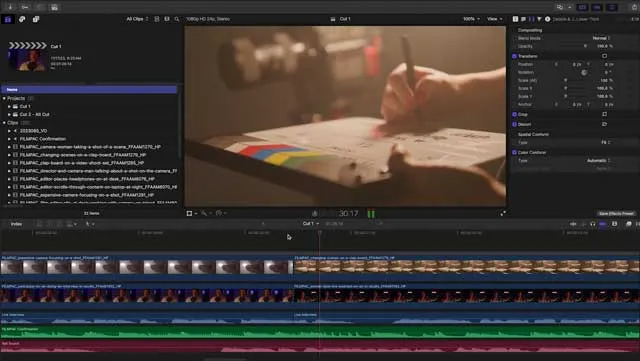
Special Features in Final Cut Pro X
The Magnetic Timeline is a unique feature that allows you to easily organize and edit your footage.
It automatically aligns your clips to the timeline and snaps them together, making it easy to move and adjust your footage.
This eliminates the need for manual syncing and saves you time when editing.
Smart Collections allow you to easily find and organize your footage based on specific criteria.
For example, you can create a collection of all the footage that was shot at a certain location or with a certain camera. This makes it easy to find the footage you need, even if you have a large number of clips.
Final Cut Pro X also allows you to edit 360-degree video.
This means you can create interactive video experiences by allowing viewers to look around in different directions.
This feature opens up a new world of possibilities for video editors and filmmakers. You can create immersive video content that engages your audience in new ways.

Which is best for me: iMovie or Final Cut Pro?
So, which one should you choose?
Ultimately, it depends on your specific needs and experience level.
If you’re new to video editing and just looking to put together some home movies or personal projects, iMovie is a great choice.
It’s easy to use and comes pre-installed on all Mac computers.
But if you’re looking to take your video editing skills to the next level and work on more professional projects, you’ll want to consider Final Cut Pro.
In short, iMovie is great for beginners and personal projects, while Final Cut Pro is better suited for professional filmmakers and video editors.
But no matter which one you choose, both of these software options will help you to produce stunning videos and bring your creative vision to life.
So don’t sweat it too much, the most important thing is to start creating and not get stuck on the tool, you’ll get better in time, and you can always learn new things and expand your skills.

The History of iMovie
iMovie is a video editing software developed by Apple Inc.
The first version of iMovie was released in 1999 as part of the iLife suite of digital media management applications for the Macintosh.
The software was designed to be easy to use and to make home movie making accessible to the general public.
iMovie was developed to provide users with a simple and intuitive way to organize and edit their video footage.
It was first released for Macintosh and then later for iPhone, iPad and also for the iPod Touch.
Over time, iMovie has been updated with new features and capabilities, making it a powerful and versatile tool for both personal and professional video editing.
It is known for its user-friendly interface, variety of templates, special effects, and integration with other Apple products such as iPhoto, iTunes and the ability to export to YouTube, Vimeo and Facebook.
The History of Final Cut Pro
Final Cut Pro is a professional-grade video editing software developed by Apple Inc.
The software was first introduced in 1999 as an upgrade to the earlier version Final Cut Pro.
The first version of Final Cut Pro was a non-linear editing software that revolutionized the way videos were edited, by allowing users to easily edit, mix, and trim video footage without having to re-encode the footage.
It was specifically designed for Macintosh computers and offered advanced features such as multi-layer editing, advanced audio and color correction, as well as support for a wide range of video formats.
Over the years, Final Cut Pro has undergone several major updates, including the transition to 64-bit architecture in 2011, which greatly improved its performance and added support for new video formats.
Final Cut Pro X released in 2011, this brought a major redesign of the software, introducing a new magnetic timeline, background rendering and motion graphics capabilities.
Furthermore, the latest version Final Cut Pro, released in 2021, brings new features such as machine learning-based tools, multi-resolution export and third-party integration.
Final Cut Pro has become a popular choice among professional filmmakers, video editors, and post-production houses, thanks to its advanced features and seamless integration with other professional video and audio software.
Final Cut Pro vs iMovie Frequently Asked Questions
What is iMovie?
iMovie is a user-friendly video editing software that comes pre-installed on all Mac computers. It’s simple to navigate and offers a variety of templates and special effects to help you add a professional touch to your videos.
What is Final Cut Pro
Final Cut Pro is a professional-grade video editing software designed for serious filmmakers and video editors. It’s packed with features and tools to help you achieve your creative vision, including multiple layers of video, audio, and graphics and advanced color correction, motion graphics, and audio editing tools.
Is iMovie suitable for beginners?
Yes, iMovie is a great option for those new to video editing. Its sleek and intuitive design makes it easy to quickly and effectively edit videos.
Is Final Cut Pro suitable for beginners?
Final Cut Pro is more geared towards professional filmmakers and video editors, so it may not be the best option for those new to video editing.
Does iMovie have limitations compared to Final Cut Pro?
Yes, iMovie has some limitations compared to Final Cut Pro. It’s feature set is more geared towards home movies and basic editing, rather than professional projects with multiple layers and complex effects. Additionally, iMovie’s export options are limited and doesn’t support as many video formats as Final Cut Pro.
Can I use Final Cut Pro for personal projects?
Yes, you can certainly use Final Cut Pro for personal projects, although it’s more geared towards professional filmmakers and video editors.
Can I use iMovie for professional projects?
iMovie is more suited for home movies and basic editing, rather than professional projects.
What are the advantages of using Final Cut Pro over iMovie?
Final Cut Pro offers advanced features such as multiple layers of video, audio, and graphics, advanced color correction, motion graphics, and audio editing tools, and has a wide range of format support and ability to work seamlessly with other video and audio software, such as Pro Tools and After Effects.
Is iMovie pre-installed on all Mac computers?
Yes, iMovie comes pre-installed on all Mac computers.
What’s the best way to decide between iMovie and Final Cut Pro?
The best way to decide between iMovie and Final Cut Pro is to consider your specific needs and experience level. If you’re new to video editing and just looking to put together some home movies or personal projects, iMovie is a great choice. If you’re looking to take your video editing skills to the next level and work on more professional projects, you’ll want to consider Final Cut Pro.
Are there other software options to consider apart from iMovie and Final Cut Pro?
Yes, there are many other video editing software options available, such as Adobe Premiere, Avid Media Composer, and DaVinci Resolve, depending on your needs and budget.
Is iMovie free?
Yes! Download it for all Apple-related platforms in the Mac App Store (for your Mac) or the iOS App Store (for your iOS device)
Can iMovie be installed on a PC?
No, unfortunately iMovie is a Mac-only video editing application. There are other free alternative video editing apps available for both Mac and PC.
Is iMovie for Mac only?
Yes, technically, in the sense that it's not available on Windows or Linux. But it is available on iOS devices.
What is the latest version of iMovie?
The current version of iMovie in 2023 for MacOS Monterey is 11.3. It is available as a free download in the Mac App Store. There's also an iMovie for iOS with different features, available on the Apple App Store.
How do I update my iMovie on my Mac?
iMovie should be available as an update in the Mac App Store.
How do I know what version of iMovie I have?
Open iMovie, click on the iMovie menu, and then choose "About". A splash screen will appear that displays the version of iMovie you're using.
What is latest version of iMovie for Mac?
The current version of iMovie (as of the publishing of this article) is 10.3.5
Is Final Cut better than iMovie?
If by better you mean "more powerful", then yes. But if you're a beginner just starting out with video editing, iMovie might be the right choice for you.
Is Final Cut Pro compatible with iMovie?
Yes, you can open an iMovie project in Final Cut Pro. Simply go to File > Send Movie To Final Cut Pro. This will open Final Cut Pro and you can continue editing with its more advance features.
Is Final Cut Pro good for beginners?
Yes, Final Cut Pro has an easy learning curve in spite of its professional features. Apple's documentation will help get you started, and there are tons of tutorials online to advance your skills. And websites like this one have lots of articles, as well!
Do professionals still use Final Cut Pro?
Though it doesn't have the popularity of Avid Media Composer or Premiere Pro in professional circles, commercial video and film editing pros definitely use Final Cut Pro.

About the Author
Joseph Nilo has been working professionally in all aspects of audio and video production for over twenty years. His day-to-day work finds him working as a video editor, 2D and 3D motion graphics designer, voiceover artist and audio engineer, and colorist for corporate projects and feature films.
iMovie Related Posts
What is iMovie? The Ultimate Reference Guide
Creating Amazing Home Videos with iMovie
Editing Vlogs with iMovie: Tips and Techniques
Mastering Social Media Videos: iMovie for Instagram and TikTok
Common Issues in iMovie and How to Fix Them
Exploring the Evolution of iMovie in the Apple Ecosystem
Tips for Professional Editing in iMovie: Taking Your Skills to the Next Level
Final Cut Pro Related Posts
Final Cut Pro vs. Premiere Pro 2023
How to Create a Seamless Transition in Final Cut Pro
Mastering the Essentials: A Beginner's Guide to Final Cut Pro Keyboard Shortcuts
Optimizing Performance in Final Cut Pro
How to Work With iPhone HDR Footage in Final Cut Pro in 2023
All About the Final Cut Pro Student Discount
Video Editing Related Posts
Adobe Creative Cloud for Video Editing
Top 10 Video Editing Software for Mac
The Benefits of Dual-Monitor Setups for Video Editing
How to Choose the Right Video Editing Monitor for Your Needs
Best Monitors for Video Editing
Best Video Editing Software in 2023
Best Mac for Video Editing in 2023
(Almost) 50 Mistakes Every New Video Producer Makes
Breakthrough AI Tools: Elevate Your Video Production Game!
- Final Cut Pro Vs iMovie
- Let’s Start With iMovie
- Special Features In iMovie
- Final Cut Pro
- Special Features In Final Cut Pro X
- Which Is Best For Me: iMovie Or Final Cut Pro?
- The History Of iMovie
- The History Of Final Cut Pro
iMovie Related Posts
What is iMovie? The Ultimate Reference Guide
Creating Amazing Home Videos with iMovie
Editing Vlogs with iMovie: Tips and Techniques
Mastering Social Media Videos: iMovie for Instagram and TikTok
Common Issues in iMovie and How to Fix Them
Exploring the Evolution of iMovie in the Apple Ecosystem
Tips for Professional Editing in iMovie: Taking Your Skills to the Next Level
Final Cut Pro Related Posts
Final Cut Pro vs. Premiere Pro 2023
How to Create a Seamless Transition in Final Cut Pro
Mastering the Essentials: A Beginner's Guide to Final Cut Pro Keyboard Shortcuts
Optimizing Performance in Final Cut Pro
How to Work With iPhone HDR Footage in Final Cut Pro in 2023
All About the Final Cut Pro Student Discount
Video Editing Related Posts
Adobe Creative Cloud for Video Editing
Top 10 Video Editing Software for Mac
The Benefits of Dual-Monitor Setups for Video Editing
How to Choose the Right Video Editing Monitor for Your Needs
Best Monitors for Video Editing
Best Video Editing Software in 2023
Best Mac for Video Editing in 2023
(Almost) 50 Mistakes Every New Video Producer Makes
Breakthrough AI Tools: Elevate Your Video Production Game!
