Parent Article: The Best Monitors for Video Editing
If you're a professional video editor or filmmaker, you know how important it is to have a high-quality monitor.
The monitor you use can have a significant impact on the final product's color accuracy and overall quality.
In this article, we'll explore the importance of color accuracy in video editing monitors and why it's essential to have a monitor that can display colors accurately.
Table of Contents
- What Is Color Accuracy In Video Editing Monitors?
- Why Is Color Accuracy Important In Video Editing Monitors?
- How Do Video Editing Monitors Achieve Color Accuracy?
- What Are Some Factors That Affect Color Accuracy In Video Editing Monitors?
- What Are Some Benefits Of Using A Color-Accurate Video Editing Monitor?
- How Do You Choose A Color-Accurate Video Editing Monitor?
- What Are Some Of The Best Color-Accurate Video Editing Monitors?
- What Is The Difference Between SRGB And Adobe RGB?
- How Do You Calibrate A Video Editing Monitor For Color Accuracy?
- What Are Some Common Color Accuracy Issues In Video Editing?
- How Does Color Accuracy Impact Video Editing Workflow?
- How Can You Maintain Color Accuracy Over Time?
- Color Accuracy In Video Editing Monitors FAQ

What is Color Accuracy in Video Editing Monitors?
Color accuracy refers to the ability of a monitor to display colors correctly and consistently.
When you're editing a video, you need to see the colors accurately to ensure that your final product looks the way you intended it to.
If the colors on your monitor are inaccurate, you might end up with a final product that looks different from what you had in mind.
Why is Color Accuracy Important in Video Editing Monitors?
Color accuracy is critical in video editing because it ensures that the colors you see on your monitor are consistent with what your audience will see on their screens.
If your monitor is displaying colors incorrectly, you might end up with a final product that looks off-balance, washed-out, or oversaturated.
Color accuracy is particularly important when you're working on projects that will be displayed on multiple screens, such as movies or TV shows.
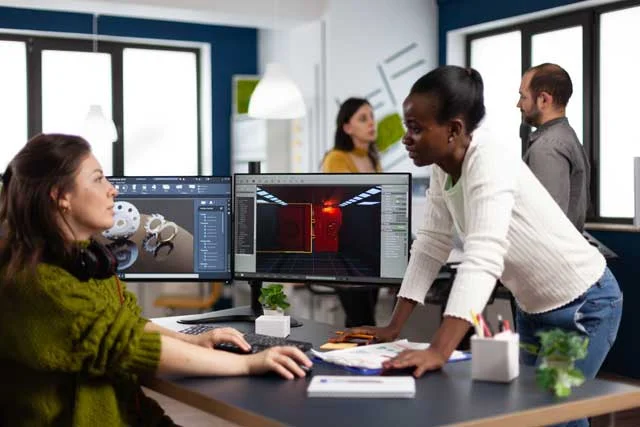
How Do Video Editing Monitors Achieve Color Accuracy?
Video editing monitors achieve color accuracy through a variety of methods.
Some monitors use specialized color calibration tools to ensure that the colors they display are consistent with industry standards.
Other monitors use hardware-based color management systems to ensure that the colors they display are accurate.
What are Some Factors that Affect Color Accuracy in Video Editing Monitors?
Several factors can affect the color accuracy of a video editing monitor.
The quality of the panel, backlighting, and color gamut are all essential factors that can impact color accuracy.
Additionally, factors such as viewing angle, ambient lighting, and room temperature can all affect color accuracy.
What are Some Benefits of Using a Color-Accurate Video Editing Monitor?
Using a color-accurate video editing monitor can have several benefits.
Firstly, it can help you to create a final product that looks exactly the way you intended it to.
Secondly, it can help you to save time and money by reducing the need for color correction in post-production.
Finally, it can help you to maintain a consistent look and feel across all of your video projects.

How Do You Choose a Color-Accurate Video Editing Monitor?
When choosing a color-accurate video editing monitor, you need to consider several factors.
Firstly, you need to look for a monitor that has a high-quality panel, which is capable of displaying colors accurately.
Secondly, you need to consider the monitor's color gamut and its ability to display a wide range of colors.
Finally, you need to look for a monitor that is well calibrated and can maintain color accuracy over time.
What are Some of the Best Color-Accurate Video Editing Monitors?
There are several excellent color-accurate video editing monitors on the market.
Some of the best options include the Dell UltraSharp UP3218K, the Asus ProArt PA32UCX, and the Eizo ColorEdge CG319X.
Each of these monitors offers excellent color accuracy and a range of features that are designed specifically for professional video editing.
What is the Difference Between sRGB and Adobe RGB?
sRGB and Adobe RGB are two different color spaces that are commonly used in video editing.
sRGB is a standard color space that is used in most consumer-grade monitors, while Adobe RGB is a larger color space that is used in professional-grade monitors.
Adobe RGB offers a wider range of colors than sRGB, which can be useful when working on projects that require a high level of color accuracy.
However, it's important to note that not all monitors can display Adobe RGB, so you'll need to make sure that your monitor is capable of displaying this color space if you plan to work with it.
How Do You Calibrate a Video Editing Monitor for Color Accuracy?
Calibrating a video editing monitor for color accuracy involves adjusting the monitor's settings to ensure that it's displaying colors correctly.
There are several tools and software programs available that can help you to calibrate your monitor, such as the X-Rite i1Display Pro and the Datacolor SpyderX Elite.
These tools allow you to adjust your monitor's brightness, contrast, and color settings to ensure that it's displaying colors accurately.
What are Some Common Color Accuracy Issues in Video Editing?
There are several common color accuracy issues that video editors may encounter.
One of the most common issues is color banding, which occurs when there are visible lines or bands of color in areas that should be smooth.
Another common issue is color casts, which occur when the colors in an image or video appear tinted or skewed.
Both of these issues can be corrected through careful calibration and adjustment of the monitor's settings.
How Does Color Accuracy Impact Video Editing Workflow?
Color accuracy can have a significant impact on the video editing workflow. When you're working with a color-accurate monitor, you can be confident that the colors you're seeing are consistent with what your audience will see. This can help you to make decisions about color correction and grading more quickly and accurately.
Additionally, a color-accurate monitor can help you to save time and money by reducing the need for extensive color correction in post-production.
How Can You Maintain Color Accuracy Over Time?
To maintain color accuracy over time, it's important to calibrate your monitor regularly.
Most experts recommend calibrating your monitor at least once a month to ensure that it's displaying colors accurately.
Additionally, you should avoid exposing your monitor to extreme temperatures or direct sunlight, as these factors can impact color accuracy.
Color Accuracy in Video Editing Monitors FAQ
What is a color-accurate monitor?
A color-accurate monitor is a monitor that is capable of displaying colors accurately and consistently. These monitors are often used by professional video editors and filmmakers to ensure that their final product looks the way they intended it to.
Why is color accuracy important in video editing?
Color accuracy is important in video editing because it ensures that the colors you see on your monitor are consistent with what your audience will see. If your monitor is displaying colors incorrectly, you might end up with a final product that looks off-balance, washed-out, or oversaturated.
How do you choose a color-accurate video editing monitor?
When choosing a color-accurate video editing monitor, you need to consider several factors, including the quality of the panel, the color gamut, and the monitor's calibration tools. Additionally, you should look for a monitor that is capable of displaying a wide range of colors accurately.
What is color banding?
Color banding is a common color accuracy issue that occurs when there are visible lines or bands of color in areas that should be smooth. This issue can be corrected through careful calibration and adjustment of the monitor's settings.
What is a color cast?
A color cast is a common color accuracy issue that occurs when the colors in an image or video appear tinted or skewed. This issue can also be corrected through careful calibration and adjustment of the monitor's settings.
What is the difference between sRGB and Adobe RGB?
sRGB and Adobe RGB are two different color spaces that are commonly used in video editing. Adobe RGB offers a wider range of colors than sRGB, which can be useful when working on projects that require a high level of color accuracy.
How often should you calibrate your video editing monitor?
Most experts recommend calibrating your video editing monitor at least once a month to ensure that it's displaying colors accurately. This can help you to maintain color accuracy over time and reduce the need for extensive color correction in post-production.
What are some common tools for calibrating a video editing monitor?
There are several tools and software programs available for calibrating a video editing monitor, such as the X-Rite i1Basic Pro 3 and the Datacolor SpyderX Elite. These tools allow you to adjust your monitor's settings to ensure that it's displaying colors accurately.
How can color accuracy impact the final product?
Color accuracy can have a significant impact on the final product. When you're working with a color-accurate monitor, you can be confident that the colors you're seeing are consistent with what your audience will see. This can help you to make decisions about color correction and grading more quickly and accurately, resulting in a final product that looks exactly the way you intended it to.
What are some factors that can affect color accuracy in video editing monitors?
Several factors can affect color accuracy in video editing monitors, including the quality of the panel, backlighting, and color gamut. Additionally, factors such as viewing angle, ambient lighting, and room temperature can all impact color accuracy.
How can you ensure that your video editing monitor maintains color accuracy over time?
To ensure that your video editing monitor maintains color accuracy over time, you should calibrate it regularly, avoid exposing it to extreme temperatures or direct sunlight, and use it in a well-lit, neutral environment. Additionally, you should consider investing in a high-quality monitor that is designed specifically for professional video editing.
What are some of the best color-accurate video editing monitors on the market?
Some of the best color-accurate video editing monitors on the market include the Dell UltraSharp UP3218K, the Asus ProArt PA32UCX, and the Eizo ColorEdge CG319X. These monitors offer excellent color accuracy and a range of features that are designed specifically for professional video editing.
Can you use a consumer-grade monitor for video editing?
While it's possible to use a consumer-grade monitor for video editing, these monitors are often not as color-accurate as professional-grade monitors. If you're serious about video editing, it's recommended that you invest in a high-quality monitor that is designed specifically for professional use.
Conclusion
In conclusion, color accuracy is a critical factor to consider when choosing a video editing monitor.
A color-accurate monitor can help you to create a final product that looks exactly the way you intended it to, while also saving you time and money in post-production.
When choosing a color-accurate video editing monitor, it's important to consider factors such as the quality of the panel, color gamut, and calibration tools.
Additionally, you should calibrate your monitor regularly and avoid exposing it to extreme temperatures or direct sunlight.
With the right monitor and careful calibration, you can ensure that your final product looks exactly the way you intended it to, with accurate and consistent colors that will impress your audience.
Video Monitors Related Posts
The Best Monitors Compatible with MacBook Pro
Best Monitors for Video Editing
Understanding Monitor Resolution and Its Impact on Video Editing
Calibrating Your Video Editing Monitor for Optimal Color Accuracy
The Benefits of Dual-Monitor Setups for Video Editing
Future-Proofing Your Video Editing Setup: Choosing a Monitor with Upgrade Potential
Minimizing Eye Strain and Fatigue with the Right Video Editing Monitor
How to Choose the Right Video Editing Monitor for Your Needs
What to Look for in HDR-Capable Video Editing Monitors
The Importance of Color Accuracy in Video Editing Monitors
IPS vs. TN Panels: Which is Better for Video Editing Monitors?
Video Editing Related Posts
Adobe Creative Cloud for Video Editing
Top 10 Video Editing Software for Mac
The Benefits of Dual-Monitor Setups for Video Editing
How to Choose the Right Video Editing Monitor for Your Needs
Best Monitors for Video Editing
Best Video Editing Software in 2023
Best Mac for Video Editing in 2023
(Almost) 50 Mistakes Every New Video Producer Makes
Breakthrough AI Tools: Elevate Your Video Production Game!
Table of Contents
- What Is Color Accuracy In Video Editing Monitors?
- Why Is Color Accuracy Important In Video Editing Monitors?
- How Do Video Editing Monitors Achieve Color Accuracy?
- What Are Some Factors That Affect Color Accuracy In Video Editing Monitors?
- What Are Some Benefits Of Using A Color-Accurate Video Editing Monitor?
- How Do You Choose A Color-Accurate Video Editing Monitor?
- What Are Some Of The Best Color-Accurate Video Editing Monitors?
- What Is The Difference Between Srgb And Adobe RGB?
- How Do You Calibrate A Video Editing Monitor For Color Accuracy?
- What Are Some Common Color Accuracy Issues In Video Editing?
- How Does Color Accuracy Impact Video Editing Workflow?
- How Can You Maintain Color Accuracy Over Time?
- Color Accuracy In Video Editing Monitors FAQ
Video Monitors Related Posts
The Best Monitors Compatible with MacBook Pro
Best Monitors for Video Editing
Understanding Monitor Resolution and Its Impact on Video Editing
Calibrating Your Video Editing Monitor for Optimal Color Accuracy
The Benefits of Dual-Monitor Setups for Video Editing
Future-Proofing Your Video Editing Setup: Choosing a Monitor with Upgrade Potential
Minimizing Eye Strain and Fatigue with the Right Video Editing Monitor
How to Choose the Right Video Editing Monitor for Your Needs
What to Look for in HDR-Capable Video Editing Monitors
The Importance of Color Accuracy in Video Editing Monitors
IPS vs. TN Panels: Which is Better for Video Editing Monitors?
Video Editing Related Posts
Adobe Creative Cloud for Video Editing
Top 10 Video Editing Software for Mac
The Benefits of Dual-Monitor Setups for Video Editing
How to Choose the Right Video Editing Monitor for Your Needs
Best Monitors for Video Editing
Best Video Editing Software in 2023
Best Mac for Video Editing in 2023
(Almost) 50 Mistakes Every New Video Producer Makes
Breakthrough AI Tools: Elevate Your Video Production Game!
