Parent Article: The Best Monitors for Video Editing
As a video editor, having the right monitor can make all the difference when it comes to accurately representing colors and creating stunning visuals.
HDR-capable monitors have become increasingly popular, but with so many options available, it can be difficult to know what to look for.
In this article, we'll take a closer look at what HDR is, why it's important for video editing, and the key factors to consider when choosing an HDR-capable video editing monitor.
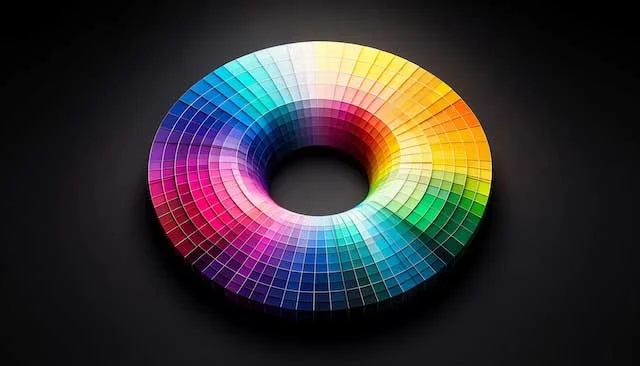
Understanding HDR
HDR stands for High Dynamic Range, which refers to a technology that allows for a wider range of colors and brightness levels than standard displays.
HDR displays are capable of producing more vivid and lifelike images by showing a greater number of colors and shades of brightness.
This technology is especially important for video editing, as it allows you to see your footage as it was intended to be seen, with accurate colors and contrast.

What to Look for in an HDR-Capable Monitor
When choosing an HDR-capable video editing monitor, there are several key factors to consider:
1. Display Quality
The quality of the display is the most important factor to consider when choosing an HDR-capable monitor.
Look for a monitor with a high resolution (such as 4K), a wide color gamut (covering at least 90% of the DCI-P3 color space), and a high peak brightness (at least 1000 nits).
A high contrast ratio is also important, as it can help to distinguish between subtle shades of black and white.
2. Color Accuracy
Color accuracy is crucial for video editing, as it ensures that the colors you see on the screen are as close as possible to the final product.
Look for a monitor with accurate color reproduction, as well as a calibration tool to ensure that the colors remain accurate over time.
Some monitors also come with built-in color correction tools to help you achieve the perfect look.
3. Connectivity
Make sure that the monitor you choose has the right connectivity options for your setup.
Look for a monitor with multiple HDMI and/or DisplayPort inputs, as well as USB ports for connecting peripherals.
Some monitors also come with built-in card readers, which can be useful for transferring footage from your camera.
4. Size and Viewing Angle
The size of the monitor is a matter of personal preference, but it's important to choose a size that works well with your workspace.
A larger monitor may be more immersive, but it may also be more difficult to fit on your desk.
It's also important to consider the viewing angle, as some monitors may have limited visibility from certain angles.
5. Price
HDR-capable monitors can vary widely in price, with some models costing thousands of dollars.
While it's important to invest in a high-quality monitor, make sure to choose a model that fits within your budget.
How to Calibrate an HDR Monitor
Calibrating an HDR monitor is crucial for achieving accurate color representation and optimal image quality. This process involves several key steps and tools.
First, acquire a calibration device such as a colorimeter or spectrophotometer. These devices measure the monitor's color output precisely.
Next, use calibration software like CalMAN, DisplayCAL, or LightSpace. This software interprets data from the calibration device to adjust the monitor's settings.
Ensure you're in a color-accurate environment. Controlled lighting without direct sunlight or bright overhead lights is ideal. A reference monitor is also helpful to compare against during calibration.
The optimal settings for calibration include setting the brightness to 120 cd/m2, contrast to 1,000:1 or higher, gamma to 2.2, color temperature to 6500K, black level to 0.01 cd/m2, and color space to sRGB or Rec. 709.
Calibrate regularly, ideally once a month, to maintain accuracy. This is especially important if working in bright environments or with color-sensitive content.
For more detailed guidance on this process, refer to the step-by-step guide on How To Calibrate Your HDR Monitor.
HDR Video Editing Monitor FAQ
What is HDR?
HDR stands for High Dynamic Range, which refers to a technology that allows for a wider range of colors and brightness levels than standard displays.
Why is HDR important for video editing?
HDR is important for video editing because it allows you to see your footage as it was intended to be seen, with accurate colors and contrast.
What is a wide color gamut?
A wide color gamut refers to the range of colors that a display is capable of producing. A wider color gamut means that a display can show more vivid and lifelike colors.
What is peak brightness?
Peak brightness refers to the maximum brightness that a display can achieve. A higher peak brightness means that the display can produce brighter highlights and more vivid images.
What is a contrast ratio?
A contrast ratio refers to the difference between the darkest and brightest parts of an image. A high contrast ratio can help to distinguish between subtle shades of black and white.
How do I calibrate my monitor?
Most monitors come with calibration tools built-in, which can help you ensure that your colors remain accurate over time. You can also use third-party calibration tools to achieve more precise color calibration.
Can I use an HDR-capable monitor for gaming?
Yes, many HDR-capable monitors are also designed for gaming and can provide an immersive gaming experience with lifelike colors and contrast.
What is the DCI-P3 color space?
The DCI-P3 color space is a color standard used in digital cinema that encompasses a wider range of colors than standard sRGB displays. It is becoming increasingly popular in HDR displays.
Can I use an HDR-capable monitor with my laptop?
Yes, as long as your laptop has the necessary connectivity options (such as HDMI or DisplayPort) to connect to the monitor.
What is the difference between HDR10 and Dolby Vision?
HDR10 and Dolby Vision are both HDR formats, but Dolby Vision offers a higher level of color accuracy and supports dynamic metadata, which allows the display to adjust the brightness and color of each frame in real-time. HDR10 is an open standard, while Dolby Vision requires licensing by the software manufacturer.
How do I know if my content is HDR-compatible?
Many video editing software programs support HDR content, and you can also check the specifications of your camera to see if it supports HDR recording.
Can I edit HDR content on a non-HDR monitor?
Yes, but you may not be able to accurately represent the colors and contrast of the final product without an HDR-capable monitor.
Do I need a special graphics card to use an HDR-capable monitor?
Yes, you will need a graphics card that supports HDR output in order to take full advantage of an HDR-capable monitor.
What is the best HDR-capable video editing monitor?
The best HDR-capable video editing monitor will depend on your individual needs and budget. Some top models include the Dell UltraSharp UP3218K, the Asus ProArt PA32UCX, and the Eizo ColorEdge CG319X. .
Conclusion
When it comes to choosing an HDR-capable video editing monitor, it's important to consider all of these factors to ensure that you get the best possible display for your needs.
By investing in a high-quality HDR monitor, you can create stunning visuals and ensure that your content is accurately represented on any display.
In addition to choosing the right monitor, there are other steps you can take to optimize your video editing workflow for HDR content.
This includes using HDR-compatible software, ensuring that your camera supports HDR recording, and using a color calibration tool to ensure that your colors remain accurate over time.
Overall, HDR technology has revolutionized the world of video editing by allowing for more lifelike and accurate representations of color and contrast. By choosing the right HDR-capable monitor, you can take your video editing to the next level and create stunning visuals that will truly stand out.

About the Author
Joseph Nilo has been working professionally in all aspects of audio and video production for over twenty years. His day-to-day work finds him working as a video editor, 2D and 3D motion graphics designer, voiceover artist and audio engineer, and colorist for corporate projects and feature films.
Video Monitors Related Posts
The Best Monitors Compatible with MacBook Pro
Best Monitors for Video Editing
Understanding Monitor Resolution and Its Impact on Video Editing
Calibrating Your Video Editing Monitor for Optimal Color Accuracy
The Benefits of Dual-Monitor Setups for Video Editing
Future-Proofing Your Video Editing Setup: Choosing a Monitor with Upgrade Potential
Minimizing Eye Strain and Fatigue with the Right Video Editing Monitor
How to Choose the Right Video Editing Monitor for Your Needs
What to Look for in HDR-Capable Video Editing Monitors
The Importance of Color Accuracy in Video Editing Monitors
IPS vs. TN Panels: Which is Better for Video Editing Monitors?
Video Editing Related Posts
Adobe Creative Cloud for Video Editing
Top 10 Video Editing Software for Mac
The Benefits of Dual-Monitor Setups for Video Editing
How to Choose the Right Video Editing Monitor for Your Needs
Best Monitors for Video Editing
Best Video Editing Software in 2023
Best Mac for Video Editing in 2023
(Almost) 50 Mistakes Every New Video Producer Makes
Breakthrough AI Tools: Elevate Your Video Production Game!
- Understanding HDR
- What To Look For In An HDR-Capable Monitor
- Display Quality
- Color Accuracy
- Connectivity
- Size And Viewing Angle
- Price
- How To Calibrate An HDR Monitor
- HDR Video Editing Monitor FAQ
Video Monitors Related Posts
The Best Monitors Compatible with MacBook Pro
Best Monitors for Video Editing
Understanding Monitor Resolution and Its Impact on Video Editing
Calibrating Your Video Editing Monitor for Optimal Color Accuracy
The Benefits of Dual-Monitor Setups for Video Editing
Future-Proofing Your Video Editing Setup: Choosing a Monitor with Upgrade Potential
Minimizing Eye Strain and Fatigue with the Right Video Editing Monitor
How to Choose the Right Video Editing Monitor for Your Needs
What to Look for in HDR-Capable Video Editing Monitors
The Importance of Color Accuracy in Video Editing Monitors
IPS vs. TN Panels: Which is Better for Video Editing Monitors?
Video Editing Related Posts
Adobe Creative Cloud for Video Editing
Top 10 Video Editing Software for Mac
The Benefits of Dual-Monitor Setups for Video Editing
How to Choose the Right Video Editing Monitor for Your Needs
Best Monitors for Video Editing
Best Video Editing Software in 2023
Best Mac for Video Editing in 2023
(Almost) 50 Mistakes Every New Video Producer Makes
Breakthrough AI Tools: Elevate Your Video Production Game!
