I created this video for the FxFactory YouTube Channel.
Be sure to like & subscribe!
Transcript below.
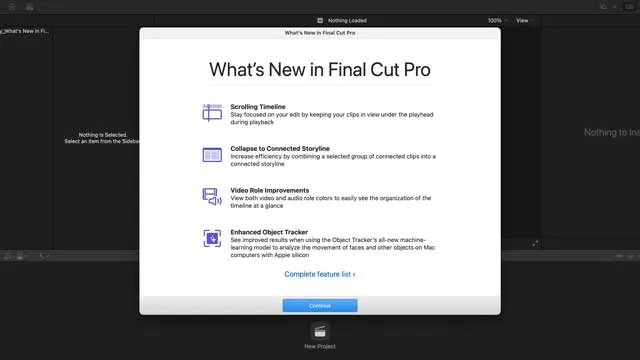
Final Cut Pro 10.7 has been released with new features that will speed up your editing process.
Let’s go over what’s new.
Some welcome organizational features have been added in the new version.
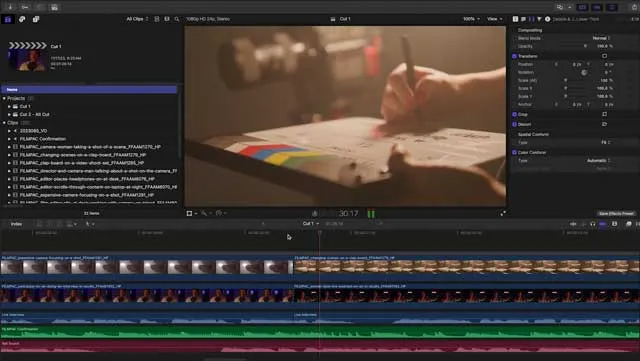
The most noticeable feature is the addition of Automatic Timeline Scrolling.
This allows editors to stay focused on the timeline during playback.
You can also make adjustments to the timeline zoom with key commands or the zoom tool in real time.
Another organizational feature added in 10.7 is the ability to identify and highlight clips by role using the timeline index. This will help feature editors or anyone with complex timelines find what they need fast.
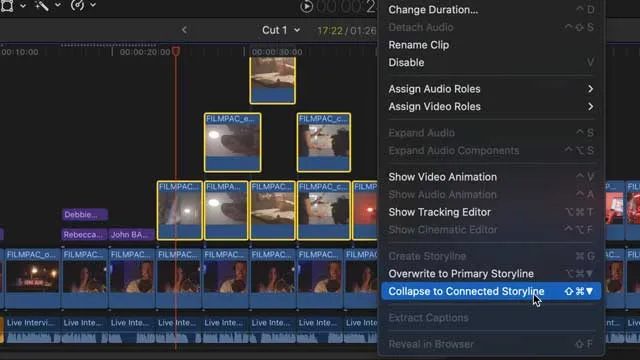
Plus, you can quickly clean up complex sections of your edits by combining a group of overlapping connected clips into a single connected storyline.
You can also combine connected clips with existing connected storylines.
If you do a lot of object tracking, improvements have been made with the addition of a new machine-learning model.
This is hugely important if you need to track faces for secondary color correction.
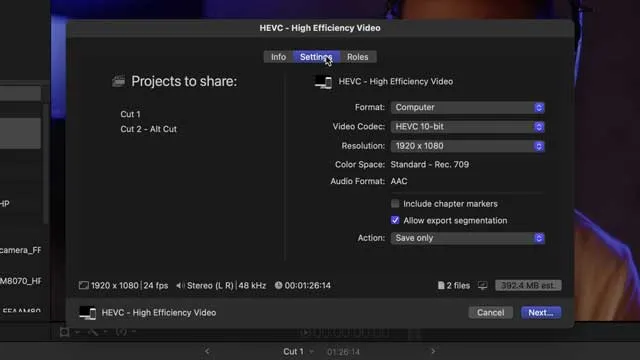
A major under-the-hood improvement has been made if your machine has Apple Silicon– you can speed up H.264 and HEVC exports by automatically sending video segments for simultaneous processing.
Final Cut Pro 10.7 is a free update for existing users.
It includes welcome new features to really speed up workflows for video editors.
Create with a wide range of great video effects, at FxFactory.com

About the Author
Joseph Nilo has been working professionally in all aspects of audio and video production for over twenty years. His day-to-day work finds him working as a video editor, 2D and 3D motion graphics designer, voiceover artist and audio engineer, and colorist for corporate projects and feature films.
Final Cut Pro Related Posts
Final Cut Pro vs. Premiere Pro 2023
How to Create a Seamless Transition in Final Cut Pro
Mastering the Essentials: A Beginner's Guide to Final Cut Pro Keyboard Shortcuts
Optimizing Performance in Final Cut Pro
How to Work With iPhone HDR Footage in Final Cut Pro in 2023
All About the Final Cut Pro Student Discount
Video Editing Related Posts
Adobe Creative Cloud for Video Editing
Top 10 Video Editing Software for Mac
The Benefits of Dual-Monitor Setups for Video Editing
How to Choose the Right Video Editing Monitor for Your Needs
Best Monitors for Video Editing
Best Video Editing Software in 2023
Best Mac for Video Editing in 2023
(Almost) 50 Mistakes Every New Video Producer Makes
Breakthrough AI Tools: Elevate Your Video Production Game!
Final Cut Pro Related Posts
Final Cut Pro vs. Premiere Pro 2023
How to Create a Seamless Transition in Final Cut Pro
Mastering the Essentials: A Beginner's Guide to Final Cut Pro Keyboard Shortcuts
Optimizing Performance in Final Cut Pro
How to Work With iPhone HDR Footage in Final Cut Pro in 2023
All About the Final Cut Pro Student Discount
Video Editing Related Posts
Adobe Creative Cloud for Video Editing
Top 10 Video Editing Software for Mac
The Benefits of Dual-Monitor Setups for Video Editing
How to Choose the Right Video Editing Monitor for Your Needs
Best Monitors for Video Editing
Best Video Editing Software in 2023
Best Mac for Video Editing in 2023
(Almost) 50 Mistakes Every New Video Producer Makes
Breakthrough AI Tools: Elevate Your Video Production Game!
