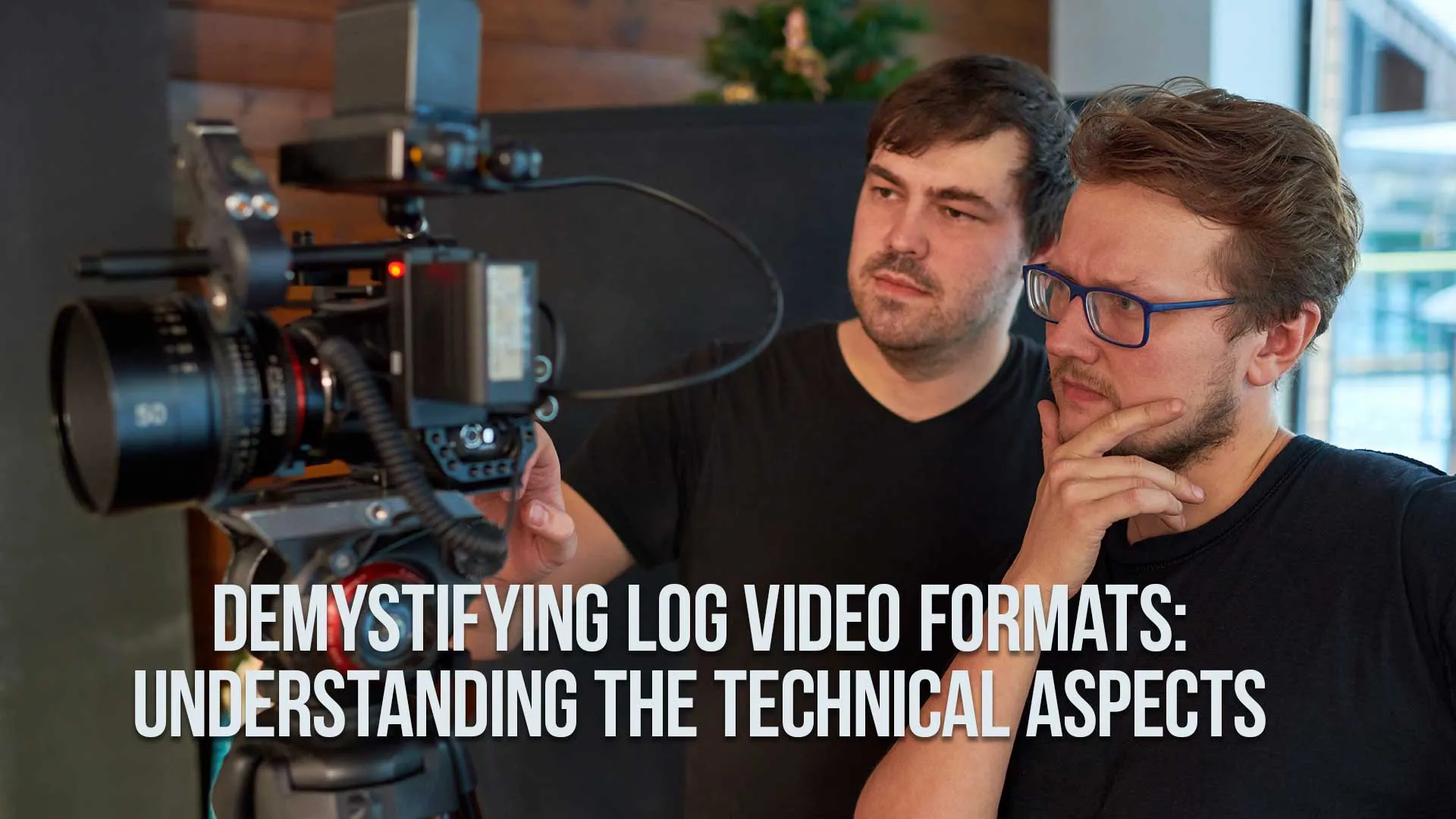Table of Contents
- What Are Log Video Formats?
- The Science Behind Log Video Formats
- Different Types Of Log Video Formats
- The Importance Of Color Spaces
- Benefits Of Shooting In Log Video Formats
- Log Video Formats And Bit Depth
- The Role Of Luts In Log Video Formats
- Challenges Of Working With Log Video Formats
- Best Practices For Shooting In Log Video Formats
- Log Video Format FAQ
What Are Log Video Formats?
Log video formats are specialized recording modes used in digital cameras to capture a wider dynamic range.
They're popular among filmmakers and video enthusiasts because they provide greater flexibility during post-production, allowing for more creative control over color grading and exposure.
The Science Behind Log Video Formats
Log video formats work by applying a logarithmic curve to the camera's raw sensor data.
This curve compresses the highlight and shadow information, enabling the camera to record more detail in these areas.
The result is a "flat" image that appears washed out straight out of the camera, but can be brought back to life with color correction and grading.

Different Types of Log Video Formats
There are various log video formats developed by different camera manufacturers, such as:
- S-Log from Sony
- C-Log from Canon
- V-Log from Panasonic
- F-Log from Fujifilm
- N-Log from Nikon
Each of these formats has its unique characteristics and is designed to work best with the manufacturer's specific camera models.
The Importance of Color Spaces
Color spaces are crucial when working with log video formats.
A color space defines the range of colors that can be reproduced in an image or video.
Some common color spaces used in conjunction with log video formats are:
- Rec. 709
- Rec. 2020
- DCI-P3
When color grading log footage, it's essential to choose the appropriate color space to ensure accurate color representation.

Benefits of Shooting in Log Video Formats
Shooting in log video formats offers several advantages, including:
- Greater dynamic range
- Increased flexibility in post-production
- Enhanced control over exposure and color
- Better preservation of highlight and shadow details
- Improved noise performance in low-light situations
Log Video Formats and Bit Depth
Bit depth refers to the number of bits used to represent the color information in each pixel of an image or video.
Higher bit depth means more color information and better image quality.
Log video formats are typically recorded at higher bit depths, such as 10-bit or 12-bit, to capture the extended dynamic range effectively.
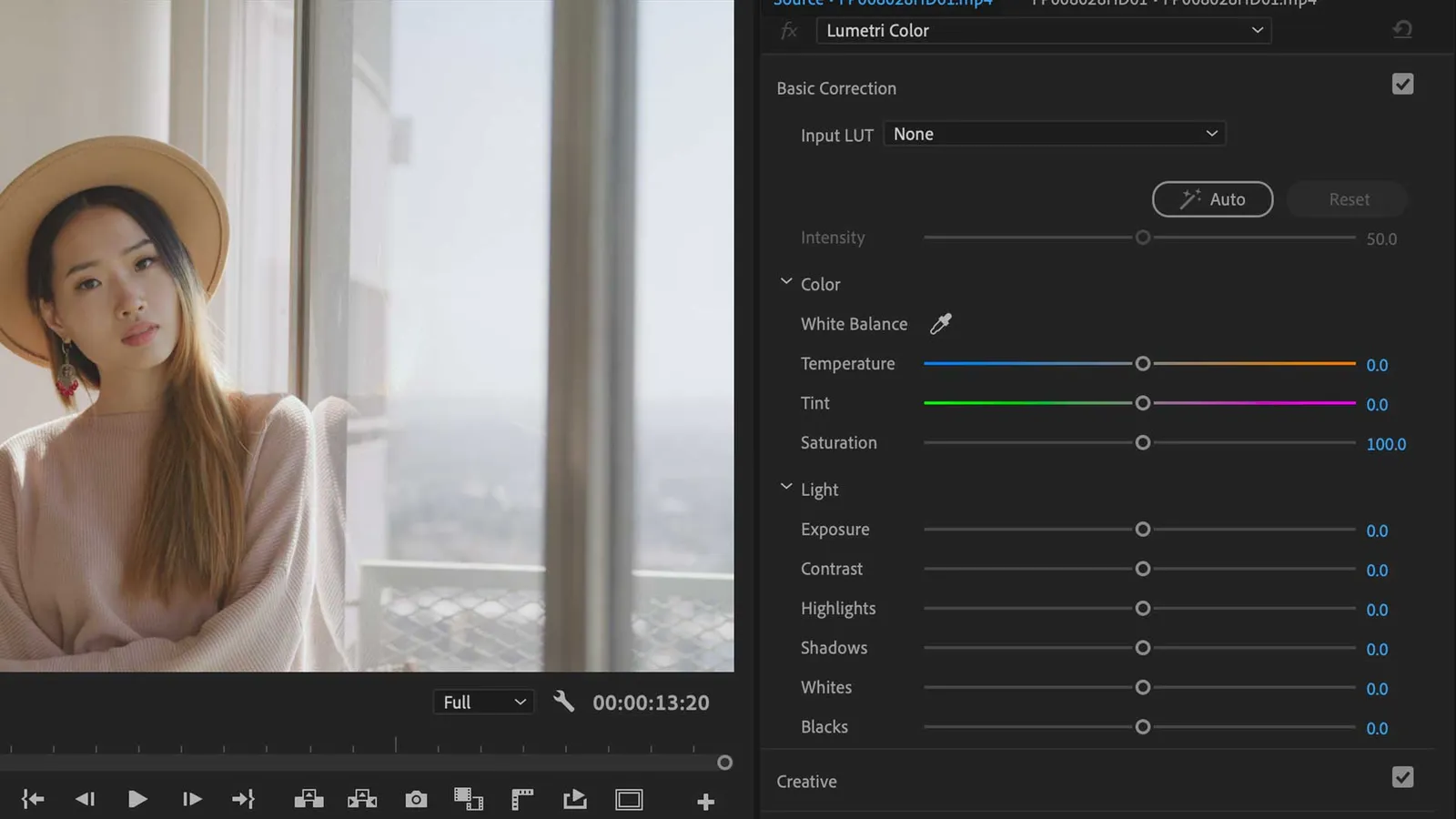
The Role of LUTs in Log Video Formats
Look-up tables (LUTs) are essential tools for color grading log footage.
A LUT is a preset that applies specific color and contrast adjustments to log video files, transforming the flat, desaturated image into a more visually appealing one.
LUTs can be used as a starting point for color grading, or they can be customized further to achieve the desired look.
Challenges of Working with Log Video Formats
Despite their many benefits, log video formats can present some challenges:
- Increased file sizes due to higher bit depths
- More demanding post-production workflows
- Steeper learning curve for color grading
- Potential for banding or artifacts if not handled correctly
Best Practices for Shooting in Log Video Formats
To maximize the benefits of log video formats, consider these best practices:
- Use a camera that supports a log video format and high bit depth
- Expose correctly to preserve highlight and shadow details
- Monitor your footage using a display with the appropriate color space
- Utilize LUTs for accurate color grading in post-production
Log Video Format Frequently Asked Questions
What is a log video format?
A log video format is a specialized recording mode in digital cameras that captures a wider dynamic range, providing more flexibility during post-production for color grading and exposure control.
Why should I use a log video format?
Using a log video format allows you to capture greater dynamic range and preserve more detail in highlights and shadows, providing increased creative control over the final look of your video.
Are there different types of log video formats?
Yes, various camera manufacturers have developed their own log video formats, such as S-Log from Sony, C-Log from Canon, V-Log from Panasonic, F-Log from Fujifilm, and N-Log from Nikon.
What is the role of color spaces in log video formats?
Color spaces define the range of colors that can be reproduced in an image or video. Choosing the appropriate color space is crucial when color grading log footage to ensure accurate color representation.
How do LUTs help in color grading log video formats?
LUTs (Look-up tables) are presets that apply specific color and contrast adjustments to log video files, transforming the flat, desaturated image into a more visually appealing one. They can be used as a starting point for color grading or customized further to achieve the desired look.
What is bit depth and why is it important in log video formats?
Bit depth refers to the number of bits used to represent the color information in each pixel of an image or video. Higher bit depth means more color information and better image quality. Log video formats are typically recorded at higher bit depths, such as 10-bit or 12-bit, to effectively capture the extended dynamic range.
Are there any challenges in working with log video formats?
Some challenges in working with log video formats include increased file sizes due to higher bit depths, more demanding post-production workflows, a steeper learning curve for color grading, and the potential for banding or artifacts if not handled correctly.
Can any camera shoot in log video formats?
Not all cameras can shoot in log video formats. It's essential to use a camera that supports a log video format and high bit depth to maximize the benefits of this recording mode.
Do I need specialized software to edit log video formats?
Most professional video editing software can handle log video formats, but you may need additional plugins or tools for color grading and applying LUTs effectively.
How do I expose correctly when shooting in log video formats?
Exposing correctly when shooting in log video formats can vary depending on the specific format and camera model. It's crucial to consult your camera's manual or seek expert advice to ensure optimal exposure settings for your log video format.
Can I preview my log footage on set?
Yes, many cameras allow you to preview log footage using built-in LUTs or custom LUTs loaded onto the camera. Additionally, external monitors can be used to display log footage with accurate color and contrast.

About the Author
Joseph Nilo has been working professionally in all aspects of audio and video production for over twenty years. His day-to-day work finds him working as a video editor, 2D and 3D motion graphics designer, voiceover artist and audio engineer, and colorist for corporate projects and feature films.
Parent Article:
Log Video Formats Reference Guide
Related Articles:
The Evolution of Log Video Formats
Demystifying Log Video Formats
Log Video Formats vs. Traditional Video Formats
Top 10 Log Video Format Cameras
Color Grading Techniques for Log Video Formats
The Impact of Log Video Formats on Modern Cinematography
Mastering Post-Production Workflows for Log Video Formats
Best Practices for Archiving and Storing Log Video Format Files
Video Editing Related Posts
Adobe Creative Cloud for Video Editing
Top 10 Video Editing Software for Mac
The Benefits of Dual-Monitor Setups for Video Editing
How to Choose the Right Video Editing Monitor for Your Needs
Best Monitors for Video Editing
Best Video Editing Software in 2023
Best Mac for Video Editing in 2023
(Almost) 50 Mistakes Every New Video Producer Makes
Breakthrough AI Tools: Elevate Your Video Production Game!
- What Are Log Video Formats?
- The Science Behind Log Video Formats
- Different Types Of Log Video Formats
- The Importance Of Color Spaces
- Benefits Of Shooting In Log Video Formats
- Log Video Formats And Bit Depth
- The Role Of Luts In Log Video Formats
- Challenges Of Working With Log Video Formats
- Best Practices For Shooting In Log Video Formats
- Log Video Format FAQ
Parent Article:
Log Video Formats Reference Guide
Related Articles:
The Evolution of Log Video Formats
Demystifying Log Video Formats
Log Video Formats vs. Traditional Video Formats
Top 10 Log Video Format Cameras
Color Grading Techniques for Log Video Formats
The Impact of Log Video Formats on Modern Cinematography
Mastering Post-Production Workflows for Log Video Formats
Best Practices for Archiving and Storing Log Video Format Files
Video Editing Related Posts
Adobe Creative Cloud for Video Editing
Top 10 Video Editing Software for Mac
The Benefits of Dual-Monitor Setups for Video Editing
How to Choose the Right Video Editing Monitor for Your Needs
Best Monitors for Video Editing
Best Video Editing Software in 2023
Best Mac for Video Editing in 2023
(Almost) 50 Mistakes Every New Video Producer Makes
Breakthrough AI Tools: Elevate Your Video Production Game!