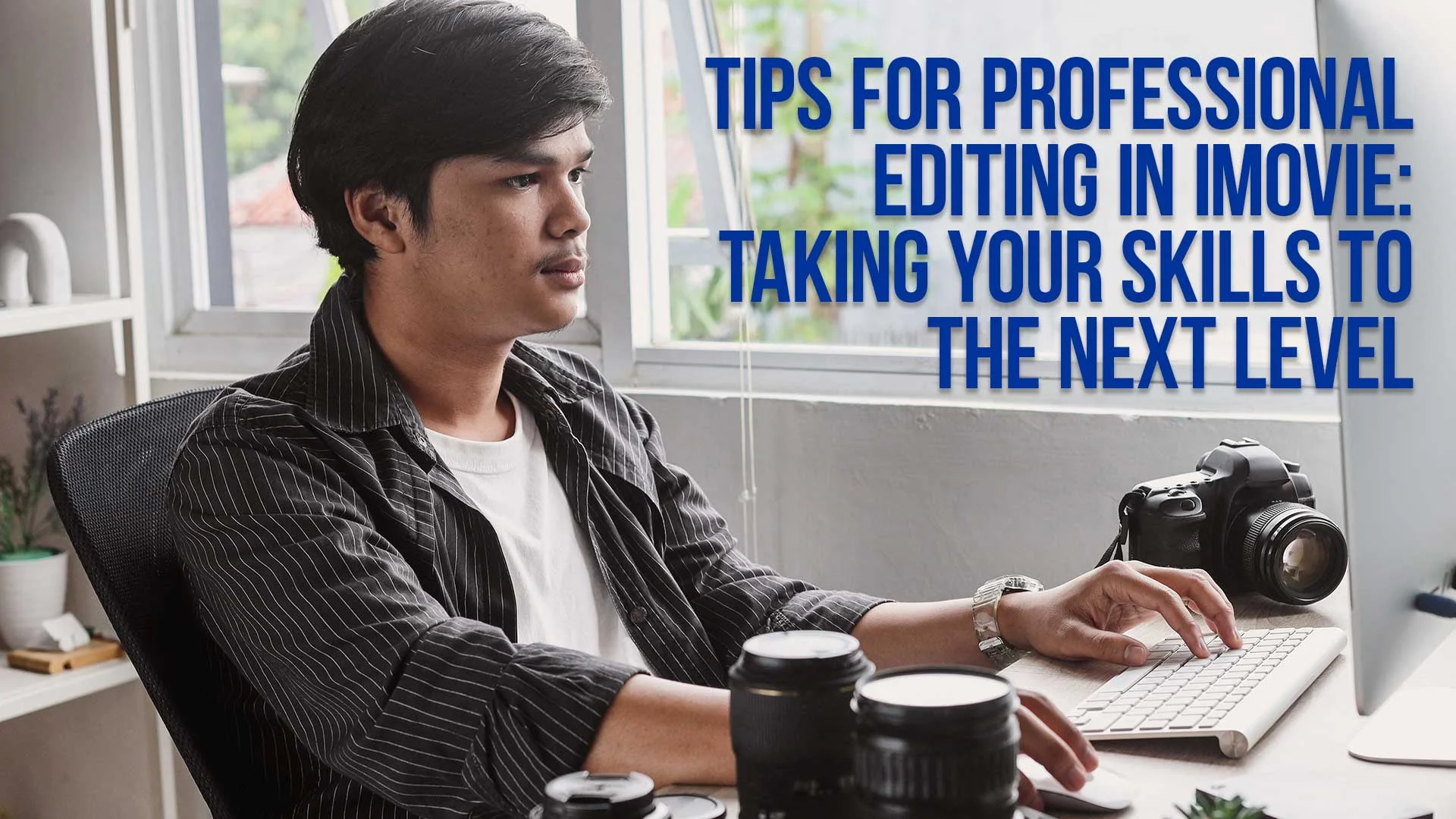iMovie Green Screen Effect
Every craftsperson knows their tools inside out, and for you, the aspiring film editor, it's iMovie.
But do you know about iMovie's secret treasures?
Let's start our article with the "Green/Blue Screen" effect.
Perfect for superimposing an image or video onto your clip.
Did you know it's in iMovie?
You'll find it in the Video Overlay Settings.
The "Picture in Picture" effect is another underutilized gem.
Embed a video within another video effortlessly.
Want to surprise your viewers with a dramatic scene or a flashback?
Use the "Cutaway" effect.
This feature allows another clip to take the screen temporarily, then gracefully return to your original footage.

Expert Precision: Tools for Fine-tuned Editing
Precision is the heart of professional editing.
In iMovie, the "Clip Trimmer" and "Precision Editor" tools grant you this power.
The Clip Trimmer lets you fine-tune the start and end points of your clip without affecting the project's overall length.
On the other hand, the Precision Editor expands your transitions, allowing you to control where one clip ends and the next begins.
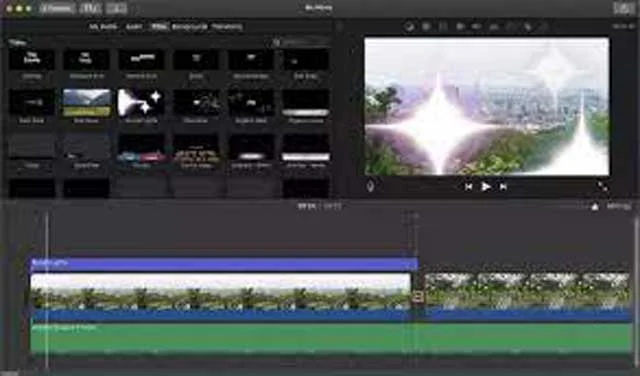
Dynamic Effects: Adding Depth to Your Project
For an editor, effects are like spices for a chef. They add flavor, depth, and personality to your work.
iMovie offers a wide variety of video effects.
From 'Film Grain' for that old-school vibe, to 'Romantic' for a dreamy, light-filled scene.
Don't forget about the 'Clip Filter' and 'Audio Effect' options.
These allow you to adjust the look and sound of your project to suit your creative vision.

Mastering Color Grading: Painting with Light
Color grading in iMovie can take your video from good to great. It's about setting the mood, directing the viewer's attention, and enhancing the storytelling.
Master the 'Color Balance', 'Color Correction', and 'Skin Tone Balance' tools.
With a few careful adjustments, you can transform your footage into a visually compelling story.

Superior Sound: Audio Enhancements in iMovie
Audio is half the experience in any visual content.
iMovie's powerful audio tools let you control the sound environment of your video.
'Background Noise Reduction', 'Equalizer', and 'Speed Changer' are just a few of the audio enhancements at your disposal.
With these tools, you can create an auditory experience as rich and engaging as the visual content.
Editing in iMovie Frequently Asked Questions
How can I use the Green/Blue Screen effect in iMovie?
The Green/Blue Screen effect is found in the Video Overlay Settings. It allows you to superimpose an image or video onto your clip.
What are the benefits of the Picture in Picture effect?
The Picture in Picture effect lets you embed a video within another video. It's great for adding layers to your storytelling.
What is the Cutaway effect in iMovie?
The Cutaway effect temporarily replaces your clip with another. It's a handy tool for inserting flashbacks or dramatic scenes
How can I fine-tune the length of my clips?
Use the Clip Trimmer tool. It allows you to adjust the start and end points of your clip without changing the project's overall length.
What is the Precision Editor in iMovie?
The Precision Editor is a tool that allows you to control where one clip ends and the next begins. It's useful for fine-tuning transitions between clips.
How can I add effects to my iMovie project?
iMovie offers a wide range of video effects. You can find these in the Clip Filter and Audio Effect options.
What Tools does iMovie Provide for Color Grading?
Color grading can be done using the 'Color Balance', 'Color Correction', and 'Skin Tone Balance' tools. These tools can help set the mood and direct the viewer's attention.
What audio enhancements are available in iMovie?
iMovie provides several audio enhancement tools like 'Background Noise Reduction', 'Equalizer', and 'Speed Changer'. These can help you create a rich and engaging sound environment for your video.
How can I reduce background noise in iMovie?
The 'Background Noise Reduction' tool in iMovie can help you minimize unwanted noise in your audio.
Can I change the speed of my audio in iMovie?
Yes, the 'Speed Changer' tool in iMovie allows you to alter the playback speed of your audio.

About the Author
Joseph Nilo has been working professionally in all aspects of audio and video production for over twenty years. His day-to-day work finds him working as a video editor, 2D and 3D motion graphics designer, voiceover artist and audio engineer, and colorist for corporate projects and feature films.
iMovie Related Posts
What is iMovie? The Ultimate Reference Guide
Creating Amazing Home Videos with iMovie
Editing Vlogs with iMovie: Tips and Techniques
Mastering Social Media Videos: iMovie for Instagram and TikTok
Common Issues in iMovie and How to Fix Them
Exploring the Evolution of iMovie in the Apple Ecosystem
Tips for Professional Editing in iMovie: Taking Your Skills to the Next Level
Video Editing Related Posts
Adobe Creative Cloud for Video Editing
Top 10 Video Editing Software for Mac
The Benefits of Dual-Monitor Setups for Video Editing
How to Choose the Right Video Editing Monitor for Your Needs
Best Monitors for Video Editing
Best Video Editing Software in 2023
Best Mac for Video Editing in 2023
(Almost) 50 Mistakes Every New Video Producer Makes
Breakthrough AI Tools: Elevate Your Video Production Game!
- iMovie Green Screen Effect
- Expert Precision: Tools For Fine-Tuned Editing
- Dynamic Effects: Adding Depth To Your Project
- Mastering Color Grading: Painting With Light
- Superior Sound: Audio Enhancements In iMovie
- Editing In iMovie FAQ
iMovie Related Posts
What is iMovie? The Ultimate Reference Guide
Creating Amazing Home Videos with iMovie
Editing Vlogs with iMovie: Tips and Techniques
Mastering Social Media Videos: iMovie for Instagram and TikTok
Common Issues in iMovie and How to Fix Them
Exploring the Evolution of iMovie in the Apple Ecosystem
Tips for Professional Editing in iMovie: Taking Your Skills to the Next Level
Video Editing Related Posts
Adobe Creative Cloud for Video Editing
Top 10 Video Editing Software for Mac
The Benefits of Dual-Monitor Setups for Video Editing
How to Choose the Right Video Editing Monitor for Your Needs
Best Monitors for Video Editing
Best Video Editing Software in 2023
Best Mac for Video Editing in 2023
(Almost) 50 Mistakes Every New Video Producer Makes
Breakthrough AI Tools: Elevate Your Video Production Game!