It's that time again, when your Adobe Creative Cloud app tells you there's a new update to the applications you use each day.
I always get excited when I get to learn about the new features coming out in Premiere Pro and the other pro video apps.
Below are the new features and fixes in Premiere Pro 24.1.
I'll include my opinions with some of the features, as well.
This page may include affiliate links.
Though I only recommend software that I use and fully believe in.
⭐⭐⭐⭐⭐
I pay for Adobe Creative Cloud and have used it every day in my 20-year career as a video editor, producer, and colorist.
Purchasing Adobe CC through these links will get you the best deal available and support this site.
Get Adobe Creative Cloud Now!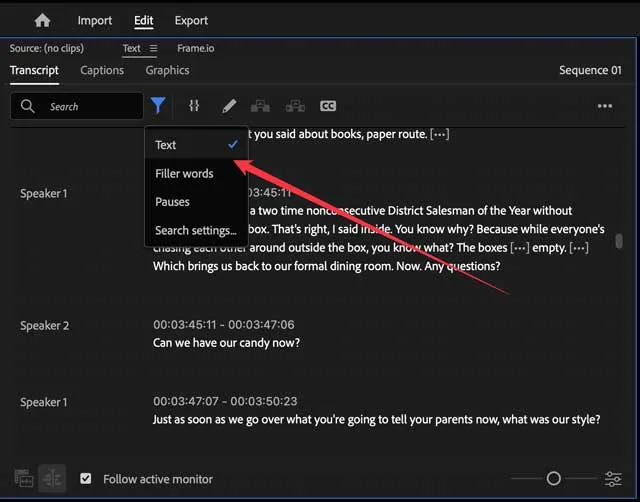
Filler Word Detection for Text-Based Editing
Premiere Pro 24.1 introduces Filler Word Detection in Text-Based Editing.
This feature detects and allows bulk deletion of filler words like “uh” and “umm” from transcripts, supporting all 18 languages in Speech to Text.
This ensures more accurate transcripts and seamless editing.
My Take:
This is a feature "lifted" directly from the popular app Descript. It definitely is a time-saver if you are editing longer-form interviews, documentaries, and video podcasts. A welcome feature, but thus far I haven't been too impressed with the transcription process in Premiere Pro compared to other applications.
Looking forward to improvements in this arena, though.

Redesigned MOGRT Management
MOGRT management has been revamped for intuitive use.
Users can now easily find, view, and organize MOGRT collections from various locations, including folders on disk.
The updated UI displays MOGRTs as individual rows, offering two views: Browser Tree View for locations and MOGRT view for templates.
My Take:
Any improvements to the MOGRT system are welcome. I don't use them much, as the workflow is a bit clunky. I usually just create custom After Effects comps for each graphic.
But looking forward to seeing if this changes my mind.
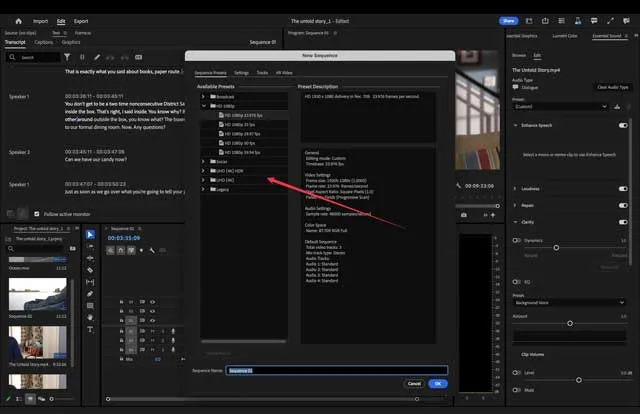
New Sequence Presets
The update brings new sequence presets for HD, UHD, HDR, and social media projects, reorganized for quick access. Presets include:
- HD 1080p
- Social (4x5, 9x16, 1x1)
- UHD (HDR) 2160p
- UHD (4K) 2160p
- Legacy presets
My Take:
Very happy with this addition. Most of my content is created for social media, and it never was very clear which "new sequence" preset to use if your timeline will be mostly graphics, screen captures, etc.
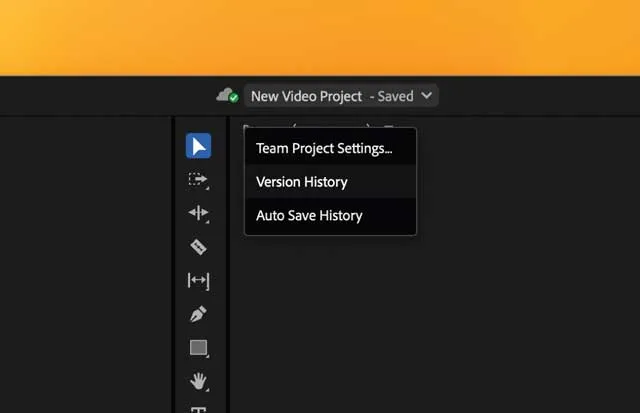
Easier Access to Team Projects and Auto Saves
Access Team Project versions and Auto Save history directly from the header bar.
New options include Team Project Settings, Version History, and Auto Save History, streamlining project management.
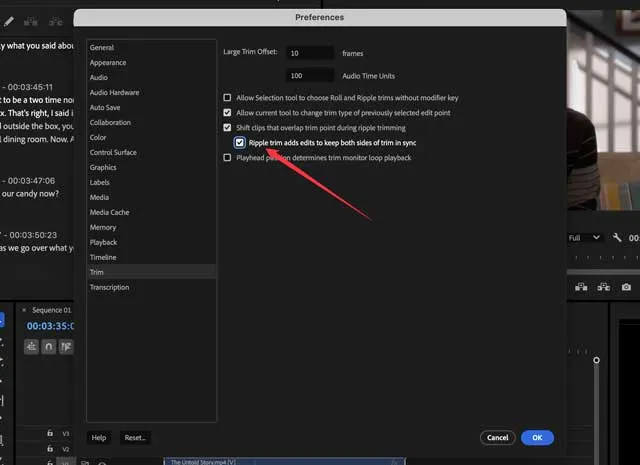
Trimming and Multicam Improvements
Editing and trimming have been enhanced, particularly for multicam clips.
A new preference, "Ripple trim adds edits to keep both sides of trim in sync," ensures alignment during trimming.
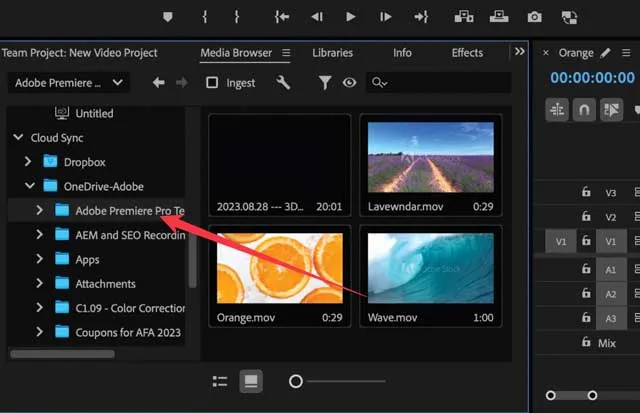
Cloud Locations and Media Import
Import media from Dropbox or OneDrive directly into Premiere Pro.
Synced files in Cloud Locations are automatically updated in the Media Browser.
Additional Updates
- Support for exporting 16-bit PNG files.
- Destination groupings in Export Mode for a tidier UI.
- Discontinuation of Creative Cloud Synced files and Sync Settings.
- System requirement updates: No support for Rosetta emulation, requiring AVX2 support on x86 AMD and Intel hardware.

Premiere Pro 24.1 Update FAQ
How does Filler Word Detection improve editing?
Filler Word Detection in Premiere Pro 24.1 significantly streamlines the editing process. It automatically identifies and allows for the bulk deletion of common filler words like “uh” and “umm” from transcripts. This feature enhances the accuracy of transcripts and facilitates smoother, more professional editing workflows.
Can I manage MOGRTs from different locations?
Yes, the updated MOGRT management system in Premiere Pro 24.1 allows you to easily organize and access Motion Graphics Templates from various locations, including local folders and external storage. This redesign makes it more straightforward to browse and manage these templates effectively.
Are there new sequence presets for social media?
Indeed, Premiere Pro 24.1 introduces new sequence presets optimized for social media formats, along with presets for HD, UHD, and HDR projects. These presets are specifically designed to meet the varying aspect ratios and resolution requirements of different social media platforms.
How has multicam editing improved?
Multicam editing in Premiere Pro 24.1 sees significant improvements with a new preference in the trimming settings. This feature ensures alignment and synchronization of multicam clips during editing, enhancing the precision and efficiency of multicam projects.
What changes are made to Cloud Locations and media import?
The new update allows for direct import of media from cloud storage services like Dropbox and OneDrive into Premiere Pro. This integration ensures that any updates in the files stored in these cloud locations are automatically reflected in the Media Browser, streamlining the media import process.

About the Author
Joseph Nilo has been working professionally in all aspects of audio and video production for over twenty years. His day-to-day work finds him working as a video editor, 2D and 3D motion graphics designer, voiceover artist and audio engineer, and colorist for corporate projects and feature films.
Video Editing Related Posts
Adobe Creative Cloud for Video Editing
Top 10 Video Editing Software for Mac
The Benefits of Dual-Monitor Setups for Video Editing
How to Choose the Right Video Editing Monitor for Your Needs
Best Monitors for Video Editing
Best Video Editing Software in 2023
Best Mac for Video Editing in 2023
(Almost) 50 Mistakes Every New Video Producer Makes
Breakthrough AI Tools: Elevate Your Video Production Game!
- Filler Word Detection For Text-Based Editing
- Redesigned MOGRT Management
- New Sequence Presets
- Easier Access To Team Projects And Auto Saves
- Trimming And Multicam Improvements
- Cloud Locations And Media Import
- Additional Updates
Video Editing Related Posts
Adobe Creative Cloud for Video Editing
Top 10 Video Editing Software for Mac
The Benefits of Dual-Monitor Setups for Video Editing
How to Choose the Right Video Editing Monitor for Your Needs
Best Monitors for Video Editing
Best Video Editing Software in 2023
Best Mac for Video Editing in 2023
(Almost) 50 Mistakes Every New Video Producer Makes
Breakthrough AI Tools: Elevate Your Video Production Game!
