If you're a creative professional, student, or hobbyist, you've likely encountered Adobe's products.
The software giant has positioned itself as a leader in the field of creative software with a suite that caters to every need, from image editing and vector illustration to video editing and web design.
One of their most popular offerings is the Adobe Creative Cloud, a suite of more than 20 desktop and mobile apps.
But how much does this creative powerhouse cost, and is it worth it?
Let's dive into the intricacies of the Adobe Creative Cloud price.
This page may include affiliate links.
Though I only recommend software that I use and fully believe in.
⭐⭐⭐⭐⭐
I pay for Adobe Creative Cloud and have used it every day in my 20-year career as a video editor, producer, and colorist.
Purchasing Adobe CC through these links will get you the best deal available and support this site.
Get Adobe Creative Cloud Now!Table of Contents
- Understanding Adobe Creative Cloud
- Adobe Creative Cloud Subscription Models
- The Power Of Cloud-Based Tools
- Looking At The Adobe Creative Cloud Apps
- Specialized Plans And Offers
- Calling Adobe Sales And Support
- Is Adobe Creative Cloud Worth It?
- Adobe Creative Cloud Plans Guide And Comparison
- Creative Cloud All Apps Plan
- Photography Plan
- Acrobat Pro Plan
- Photoshop Plan
- Adobe Premiere Pro Plan
- Illustrator Plan
- Adobe Express
- After Effects Only Plan
- InDesign Only Plan
- Lightroom (1TB) Only Plan
- Audition Only Plan
- Animate Only Plan
- Substance 3D Collection
- Substance 3D Texturing
- Dreamweaver Only Plan
- InCopy Only Plan
- Adobe Stock
- Generative AI Features And Credits
- Which Adobe Plan Is Right For Me?

Understanding Adobe Creative Cloud
Adobe Creative Cloud is an all-in-one package for creatives, bundling together Adobe's best and most used applications.
Photoshop, Illustrator, Premiere Pro, and Adobe XD are just a few of the creative cloud apps included.
These apps, once available as one-time purchases, are now only available through the Adobe Creative Cloud subscription model.
This shift towards a cloud-based model offers advantages like easy software management, access to the latest updates, and centralized administration tools.
It also provides additional features like Adobe Portfolio, Adobe Fonts, Adobe Spark, and storage in the cloud, which adds immense value to the subscription.
Adobe Creative Cloud Subscription Models
Adobe Creative Cloud pricing depends on the subscription model you choose.
Adobe offers a variety of plans to suit various user needs, including individual apps plans, Creative Cloud All Apps plan, and various specialized plans like the Photography Plan.
The single app subscription is a great choice if you only need access to one or two Adobe applications.
For creative professionals, or those who require a multitude of tools, the Creative Cloud All Apps plan provides access to the full creative cloud suite.

The Power of Cloud-Based Tools
Cloud-based tools provide an edge to Adobe Creative Cloud users, including access to Creative Cloud Libraries, where you can store and share creative assets across applications and devices.
With Adobe Cloud Storage, you have the ability to access your projects from any device, anytime.
Looking at The Adobe Creative Cloud Apps
The Creative Cloud apps are what set Adobe Creative Cloud apart.
From Photoshop for photo editing, Illustrator for vector design, Premiere Pro for video editing, to Adobe XD for user experience design, the suite provides the creative team with a comprehensive toolkit for every creative work.
Each application is designed with a creative professional's needs in mind and offers features that enable a seamless creative journey.
Adobe Fresco, for instance, is a drawing and painting app that brings together the expressiveness of traditional mediums with the power of digital, while Adobe Express is a simplified, free version of Photoshop that caters to casual users and beginners.

Specialized Plans and Offers
For photographers, Adobe offers the Photography Plan that includes Lightroom Classic, Photoshop, and a substantial amount of cloud storage.
For students and teachers, Adobe provides a reduced price for the Creative Cloud All Apps plan, making it more accessible for eligible education customers.
Calling Adobe Sales and Support
For specific queries related to your needs or for volume licensing customers, Adobe sales and support can be reached to clarify doubts and provide personalized solutions.
Is Adobe Creative Cloud Worth It?
The cost of Adobe Creative Cloud can seem high compared to one-time purchase software, but when you consider the sheer number of applications you get access to, coupled with the additional features, it presents itself as a worthy investment for many.
The answer to "is Adobe Cloud worth it?" largely depends on your usage and requirements.

Adobe Creative Cloud Plans Guide and Comparison
Creative Cloud All Apps Plan
US $59.99 per month
Get 20+ Creative Cloud apps including Photoshop, Illustrator, Adobe Express, Premiere Pro, and Acrobat Pro. (Substance 3D apps are not included.)
Included Apps
Photoshop, Illustrator, Premiere Pro, Acrobat Pro, InDesign, After Effects, Lightroom, Adobe XD, Animate, Lightroom Classic, Dreamweaver, Dimension, Audition, InCopy, Character Animator, Capture, Adobe Fresco, Bridge, Adobe Express, Premiere Rush, Photoshop Express, Media Encoder, Aero, Adobe Scan, Fill & Sign, Acrobat Reader
Who is this for?
- Photo
- Graphic design
- Video
- Illustration
- UI and UX
- Acrobat and PDF
- Social media
Included Extras
- 100GB of cloud storage
- Step-by-step tutorials
- Adobe Express
- Adobe Portfolio
- Adobe Fonts
- Behance
- Creative Cloud Libraries
- Access to the latest features
Learn More about the Creative Cloud All Apps Plan

Photography Plan
US 19.99 per month.
Included Apps Lightroom, Lightroom Classic, Photoshop on desktop and iPad, and 1TB of cloud storage. 19.99 per month.
Included Extras
- 1TB of cloud storage
- Step-by-step tutorials
- Adobe Portfolio
- Adobe Fonts
- Behance
- Creative Cloud Libraries
- Access to the latest features
Who is this for?
- Photo management
- Photo editing
- Compositing
Learn More about the Adobe Photography Plan
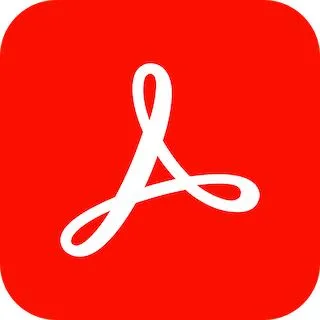
Acrobat Pro Plan
US$19.99/mo
The complete PDF solution for working anywhere (includes desktop, web, and mobile access).
Included Apps Acrobat Pro, Acrobat Reader, Adobe Scan, Fill & Sign
Included Extras
- 100GB of cloud storage
- Step-by-step tutorials
- Adobe Fonts
- Access to the latest features
Who is this for?
- PDF workflows
- Digital documents
Learn More about the Adobe Acrobat Pro Plan

Photoshop Plan
US$20.99/mo
Create beautiful graphics, photos, and art on desktop and iPad. Comes with Adobe Fresco for drawing and painting.
Included Apps Photoshop, Adobe Fresco, Photoshop Express, Adobe Express
Included Extras
- 100GB of cloud storage
- Step-by-step tutorials
- Adobe Express
- Adobe Portfolio
- Adobe Fonts
- Behance
- Creative Cloud Libraries
- Access to the latest features
Who is this for?
- Photo editing
- Compositing
- Drawing and painting
- Graphic design
Learn More about the Adobe Photoshop Plan

Adobe Premiere Pro Plan
US$20.99/mo Professional video and film editing.
Included Apps Adobe Premiere Pro, Premiere Rush, Adobe Express
Included Extras
- 100GB of cloud storage
- Step-by-step tutorials
- Adobe Express
- Adobe Portfolio
- Adobe Fonts
- Behance
- Creative Cloud Libraries
- Access to the latest features
Who is this for?
- Video editing
- Video production
Learn More about the Adobe Premiere Pro Plan
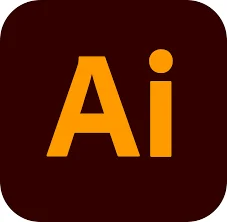
Illustrator Plan
US$20.99/mo
Create precise designs, Illustrations, and vector graphics on desktop and iPad.
Included Apps Illustrator
Who is this for?
- Illustration
- Drawing and painting
- Typography
- Graphic design
Included Extras
- 100GB of cloud storage
- Step-by-step tutorials
- Adobe Express
- Adobe Portfolio
- Adobe Fonts
- Behance
- Creative Cloud Libraries
- Access to the latest features
Learn More about the Adobe Illustrator Plan

Adobe Express
US$9.99/mo
Quickly and easily make standout content from thousands of templates (includes mobile and web access).
Included Apps Adobe Express, Premiere Rush, Photoshop Express
Included Extras
- Premium templates and design assets
- 160+ million Adobe Stock photos
- 20,000+ Adobe fonts
- Premium features such as refine cutout
- Creative Cloud Libraries to share assets
- Content scheduler
- 100GB of cloud storage
- Step-by-step tutorials
Who is this for?
- Photo editing
- Video editing
- Graphic design
- PDF export
- Social media
Learn More about the Adobe Express Plan
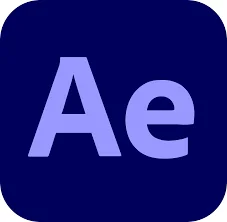
After Effects Only Plan
US$20.99/mo
Create motion graphics and visual effects for film, TV, video, and web.
Who is this for?
- Visual effects
- Motion graphics
- UI and UX design
Included Extras
- 100GB of cloud storage
- Step-by-step tutorials
- Adobe Express
- Adobe Portfolio
- Adobe Fonts
- Behance
- Creative Cloud Libraries
- Access to the latest features
Learn More about the Adobe After Effects Only Plan

InDesign Only Plan
US$20.99/mo
Page design and layout for print and digital media.
Who is this for?
- Page layout
- Print design
Included Extras
- 100GB of cloud storage
- Step-by-step tutorials
- Adobe Express
- Adobe Portfolio
- Adobe Fonts
- Behance
- Creative Cloud Libraries
- Access to the latest features
Learn More about the Adobe InDesign Only Plan

Lightroom (1TB) Only Plan
US $9.99/mo
Edit, organize, store, and share photos from anywhere.
Who is this for?
- Photo management
- Photo editing
Included Extras
- 1TB of cloud storage
- Step-by-step tutorials
- Adobe Portfolio
- Adobe Fonts
- Behance
- Creative Cloud Libraries
- Access to the latest features
Learn More about the Adobe Lightroom (1TB) Only Plan
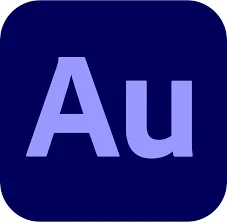
Audition Only Plan
US$20.99/mo
Audio recording, mixing, and restoration.
Who is this for?
- Audio editing
- Sound effects
Included Extras
- 100GB of cloud storage
- Step-by-step tutorials
- Adobe Express
- Adobe Portfolio
- Adobe Fonts
- Behance
- Creative Cloud Libraries
- Access to the latest features
Learn More about the Adobe Audition Only Plan
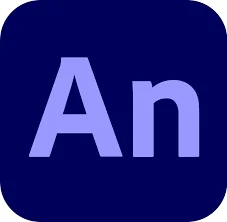
Animate Only Plan
US$20.99/mo
Design interactive vector animations for multiple platforms.
Who is this for?
- Animation
Included Extras
- 100GB of cloud storage
- Step-by-step tutorials
- Adobe Express
- Adobe Portfolio
- Adobe Fonts
- Behance
- Creative Cloud Libraries
- Access to the latest features
Learn More about the Adobe Animate Only Plan
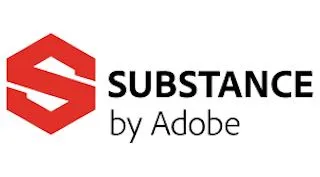
Substance 3D Collection
US$49.99/mo
Model, texture, and render 3D assets and scenes. Download 50 3D assets per month. (Not included in Creative Cloud All Apps bundle.)
Included Apps Substance 3D Sampler, Substance 3D Designer, Substance 3D Painter, Substance 3D Stager, Substance 3D Assets
Who is this for?
- 3D modeling
- 3D texturing
Included Extras
- 50 3D assets a month
- 100GB of cloud storage
Learn More about the Adobe Substance 3D Collection
Substance 3D Texturing
US$19.99/mo
Create, capture, and paint 3D materials. (Not included in Creative Cloud All Apps.)
Included Apps Substance 3D Sampler, Substance 3D Designer, Substance 3D Painter, Substance 3D Assets
Recommended for
- 3D texturing
Included Extras
- 30 3D assets a month
- 100GB of cloud storage
Learn More about the Adobe Substance 3D Texturing Plan
Dreamweaver Only Plan
US$20.99/mo
Design and develop modern, responsive websites.
Who is this for?
- Web design
- Web development
Included Extras
- 100GB of cloud storage
- Step-by-step tutorials
- Adobe Express
- Adobe Portfolio
- Adobe Fonts
- Behance
- Creative Cloud Libraries
- Access to the latest features
Learn More about the Adobe Dreamweaver Only Plan

InCopy Only Plan
US$4.99/mo
Make text edits and layout modifications without impacting designs.
Who is this for?
- Copywriting
- Copyediting
Included Extras
- 100GB of cloud storage
- Step-by-step tutorials
- Adobe Portfolio
- Adobe Fonts
- Behance
- Creative Cloud Libraries
- Access to the latest features
Learn More about the Adobe InCopy Only Plan

Adobe Stock
US$29.99/mo
Access millions of royalty-free stock images, videos, templates, and more – all in the same plan.
Who is this for?
- Stock images and illustrations
- Royalty-free video footage
- Artist-designed templates
- Stock music and audio
Included Extras
- 10 assets/mo
Learn More about the Adobe Stock Plan
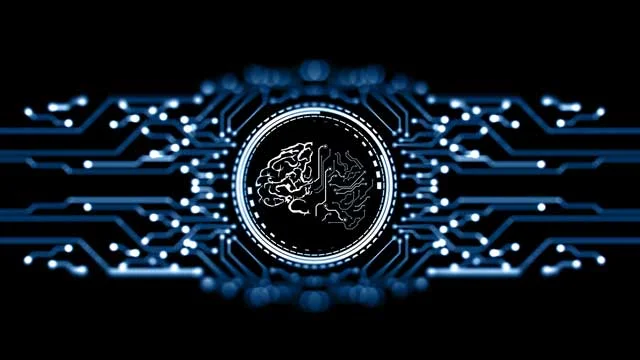
Generative AI Features and Credits
Generative AI Features
Adobe Creative Cloud now includes generative AI capabilities.
Utilize AI-powered features in Photoshop, Illustrator, and more for innovative creative processes.
Credits for Generative AI
Your subscription includes a monthly allocation of Generative Credits.
These credits allow the creation of AI-generated images and vectors in various apps.
Who is this for?
Creative professionals seeking AI-driven innovation.
Designers exploring AI-enhanced workflows.
Included Extras
Generative Credits included in subscription.
Access to AI features in multiple apps.
Regular updates with new AI capabilities.
Learn More about Generative AI Features and Credits in Adobe Creative Cloud

Which Adobe Plan is Right for Me?
Adobe Creative Cloud offers a diverse range of plans tailored to different user needs. With so many options, deciding which Adobe plan is right for you can be a challenge.
The key is to consider your specific needs and interests and how you will use the software.
Here's a guide to help you choose the right Adobe plan for you.
If you're a professional or hobbyist in the field of graphic design, photography, video editing, or other creative industries, the Adobe Creative Cloud All Apps Plan could be the best choice.
Priced at $59.99 per month, it provides access to over 20 Creative Cloud apps, including Photoshop, Illustrator, Premiere Pro, Acrobat Pro, and more.
This plan includes 100GB of cloud storage, Adobe Portfolio, Adobe Fonts, Behance, and Creative Cloud Libraries, among other features. It offers an extensive toolkit for a range of creative endeavors.
For photo enthusiasts, the Photography Plan, priced at $19.99 per month, offers a focused suite of applications and services.
This includes Lightroom, Lightroom Classic, and Photoshop on desktop and iPad, and provides a robust 1TB of cloud storage. It is a comprehensive package for photo management, editing, and compositing.
For those who often work with PDF files and documents, the Acrobat Pro Plan at $19.99 per month may be the best fit. It includes Acrobat Pro, Acrobat Reader, Adobe Scan, Fill & Sign, and offers the complete PDF solution for working anywhere, be it desktop, web, or mobile.
If your primary interest is in photo editing, compositing, drawing and painting, and graphic design, the Photoshop Plan at $20.99 per month provides you with Photoshop, Adobe Fresco, Photoshop Express, and Adobe Express along with 100GB of cloud storage and a range of other features.
The same price also gets you individual subscriptions to Premiere Pro for video editing, Illustrator for precision design and vector graphics, and several other single-app plans like After Effects, InDesign, Audition, and Animate.
Each of these plans is targeted towards specific creative tasks and skills.
Those who prefer a simplified, template-based approach to content creation might find the Adobe Express Plan at $9.99 per month attractive. It includes Adobe Express, Premiere Rush, Photoshop Express, and access to premium templates and design assets, making it ideal for quick photo editing, video editing, graphic design, and social media content creation.
If 3D modeling and texturing are your area of interest, the Substance 3D Collection and Substance 3D Texturing plans offer specialized tools and resources, priced at $49.99 per month and $19.99 per month respectively. They include a range of 3D apps and extras, such as 3D assets and 100GB of cloud storage.
For web design and development, the Dreamweaver Only Plan at $20.99 per month is a powerful option. And for a more specialized task like copywriting and copyediting, the InCopy Only Plan at $4.99 per month is a cost-effective solution.
Finally, the Adobe Stock Plan at $29.99 per month provides access to millions of royalty-free stock images, videos, templates, and more, suitable for those in need of diverse visual assets.
Remember, when choosing your Adobe plan, consider your creative goals, the software you'll use most, and your budget. Each plan offers a free trial so you can test it out before making a decision. And remember, you can always change your plan or add more apps as your needs evolve. Adobe's flexibility ensures that the right creative tools are always within your reach.

Adobe Creative Cloud Pricing FAQ
Does Adobe Creative Cloud cost money?
Yes, Adobe Creative Cloud does cost money. There are various pricing plans available based on specific applications or the full suite of creative cloud applications. For instance, the Creative Cloud All Apps Plan costs $54.99 per month, while individual apps like Photoshop, Premiere Pro, Illustrator, and others are available for $20.99 per month. The cost varies depending on the selected plan and its included applications.
Can I buy Creative Cloud permanently?
No, you cannot buy Adobe Creative Cloud permanently. Adobe has moved to purchase creative cloud on a subscription-based model where users pay a monthly or annual fee to use the software. This model ensures that you always have the latest version of the software without any additional upgrade cost.
Why is Adobe Creative so expensive?
The cost of Adobe Creative Cloud can seem high due to the range of professional-grade software included in the package. These applications are widely regarded as industry standards in various creative fields like graphic design, video editing, photography, etc. Moreover, the cost also covers regular software updates and additional features like cloud storage and step-by-step tutorials.
Is there a way to get Adobe Creative Cloud for free?
Adobe does not offer its Creative Cloud apps for free, but it does provide free trials for most of its software. These trials typically last seven days, after which you will need to choose a subscription plan to continue using the software. Adobe also offers a free suite of mobile apps that have some limited capabilities compared to their desktop counterparts.
Why is Adobe so expensive?
Adobe's products are professional-grade software used widely in creative industries, and the pricing reflects this. The software is packed with features, regular updates, and robust support which all contribute to the cost. Furthermore, the subscription model includes extra services like cloud storage, access to Adobe Fonts, Behance, Adobe Portfolio, and tutorials.
Is there an annual fee for Adobe?
Yes, Adobe does offer annual plans for its Creative Cloud software. These can be paid annually or monthly, depending on the chosen plan. The cost varies based on the applications included in the monthly plan only.
How do I get a free Adobe subscription?
While Adobe does not offer free subscriptions, it does provide free trials for most of its applications. These trials typically last seven days. Adobe also offers some mobile and web apps for free, although these come with limited capabilities compared to their desktop counterparts.
Is Adobe suite a one time purchase?
No, Adobe Suite is not available for a one-time purchase. Adobe has transitioned to a subscription model where users pay a monthly or annual fee for access to the software. This model includes regular updates, ensuring users always have the latest version of the software.
Is it worth it to pay for Creative Cloud?
Whether it's worth it to pay for Creative Cloud depends on your specific needs. If you are a professional or aspiring creative who frequently uses these tools, the subscription can be very worthwhile. It provides access to industry-standard tools, regular software updates, and additional resources like cloud storage and learning content.
Does Creative Cloud have a yearly plan?
Yes, Adobe Creative Cloud offers yearly plans. These can be paid all at once or in monthly installments. The cost varies based on the number of applications included in the plan.
Did Creative Cloud get more expensive?
Adobe periodically adjusts its pricing to reflect the value provided, which can include new features, capabilities, and enhancements made to the software. Any change in price is usually communicated to subscribers well in advance.
How much did Creative Suite cost?
Adobe Creative Suite is a predecessor to Adobe Creative Cloud and is no longer available for purchase. Its cost varied based on the number of applications and the version of the suite.
How much does the Adobe Creative Suite of programs cost per year?
The cost of Adobe Creative Cloud, the successor to Adobe Creative Suite, varies based on multiple apps on the chosen plan. The All Apps Plan, including over 20 apps, is priced at $54.99 per month, billed annually.
Is there a way to get Adobe Creative Suite for free?
No, there is no way to get Adobe Creative Suite for free. Adobe Creative Suite has been replaced by Adobe Creative Cloud, which operates on a subscription model. Adobe does offer free trials and has some free mobile and web apps with limited capabilities.
Is Adobe Creative Cloud free now?
No, Adobe Creative Cloud is not free. It operates on a subscription model with different plans based on the included apps. However, Adobe does offer free trials of its Creative Cloud apps and has a suite of free mobile and web apps.
Is Adobe cloud worth it?
Adobe Cloud is often worth the investment for creatives who frequently use these tools for work or personal projects. It provides access to industry-standard applications, regular updates, and a variety of additional resources such as cloud storage and learning content.
Is Adobe cloud free?
No, Adobe Cloud is not free. It operates on a subscription model, where users pay a monthly or annual fee for access to the applications and services.
How much Adobe cloud storage do you get?
The amount of Adobe cloud storage you get depends on the subscription plan. Most plans come with 100GB of cloud storage, but some, like the Photography Plan, offer up to 1TB of cloud storage.
Why is Adobe CC so expensive?
Adobe CC offers professional-grade, industry-standard creative software. The cost is reflective of the comprehensive features and regular updates provided with the software. Additionally, the subscription cost includes extras like cloud storage, Adobe Fonts, step-by-step tutorials, and more.
Can you get Adobe CC for free?
No, Adobe CC is not available for free. Adobe operates on a subscription model for its software. However, they do offer free trials for most of their applications, and some of their mobile and web apps are available for free with limited features.
Can you pay for Adobe CC yearly?
Yes, you can pay for Adobe Creative Cloud yearly. You can either pay for the whole year upfront or choose to pay in monthly installments.
What is the price of Adobe PS CC?
Adobe Photoshop CC is available as a part of different subscription plans. The standalone Photoshop Plan, which also includes Adobe Fresco, is priced at $20.99 per month. It can also be accessed through the All Apps Plan, which costs $54.99 per month.
Can you buy Adobe Creative Cloud in a one time purchase?
No, Adobe Creative Cloud operates on a subscription model where users pay a monthly or annual fee. A one-time purchase option is not available for Adobe Creative Cloud.
What is Adobe Creative Cloud package?
Adobe Creative Cloud is a collection of more than 20 industry-leading creative desktop and mobile apps like Photoshop, Illustrator, InDesign, Premiere Pro, and more. There are various packages or plans available, each targeting different user needs and offering a different set of applications.
Is the Creative Cloud free?
No, Adobe Creative Cloud is not free. It operates on a subscription-based model with different plans. However, Adobe does offer free trials for most of its software, as well as some free mobile and web apps with limited capabilities.
Why is Adobe a monthly subscription?
Adobe has adopted a subscription model to provide users with the most up-to-date version of its software, frequent updates, and additional services such as cloud storage and fonts. This model also provides more flexibility, allowing users to choose a plan that best fits their needs and budget.
Do I have to pay Adobe every month?
Yes, Adobe's payment structure for its Creative Cloud services is primarily subscription-based, requiring monthly payments. The subscription model ensures that users always have access to the latest features and updates. There are monthly and annual payment options, depending on the specific plan you choose, with the paid monthly or annual plan typically being more cost-effective.

About the Author
Joseph Nilo has been working professionally in all aspects of audio and video production for over twenty years. His day-to-day work finds him working as a video editor, 2D and 3D motion graphics designer, voiceover artist and audio engineer, and colorist for corporate projects and feature films.
Adobe Creative Cloud "What Is" Series:
What is Adobe Character Animator?
Related Posts:
Adobe Creative Cloud What Is Series
Adobe Creative Cloud Pricing Explained
Adobe Creative Cloud Pricing and Plans - The Ultimate Resource
Best Adobe Creative Cloud Apps for Graphic Design
How to Install Adobe Creative Cloud on Mac
Adobe Creative Cloud for Photographers
Adobe Creative Cloud for Video Editing
How to Use Adobe Creative Cloud Libraries
Adobe Creative Cloud Subscription Discount
- Understanding Adobe Creative Cloud
- Adobe Creative Cloud Subscription Models
- The Power Of Cloud-Based Tools
- Looking At The Adobe Creative Cloud Apps
- Specialized Plans And Offers
- Calling Adobe Sales And Support
- Is Adobe Creative Cloud Worth It?
- Adobe Creative Cloud Plans Guide And Comparison
- Creative Cloud All Apps Plan
- Photography Plan
- Acrobat Pro Plan
- Photoshop Plan
- Adobe Premiere Pro Plan
- Illustrator Plan
- Adobe Express
- After Effects Only Plan
- InDesign Only Plan
- Lightroom (1TB) Only Plan
- Audition Only Plan
- Animate Only Plan
- Substance 3D Collection
- Substance 3D Texturing
- Dreamweaver Only Plan
- InCopy Only Plan
- Adobe Stock
- Generative AI Features And Credits
- Which Adobe Plan Is Right For Me?
Adobe Creative Cloud "What Is" Series:
What is Adobe Character Animator?
Related Posts:
Adobe Creative Cloud What Is Series
Adobe Creative Cloud Pricing Explained
Adobe Creative Cloud Pricing and Plans - The Ultimate Resource
Best Adobe Creative Cloud Apps for Graphic Design
How to Install Adobe Creative Cloud on Mac
Adobe Creative Cloud for Photographers
Adobe Creative Cloud for Video Editing
How to Use Adobe Creative Cloud Libraries
Adobe Creative Cloud Subscription Discount
