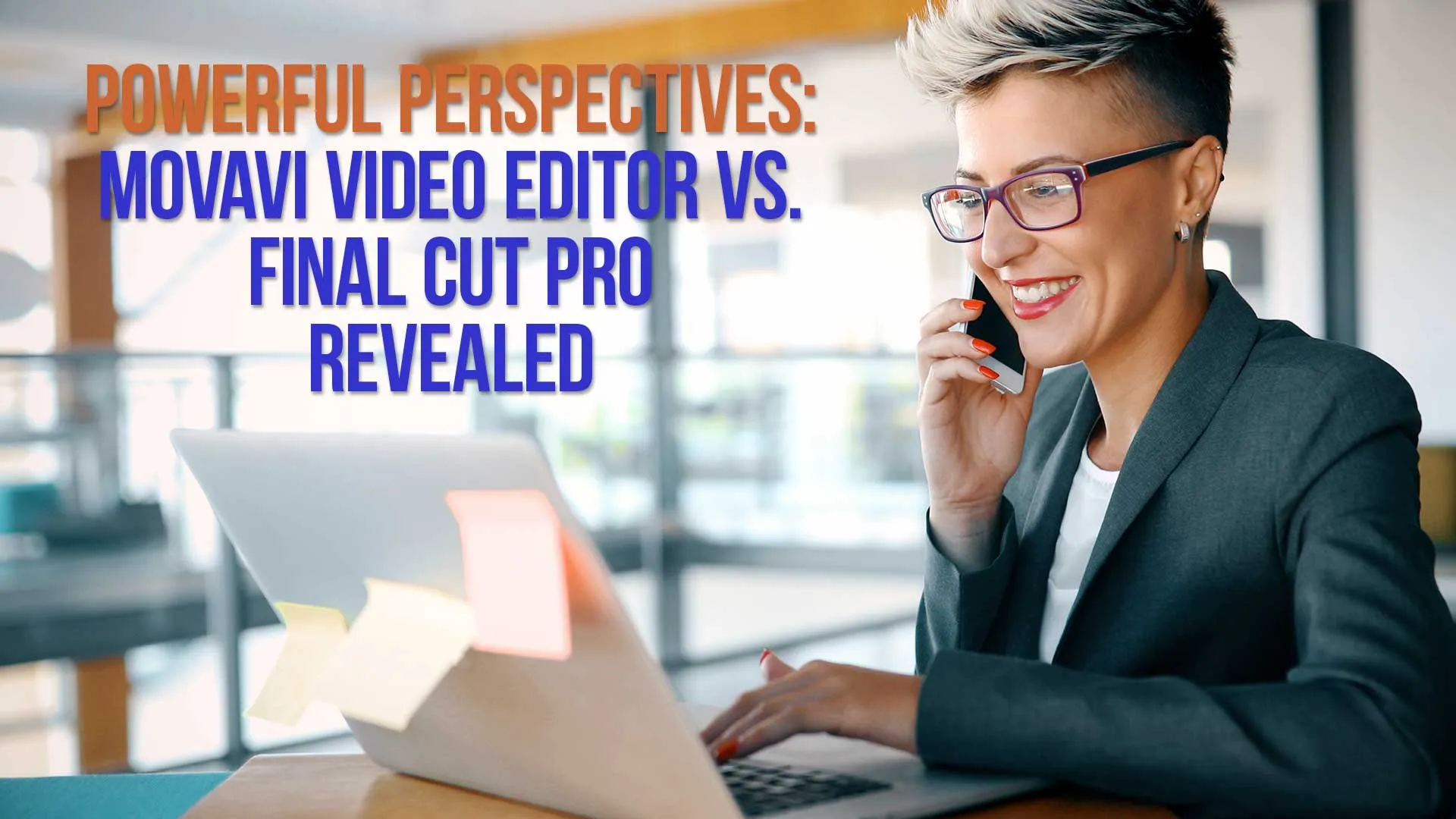Introduction
In the era of the digital revolution, video editing has morphed from a specialty skill to a fundamental component of online content creation.
Platforms like YouTube, TikTok, and Instagram have amplified the demand for top-tier video editing software.
Today, we're diving deep into two prominent players in the video editing world: Movavi Video Editor and Final Cut Pro.
TL;DR Quick Review:
Movavi Video Editor stands out as a game-changer in the video editing realm.
Its intuitive interface, paired with a plethora of innovative features, ensures a seamless learning curve even for beginners.
Coupled with its affordable price point of just $79.95 for a single license, it offers unmatched value for both amateur and professional creators alike.
Table of Contents
- Introduction
- History And Development
- Movavi Video Editor
- Final Cut Pro
- Detailed Feature Comparison
- Editing Tools
- Performance And System Requirements
- Movavi Video Editor
- Final Cut Pro
- User Interface And Experience
- Movavi Video Editor
- Final Cut Pro
- Community And Support
- Movavi Video Editor
- Final Cut Pro
- Professional And User Reviews
- Conclusion
- Table: Key Differences
- Movavi Video Editor Vs Final Cut Pro FAQ
History and Development

Movavi Video Editor
Emerging from the desire to make video editing accessible to all, Movavi Video Editor embarked on its journey.
The vision of its development team was simple: craft a software that balances user-friendliness with robust functionality.
Final Cut Pro
Apple's foray into professional video editing, Final Cut Pro, had a clear mission from the outset: serve professionals with top-tier editing tools.
With innovation at its core, its development team consistently pushed boundaries.

Detailed Feature Comparison
Editing Tools
Movavi Video Editor
From basic trims to transitions, Movavi Video Editor is teeming with tools tailored for the novice and intermediate editor.
Consider the ‘Magic Enhance’ tool: a one-click solution to optimize video quality, perfect for content creators on-the-go.
Final Cut Pro
Geared towards the professionals, Final Cut Pro offers a suite of tools that range from color correction to multi-cam editing.
A prime example is its magnetic timeline, which dramatically streamlines the editing process for complex projects.

Performance and System Requirements
Movavi Video Editor
Movavi prides itself on being lightweight.
Its system requirements are modest, making it accessible for users without high-end systems.
Many users commend its smooth performance even on older computers.
Final Cut Pro
Requiring a Mac and thriving best on a machine with robust specs, Final Cut Pro is a heavyweight.
However, in return, it offers impeccable speed and efficiency.
Numerous users applaud its performance, particularly on high-resolution projects.
User Interface and Experience

Movavi Video Editor
Movavi’s interface is intuitive, designed with beginners in mind.
Users often praise its drag-and-drop functionality and streamlined dashboard, which minimizes the learning curve.

Final Cut Pro
Final Cut Pro, with its professional-grade tools, boasts a more complex UI.
But with complexity comes versatility.
Users appreciate the customizability, though some beginners might find it slightly overwhelming at first.

Community and Support
Movavi Video Editor
Movavi’s community is vibrant, with forums buzzing with tips, tricks, and troubleshooting advice.
Their official support is responsive, and the knowledge base is comprehensive.
Final Cut Pro
Backed by Apple's extensive resources, Final Cut Pro users have access to a wealth of forums, tutorials, and direct support channels.

Professional and User Reviews
Renowned platforms like G2 and TrustRadius teem with reviews.
Professionals laud Final Cut Pro's advanced capabilities while many appreciate Movavi's simplicity and ease-of-use.
Conclusion
Both Movavi Video Editor andFinal Cut Pro have their merits.
While Movavi is user-friendly and affordable, Final Cut Pro offers more professional tools.
The right choice depends on your needs and proficiency.
Table: Key Differences
Movavi Video Editor vs Final Cut Pro FAQ
Is Movavi Video Editor suitable for professional use?
While geared towards beginners, with the right skills, one can achieve professional results.
Can I use Final Cut Pro on a PC?
No, Final Cut Pro is exclusive to macOS.
Which software offers better customer support?
Both have robust support, but Final Cut Pro benefits from Apple's extensive resources.
Which is more beginner-friendly: Movavi or Final Cut Pro?
Movavi Video Editor is generally perceived as more beginner-friendly due to its straightforward interface and ease of use. While Final Cut Pro offers more advanced features, it may come with a steeper learning curve for those new to video editing.
Can I use both software on any operating system?
Movavi Video Editor is available for both Windows and macOS. On the other hand, Final Cut Pro is exclusive to macOS.
Which offers better performance and optimization?
While both software provide high-quality performance, Final Cut Pro, being professional-grade software, might offer better optimization, especially for Mac users. It's designed to leverage the full potential of Apple hardware.
What's the community support like for both tools?
Both Movavi Video Editor and Final Cut Pro have robust online communities. Final Cut Pro, due to its longer presence in the industry, may have more extensive community-driven forums and tutorials.
Can I use plug-ins and third-party tools with both?
Yes, both Movavi Video Editor and Final Cut Pro allow users to incorporate plugins and third-party tools, enhancing the functionality and expanding the range of available effects and transitions.
How Much Does Final Cut Pro Cost?
Final Cut Pro is priced at $299.99, but there are student and educator discounts available.
How Much Does Movavi Video Editor Cost?
Movavi Video Editor costs $79.99 for an outright purchase. Alternatively, there's a yearly subscription option priced at $54.95.
Are there trial versions available for both?
Yes, both Movavi Video Editor and Final Cut Pro offer trial versions. These trials allow users to explore the software's features before committing to a purchase.
Which software provides more frequent updates?
While both software are regularly updated, Final Cut Pro, being an Apple product, has consistent updates that coincide with macOS updates, ensuring compatibility and introducing new features.
Do they both support 4K editing?
Yes, both Movavi Video Editor and Final Cut Pro support 4K editing, enabling users to produce high-quality content suitable for modern displays.
Movavi Related Posts:
Discover the Magic of Movavi Video Editor: A Comprehensive Review
Getting Started with Movavi Video Editor: A Step-by-Step Guide for Beginners
Master Movavi: 10 Expert Techniques for Video Editing Success
Powerful Perspectives: Movavi Video Editor vs. Final Cut Pro Revealed
How to Edit 4K Videos Seamlessly with Movavi Video Editor
Elevate Your Videos with Remarkable Transitions in Movavi
The Ultimate Guide to Color Correction in Movavi Video Editor
Breakthrough Movavi Techniques: A New Horizon In Audio Editing
Unlocking Movavi Video Editor: Secrets Of Text & Title Mastery
Accelerate Your Editing Journey: Movavi Tips and Hacks
Discover The Unseen: 5 Rare Features Of Movavi Video Editor
Unlock Steady Footage: A Complete Movavi Video Stabilization Guide
How to Export Videos for Social Media Using Movavi Video Editor
Video Editing Related Posts
Adobe Creative Cloud for Video Editing
Top 10 Video Editing Software for Mac
The Benefits of Dual-Monitor Setups for Video Editing
How to Choose the Right Video Editing Monitor for Your Needs
Best Monitors for Video Editing
Best Video Editing Software in 2023
Best Mac for Video Editing in 2023
(Almost) 50 Mistakes Every New Video Producer Makes
Breakthrough AI Tools: Elevate Your Video Production Game!
- Introduction
- History And Development
- Detailed Feature Comparison
- Editing Tools
- Performance And System Requirements
- User Interface And Experience
- Community And Support
- Professional And User Reviews
- Conclusion
- Table: Key Differences
- Movavi Video Editor Vs Final Cut Pro FAQ
Movavi Related Posts:
Discover the Magic of Movavi Video Editor: A Comprehensive Review
Getting Started with Movavi Video Editor: A Step-by-Step Guide for Beginners
Master Movavi: 10 Expert Techniques for Video Editing Success
Powerful Perspectives: Movavi Video Editor vs. Final Cut Pro Revealed
How to Edit 4K Videos Seamlessly with Movavi Video Editor
Elevate Your Videos with Remarkable Transitions in Movavi
The Ultimate Guide to Color Correction in Movavi Video Editor
Breakthrough Movavi Techniques: A New Horizon In Audio Editing
Unlocking Movavi Video Editor: Secrets Of Text & Title Mastery
Accelerate Your Editing Journey: Movavi Tips and Hacks
Discover The Unseen: 5 Rare Features Of Movavi Video Editor
Unlock Steady Footage: A Complete Movavi Video Stabilization Guide
How to Export Videos for Social Media Using Movavi Video Editor
Video Editing Related Posts
Adobe Creative Cloud for Video Editing
Top 10 Video Editing Software for Mac
The Benefits of Dual-Monitor Setups for Video Editing
How to Choose the Right Video Editing Monitor for Your Needs
Best Monitors for Video Editing
Best Video Editing Software in 2023
Best Mac for Video Editing in 2023
(Almost) 50 Mistakes Every New Video Producer Makes
Breakthrough AI Tools: Elevate Your Video Production Game!