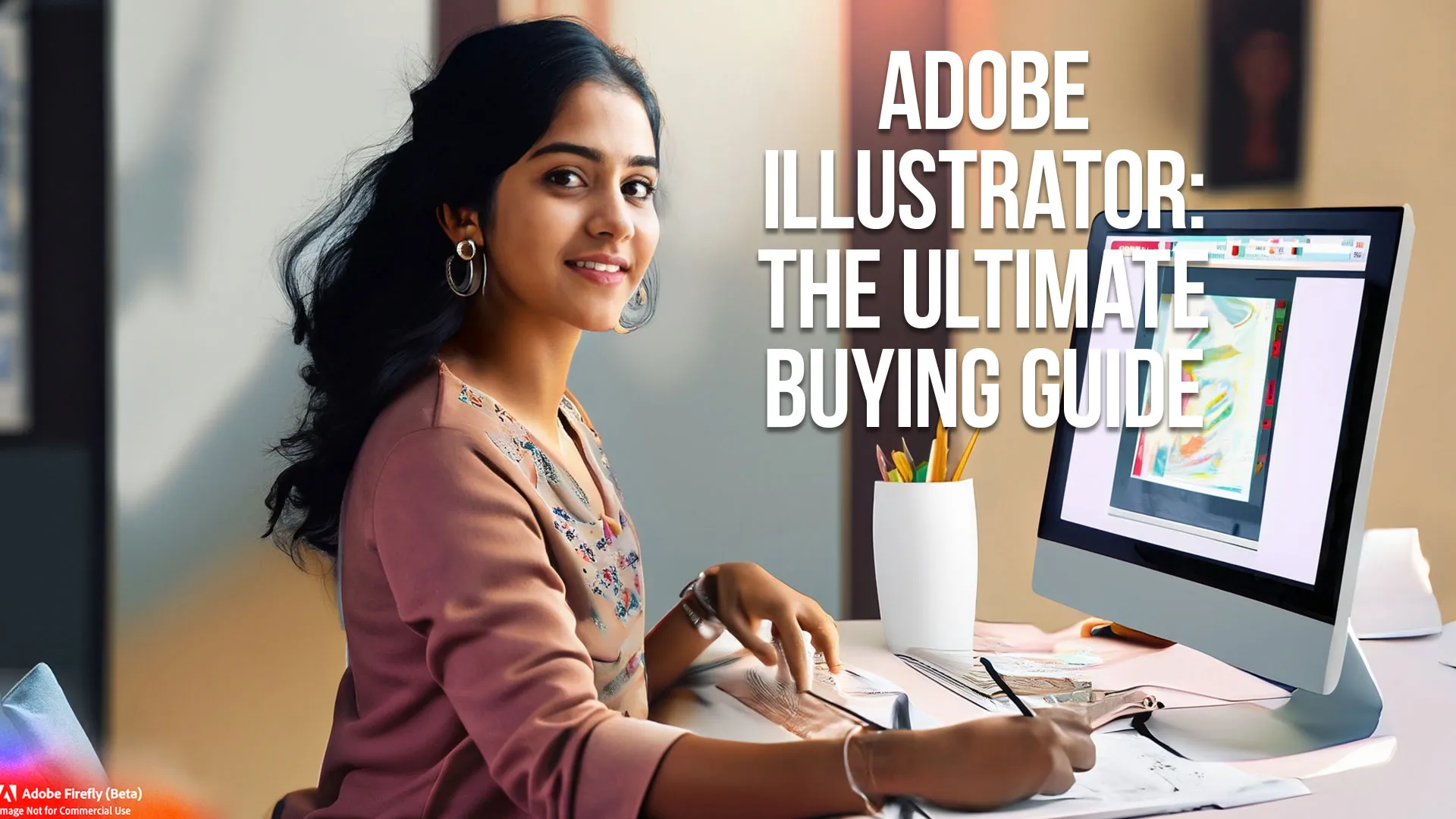Why Choose Adobe Illustrator?
Adobe Illustrator is the industry-standard vector graphics software used by millions of artists and designers worldwide.
It allows you to create beautiful designs, logos, icons, and illustrations with precision and control.
Illustrator is an essential tool for graphic design professionals and enthusiasts alike.
This page may include affiliate links.
Though I only recommend software that I use and fully believe in.
⭐⭐⭐⭐⭐
I pay for Adobe Creative Cloud and have used it every day in my 20-year career as a video editor, producer, and colorist.
Purchasing Adobe CC through these links will get you the best deal available and support this site.
Get Adobe Creative Cloud Now!Table of Contents
- Why Choose Adobe Illustrator?
- Adobe Illustrator Vs. Adobe Creative Cloud
- The Power Of Vector Graphics
- Key Features
- New Features (As Of 2023):
- Adobe Illustrator For Windows And Mac
- Adobe Illustrator CC Vs. Older Versions
- Adobe Illustrator and Adobe Stock
- Adobe Illustrator On iPad
- Learning Adobe Illustrator
- Adobe Illustrator Pricing
- Free Alternatives To Adobe Illustrator
- Adobe Illustrator Vs. Affinity Designer
- File Formats
- Integrating Adobe Illustrator With Other Software
- Customizing Adobe Illustrator
- Social Media Graphics
- Impact On Graphic Design
- Choosing The Right Version
- Adobe Illustrator System Requirements
- Keeping Adobe Illustrator Up-To-Date
- Learning Adobe Illustrator
- Logo Design
- Operating Systems
- Image Editing
- Collaborating
- Drawing Tools
- Web Design
- Creating Graphics
- User-Friendly Interface
- Adobe Illustrator FAQ
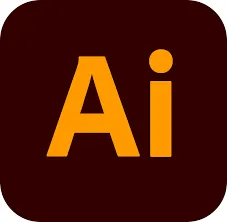
Adobe Illustrator vs. Adobe Creative Cloud
Adobe Illustrator is part of the Adobe Creative Cloud suite, which also includes other popular Adobe products like Photoshop and InDesign.
When you subscribe to Adobe Creative Cloud, you gain access to Illustrator and other Adobe apps, ensuring a seamless workflow between different design tools.
The Power of Vector Graphics
One of the main advantages of Adobe Illustrator is its ability to create vector graphics.
Unlike raster images, which are made of pixels, vector graphics are made of mathematical equations that define shapes, lines, and colors.
This means that vector drawings and graphics can be infinitely scaled without losing quality, making them ideal for creating logos, icons, and other designs that need to be resized frequently.

Adobe Illustrator's Key Features
Adobe Illustrator comes packed with powerful features that make it the go-to design tool for professionals and beginners alike.
Some of the most notable features include:
- Shape Builder Tool: This intuitive tool allows you to combine and edit shapes easily, making it simple to create complex designs.
- Customizable Toolbar: Organize and access your favorite tools with ease by customizing the Illustrator toolbar.
- Smart Guides: These helpful guides make it easy to align and distribute objects evenly on your canvas, ensuring your designs look polished and professional.
- Multiple Artboards: Work on multiple designs simultaneously by using Illustrator's multiple artboards feature.
Adobe Illustrator's New Features (as of 2023):
- Generative Recolor: Utilizes AI for vector recoloring
- Share for Review: Facilitates sharing and feedback on projects
- Retype (Beta): Identifies and matches font types from images
- Image Trace Improvements: Enhanced image tracing capabilities
- PDF Enhancements: Improved PDF creation and hyperlink integration
- Layers Search and Filter: Enhanced layer management
Adobe Illustrator for Windows and Mac
Adobe Illustrator is available for both Windows and Mac operating systems, ensuring that you can use the software regardless of your preferred platform.
The user-friendly interface makes it easy for both beginners and advanced designers to create stunning graphics.
Adobe Illustrator CC vs. Older Versions
Adobe Illustrator CC is the latest version of the software and comes with several new features, bug fixes, and performance improvements compared to older versions.
By subscribing to Adobe Creative Cloud, you'll always have access to the latest version of Illustrator, ensuring you stay up-to-date with the newest features and improvements.
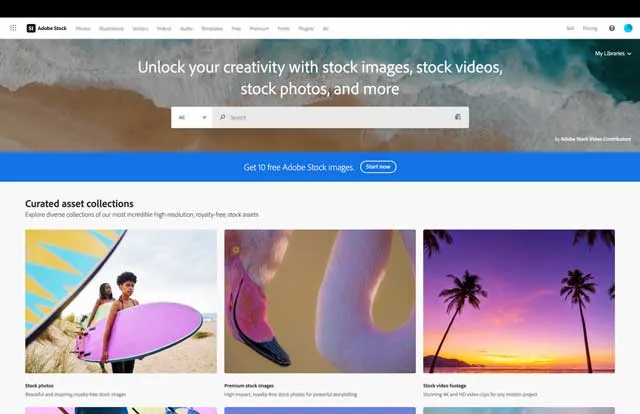
Adobe Illustrator and Adobe Stock
Adobe Illustrator is integrated with Adobe Stock, a vast library of royalty-free images, graphics, and templates.
This integration makes it easy to find the perfect image or logo for your project without leaving the Illustrator interface.
Adobe Illustrator on iPad
Adobe Illustrator is also available for the iPad, allowing you to create and edit your designs on-the-go.
The iPad version of Illustrator includes many of the same features as the desktop version, making it a powerful tool for designers who want to work on their projects from anywhere.

Learning Adobe Illustrator
Adobe offers a wide range of resources to help you learn Illustrator, including video tutorials, written guides, and community forums.
These resources cater to users of all skill levels, ensuring that you can master the software regardless of your experience.
Adobe Illustrator Pricing
Adobe Illustrator is available through a subscription to Adobe Creative Cloud.
The cost of a subscription varies depending on the plan you choose, with options for individual users, businesses, students, and educators.
The most popular plan for individuals is the "Single App" plan, which includes access to Illustrator and costs $20.99 per month.
- Yearly - Billed Monthly: $20.99 per month.
- Monthly: $31.49 per month.
- Yearly - Billed Upfront: $239.88 per year.

Free Alternatives to Adobe Illustrator
If you're looking for a free alternative to Adobe Illustrator, there are several options available.
Some popular free alternatives include Inkscape, a powerful open-source vector graphics editor, and the GNU Image Manipulation Program (GIMP), which offers a range of image editing and vector drawing tools.
Adobe Illustrator vs. Affinity Designer
Affinity Designer is another popular vector graphics software that serves as a strong competitor to Adobe Illustrator.
While both programs offer similar features, there are some key differences between the two.
Affinity Designer is available for a one-time purchase at an affordable price, making it an attractive option for users who don't want to commit to a monthly subscription.
However, Adobe Illustrator is considered the industry standard and offers a more comprehensive range of features, making it the preferred choice for many professional designers.
Adobe Illustrator File Formats
Adobe Illustrator supports a wide variety of file formats, allowing you to import and export your designs with ease. Some of the most common file formats supported by Illustrator include AI (Adobe Illustrator), EPS (Encapsulated PostScript), PDF (Portable Document Format), and SVG (Scalable Vector Graphics).
This flexibility makes it easy to collaborate with other designers and share your work with clients.

Integrating Adobe Illustrator with Other Software
Illustrator is designed to work seamlessly with other Adobe products, such as Photoshop and InDesign, making it an integral part of the Adobe Creative Cloud suite.
In addition, Illustrator can also be used in conjunction with non-Adobe software, such as CorelDRAW and Sketch.
This interoperability allows you to use the best tools for each aspect of your project, streamlining your workflow and improving efficiency.
Customizing Adobe Illustrator
One of the strengths of Adobe Illustrator is its customizability.
Users can create custom tools, brushes, and symbols to suit their specific needs.
Some popular custom tools include the Pencil Tool, which allows you to draw freehand lines, and the Curvature Tool, which helps you create smooth curves with ease.
By tailoring Illustrator to your unique preferences, you can optimize your workflow and create more efficient designs.
Adobe Illustrator for Social Media Graphics
Illustrator is an excellent tool for creating eye-catching social media graphics.
Its vector-based nature allows you to create crisp, high-quality images that will look great on any screen size.
Additionally, Illustrator's powerful tools and features make it easy to create stunning visuals that will help your brand stand out on social media platforms.
Adobe Illustrator's Impact on Graphic Design
Adobe Illustrator has had a profound impact on the world of graphic design.
Since its introduction, Illustrator has become the industry standard for vector graphics, shaping the way designers create and work with digital art.
Its powerful features and intuitive interface have made it an essential tool for both beginners and experienced designers alike.

Choosing the Right Version of Adobe Illustrator
When selecting the right version of Adobe Illustrator for your needs, it's essential to consider your specific requirements and budget.
If you're a professional designer or require access to the latest features, a subscription to Adobe Creative Cloud may be the best option, as it includes access to the most recent version of Illustrator and other Adobe apps.
For those on a tighter budget or who prefer a one-time purchase, Affinity Designer may be a suitable alternative.
Adobe Illustrator System Requirements
To run Adobe Illustrator smoothly, it's important to ensure your computer meets the minimum system requirements.
For both Windows and Mac users, a multicore Intel processor with 64-bit support is required. Windows users will need at least 8 GB of RAM and 2 GB of available hard-disk space, while Mac users will need a minimum of 8 GB of RAM and 2 GB of available hard-disk space.
Additionally, a 1024 x 768 display resolution is recommended for both operating systems.
Keeping Adobe Illustrator Up-to-Date
By subscribing to Adobe Creative Cloud, you can ensure that your copy of Illustrator stays up-to-date with the latest features, bug fixes, and performance improvements.
This subscription model ensures that you always have access to the most current version of the software, enabling you to stay at the forefront of design innovation.

Learning Adobe Illustrator
Whether you're a beginner or an experienced designer, there are countless resources available to help you master Adobe Illustrator.
Video tutorials, online courses, and books offer comprehensive guidance on using the software's various tools and features.
In addition, Adobe's own website provides extensive documentation and support to help users get the most out of Illustrator.
Adobe Illustrator for Logo Design
Adobe Illustrator is the go-to software for creating professional logos.
Its vector-based nature allows for precise, scalable designs that can be easily modified and adapted for different purposes.
With its extensive range of tools and features, Illustrator makes it simple to create memorable logos that effectively represent your brand.
Adobe Illustrator and Operating Systems
Adobe Illustrator is compatible with both Windows and macOS operating systems, ensuring that users on either platform can access its powerful design capabilities.
It's important to note that system requirements may vary between operating systems, so be sure to check the specific requirements for your device before installing Illustrator.

Adobe Illustrator and Image Editing
While Illustrator is primarily focused on vector graphics, it also includes some basic image editing capabilities.
This allows you to make minor adjustments to raster images within the software, without needing to switch to a dedicated image editor like Photoshop.
However, for more advanced photo editing tasks, using a program specifically designed for that purpose may be more efficient.
Collaborating with Adobe Illustrator
Adobe Illustrator makes it easy to collaborate with other designers and clients.
Through its integration with Adobe Creative Cloud, you can effortlessly share files and access your projects from any device.
This seamless collaboration allows for faster project completion and a more efficient workflow.
Using Adobe Illustrator's Drawing Tools
Illustrator offers a variety of drawing tools to help you create stunning vector graphics.
Some of the most popular illustrator tools include the Pen Tool, which allows for precise control over anchor points and paths, and the Shape Builder Tool, which enables you to easily combine and edit shapes.
By mastering these tools, you can create intricate designs and illustrations with ease.
Adobe Illustrator for Web Design
Adobe Illustrator is an excellent tool for creating web design elements, such as icons, buttons, and backgrounds.
Its vector-based nature ensures that your designs will look sharp and crisp on any screen size or resolution.
Additionally, Illustrator's ability to export in various file formats, including SVG, makes it simple to integrate your designs into your web projects.

Creating Graphics with Adobe Illustrator
With Adobe Illustrator, creating graphics is a breeze.
Whether you're designing logos, icons, or illustrations, Illustrator's vast array of tools and features make it easy to bring your ideas to life.
From basic shapes and colors to advanced features like gradients and dynamic symbols, Illustrator offers everything you need to produce beautiful designs.
Adobe Illustrator's User-Friendly Interface
One of Illustrator's key strengths is its user-friendly interface, which is designed to be intuitive and easy to navigate.
The customizable toolbar and panel layout allow you to create a workspace that suits your specific needs and preferences. This enables you to work more efficiently and focus on the creative aspects of your project.
Adobe Illustrator FAQ
Can I get Adobe Illustrator for free?
Adobe Illustrator is not available for free, but Adobe offers a 7-day free trial for new users to test out the software before committing to a subscription. To access the trial, simply visit the Adobe website, sign up for an account, and download the trial version of Illustrator.
How much does Adobe Illustrator cost?
Adobe Illustrator is available through a subscription to Adobe Creative Cloud. The cost varies depending on the plan you choose. A single app subscription for Illustrator costs $20.99 per month, while the complete Adobe Creative Cloud suite, including all Adobe apps, costs $52.99 per month.
Which is better Photoshop or Illustrator?
Photoshop and Illustrator serve different purposes. Photoshop is a raster-based image editing software, primarily used for photo manipulation and creating digital paintings. Illustrator, on the other hand, is a vector-based software designed for creating scalable graphics, such as logos and illustrations. Depending on your needs, one program may be more suitable than the other.
What Adobe Illustrator is used for?
Adobe Illustrator is a powerful vector graphics software used for creating logos, icons, illustrations, typography, and other design elements. It is widely used by graphic designers, illustrators, and other creative professionals for a variety of projects, including print, web, and mobile design.
Can I get Adobe Illustrator for free?
Adobe Illustrator is not available for free, but Adobe offers a 7-day free trial for new users to test out the software before committing to a subscription. To access the trial, simply visit the Adobe website, sign up for an account, and download the trial version of Illustrator.
Is Adobe Illustrator a one time purchase?
No, Adobe Illustrator is available through a subscription model, which requires a monthly or annual payment. This subscription grants you access to the latest version of Illustrator, along with regular updates, new features, and bug fixes.
What is Adobe AI used for?
Adobe AI, or Adobe Illustrator, is a vector graphics software used for creating and editing scalable graphics. It is commonly used for designing logos, illustrations, icons, and other visual elements in both print and digital media.
Is Adobe AI free?
Adobe AI, or Adobe Illustrator, is not free. However, Adobe offers a 7-day free trial for new users to test out the software before committing to a subscription.
How to get Adobe AI for free?
While Adobe Illustrator is not available for free, you can take advantage of the 7-day free trial offered by Adobe. To access the trial, simply visit the Adobe website, sign up for an account, and download the trial version of Illustrator.
How much is Adobe AI fee?
Adobe Illustrator's cost depends on the subscription plan you choose. A single app subscription costs $20.99 per month, while a complete Adobe Creative Cloud suite of apps subscription, including all Adobe apps, is priced at $52.99 per month.
Is Illustrator better than Photoshop?
Illustrator and Photoshop cater to different design needs. Illustrator is a vector-based software ideal for creating scalable graphics like logos, icons, and illustrations. Photoshop, on the other hand, is a raster-based software primarily used for photo editing, digital painting, and creating raster-based graphics. The choice between the two depends on your specific graphic design requirements.
What is Illustrator software used for?
Illustrator software is designed for creating vector graphics, which can be easily scaled without losing quality. This makes it ideal for creating logos, icons, illustrations, and other design elements for both print and digital media. It is widely used by graphic designers, illustrators, and other creative professionals.
What is the best program for illustration?
Adobe Illustrator is considered one of the best programs for illustration due to its powerful vector-based design tools and features. However, other options like Affinity Designer, CorelDRAW, and Inkscape are also popular choices among designers and illustrators, depending on personal preference and budget.
What is AI Illustrator used for?
AI Illustrator, or Adobe Illustrator, is a vector graphics software used for creating and editing scalable graphics such as logos, icons, illustrations, and other visual elements. It is widely used by graphic designers, illustrators, and other creative professionals in both print and digital media projects.
Is AI Illustrator free?
No, Adobe Illustrator is not available for free. However, Adobe does offer a 7-day free trial for new users to test out the software before committing to a subscription.
How to download AI Illustrator for free?
While Adobe Illustrator is not available for free, you can take advantage of the 7-day free trial offered by Adobe. To access the trial, simply visit the Adobe website, sign up for an account, and download the trial version of Illustrator.
How do you make an AI illustration?
To create an illustration in Adobe Illustrator, follow these steps:
- Launch Illustrator and create a new document.
- Select the appropriate tool from the toolbar, such as the Pen tool, Pencil tool, or Shape tools, to start drawing your illustration.
- Use the various tools and features available in Illustrator, such as layers, colors, gradients, and effects, to refine your design.
- Save your illustration in the desired file format, such as AI, EPS, or SVG.
Does Amazon have Illustrator?
Amazon may offer physical copies of Adobe Illustrator software or access to Adobe Creative Cloud subscriptions. However, it's recommended to purchase a subscription directly from the Adobe website to ensure you receive the latest updates, features, and support.
How much does Illustrator cost?
Adobe Illustrator is available through a subscription to Adobe Creative Cloud. The cost varies depending on the plan you choose. A single app subscription for Illustrator costs $20.99 per month, while the complete Adobe Creative Cloud suite, including all Adobe apps, costs $52.99 per month.
How to get Illustrator for free?
Adobe Illustrator is not available for free, but Adobe offers a 7-day free trial for new users to test out the software before committing to a subscription. To access the trial, simply visit the Adobe website, sign up for an account, and download the trial version of Illustrator.
How much does Illustrator cost per month?
A single app subscription for Adobe Illustrator costs $20.99 per month. Alternatively, you can subscribe to the complete Adobe Creative Cloud suite, which includes all Adobe apps, for $52.99 per month.
Is Adobe Creative Cloud worth the investment?
Adobe Creative Cloud is worth the investment if you frequently use Adobe products for your design work. It offers a wide range of powerful design tools, including Illustrator, Photoshop, InDesign, and more, all under a single subscription. The subscription also provides access to regular updates, new features, and support from Adobe, making it a valuable investment for creative professionals.
How do operating systems affect Illustrator performance?
Adobe Illustrator is compatible with both Windows and macOS operating systems. The performance of Illustrator may vary depending on your computer's hardware specifications, such as the processor, RAM, and graphics card. For optimal performance, ensure your computer meets or exceeds the system requirements recommended by Adobe.
What are some free alternatives to Adobe Illustrator?
There are several free alternatives to Adobe Illustrator that offer vector design capabilities. Some popular options include Inkscape, an open-source vector graphics editor with a wide range of features; Gravit Designer, a web-based design tool that works on multiple platforms; and Vectr, another web-based vector design app with a user-friendly interface. While these alternatives may not have all the features and capabilities of Illustrator, they can be suitable for beginners or those on a budget.
How does Adobe Stock integrate with Illustrator?
Adobe Stock is a library of royalty-free images, graphics, and templates that can be accessed directly within Illustrator. This integration allows you to search, preview, and license Adobe Stock assets without leaving the Illustrator workspace. You can easily incorporate these assets into your designs, streamlining your creative workflow.
What are the benefits of using the Shape Builder tool in Illustrator?
The Shape Builder tool in Illustrator is a powerful feature that allows you to create complex shapes by merging, subtracting, or dividing multiple overlapping shapes. This tool simplifies the process of creating intricate designs and is particularly useful for tasks such as logo design, icon creation, and illustration work.
How do I decide between using the Pencil tool, Pen tool, or Curvature tool in Illustrator?
The choice between the Pencil tool, Pen tool, and Curvature tool in Illustrator depends on your design needs and personal preferences. The Pencil tool is ideal for freehand drawing and sketching, while the Pen tool offers more precision and control when creating paths and anchor points. The Curvature tool simplifies the process of drawing smooth curves and makes it easier to create curved paths without manually adjusting anchor points and handles. Experiment with each tool to find the one that best suits your design style and requirements.
Can I use Illustrator for image editing?
While Illustrator is primarily a vector graphics software, it does offer some limited image editing capabilities. You can import raster images into Illustrator and apply basic adjustments, such as scaling, cropping, and color correction. However, for more advanced image editing tasks, such as retouching, filters, and layer effects, a raster-based software like Adobe Photoshop is more suitable.
Can I create social media graphics in Illustrator?
Yes, Illustrator is an excellent tool for creating social media graphics, as it allows you to create scalable vector designs that can be easily resized for various platforms without losing quality. With its extensive library of fonts, shapes, and design elements, you can create eye-catching graphics for Facebook, Instagram, Twitter, and other social media platforms.
Are there any benefits to using the desktop version of Illustrator over the iPad app?
The desktop version of Adobe Illustrator offers more advanced features, greater customization, and a wider range of tools compared to the iPad app. While the iPad app is a powerful design tool in its own right, the desktop version provides a more comprehensive experience for professional designers who require the full range of Illustrator's capabilities. However, the iPad app can be an excellent choice for those who prefer a more portable and touch-based design experience.
What file formats does Illustrator support?
Adobe Illustrator supports a wide range of file formats, allowing you to import and export your designs for various purposes. Some common file formats supported by Illustrator include AI (native Illustrator format), EPS (Encapsulated PostScript), PDF (Portable Document Format), SVG (Scalable Vector Graphics), and JPEG, PNG, and TIFF for raster images. This versatility in file format support ensures compatibility with other design software and platforms.

About the Author
Joseph Nilo has been working professionally in all aspects of audio and video production for over twenty years. His day-to-day work finds him working as a video editor, 2D and 3D motion graphics designer, voiceover artist and audio engineer, and colorist for corporate projects and feature films.
Related Posts:
Adobe Creative Cloud What Is Series
Adobe Creative Cloud Pricing Explained
Adobe Creative Cloud Pricing and Plans - The Ultimate Resource
Best Adobe Creative Cloud Apps for Graphic Design
How to Install Adobe Creative Cloud on Mac
Adobe Creative Cloud for Photographers
Adobe Creative Cloud for Video Editing
How to Use Adobe Creative Cloud Libraries
Adobe Creative Cloud Subscription Discount
Adobe Creative Cloud "What Is" Series:
What is Adobe Character Animator?
- Why Choose Adobe Illustrator?
- Adobe Illustrator Vs. Adobe Creative Cloud
- The Power Of Vector Graphics
- Key Features
- New Features (As Of 2023):
- Adobe Illustrator For Windows And Mac
- Adobe Illustrator CC Vs. Older Versions
- Adobe Illustrator and Adobe Stock
- Adobe Illustrator On iPad
- Learning Adobe Illustrator
- Adobe Illustrator Pricing
- Free Alternatives To Adobe Illustrator
- Adobe Illustrator Vs. Affinity Designer
- File Formats
- Integrating Adobe Illustrator With Other Software
- Customizing Adobe Illustrator
- Social Media Graphics
- Impact On Graphic Design
- Choosing The Right Version
- Adobe Illustrator System Requirements
- Keeping Adobe Illustrator Up-To-Date
- Learning Adobe Illustrator
- Logo Design
- Operating Systems
- Image Editing
- Collaborating
- Drawing Tools
- Web Design
- Creating Graphics
- User-Friendly Interface
- Adobe Illustrator FAQ
Related Posts:
Adobe Creative Cloud What Is Series
Adobe Creative Cloud Pricing Explained
Adobe Creative Cloud Pricing and Plans - The Ultimate Resource
Best Adobe Creative Cloud Apps for Graphic Design
How to Install Adobe Creative Cloud on Mac
Adobe Creative Cloud for Photographers
Adobe Creative Cloud for Video Editing
How to Use Adobe Creative Cloud Libraries
Adobe Creative Cloud Subscription Discount
Adobe Creative Cloud "What Is" Series:
What is Adobe Character Animator?