
Adobe InDesign is a desktop publishing and typesetting software application produced by Adobe Systems.
It can be used to create works such as posters, flyers, brochures, magazines, newspapers, presentations, books and ebooks.
It can also be used for digital typography, drawing, graphic design, and illustration.
Parent article: Adobe Creative Cloud Price Explained
This page may include affiliate links.
Though I only recommend software that I use and fully believe in.
⭐⭐⭐⭐⭐
I pay for Adobe Creative Cloud and have used it every day in my 20-year career as a video editor, producer, and colorist.
Purchasing Adobe CC through these links will get you the best deal available and support this site.
Get Adobe Creative Cloud Now!Table of Contents
- What Are The Main Features Of Adobe InDesign?
- How Much Does Adobe InDesign Cost?
- History Of Adobe InDesign
- What Is Adobe InDesign Used For?
- Who Uses Adobe InDesign?
- Adobe InDesign System Requirements
- What Are Adobe InDesign's Competitors?
- What OS Platforms Does Adobe InDesign Support?
- Adobe Design Apps: Which One Should I Choose?
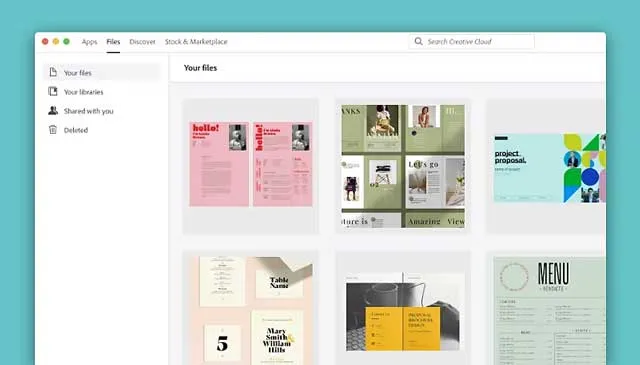
What are the Main Features of Adobe InDesign?
The main features of Adobe InDesign are:
Page Layout
- Page design
- Page Layout
- Text editing
Image Manipulation
- Image editing, including cropping, resizing, and color correction
- Image layout, including placement, alignment, and wrapping
- Image effects, including drop shadows, glows, and blurs
- Image color correction, including color balance, hue, saturation, and brightness
Typography
- Text editing, including text wrapping, formatting, and text alignment
- Text distribution, including text spacing, text kerning, and text leading
- Text effects, including text shadows, text outlines, text bevels, text embossing, text reflections, and text glows
- Text styles, such as bold, italic, underline, and strikethrough, text boxes, and text frames
- Paragraph styles, such as alignment, indentation, and spacing
Other features include:
- Master pages
- Styles for text, graphics, paragraphs, and tables
- Tables
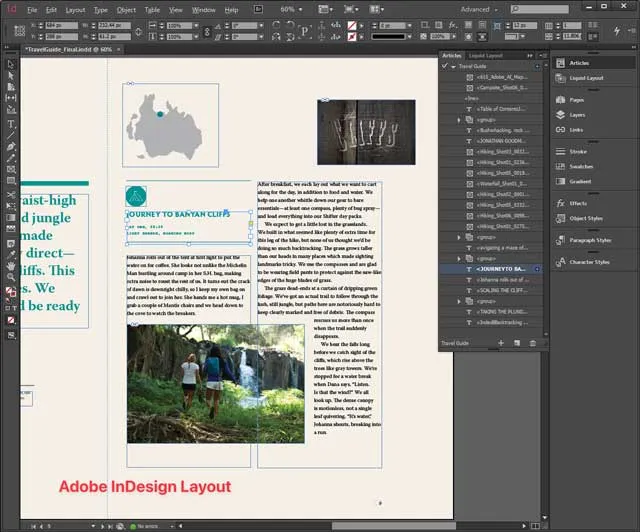
How Much Does Adobe InDesign Cost?
Adobe InDesign is included in the Creative Cloud subscription, which has various pricing options.
The monthly plan for an individual user starts at $20.99 per month, while the annual plan starts at $239.88 per year (or roughly $19.99/month).
For volume licensing or teams and enterprise plans, prices may vary and it is best to use our link to get the best price for you.
Students and Educators can get a discount on Adobe InDesign with the Adobe Creative Cloud Educator Discount.
History of Adobe InDesign
InDesign was first released in February 1999.
It was originally developed for the Apple Macintosh and was released as a Mac-only product. It was later released for Windows in 2003.
What is Adobe InDesign used for?
Adobe InDesign can be used to create works such as posters, flyers, brochures, magazines, newspapers, presentations, books and ebooks.
It can also be used for digital typography, drawing, graphic design, and illustration.
Who uses Adobe InDesign?
Adobe InDesign is used by graphic designers, publishers, and other professionals who need to create high-quality layouts for print and digital media.
Adobe InDesign System Requirements
The system requirements for Adobe InDesign are:
- Windows 7 or later
- macOS 10.12 or later
- 2 GB of RAM
- 2 GB of available hard-disk space for installation; additional free space required during installation (cannot install on a volume that uses a case-sensitive file system or on removable flash storage devices)
- 1024x768 display (1280x800 recommended) with 16-bit video card
- DVD-ROM drive
- Internet connection and registration are necessary for required software activation, validation of subscriptions, and access to online services.
What Are Adobe InDesign's Competitors?
Adobe InDesign's competitors include QuarkXPress, Scribus, and Affinity Publisher.
What OS Platforms Does Adobe InDesign Support?
Adobe InDesign supports the following platforms:
- Windows
- MacOS
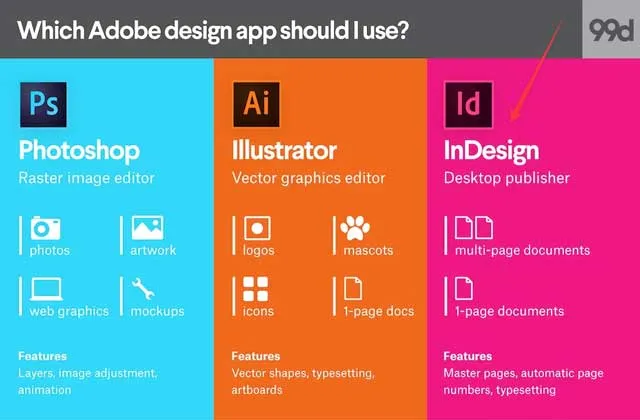
Adobe Design Apps: Which One Should I Choose?
Choosing the right Adobe design app depends entirely on your project's needs.
Let's break down the key use cases for InDesign, Photoshop, and Illustrator:
InDesign:
- Multi-page layout: Magazines, brochures, ebooks, and other publications with text and images.
- Precise control over typography: Layout text, adjust kerning and leading, create multi-column layouts.
- Master pages and templates: Maintain consistency across your document with reusable layouts.
- Interactive elements: Add buttons, hyperlinks, and other interactive features for digital publications.
Photoshop:
- Photo editing: Enhance, manipulate, and adjust images for print and digital media.
- Pixel-based graphics: Create raster images for websites, social media, and presentations.
- Advanced photo effects: Utilize filters, brushes, and layer blending modes for creative editing.
- Image retouching: Remove blemishes, restore old photos, and enhance image quality.
Illustrator:
- Vector graphics: Design logos, icons, illustrations, and other scalable artwork.
- Scalability and resolution independence: Vector graphics remain crisp and clear no matter how large you scale them.
- Creative drawing and illustration: Use powerful tools for pen strokes, shapes, gradients, and path editing.
- Brand identity and visual design: Create consistent visual elements for your brand across different platforms.
In short:
- InDesign: Multi-page layouts with text and images.
- Photoshop: Photo editing, pixel-based graphics, and image retouching.
- Illustrator: Vector graphics, scalable artwork, and creative illustration.
Remember, these are just general use cases. S
ome projects may benefit from using multiple applications together.
For example, you might edit photos in Photoshop and then place them into an InDesign layout.
Ultimately, the best way to choose the right app is to consider your specific project needs and the type of design work you need to achieve.
Adobe InDesign Frequently Asked Questions
How Much Is Adobe InDesign?
Adobe InDesign is included in the Creative Cloud subscription, which has various pricing options. The monthly plan for an individual user starts at $20.99 per month, while the annual plan starts at $239.88 per year (or roughly $19.99/month).
What Is Adobe InDesign Used For?
Adobe InDesign can be used to create works such as posters, flyers, brochures, magazines, newspapers, presentations, books and ebooks. It can also be used for digital typography, drawing, graphic design, and illustration.
Is Adobe InDesign Free?
Adobe InDesign is not free, but it is included in the Creative Cloud subscription, which has various pricing options. The monthly plan for an individual user starts at $20.99 per month, while the annual plan starts at $239.88 per year (or roughly $19.99/month).
Is Adobe InDesign Good?
Adobe InDesign is a good program for creating professional layouts for print and digital media.
Is Adobe InDesign Worth It?
Adobe InDesign is worth it if you need to create professional layouts for print and digital media.
Does Adobe InDesign Have a Free Trial?
Adobe InDesign does not have a free trial, but it is included in the Creative Cloud subscription, which has various pricing options. The monthly plan for an individual user starts at $20.99 per month, while the annual plan starts at $239.88 per year (or roughly $19.99/month).
Is Adobe InDesign Easy to Use?
Adobe InDesign is easy to use for creating professional layouts for print and digital media.
Is Adobe InDesign a Good Program?
Adobe InDesign is a good program for creating professional layouts for print and digital media.
Can I Add Fonts to Adobe InDesign?
Yes, you can add fonts to Adobe InDesign. You can add fonts to Adobe InDesign by going to the Type menu and selecting "Fonts." You can also add fonts to Adobe InDesign by going to the Window menu and selecting "Fonts."

About the Author
Joseph Nilo has been working professionally in all aspects of audio and video production for over twenty years. His day-to-day work finds him working as a video editor, 2D and 3D motion graphics designer, voiceover artist and audio engineer, and colorist for corporate projects and feature films.
Adobe Creative Cloud "What Is" Series:
What is Adobe Character Animator?
Related Posts:
Adobe Creative Cloud What Is Series
Adobe Creative Cloud Pricing Explained
Adobe Creative Cloud Pricing and Plans - The Ultimate Resource
Best Adobe Creative Cloud Apps for Graphic Design
How to Install Adobe Creative Cloud on Mac
Adobe Creative Cloud for Photographers
Adobe Creative Cloud for Video Editing
How to Use Adobe Creative Cloud Libraries
Adobe Creative Cloud Subscription Discount
- What Are The Main Features Of Adobe InDesign?
- How Much Does Adobe InDesign Cost?
- History Of Adobe InDesign
- What Is Adobe InDesign Used For?
- Who Uses Adobe InDesign?
- Adobe InDesign System Requirements
- What Are Adobe InDesign's Competitors?
- What OS Platforms Does Adobe InDesign Support?
- Adobe Design Apps: Which One Should I Choose?
Adobe Creative Cloud "What Is" Series:
What is Adobe Character Animator?
Related Posts:
Adobe Creative Cloud What Is Series
Adobe Creative Cloud Pricing Explained
Adobe Creative Cloud Pricing and Plans - The Ultimate Resource
Best Adobe Creative Cloud Apps for Graphic Design
How to Install Adobe Creative Cloud on Mac
Adobe Creative Cloud for Photographers
Adobe Creative Cloud for Video Editing
How to Use Adobe Creative Cloud Libraries
Adobe Creative Cloud Subscription Discount
