Adobe Creative Cloud Price
You're here because you're interested in learning more about the pricing of Adobe Creative Cloud.
You're in the right place!
Whether you're simply interested in the cost, or wondering what apps come in the Adobe Creative Cloud plans, or wondering if there's a way to save money with a discount on Adobe CC, we've got you covered.
Check out the Table of Contents to go where you need to, and check out all of the supporting links we've included about all of the Creative Cloud Apps.
This page may include affiliate links.
Though I only recommend software that I use and fully believe in.
⭐⭐⭐⭐⭐
I pay for Adobe Creative Cloud and have used it every day in my 20-year career as a video editor, producer, and colorist.
Purchasing Adobe CC through these links will get you the best deal available and support this site.
Get Adobe Creative Cloud Now!What is the Adobe Price for Creative Cloud?
The Creative Cloud (CC) all apps costs $54.99 per month for the entire collection of Creative Cloud apps, and that includes access to Adobe Stock.
If you were to purchase all of the apps individually, it would cost you around $1,600.
So, the Creative Cloud all apps is a great deal if you plan on using most or all of the Adobe apps.
Starting an Adobe Account is free, but accessing the entire Adobe Creative Cloud Suite of desktop apps requires their subscription model.
Adobe CC is a software suite that offers a variety of tools for both creative professionals and amateurs.
The Adobe CC price can be expensive for some, but the features and tools it offer are worth the investment.
Adobe CC is a subscription service, so users are able to access the latest updates and features as they are released.
If you a student or a teacher you are eligible for a discount on Adobe Creative Cloud Pricing.

Adobe Creative Cloud Discount
Adobe offers a significant discount for students and teachers on its Creative Cloud All Apps plan.
This special pricing is available to eligible individuals and provides access to the entire collection of Creative Cloud apps at a fraction of the standard cost.
Verification of eligibility is required to take advantage of this offer.

What Apps Are Included in the Adobe Creative Cloud Subscription Price?
Download all the Creative Cloud Apps with the Adobe Creative Cloud App.

Adobe Premiere Pro is a powerful, real-time video editing software application.
You can do professional video editing, color grading, audio sweetening, HDR video production, and delivery of video to social media all in one mature application.
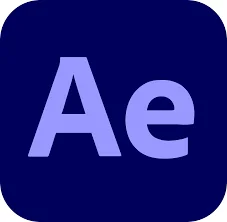
Adobe After Effects is an application that helps you create visual effects and motion graphics for film and television.
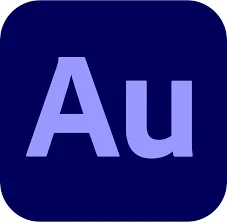
Adobe Audition is a digital audio workstation for music production, podcast production, and audio for video, pairing nicely with Adobe Premiere Pro.

Adobe Photoshop CC is a raster graphics editor developed and published by Adobe Inc. It is likely the flagship application for all of Adobe.
Adobe Photoshop was created in 1988 by Thomas and John Knoll. It is the industry standard for graphic designing and photo editing.
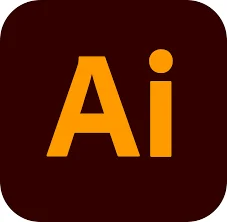
Adobe Illustrator is a vector graphics program launched and marketed by Adobe.
Adobe Illustrator was designed from the ground up for the Apple Macintosh in 1985. It is one of the stalwarts of graphic designing software.

Adobe InDesign is a desktop publishing program made by Adobe Systems.
It's used to make posters, fliers, brochures, magazines, newspapers, presentations, books, and e-books.
Adobe Dreamweaver is a web development tool developed by Adobe Systems.
It combines a simple-to-use visual interface with advanced coding features that allow web developers to create responsive websites.
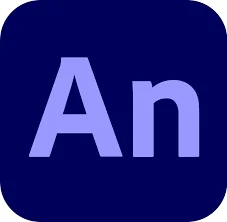
Adobe Animate is a multimedia authoring and animation application published by Adobe Systems.
Animate was originally created as Macromedia Flash Professional in 1996 and then renamed to Adobe Flash Professional in 2005.

Adobe Character Animator is a 2D character animation software application published by Adobe Systems.
It allows users to animate 2D characters in real time by using their webcam and microphone.
Adobe Fresco is a vector drawing and painting program developed by Adobe Systems for iOS and Android.
The app was first announced at Adobe MAX 2018, and released in 2019.
Adobe Fresco offers a wide range of brushes and paint styles, so you can create any kind of artwork you want.

Adobe XD is a vector-based user experience design tool for web applications and mobile apps, developed and published by Adobe Inc.
It replaced Adobe Fireworks as Adobe's primary tool for designing user interfaces for mobile apps and responsive websites.

Adobe Lightroom is a cloud-based photo service that allows users to edit, organize, store, and share photos.
It is available as an app for iOS, Android, Windows 10, and macOS.
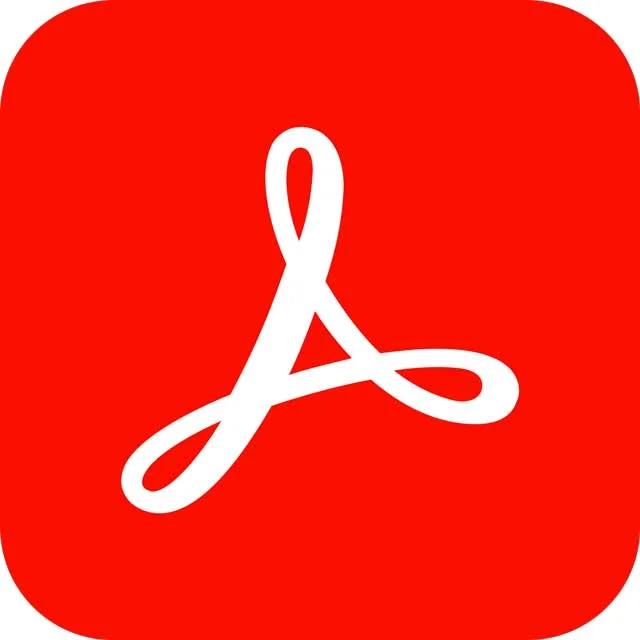
Adobe Acrobat Pro is a set of tools for creating, editing, and signing PDF documents.
Acrobat Pro includes a mobile app so you can fill out, sign, and share PDFs on any device.
And Acrobat Pro is connected to Adobe Document Cloud so you can work with your PDFs anywhere.
Adobe Fonts Frequently Asked Questions: All You Need to KnowWhat is Adobe Creative Cloud Express (Formerly Adobe Spark)What is Adobe Stock?Adobe Media Encoder is a video encoding application that comes with Adobe Premiere Pro, After Effects, and other Creative Cloud apps.
It is used to encode video and audio files into various formats that are compatible with a variety of devices.
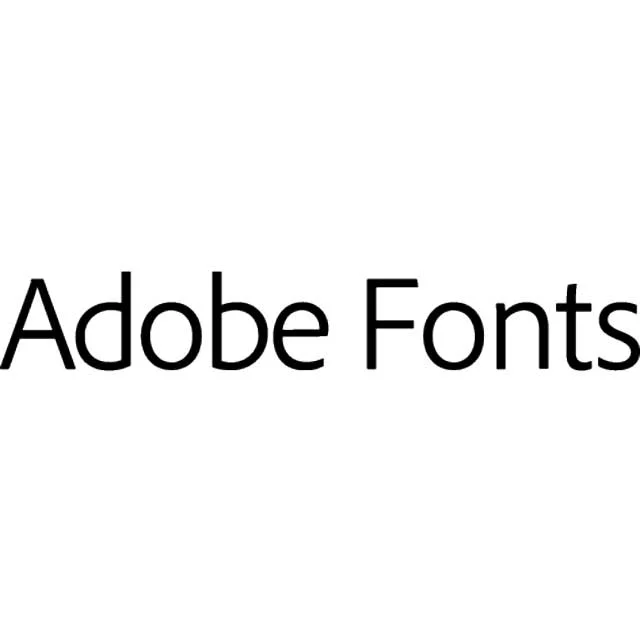
Adobe Fonts is a subscription service that gives you access to a library of premium fonts for use in your web projects.
The fonts are hosted on Adobe's servers and can be synced to your computer for offline use.

Adobe Express is a free online photo editing tool that lets you crop, rotate, and resize your photos.
You can also add filters, text, and shapes to your photos. Adobe Express is available on the web and as a mobile app.

Adobe Portfolio is a website builder that lets you create a portfolio of your work.
It includes templates for different types of projects, and you can connect it to your Adobe Creative Cloud account to sync your photos and videos.

Adobe Stock is a collection of stock images, videos, and other assets that can be used in a variety of creative projects.
Adobe Stock is integrated into Adobe Creative Cloud and can be accessed directly from within applications such as Photoshop, Illustrator, and InDesign, allowing users to easily find and incorporate high-quality assets into their work.
All of the above software is included in the monthly Adobe Creative Suite Price.
Adobe Mobile Apps:
Adobe offers a variety of mobile apps that allow you to create and edit your work on the go.
Adobe Photoshop Express is a free app for iOS and Android that lets you crop, rotate, and resize your photos. You can also add filters, text, and shapes to your photos, like popular social media photo apps.
Adobe Lightroom CC is a cloud-based photo service that allows you to edit, organize, store, and share photos. It is available as an app for iOS, Android, Windows 10, and macOS.
Adobe Illustrator Draw is a vector drawing app for iOS and Android. It lets you create custom illustrations and graphics.
Adobe Fresco is a vector drawing and painting program developed by Adobe Systems for iOS and Android. The app was first announced at Adobe MAX 2018, and released in 2019.
Adobe XD is a vector-based user experience design tool for web applications and mobile apps, developed and published by Adobe Inc. It replaced Adobe Fireworks as Adobe's primary tool for designing user interfaces for mobile apps and responsive websites.
Adobe Acrobat Reader is a free app that allows you to view, annotate, and sign PDF documents. It is available for iOS, Android, Windows 10, and macOS.
Adobe Scan is a free app that lets you scan documents and photos with your camera and convert them into PDFs. It is available for iOS and Android.
Adobe Photoshop Camera is a free app that lets you edit your photos and videos with artificial intelligence. It is available for iOS and Android.
Adobe Premiere Rush is a video editing app for iOS and Android. It lets you create and share videos with ease.
All of the above software is included in the monthly Adobe CC Pricing.
Adobe History
Adobe was founded in December 1982 by John Warnock and Charles Geschke, who had both worked at Xerox Corporation's Palo Alto Research Center (PARC). The company was created to commercialize PostScript, a printing and typesetting language developed at PARC.
In 1985, they launched Adobe Photoshop, a photo-editing software that would go on to become one of the company's most popular products.
In the 1990s, Adobe released a number of other popular software programs, including Illustrator, InDesign, and Acrobat.
Today, Adobe is a leading provider of creative software products.
The company's products are used by millions of people around the world, from photographers and graphic designers to filmmakers and web developers.
Adobe is headquartered in San Jose, California.
Adobe Creative Cloud Pricing Frequently Asked Questions
Does my Adobe CC subscription give me access to all the apps on all platforms?
Yes! With your Creative Cloud all apps subscription, you can download and install the apps on any number of devices, including Mac OS, Windows, iOS, Android, and more. Even during the free trial! You can also access the apps via the web. So the monthly Adobe Creative Cloud cost covers you on all available platforms.
How Many Computers Can I Use the Entire Suite on?
Monthly Adobe Creative Cloud pricing covers the entire Creative Cloud suite on up to two computers.
What Adobe Apps are Included in Adobe Creative Cloud Pricing?
The Creative Cloud apps include Adobe Photoshop, Lightroom, Illustrator, InDesign, Premiere Pro, After Effects, and more. Plus, you get 20GB of storage for your files and access to Adobe Fonts. The Adobe products price is simply a monthly subscription that gets you all of the apps.
What is the Student Discount for Adobe Creative Cloud Pricing?
If you're a student or teacher or one of many accredited educational entities, you can get the entire Creative Cloud all apps suite for just $19.99 per month.
Is Adobe Creative Cloud free?
No, Adobe Creative Cloud is not free. You can sign up for an Adobe free trial, but you'll need to enter your credit card information. After the free trial ends, you'll be charged the monthly price unless you cancel.
Is Adobe Creative Cloud a one time purchase?
No, Adobe Creative Cloud is a subscription service. You'll be charged monthly until you cancel.
Did Creative Cloud go up in price?
Adobe has raised the price of Creative Cloud a few times over the years. The current price is $52.99 per month.
Can you pay for Adobe yearly?
Yes, you can pay for Adobe Creative Cloud yearly as one of the pricing models. The prepaid annual plan is $599.88 per year, which saves you 18% off the monthly price. I personally use the one of the monthly subscription plans to pay for my Adobe products.
Is there a cheaper alternative to Adobe Creative Cloud?
There are a few cheaper alternatives to Adobe CC, but none of them offer the same comprehensive set of features. If you're looking for a specific app, like Adobe Photoshop CC or Illustrator CC, you may be able to find a less expensive option that meets your needs.
Lightroom vs Lightroom Classic: Which should you use?
If you're a photographer, you've probably heard of Adobe Lightroom and Adobe Lightroom Classic. Both are powerful software programs that can help you edit and organize your photos. But which one should you use?
Lightroom is the newer program and it's geared towards simplifying the photo editing process. It's a great choice if you're just getting started with photo editing or if you don't need all the advanced features that Lightroom Classic offers.
Lightroom Classic is the more traditional program and it offers a wide range of advanced features. It's a good choice if you're an experienced photographer who wants more control over the photo editing process
Is it worth paying for Adobe Creative Cloud?
Whether or not Adobe CC is worth the price depends on your needs. If you're a professional creative who relies on Adobe's apps for your livelihood, then it's probably worth the cost. But if you're a hobbyist or only need one or two of Adobe's apps, there are cheaper alternatives available.
Adobe CC offers a comprehensive set of features that can be useful for both professionals and hobbyists alike. The monthly price may be worth it depending on your needs. However, if you only need one or two of Adobe's apps, there may be cheaper alternatives available.
How much do you pay for Adobe Creative Cloud?
Adobe CC costs $52.99 per month. You can also pay for Adobe Creative Cloud yearly, which costs $599.88 and saves you 18% off the monthly price. Students and teachers can get the entire Creative Cloud suite for just $19.99 per month.
How much does Adobe Cloud storage cost?
Adobe CC gives you 20GB of storage for your files. If you need more storage, you can upgrade to 100GB for $9.99 per month or 1TB for $19.99 per month. Students and teachers get unlimited storage.
What is the student discount for Adobe CC?
If you're a student or teacher, you can get the entire Creative Cloud suite for just $19.99 per month. This includes access to all of Adobe's creative apps, 20GB of storage, and Adobe Fonts.
Learn more about the Adobe Students and Teachers plan here.
How much storage is Adobe CC?
Adobe CC gives you 20GB of cloud storage for your files. If you need more storage, you can upgrade to 100GB for $9.99 per month or 1TB for $19.99 per month. Students and teachers get unlimited cloud storage.
Is Creative Cloud storage free?
Adobe CC gives you 20GB of cloud storage for your files. If you need more storage, you can upgrade to 100GB for $9.99 per month or 1TB for $19.99 per month. Students and teachers get unlimited cloud storage.
What is the cancellation policy for Adobe CC?
If you cancel your Adobe CC subscription, you will still have access to your account and all of your files until the end of your current billing cycle. After that, your account will be deactivated and you will no longer have access to your files or any of the Creative Cloud apps.
What's the difference between Adobe CC vs Creative Cloud for teams?
Adobe CC for teams is a subscription service that gives your team access to the entire set of Adobe creative apps, 20GB of cloud storage, and Adobe Fonts. The price is $52.99 per month per user. With Adobe CC for teams, you also get discounts on some of Adobe's other products and services, as well as 24/7 phone and chat support.
What is better than Adobe Creative Suite?
There are a few cheaper alternatives to Adobe CC, but none of them offer the same comprehensive set of features. If you're looking for a specific app, like Photoshop or Illustrator, you may be able to find a less expensive option that meets your needs.
What is the difference between Adobe CC and Adobe Creative Cloud Express?
Adobe CC Express is a subscription service that gives you access to a limited selection of Adobe creative apps, 20GB of cloud storage, and Adobe Fonts. The price is $9.99 per month. With Adobe CC you get the entire set of Adobe creative apps, 100GB of cloud storage, and Adobe Fonts. The price is $52.99 per month.
Is Creative Cloud expensive compared to similar products?
Adobe CC is one of the more expensive options when it comes to creative suites. If you're only looking for one or two applications, there may be cheaper alternatives available. However, if you need the full set of Adobe's creative apps, then CC is likely your best option.
What is Adobe Spark?
Spark is a free online and mobile graphic design app. With Adobe Spark, you can create professional-looking graphics, web pages, and video stories in minutes, with no design experience required. Adobe Spark includes a library of built-in templates and assets, so you can start creating right away. You can also access your files from anywhere, on any device. Adobe Spark is part of the CC family of apps, so you can easily share your creations with others.
What is Adobe Stock?
Adobe Stock is a service that provides access to millions of royalty-free images, videos, and illustrations. With Adobe Stock, you can find the perfect asset for your next project, right inside your favorite CC apps. Adobe Stock is available as a monthly subscription or as part of an Adobe CC membership. Adobe Stock Prices start at $9.99 per month.
Also see this article where I cover Adobe Stock as one of the Top Shutterstock Alternatives for 2022.
What Is Adobe Portfolio?
Adobe Portfolio is a simple and effective way to showcase your work and create an online portfolio. You can use Adobe Portfolio to create a beautiful, responsive website that showcases your images, videos, and other creative work. Adobe Portfolio is easy to use and doesn't require any coding knowledge.
Creative Cloud All Apps plan subscribers can use Adobe Portfolio to create an unlimited number of websites. If you're not a Creative Cloud All Apps plan subscriber, you can still use Adobe Portfolio to create up to 3 sites.
How do I cancel my Adobe Creative Cloud subscription?
You can cancel your Adobe CC subscription at any time by visiting the CC website and clicking on the "Cancel" button. You will still have access to the apps until the end of your billing cycle, and your subscription will remain active until that time.
***
I hope this gives you a better understanding of Adobe CC pricing! If you have any further questions, please let me know.

About the Author
Joseph Nilo has been working professionally in all aspects of audio and video production for over twenty years. His day-to-day work finds him working as a video editor, 2D and 3D motion graphics designer, voiceover artist and audio engineer, and colorist for corporate projects and feature films.
Adobe Creative Cloud "What Is" Series:
What is Adobe Character Animator?
Related Posts:
Adobe Creative Cloud What Is Series
Adobe Creative Cloud Pricing Explained
Adobe Creative Cloud Pricing and Plans - The Ultimate Resource
Best Adobe Creative Cloud Apps for Graphic Design
How to Install Adobe Creative Cloud on Mac
Adobe Creative Cloud for Photographers
Adobe Creative Cloud for Video Editing
How to Use Adobe Creative Cloud Libraries
Adobe Creative Cloud Subscription Discount
- Adobe Creative Cloud Price
- What Is The Adobe Price For Creative Cloud?
- Adobe Creative Cloud Discount
- What Apps Are Included In The Adobe Creative Cloud Subscription Price?
- Adobe Mobile Apps:
- Adobe History
- Adobe Creative Cloud Pricing FAQ
Adobe Creative Cloud "What Is" Series:
What is Adobe Character Animator?
Related Posts:
Adobe Creative Cloud What Is Series
Adobe Creative Cloud Pricing Explained
Adobe Creative Cloud Pricing and Plans - The Ultimate Resource
Best Adobe Creative Cloud Apps for Graphic Design
How to Install Adobe Creative Cloud on Mac
Adobe Creative Cloud for Photographers
Adobe Creative Cloud for Video Editing
How to Use Adobe Creative Cloud Libraries
Adobe Creative Cloud Subscription Discount
