Unlock the Best Deals on Photoshop for Your Creative Needs
Ever wondered, "How much is Photoshop really going to cost me?"
Well, you're in the right spot.
Let's cut through the clutter and find out the real deal with Adobe's pricing this year.
Fear not, thrifty designer!
We’re here to help you navigate the world of Photoshop price in 2023.
From subscription plans to student discounts, we’ve got you covered in this comprehensive guide to getting the best deal on Photoshop.
Key Takeaways
- Adobe offers various subscription plans for Photoshop, with discounts and special offers available.
- Students & teachers can get up to 60% off, while Adobe Photoshop Elements is a simpler version of the software at lower cost.
- Maximize your investment by taking advantage of free trials & learning resources.
This page may include affiliate links.
Though I only recommend software that I use and fully believe in.
⭐⭐⭐⭐⭐
I pay for Adobe Creative Cloud and have used it every day in my 20-year career as a video editor, producer, and colorist.
Purchasing Adobe CC through these links will get you the best deal available and support this site.
Get Adobe Creative Cloud Now!Table of Contents
- Unlock The Best Deals On Photoshop For Your Creative Needs
- Breaking Down Photoshop Costs
- The Perks And Quirks Of A Photoshop Subscription
- Discounts And Special Offers
- Comparing Adobe Creative Cloud Plans With Photoshop
- Photography Plan
- Single App Plan
- Is A Photoshop Subscription Worth It?
- Pros Of Subscribing To Photoshop
- Cons Of Subscribing To Photoshop
- Cheapest Ways To Get Photoshop In 2023
- Student And Teacher Discounts
- Adobe Photoshop Elements
- Adobe Stock And Photoshop Integration
- Photoshop System Requirements
- Free And Paid Alternatives To Photoshop
- Tips For Maximizing Your Photoshop Investment
- Summary
- Photoshop Pricing FAQ

Breaking Down Photoshop Costs
Adobe's got a buffet of plans, but don't let it bamboozle you. We're slicing and dicing the options to find your perfect budget-friendly pick.
Plans on the Table:
- The Photography Plan: A sweet spot for photographers at just $9.99/month, it bundles Photoshop, Lightroom, and some cloud space.
- The Single App Plan: At $21/month, it's all Photoshop, no fluff. But hold on—compare it with the Photography Plan before you leap.
Score Big with Discounts:
- For the Academia Crowd: Adobe slashes prices by up to 60% for students and teachers. The All Apps plan then drops to a cool $19.99/month.
The Extra Scoop:
- Photoshop Elements: Looking for something simpler and cheaper? Elements could be your go-to.

The Perks and Quirks of a Photoshop Subscription
Weighing the pros and cons of tying the knot with Photoshop?
Here's the lowdown:
The Upside:
- Always Updated: Get the freshest features and the latest camera compatibility.
- Resources Galore: Tap into Adobe's hefty library of tutorials.
The Flip Side:
- The Ongoing Cost: Those subscription fees can add up.
- Access Denied: Stop paying, and it's goodbye Photoshop.
On the other hand, the Single App Plan offers Photoshop as a standalone app.
It costs $21 a month but might not be the best value for money, especially when compared to the Photography Plan.
If you only need Photoshop, it might seem like the perfect fit.
However, the Photography Plan’s bundle with Lightroom and cloud storage at a lower price point could prove to be a more attractive option.
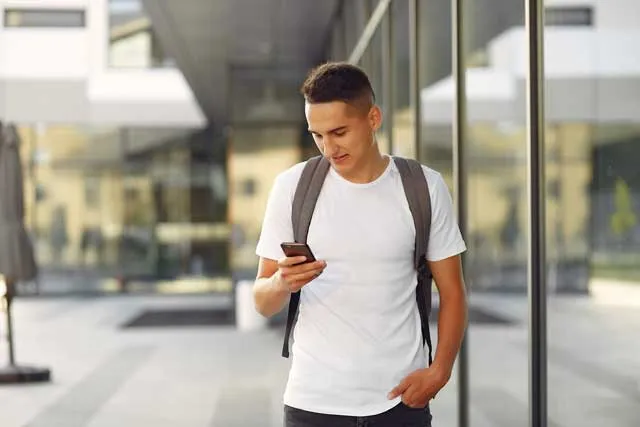
Discounts and Special Offers
Beyond the standard subscription plans, Adobe also offers discounts and special offers that can significantly lower the cost of Photoshop.
If you’re wondering how much does Photoshop cost, especially if you’re a student or teacher, you’re in luck!
Adobe offers up to a whopping 60% off the regular price of Photoshop, enabling you to build your Adobe Portfolio without breaking the bank.
For students and teachers, the All Apps plan, which includes Photoshop, is available for only $19.99/month, providing a great value for money.
Additionally, Adobe occasionally runs promotions that can further lower the cost of Photoshop.
Keeping tabs on Adobe’s website and social media channels can help you stay updated on these time-sensitive offers.
By taking advantage of these discounts and special offers, you can make the most out of your Photoshop investment without hurting your wallet.

Comparing Adobe Creative Cloud Plans with Photoshop
While considering a Creative Cloud plan from Adobe that includes Photoshop, it becomes crucial to evaluate the differences in features, storage, and pricing of the creative cloud apps.
The Photography Plan and Single App Plan are the two main options, and each caters to different user needs and budgets.
The Photography Plan offers excellent value with Photoshop, Lightroom, and cloud storage for as low as $9.99/month.
In contrast, the Single App Plan provides Photoshop as a standalone app at a higher price of $21/month.
Before settling on a plan, it’s imperative to assess your unique requirements and budget constraints to arrive at an informed decision.

Photography Plan
The Adobe Lightroom Photography Plan is an attractive option for those who require both Photoshop and Lightroom.
It includes these powerful tools and cloud storage, starting at just $9.99/month or $119.88/year.
This Photoshop plan is ideal for photographers and designers who need access to both applications for their work.
With this photography plan, you’ll have the flexibility to edit, organize, store, and share your images seamlessly between Photoshop and Lightroom.
However, one downside to the Photography Plan is that it only offers 20GB of cloud storage with the base plan, which might not be enough for some users.
For those who require more storage, an upgrade to 1TB of cloud storage can be made for $19.99 a month, providing ample space for your growing collection of images.

Single App Plan
The Single App Plan provides Photoshop as a standalone app for $21 a month.
It’s a suitable option for those who only require access to Photoshop and not other Adobe applications such as Lightroom.
This plan follows a monthly subscription model, which means you’ll have to keep up with the payments to maintain access to the software.
However, the Single App Plan may not offer the best value for money when compared to the Photography Plan.
With the Photography Plan, you get access to both Photoshop and Lightroom, as well as cloud storage, for a lower price of $9.99/month.
Therefore, it’s essential to carefully consider your specific needs and budget before opting for the Single App Plan.

Is a Photoshop Subscription Worth It?
Subscribing to Photoshop comes with its own set of pros and cons.
On the one hand, a subscription provides access to the latest version, regular updates, and Adobe’s library of tutorials and resources.
On the other hand, the main downside is the ongoing cost of the subscription, as well as losing access to the software if you decide to stop paying.
For some users, the benefits of having access to the latest features and support may outweigh the drawbacks of the subscription model.
However, for others, an alternative solution, such as Adobe Photoshop Elements, might be more suitable, especially when considering the option of a free trial.
Before deciding if a Photoshop subscription fits your needs, it’s crucial to balance the pros against the cons.

Pros of Subscribing to Photoshop
Subscribing to Photoshop offers numerous advantages.
For starters, you’ll always have access to the latest features and updates, ensuring you stay on top of the latest industry trends and techniques.
Moreover, a subscription provides camera support and compatibility with the latest mobile apps, allowing you to work seamlessly across multiple devices and platforms.
These benefits can significantly enhance your workflow and overall productivity as a creative professional.
Another advantage of subscribing to Photoshop is the vast library of tutorials and resources offered by Adobe.
This wealth of knowledge can help you hone your skills, learn new techniques, and stay informed about the latest developments in the world of digital imaging.
Optimizing the benefits of your Photoshop subscription can confirm that you’re extracting the best value from your investment.
Cons of Subscribing to Photoshop
Despite the numerous benefits, subscribing to Photoshop also has its drawbacks.
The most significant disadvantage is the cost of the subscription.
Depending on the plan you choose, the monthly or annual fees can add up quickly, making Photoshop a considerable expense for some users.
Evaluating if the benefits of access to the latest features and support outweigh the continuous subscription cost is crucial.
Another downside to subscribing to Photoshop is the loss of access to the software if you decide to stop paying for the subscription.
This can be particularly frustrating if you have invested time and effort into learning the software, only to find yourself unable to use it due to financial constraints.
In such cases, a more affordable or one-time purchase alternative, such as Adobe Photoshop Elements, might be a better fit for your needs and budget.

Cheapest Ways to Get Photoshop in 2023
If you’re looking to save money on Photoshop in 2023, there are a few options to consider.
The Photography Plan is the most budget-friendly choice, starting at just $9.99/month or $119.88/year and giving you access to both Photoshop and Lightroom.
For students and teachers, Adobe offers discounts of up to 60% off the regular price of Photoshop, making it a more affordable option for those eligible.
Another alternative is Adobe Photoshop Elements, a simplified version of Photoshop designed for everyday users and available at a lower cost than the full Adobe Photoshop subscription.
Student and Teacher Discounts
Students and teachers can take advantage of significant discounts on Photoshop subscriptions, making it a much more affordable option for those in the world of academia.
With up to 60% off the regular price of Photoshop, students and teachers can access the powerful software without breaking the bank.
The All Apps plan, which includes Photoshop, is available for only $19.99/month, providing a great value for money.
Leveraging these discounts allows students and teachers to:
- Build their skills and own portfolio website using industry-standard software
- Avoid bearing exorbitant costs
- Invest in their creative future while still keeping their budget in check.
Adobe Photoshop Elements
Adobe Photoshop Elements is a more affordable alternative to the full Photoshop subscription.
It’s a simplified version of the software designed for everyday users, with fewer features than the full version but still offering an impressive range of editing capabilities.
Some key features of Photoshop Elements include:
- Basic photo editing tools such as cropping, resizing, and adjusting brightness and contrast
- Advanced editing tools like layers, masks, and filters
- Automatic photo organization and tagging
- Guided edits and tutorials for beginners
- Integration with Adobe Creative Cloud for easy sharing and syncing across devices
Photoshop Elements is a one-time purchase, meaning you won’t have to worry about ongoing subscription fees or losing access to the software if you decide to stop paying.
While Photoshop Elements may not have all the advanced features of the full Photoshop subscription, it’s an excellent option for those who don’t require the full range of capabilities offered by the industry-standard software.
By choosing Photoshop Elements, you can still enjoy powerful photo editing tools at a fraction of the cost.
Adobe Stock and Photoshop Integration
Adobe Stock is a valuable resource for designers and photographers, offering a vast library of high-quality stock images.
The seamless integration of Adobe Stock with Photoshop provides a smooth experience for finding and editing stock images right within the software.
This integration offers the following benefits:
- Eliminates the need to switch between multiple applications
- Streamlines your workflow
- Saves you time
- Enhances your creative projects with ease and efficiency
By taking advantage of the Adobe Stock and Photoshop integration, you can optimize your creative process.

Photoshop System Requirements
A computer with sufficient system specifications is vital for running Photoshop smoothly.
For optimal performance, the following are recommended:
- Minimum of 8GB of RAM
- Graphics card with 1.5GB of memory
- 4GB of available hard disk space
- If feasible, an internal SSD
Meeting these requirements will help you avoid lag and other performance issues while using Photoshop, allowing you to focus on your creative work without any unnecessary distractions.
Investing in suitable hardware can make a significant difference in your Photoshop experience, ensuring you get the most out of your investment in the software.
Free and Paid Alternatives to Photoshop
For those who don’t want to commit to a Photoshop subscription, there are several free and paid alternatives available.
GIMP is a popular free alternative that offers many of the same tools and raster graphics capabilities as Photoshop.
While it may not have all the features and support provided by Adobe, GIMP can still be a viable option for those on a tight budget.
Additionally, paid alternatives to Photoshop are available, offering different features and pricing models to suit various needs and budgets.
By exploring these alternatives, you can find a photo editing solution that fits your requirements without breaking the bank.

Tips for Maximizing Your Photoshop Investment
Leveraging discounts, free trials, and learning resources are key to maximizing your Photoshop investment.
Here are some tips to help you save money on your subscription:
- Keep an eye on Adobe’s website and social media channels for promotions and discounts.
- Take advantage of free trials to test out the software before committing to a subscription.
- Utilize learning resources, such as tutorials and online courses, to improve your Photoshop skills and get the most out of your subscription.
By following these tips, you can make the most of your Photoshop investment while saving money.
Additionally, make use of the vast library of tutorials and resources provided by Adobe to enhance your skills and stay informed about the latest developments in the world of digital imaging, including adobe apps and Adobe Bridge.
Optimizing the benefits of your Photoshop subscription can confirm that you’re extracting the best value from your investment.
Summary
In conclusion, understanding Photoshop pricing in 2023 is crucial for making an informed decision about which plan or alternative is right for you.
By exploring subscription plans, discounts, and special offers, you can find the best value for your needs and budget.
Additionally, considering system requirements and investing in suitable hardware will ensure a smooth and efficient Photoshop experience.
With the right knowledge and resources, you can make the most of your Photoshop investment and unlock your creative potential.
This page may include affiliate links.
Though I only recommend software that I use and fully believe in.
⭐⭐⭐⭐⭐
I pay for Adobe Creative Cloud and have used it every day in my 20-year career as a video editor, producer, and colorist.
Purchasing Adobe CC through these links will get you the best deal available and support this site.
Get Adobe Creative Cloud Now!Photoshop Pricing Frequently Asked Questions
How much does it cost to buy Photoshop?
You can purchase it as a standalone app for US$20.99/month or opt for an annual subscription at US$239.88/yr, or take advantage of one of Adobe's Creative Cloud plans that also include Photoshop. These plans range from US$9.99/month for a single app to US$52.99/month for
Can you buy Photoshop permanently?
No, you can't buy Photoshop permanently - you have to subscribe and pay either monthly or annually for the right to use it.
How much is Photoshop 10 dollars a month?
Photoshop is available for just $9.99/month with an annual commitment as part of the Creative Cloud Photography plan. This plan also includes Lightroom, Lightroom Classic and 20GB of cloud storage, with a 1TB plan also available.
Is there any free version of Photoshop?
Yes, you can download a 7-day free trial of Photoshop which includes all the features and updates in the latest version. Alternatively, there is Photo Pos Pro, a budget version designed for free editing which has a similar interface to Photoshop.
What are the differences between the Photography Plan and Single App Plan?
The Photography Plan offers the full suite of Adobe creative products for a lower price, while the Single App Plan only provides Photoshop for a higher price.

About the Author
Joseph Nilo has been working professionally in all aspects of audio and video production for over twenty years. His day-to-day work finds him working as a video editor, 2D and 3D motion graphics designer, voiceover artist and audio engineer, and colorist for corporate projects and feature films.
Related Posts:
Adobe Creative Cloud What Is Series
Adobe Creative Cloud Pricing Explained
Adobe Creative Cloud Pricing and Plans - The Ultimate Resource
Best Adobe Creative Cloud Apps for Graphic Design
How to Install Adobe Creative Cloud on Mac
Adobe Creative Cloud for Photographers
Adobe Creative Cloud for Video Editing
How to Use Adobe Creative Cloud Libraries
Adobe Creative Cloud Subscription Discount
Adobe Creative Cloud "What Is" Series:
What is Adobe Character Animator?
- Unlock The Best Deals On Photoshop For Your Creative Needs
- Breaking Down Photoshop Costs
- The Perks And Quirks Of A Photoshop Subscription
- Discounts And Special Offers
- Comparing Adobe Creative Cloud Plans With Photoshop
- Photography Plan
- Single App Plan
- Is A Photoshop Subscription Worth It?
- Pros Of Subscribing To Photoshop
- Cons Of Subscribing To Photoshop
- Cheapest Ways To Get Photoshop In 2023
- Student And Teacher Discounts
- Adobe Photoshop Elements
- Adobe Stock And Photoshop Integration
- Photoshop System Requirements
- Free And Paid Alternatives To Photoshop
- Tips For Maximizing Your Photoshop Investment
- Summary
- Photoshop Pricing FAQ
Related Posts:
Adobe Creative Cloud What Is Series
Adobe Creative Cloud Pricing Explained
Adobe Creative Cloud Pricing and Plans - The Ultimate Resource
Best Adobe Creative Cloud Apps for Graphic Design
How to Install Adobe Creative Cloud on Mac
Adobe Creative Cloud for Photographers
Adobe Creative Cloud for Video Editing
How to Use Adobe Creative Cloud Libraries
Adobe Creative Cloud Subscription Discount
Adobe Creative Cloud "What Is" Series:
What is Adobe Character Animator?
