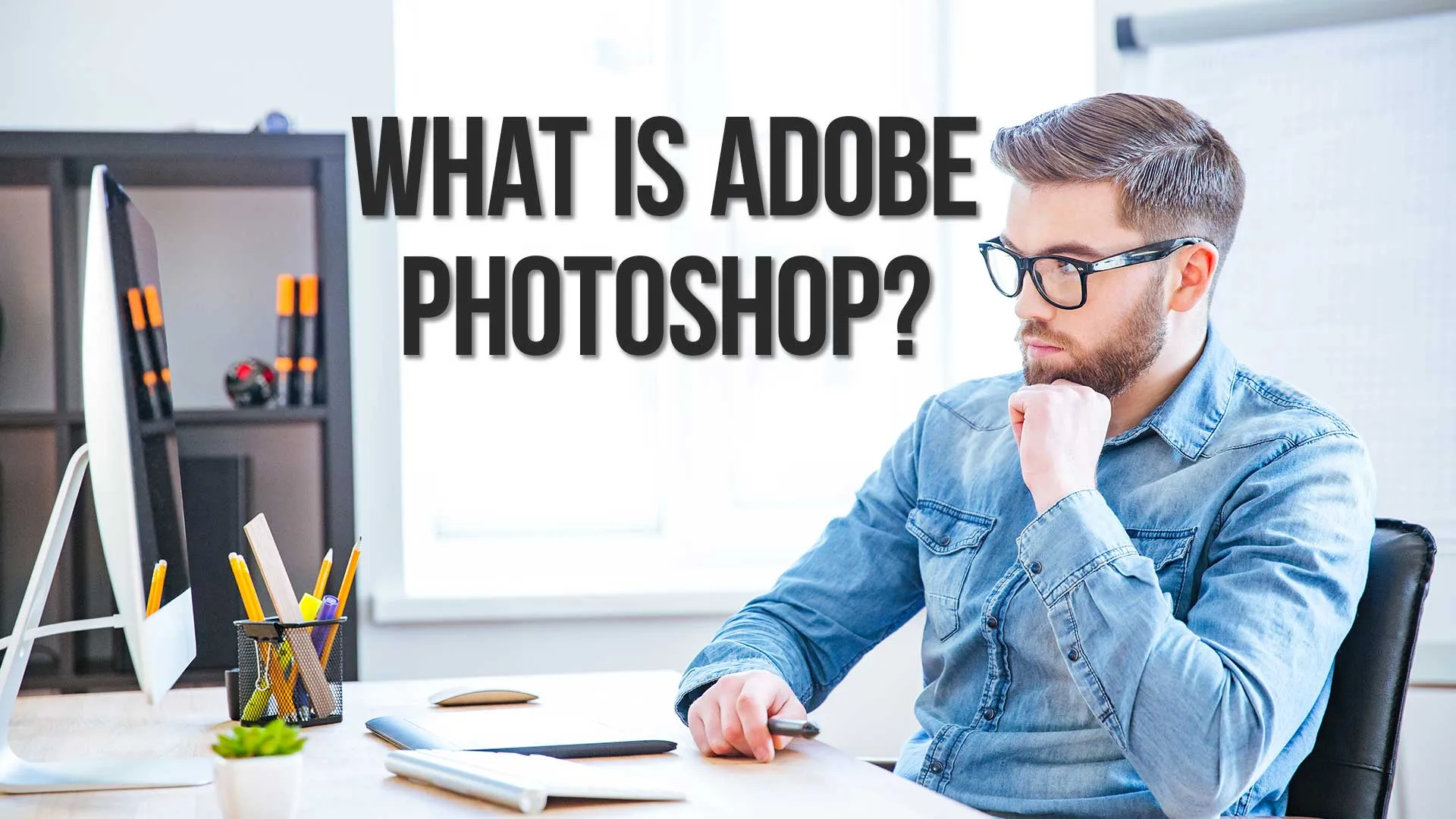The Industry Standard in Image Editing
Adobe Photoshop is the industry-leading software for photo editing, graphic design, and digital art creation.
As a powerful tool, it provides users with a comprehensive range of features for image manipulation and enhancement, making it an essential application for professionals and hobbyists alike.
This page may include affiliate links.
Though I only recommend software that I use and fully believe in.
⭐⭐⭐⭐⭐
I pay for Adobe Creative Cloud and have used it every day in my 20-year career as a video editor, producer, and colorist.
Purchasing Adobe CC through these links will get you the best deal available and support this site.
Get Adobe Creative Cloud Now!Table of Contents
- A Brief History Of Photoshop
- Exploring The Adobe Creative Suite
- Understanding Adobe Photoshop Elements
- Main Features Of Adobe Photoshop CC
- Adobe Photoshop Latest Features
- Photoshop Lightroom: A Complementary Tool
- Essential Image Editing Features
- Digital Art And Graphic Design With Photoshop
- Compatibility With Operating Systems
- Exploring Adobe Bridge And Mini Bridge
- Photo Retouching And Manipulation
- Saving Your Work: PSD Files And Cloud Documents
- Photoshop For Mobile Devices
- Video Editing With Adobe Photoshop
- Adobe Stock: Enhancing Your Projects
- Adobe Photoshop And Other Adobe Programs
- Working With Raster Images
- Advantages Of Adobe Photoshop

A Brief History of Photoshop
The creation of Adobe Photoshop is credited to brothers Thomas and John Knoll.
The software was initially developed in 1987, and Adobe Systems acquired the license to distribute it in 1988.
Since then, Photoshop has undergone significant changes and updates, with its most recent version being Adobe Photoshop CC (Creative Cloud).
Exploring the Adobe Creative Suite
Adobe Creative Cloud is a collection of professional applications for design, photography, and video production.
Adobe Creative Suite, the predecessor to Creative Cloud, also included Photoshop. Some of the other Adobe programs featured in the Creative Cloud are Adobe Illustrator, Adobe InDesign, Adobe Premiere Pro, and Adobe XD.
Understanding Adobe Photoshop Elements
Adobe Photoshop Elements is a lighter, more accessible version of Photoshop that focuses on photo editing features.
It is designed for those who want to edit images without the need for advanced tools, like those found in the professional version.

Main Features of Adobe Photoshop CC
- Layers: Organize and separate elements of a design or image for easier editing and manipulation.
- Adjustment Layers: Apply non-destructive color, brightness, and contrast adjustments to layers.
- Layer Masks: Control the visibility of parts of a layer without permanently deleting pixels.
- Blending Modes: Combine layers in different ways to create unique effects and styles.
- Filters: Apply a variety of effects, such as blurring, sharpening, or adding texture to images.
- Smart Objects: Preserve the original data of a raster or vector image, allowing for non-destructive transformations.
- Selection Tools: Isolate and select specific parts of an image for editing.
- Clone Stamp and Healing Brushes: Remove unwanted objects, imperfections, or blemishes from an image.
- Content-Aware Fill: Automatically fill selected areas with matching content from the surrounding area.
- Pen Tool: Create vector shapes and paths for precise selections and design elements.
- Type Tool: Add and manipulate text in various fonts, sizes, and styles.
- Custom Brushes: Create and use your own brushes for painting and design work.
- Gradient and Pattern Tools: Apply color gradients and patterns to backgrounds and design elements.
- Image Transformations: Resize, rotate, and skew images or design elements.
- Color Correction: Adjust color balance, levels, curves, and hue/saturation to improve image quality.
- Camera Raw: Edit and process raw image files from digital cameras.
- 3D Tools: Create and edit 3D objects and textures within Photoshop.
- Vector Shape Tools: Create and edit vector shapes, such as rectangles, ellipses, and polygons.
- Animation and Timeline: Create simple animations and GIFs within Photoshop using the Timeline panel.
- Adobe Bridge Integration: Browse, organize, and manage your images and design assets.

Adobe Photoshop Latest Features
Here are some of the latest features in Adobe Photoshop:
AI-Powered Tools:
- Replace Sky: Replace the entire sky in your photos with just a few clicks. Choose from a variety of pre-made sky options or upload your own.
- Object Selection Tool: Easily select objects in your photos with the new AI-powered Object Selection Tool. This tool is much more accurate than the traditional selection tools and can even select objects with complex edges.
- Perspective Warp: Warp the perspective of your photos easily with the new Perspective Warp tool. This tool is perfect for correcting perspective problems in your photos, such as tilting horizons or converging lines.
Image Editing Enhancements:
- Reduce Camera Shake Bluring: Reduce camera shake blurring in your photos with the new Reduce Camera Shake Bluring feature. This feature is perfect for improving the quality of blurry photos.
- Healing Brush Examples: Learn how to use the Healing Brush tool with new examples and tutorials.
- Export Color Lookup Tables: Create your own custom color lookup tables and export them for use in other applications.
Other New Features:
- Adjust Image Sharpness and Blur: Adjust the sharpness and blur of your images with new controls.
- Create and Edit Panoramic Images: Create and edit panoramic images easily with new tools.
- Copy CSS from Layers: Copy the CSS code for your layers directly from Photoshop.
Additional Features:
- Device Preview: Preview your designs on different devices.
- Artboards: Design for multiple screens at once.
- Slice web pages: Slice your designs for web development.
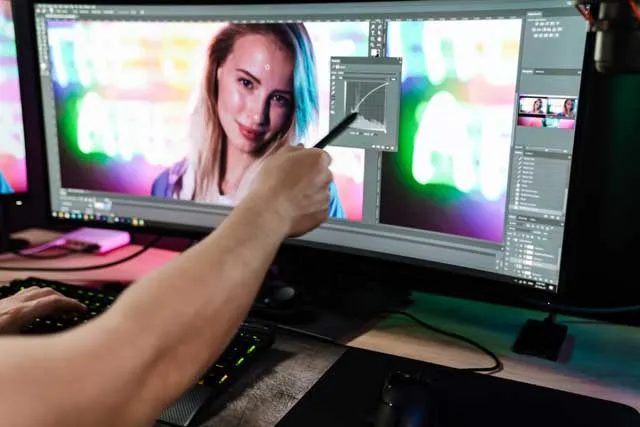
Photoshop Lightroom: A Complementary Tool
Adobe Lightroom, a separate application within the Creative Cloud, focuses primarily on photo organization and raw file processing.
While it shares some image editing features with Photoshop, Lightroom is designed for managing and optimizing large numbers of photos.
Essential Image Editing Features
Adobe Photoshop offers a wide range of image editing features, such as layers, masks, filters, and adjustment tools.
Some popular tools include the Curvature Pen Tool for creating smooth paths, the Object Selection Tool for quick and precise object isolation, and the Camera Shake Reduction feature for minimizing blur from camera movement.

Digital Art and Graphic Design with Photoshop
Photoshop is a versatile tool for creating digital art, graphics, and designs. In addition to photo editing, artists and designers use it to create illustrations, digital paintings, and designs for print and web.
The software offers a variety of brushes, custom presets, and the ability to create artwork in multiple layers for increased flexibility.
Compatibility with Operating Systems
Adobe Photoshop is compatible with both Microsoft Windows and Mac OS operating systems.
This cross-platform functionality makes it a go-to choice for creative professionals, irrespective of their preferred operating system.
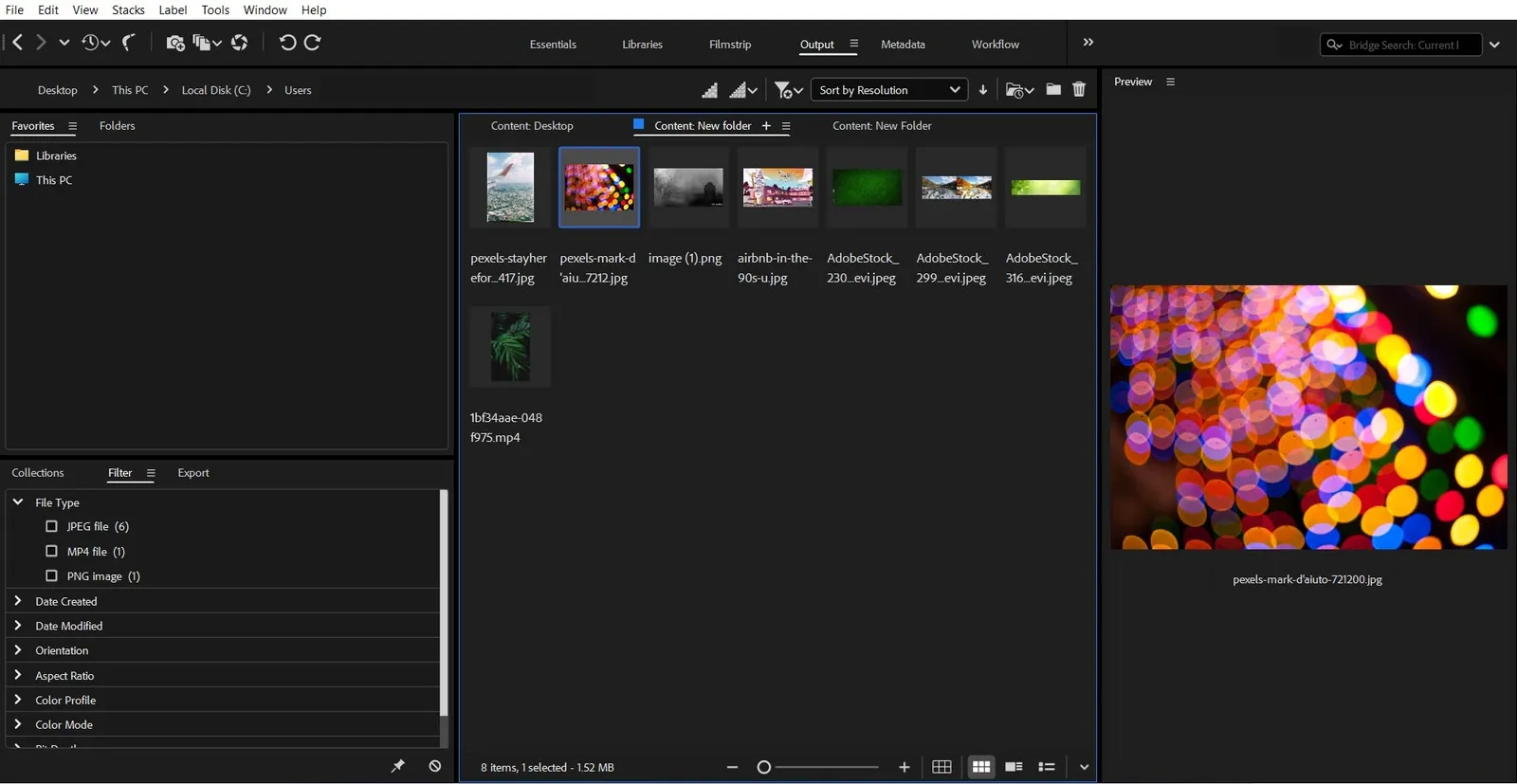
Exploring Adobe Bridge and Mini Bridge
Adobe Bridge is a file browser and organizer that complements Photoshop and other Adobe programs.
It allows users to manage, preview, and organize files in various formats, including PSD (Photoshop File), PDF, and other Adobe-compatible file types.
Adobe Mini Bridge is a simplified version of Bridge that is integrated directly within Photoshop for seamless file management.
Photo Retouching and Manipulation
Adobe Photoshop excels in photo retouching and manipulation.
It offers powerful tools for removing unwanted objects, adjusting colors, and enhancing images without losing quality.
Among these tools is the Background Image Removal option, which simplifies the process of isolating subjects from their backgrounds.
Saving Your Work: PSD Files and Cloud Documents
Photoshop files are saved in the proprietary PSD format, which retains all layers, masks, and effects for future editing.
Cloud Documents, a feature introduced in the Creative Cloud, allows users to save files of their work directly to the cloud, making it accessible from multiple devices and ensuring the security of their files.
Photoshop for Mobile Devices
Adobe has developed mobile apps like Photoshop Express and Photoshop Camera that bring essential Photoshop features to smartphones and tablets.
These mobile apps offer a more streamlined user experience, enabling users to edit photos and create graphics on the go.
Video Editing with Adobe Photoshop
Though not as comprehensive as Adobe Premiere Pro, Photoshop also offers basic video editing capabilities.
Users can edit video frames, add text, and apply adjustment layers and filters to enhance video clips.
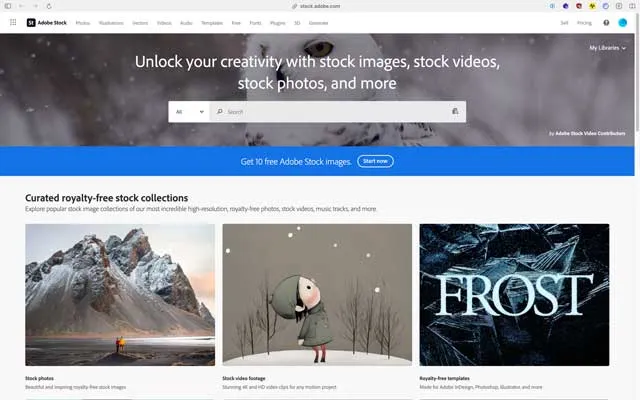
Adobe Stock: Enhancing Your Projects
Adobe Stock is a library of royalty-free images, graphics, and videos that users can incorporate into their projects.
This resource is seamlessly integrated with Adobe Photoshop, allowing users to search for and license assets directly from the application.
Adobe Photoshop and Other Adobe Programs
Adobe Photoshop can work in tandem with other Adobe programs to create and edit content across multiple formats.
For example, Photoshop and Illustrator can be used together to create graphics and designs for print, web, and digital media.
Working with Raster Images
Adobe Photoshop specializes in editing raster images, which are composed of pixels.
This format allows for detailed photo editing, but can result in loss of image quality when scaling.
Vector images, which are not pixel-based, are better suited for Adobe Illustrator.

Advantages of Adobe Photoshop
Adobe Photoshop offers numerous advantages over other image editors.
Its extensive feature set, industry-standard status, and compatibility with other Adobe programs make it a top choice for professionals in graphic design, web design, photography, and digital art.
Additionally, the software is regularly updated with new and enhanced features, ensuring users always have access to the latest tools and capabilities.

Adobe Photoshop Frequently Asked Questions
What is Adobe Photoshop used for?
Adobe Photoshop is used for photo editing, graphic design, and digital art creation. It offers a wide range of tools for image manipulation, enhancement, and retouching, making it an essential application for professionals and hobbyists alike.
What is Photoshop in simple words?
Photoshop is a software program that allows users to edit, manipulate, and enhance digital images, including photographs, graphics, and illustrations.
What is Photoshop and its advantages?
Photoshop is a powerful image editing software with numerous advantages over other image editors. Its extensive feature set, industry-standard status, and compatibility with other Adobe programs make it a top choice for professionals in graphic design, web design, photography, and digital art. Additionally, the software is regularly updated with new and enhanced features, ensuring users always have access to the latest tools and capabilities.
Is Adobe Photoshop free?
Adobe Photoshop is not free. It is available through a subscription-based model as part of the Adobe Creative Cloud suite. Users can choose between different plans based on their needs, including single-app subscriptions or a comprehensive plan that includes access to all Adobe apps.
How does Adobe Photoshop differ from Adobe Photoshop Elements?
Adobe Photoshop Elements is a more user-friendly, streamlined version of Photoshop designed for hobbyists and casual users. It offers a simplified interface and fewer advanced features compared to the professional version of Photoshop, making it easier to use for those who don't require the full suite of tools.
How is Adobe Illustrator different from Adobe Photoshop?
Adobe Illustrator is a vector-based design program, while Photoshop is primarily a raster-based image editor. Illustrator is best suited for creating and editing scalable vector graphics, such as logos and illustrations, while Photoshop excels at photo editing and pixel-based art.
What is Adobe Photoshop Lightroom?
Adobe Photoshop Lightroom is a photo editing and organization software designed for professional photographers. It offers tools for organizing, editing, and sharing large quantities of images, as well as seamless integration with Photoshop for more advanced photo editing software and tasks.
What are some essential Photoshop features?
Some essential Photoshop features include layers, adjustment layers, masks, blending modes, filters, and selection tools. These tools allow users to perform a wide range of tasks, from basic adjustments and retouching to complex compositions and digital art creation.
Can I use Photoshop on mobile devices?
Adobe offers mobile apps like Photoshop Express and Photoshop Camera that bring essential Photoshop features to smartphones and tablets. These apps offer a more streamlined user experience, enabling users to edit photos and create graphics on the go.
What file formats does Adobe Photoshop support?
Adobe Photoshop supports a wide range of file formats, including its native PSD (Photoshop Document) format, as well as JPEG, PNG, TIFF, GIF, and many others. This versatility makes it easy to work with images from various sources and export them for different purposes.

About the Author
Joseph Nilo has been working professionally in all aspects of audio and video production for over twenty years. His day-to-day work finds him working as a video editor, 2D and 3D motion graphics designer, voiceover artist and audio engineer, and colorist for corporate projects and feature films.
Adobe Creative Cloud "What Is" Series:
What is Adobe Character Animator?
Related Posts:
Adobe Creative Cloud What Is Series
Adobe Creative Cloud Pricing Explained
Adobe Creative Cloud Pricing and Plans - The Ultimate Resource
Best Adobe Creative Cloud Apps for Graphic Design
How to Install Adobe Creative Cloud on Mac
Adobe Creative Cloud for Photographers
Adobe Creative Cloud for Video Editing
How to Use Adobe Creative Cloud Libraries
Adobe Creative Cloud Subscription Discount
- A Brief History Of Photoshop
- Exploring The Adobe Creative Suite
- Understanding Adobe Photoshop Elements
- Main Features Of Adobe Photoshop CC
- Adobe Photoshop Latest Features
- Photoshop Lightroom: A Complementary Tool
- Essential Image Editing Features
- Digital Art And Graphic Design With Photoshop
- Compatibility With Operating Systems
- Exploring Adobe Bridge And Mini Bridge
- Photo Retouching And Manipulation
- Saving Your Work: PSD Files And Cloud Documents
- Photoshop For Mobile Devices
- Video Editing With Adobe Photoshop
- Adobe Stock: Enhancing Your Projects
- Adobe Photoshop And Other Adobe Programs
- Working With Raster Images
- Advantages Of Adobe Photoshop
Adobe Creative Cloud "What Is" Series:
What is Adobe Character Animator?
Related Posts:
Adobe Creative Cloud What Is Series
Adobe Creative Cloud Pricing Explained
Adobe Creative Cloud Pricing and Plans - The Ultimate Resource
Best Adobe Creative Cloud Apps for Graphic Design
How to Install Adobe Creative Cloud on Mac
Adobe Creative Cloud for Photographers
Adobe Creative Cloud for Video Editing
How to Use Adobe Creative Cloud Libraries
Adobe Creative Cloud Subscription Discount