What is Adobe Audition?
You might be new to the Adobe Creative Cloud and just starting your media production journey. Maybe you are starting to edit video in Premiere Pro and you're wanting to take your audio to the next level.
In this article, we'll take a look at the very powerful audio production app in the Adobe Creative Cloud.
This page may include affiliate links.
Though I only recommend software that I use and fully believe in.
⭐⭐⭐⭐⭐
I pay for Adobe Creative Cloud and have used it every day in my 20-year career as a video editor, producer, and colorist.
Purchasing Adobe CC through these links will get you the best deal available and support this site.
Get Adobe Creative Cloud Now!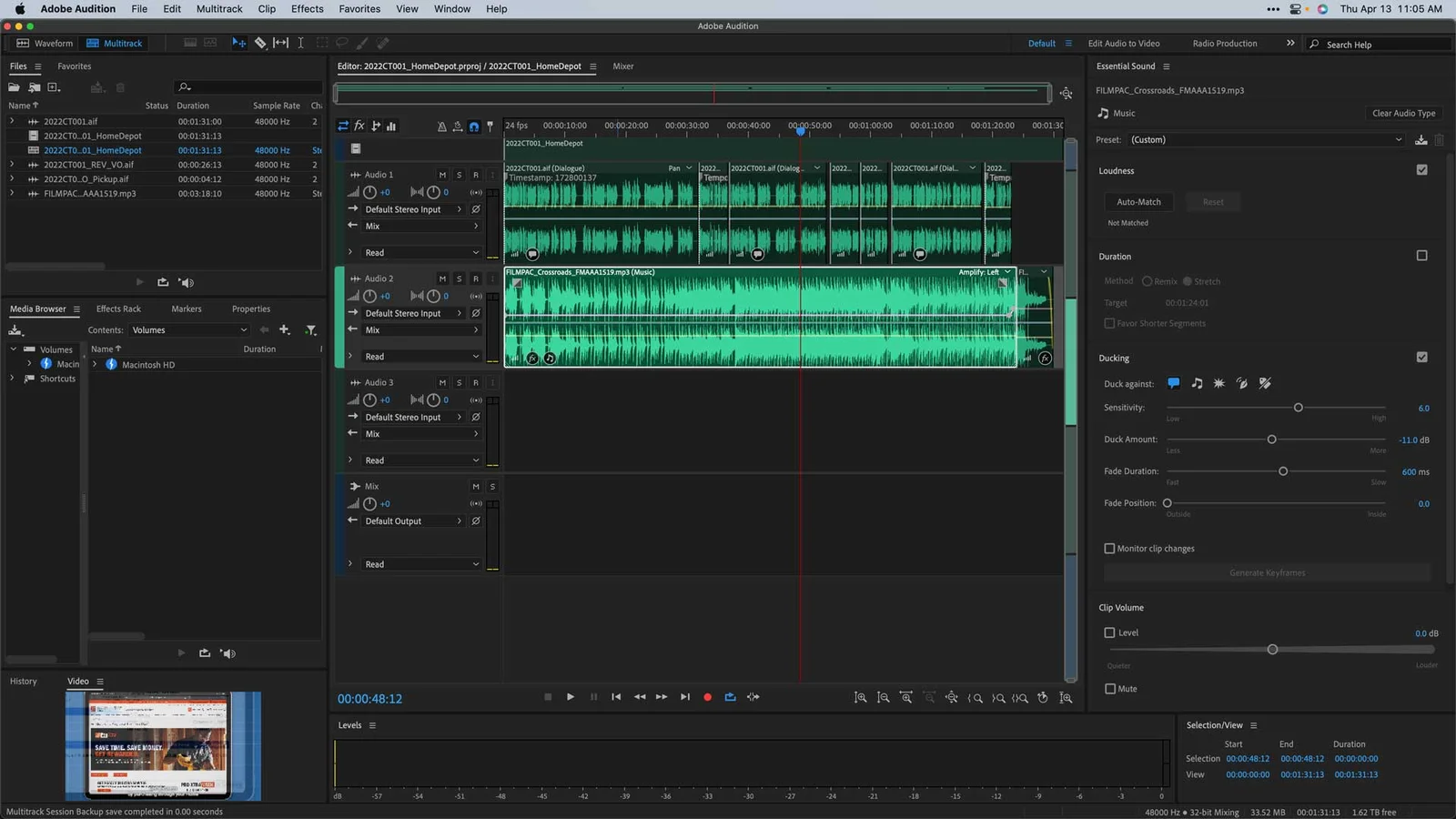
A Brief Introduction to Adobe Audition
Adobe Audition, part of the Adobe Creative Cloud suite, is a powerful Digital Audio Workstation (DAW) used for recording, editing, mixing, and mastering audio content.
Originally known as Cool Edit Pro by Syntrillium Software, Adobe acquired the software in 2003 and renamed it Adobe Audition.
Today, it is a popular choice among audio professionals and enthusiasts alike.

The Core Features of Adobe Audition
Adobe Audition offers a comprehensive set of tools for creating pristine sound in various formats, including multitrack audio and waveform editing.
With essential features like the Essential Sound Panel and spectral frequency display, users can achieve professional-quality audio with ease.

Recording Audio with Adobe Audition
When recording audio in Adobe Audition, users can select their preferred audio input device and set sample rates and bit depths to achieve optimal sound quality.
Once recorded, clips can be easily arranged and edited in the multitrack view or waveform view editor.
Mixing Audio in Adobe Audition
Multitrack audio projects in Adobe Audition enable users to blend multiple tracks with precision. Leveraging effects, such as equalization and compression, as well as the Essential Sound Panel, users can achieve a polished mix with ease.

Editing and Restoring Audio Content
Adobe Audition's powerful editing tools, like the spectral display and strip silence feature, allow users to edit and restore audio content quickly and effectively.
With features like the new loudness meter and loudness radar, users can ensure their audio meets industry standards.

Integrations with Other Adobe Products
Adobe Audition seamlessly integrates with other Adobe Creative Cloud applications, such as Adobe Premiere Pro, to accelerate video production workflows.
Users can easily exchange audio and video files between Adobe Audition and Adobe Premiere Pro, ensuring a smooth post-production process.
Adobe Audition's Limitations
AlthoughAdobe Audition is a powerful audio workstation, it lacks MIDI support and is not designed for music production or scoring.
For users seeking a DAW with MIDI capabilities, alternative software like Pro Tools or Logic Pro may be more suitable.
Adobe Audition Pricing and Availability
Adobe Audition is available as part of the Adobe Creative Cloud suite or as a standalone application.
Users can choose between monthly or annual plans, with pricing varying depending on the selected plan and other Adobe Creative Cloud applications.

What are some tips for mastering audio in Adobe Audition?
Mastering audio in Adobe Audition involves optimizing the overall sound quality and ensuring that pristine sound in your final mix is consistent and balanced.
Here are some tips for mastering audio in Adobe Audition:
- Use the Loudness Radar and Loudness Meter tools to monitor and adjust the overall loudness of your mix, ensuring it meets industry standards.
- Apply equalization to balance the tonal qualities of your mix and eliminate any frequency imbalances or resonances.
- Use compression to control dynamic range and enhance the clarity and impact of your mix.
- Utilize limiting to prevent clipping and distortion while maintaining a consistent loudness level.
- Reference your master on multiple playback devices to ensure it translates well across various listening environments.

Adobe Audition Frequently Asked Questions
What is Adobe Audition used for?
Adobe Audition is a digital audio workstation (DAW) software designed for recording, editing, mixing, and mastering audio files. It is widely used by professionals in the music, podcast, and audio post-production industries.
Is Adobe Audition good for making music?
Yes, Adobe Audition is suitable for making music, as it provides essential tools and features needed for audio recording, editing, mixing, and mastering. However, it lacks MIDI support, so users might require additional software for MIDI programming and song sequencing.
Is Adobe Audition for free?
No, Adobe Audition is not available for free. It is a paid application that can be purchased either as a standalone product or as part of the Adobe Creative Cloud suite.
How much does Adobe Audition cost?
Adobe Audition pricing depends on the subscription plan you choose. The current pricing for a standalone monthly subscription is $20.99 per month, while an annual plan (paid monthly) costs $20.99 per month. Adobe Creative Cloud All Apps plan, which includes Audition and other Adobe software, costs $52.99 per month.
Can you make music in Adobe Audition?
Yes, you can make music in Adobe Audition. It provides various tools and features to record, edit, mix, and master audio files, making it suitable for music production. However, for MIDI programming and sequencing, you may need additional software due to its lack of MIDI support.
Can Adobe Audition be used for video editing?
Adobe Audition is primarily designed for audio editing and is not suitable for video editing. However, it seamlessly integrates with Adobe Premiere Pro, allowing you to edit audio for video projects within Audition and then export it back to Premiere Pro.
Is Audition better than Premiere?
Adobe Audition and Adobe Premiere Pro serve different purposes. Audition is a digital audio workstation (DAW) designed for audio editing, while Premiere Pro is a video editing software. Both applications complement each other and can be used together for a complete audio-video post-production workflow.
What type of editing software is Adobe Audition?
Adobe Audition is a digital audio workstation (DAW) software primarily used for recording, editing, mixing, and mastering audio and video content.
Can you get Adobe Audition by itself?
Yes, Adobe Audition can be purchased as a standalone application or as part of the Adobe Creative Cloud suite.
How much RAM do I need for Adobe Audition?
Adobe recommends a minimum of 8 GB of RAM for Adobe Audition, but 16 GB or more is recommended for optimal performance, especially when working with large or complex projects.
How many GB is Adobe Audition?
Adobe Audition requires approximately 2 GB of available hard-disk space for installation, but additional space may be needed for projects, audio files, and other content.
Can Adobe Audition run 32 bit?
Adobe Audition is a 64-bit application and no longer supports 32-bit operating systems.
Can Adobe Audition run on Windows 7?
Adobe Audition is compatible with Windows 10 (64-bit) and later versions. It does not support Windows 7.
What is the Essential Sound Panel in Adobe Audition?
The Essential Sound Panel in Adobe Audition is a powerful tool designed to simplify the process of editing and enhancing audio content. It offers a range of presets and effects, such as EQ, reverb, and noise reduction, that can be applied to your audio files with just a few clicks.
How does Adobe Audition's Spectral Frequency Display work?
The Spectral Frequency Display in Adobe Audition provides a visual representation of the frequency content of an audio signal. It allows users to the spectral display to identify and isolate specific sounds, frequencies, or noise within the audio file, enabling precise editing and restoration.
Can I edit multiple tracks in Adobe Audition?
Yes, Adobe Audition supports multitrack sound editing now, allowing users to work with multiple audio tracks simultaneously. You can easily arrange, edit, and mix multiple tracks in the Multitrack view, as well as apply effects and automate parameters for precise control over your audio project.
What is the difference between an audio clip and an audio file in Adobe Audition?
In Adobe Audition, an audio clip is a portion of an audio file that has been imported into a project. Audio clips can be edited, arranged, and processed independently of the original audio file. Audio files, on the other hand, are the original source files that are stored on your computer or external storage device.
How do I import video files into Adobe Audition?
Adobe Audition is primarily designed for audio editing and does not natively support importing video files. However, you can use Adobe Premiere Pro to edit video and synchronize audio with video, then use Adobe Audition to edit the audio portion of the project by importing the audio file extracted from the video.
Can I restore audio content in Adobe Audition?
Yes, Adobe Audition has powerful audio restoration tools that help users repair and improve the quality of their audio content. With features like noise reduction, click/pop elimination, and hiss removal, you can clean up and restore damaged or problematic recordings.
How does Adobe Audition compare to other Digital Audio Workstations (DAWs)?
Adobe Audition is a versatile and comprehensive DAW, suitable for various audio production tasks, such as recording, editing, and mixing audio. While it shares some similarities with other DAWs like Pro Tools or Logic Pro, it stands out with its seamless integration into the Adobe Creative Cloud ecosystem, making it an excellent choice for video and multimedia production.
What are some key features of Adobe Audition's Multitrack Session?
In an Adobe Audition Multitrack Session, users can work with multiple audio tracks, apply real-time effects, and automate volume, pan, and other parameters. The Multitrack Session also includes tools like Clip Grouping, which allows users to lock multiple clips together for easier editing, and the Track Output Assignments, which enable flexible routing of audio to various output devices.
What is the New Loudness Meter in Adobe Audition?
The New Loudness Meter in Adobe Audition provides users with accurate, real-time measurements of their audio's loudness levels. This feature ensures that your audio complies with broadcast standards and helps your record and maintain a consistent loudness level across different platforms.
Can I use MIDI in Adobe Audition?
Adobe Audition lacks native MIDI support, making it less suitable for music production tasks that involve MIDI sequencing and virtual instruments. However, it can still be used for editing and processing audio recorded from MIDI instruments and can be combined with other DAWs that have MIDI capabilities for a complete music production workflow.
How do I create a polished mix in Adobe Audition?
To create a polished mix in Adobe Audition, you can start by organizing and editing your audio clips in the Multitrack view. Apply effects, adjust levels, and automate parameters to shape the sound of each track. Use tools like EQ, compression, and reverb to enhance the overall sound, and then finalize your mix with mastering effects like limiting and equalization to ensure optimal playback across various devices.
How do I use the Waveform Editor in Adobe Audition?
The Waveform Editor in Adobe Audition provides a visual representation of an audio file, allowing users to edit, process, and analyze individual audio clips with precision. In the Waveform Editor, you can make selections, apply sound effects, and use various tools to repair or enhance the audio clip.
What are the system requirements for Adobe Audition?
To run Adobe Audition, you need a computer with a 64-bit processor, at least 4 GB of RAM (8 GB recommended), and 2 GB of available hard-disk space. For Windows users, you need Windows 10 (64-bit) or later, while macOS users need macOS X v10.13 or later. A compatible sound card and an internet connection for software activation are also required.
How can I use the Essential Sound panel in Adobe Audition?
The Essential Sound panel in Adobe Audition simplifies the process of mixing and editing audio by providing users with presets and guided adjustments for various audio types, such as dialogue, music, sound effects, and ambiance. You can assign audio types to your tracks or clips and then adjust settings like loudness, clarity, and reverb to achieve a professional sound without extensive audio engineering knowledge.
How can I use Spectral Frequency Display in Adobe Audition?
The Spectral Frequency Display in Adobe Audition offers a visual representation of the frequency content in your audio files. It allows you to identify and isolate specific frequencies for editing, noise reduction, or restoration purposes. By using selection tools and filters, you can target problematic areas in your audio and apply effects or adjustments to improve the overall quality of your recording.
Can I use Adobe Audition for podcast production?
Adobe Audition is an excellent choice for podcast production. It provides a comprehensive set of tools for recording, editing, and mixing your podcast episodes, including noise reduction, voice enhancement, and dynamic processing. Additionally, the Multitrack view makes it easy to arrange and edit multiple tracks, while the seamless integration with other Adobe Creative Cloud applications allows you to create visually engaging content for your podcast.
How can I accelerate my video production workflows with Adobe Audition?
Adobe Audition integrates seamlessly with other Adobe applications, such as Premiere Pro, to help you accelerate your video production workflows. You can import video files directly into Audition to edit and synchronize audio, or use Dynamic Link to send your audio from Premiere Pro to Audition for advanced editing and mixing without the need for time-consuming file conversions. Once your audio is polished, you can export it back to Premiere Pro to complete your video project.
How do I manage my Adobe Audition subscription?
Adobe Audition is available as part of the Adobe Creative Cloud subscription service. You can manage your subscription, update your payment information, or cancel your plan through the Adobe Creative Cloud website. You can choose between monthly or annual plans, with options for individual, team, or enterprise licenses depending on your needs.
Can I collaborate with others on an Adobe Audition project?
Collaborating with others on an Adobe Audition project is possible through file sharing and the use of version control systems like Git or Subversion. While Adobe Audition does not have built-in real-time collaboration features, you can save your project and share the project files with your teammates for them to work on. Make sure to use a consistent file structure and naming conventions to avoid confusion and conflicts when working on a shared project.
How can I import and export various audio file formats in Adobe Audition?
Adobe Audition supports a wide range of audio file formats for both import and export. To import an audio file, go to File > Import > File, then navigate to the file on your computer and click Open. You can also drag and drop the file directly into the Files panel or your Multitrack session.
To export your audio, go to File > Export > File, then choose the desired file format from the Format dropdown menu, and select the appropriate settings. Click Browse to select the destination folder, and then click Save to export the audio.
What are the system requirements for running Adobe Audition?
Adobe Audition requires a compatible computer system to function properly. The minimum system requirements include:
- A multicore processor with 64-bit support.
- Microsoft Windows 10 (64-bit) or macOS version 10.13 or later.
- A minimum of 4 GB RAM (8 GB recommended).
- At least 4 GB of available hard-disk space for installation, plus additional space for temporary files during use.
- A 1920x1080 or larger video monitor.
- A sound card compatible with ASIO protocol or Microsoft Windows Driver Model.
Please note that these requirements are subject to change, and it is always a good idea to check the Adobe website for the most up-to-date information on system requirements.

About the Author
Joseph Nilo has been working professionally in all aspects of audio and video production for over twenty years. His day-to-day work finds him working as a video editor, 2D and 3D motion graphics designer, voiceover artist and audio engineer, and colorist for corporate projects and feature films.
Adobe Creative Cloud "What Is" Series:
What is Adobe Character Animator?
This page may include affiliate links.
Though I only recommend software that I use and fully believe in.
⭐⭐⭐⭐⭐
I pay for Adobe Creative Cloud and have used it every day in my 20-year career as a video editor, producer, and colorist.
Purchasing Adobe CC through these links will get you the best deal available and support this site.
Get Adobe Creative Cloud Now!- What Is Adobe Audition?
- A Brief Introduction To Adobe Audition
- The Core Features Of Adobe Audition
- Integrations With Other Adobe Products
- Adobe Audition's Limitations
- Adobe Audition Pricing And Availability
- What Are Some Tips For Mastering Audio In Adobe Audition?
Adobe Creative Cloud "What Is" Series:
What is Adobe Character Animator?
Related Posts:
Adobe Creative Cloud What Is Series
Adobe Creative Cloud Pricing Explained
Adobe Creative Cloud Pricing and Plans - The Ultimate Resource
Best Adobe Creative Cloud Apps for Graphic Design
How to Install Adobe Creative Cloud on Mac
Adobe Creative Cloud for Photographers
Adobe Creative Cloud for Video Editing
How to Use Adobe Creative Cloud Libraries
Adobe Creative Cloud Subscription Discount
