Adobe Animate is a web design and animation application that allows users to animate “just about anything”.
Adobe Animate supports and replaces Adobe Flash and lets users develop and share interactive videos for games and websites. The company also said the user may also use cartoon and banner advertisements.
It is part of the Adobe Creative Cloud suite of applications and is available for both Windows and Mac.
Parent article: Adobe Creative Cloud Price Explained
This page may include affiliate links.
Though I only recommend software that I use and fully believe in.
⭐⭐⭐⭐⭐
I pay for Adobe Creative Cloud and have used it every day in my 20-year career as a video editor, producer, and colorist.
Purchasing Adobe CC through these links will get you the best deal available and support this site.
Get Adobe Creative Cloud Now!Table of Contents
- What Are The Main Features Of Adobe Animate?
- How Much Does Adobe Animate CC Cost?
- History Of Adobe Animate
- What Was Adobe Flash?
- What Is Animate CC Used For?
- Adobe Animate System Requirements
- Latest Features In Adobe Animate
- What Are Adobe Animate’s Competitors And Alternatives?
- What OS Platforms Does Adobe Animate Support?

What are the Main Features of Adobe Animate?
The main features of Adobe Animate include:
- Vector graphics and animation
- HTML5 Canvas and WebGL support
- ActionScript programming
- Enhanced layer control
- Camera tools for 3D animations
- Adobe Animate CC also allows for multi-platform publishing, allowing users to export their animations as video, flash files, or HTML.
The software also includes integration with other Adobe Suite of applications such as Photoshop and Illustrator. This allows users to import assets from these programs into Adobe Animate CC for use in their animation projects.
Some notable companies and individuals who use Adobe Animate include Disney, Amazon, and the BBC.
Overall, Adobe Animate is a robust animation tool for creating interactive content and animations for a variety of platforms.

How Much Does Adobe Animate CC Cost?
Adobe Animate CC is included in the Creative Cloud apps subscription, which has various pricing options.
The monthly plan for an individual user starts at $20.99 per month, while the annual plan starts at $239.88 per year (or roughly $19.99/month).
For volume licensing or teams and enterprise plans, prices may vary and it is best to use our link to get the best price for you.
Students and educators can save money on Adobe Creative Cloud using the student discount.
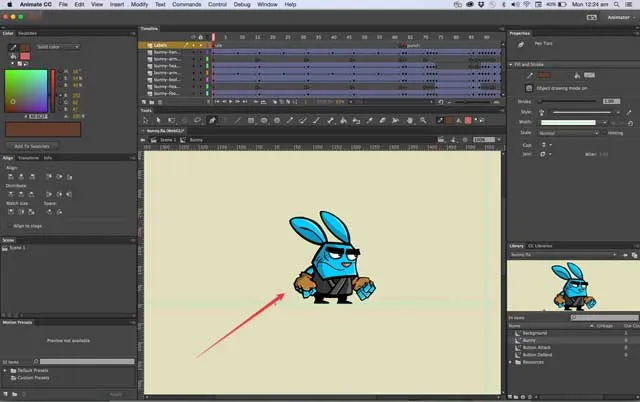
History of Adobe Animate
Adobe Animate CC was originally released in 1996 as Macromedia Flash, before being acquired by Adobe Systems in 2005. In 2016, the software was rebranded as Adobe Animate to better reflect its support for HTML5 animations and its expanded use beyond just flash animations.
The latest version of Adobe Animate CC is 21, released in June 2021. The latest updates include improved brush smoothing and artifact reduction, new procedural noise effects, enhanced Pencil Tool functionality, and more.
Ultimately, with over 20 years on the market and continuous updates from Adobe, it remains a popular and widely used animation tool for web design and development.

What was Adobe Flash?
Adobe Flash was the previous iteration of Adobe Animate CC, released in 1996 by Macromedia.
The software focused on creating animations using ActionScript and was heavily used in web design to add interactive elements such as videos and games.
In 2005, Macromedia was acquired by Adobe Systems, and the software was rebranded as Adobe Animate in 2016 to reflect its expanded capabilities beyond just flash animation.
While it is still possible to create flash animations using Adobe Animate, the focus has shifted towards HTML5 animation and development.
Adobe announced in 2017 that they would stop updating and distributing Flash at the end of 2020, citing obsolete technology and security concerns as reasons for discontinuing support for the software.
However, Adobe will continue to provide support for existing Flash content until at least 2020.

What is Animate CC used for?
Adobe Animate is used for creating interactive animations, animated elements and content for websites, television, and video games.
It also has features for web development and programming using ActionScript.
Some specific uses of Adobe Animate include:
- Creating animated videos or explainer videos
- Designing ad banners and other online advertisements
- Developing online games or interactive content
- Creating animated GIFs
- Designing and animating characters for television or film
Consider using Adobe Animate if you are looking for a versatile animation tool with a wide range of capabilities.
With its integration with other Adobe Creative Cloud apps and support for HTML5, it can help bring your creative projects to life on multiple platforms.

Adobe Animate System Requirements
Adobe Animate is available for both Windows and Mac.
The minimum system requirements for Animate are:
- Windows 7 or later
- Mac OS X 10.10 or later
- 2GB of RAM
- 2GB of available hard-disk space for installation; additional free space required during installation (cannot install on a volume that uses a case-sensitive file system or on removable flash storage devices)
- 1024x768 display (1280x800 recommended) with 16-bit video card
- Internet connection and registration are necessary for required software activation, validation of subscriptions, and access to online services

Latest Features in Adobe Animate
Native Apple Silicon Support
Adobe Animate's latest version fully supports Apple silicon chips. Users experience faster application launch, timeline playback, and file saving.
Sleek User Interface
The interface is redesigned, offering more space and a cleaner look for animation work.
Reset Warped Asset
A new feature allows users to reset all warped pins with a single click. This simplifies pose creation and editing.
These features in the October 2023 release (version 24.0)represent Adobe Animate's ongoing evolution. They enhance performance and user experience, catering to the needs of modern animators.

What Are Adobe Animate’s Competitors and Alternatives?
Toon Boom Harmony (Windows & Macintosh) Regarded as a more complete alternative to Adobe animated Toon Boom Harmony costs $15 per month and can be used to build animation and games. The site is used by the Disney Cartoon Networks, CBS and Lucasfilm.
Synfig Studio (Mac, Windows & Linux ) Synfig Studio is free to download, allows you to create bones, add layers and other basic animation features.
Krita (Windows, Mac & Linux) Krita is a free and open-source painting program. It is designed for concept artists, illustrators, matte and texture artists, and the VFX industry.
OpenToonz (Windows, Mac & Linux) OpenToonz is a free and open-source software.
TVPaint (Windows & Macintosh) TVPaint is a 2D animating software that is used by studios such as Disney, DreamWorks, and Pixar.
What OS Platforms Does Adobe Animate Support?
Adobe Animate is available for both Windows and Mac. The minimum system requirements for Animate are:
- Windows 7 or later
- Mac OS X 10.10 or later
Adobe Animate Frequently Asked Questions
Is Adobe Animate good for beginners or pros?
Adobe Animate is quite easy use and learn. Adobe continues to remain one of the best innovators for animation software for computers. Adobe Animate software (formerly known as Flash Professional) is built on this name.
How Much Is Adobe Animate?
Adobe Animate is included in the Creative Cloud subscription, which has various pricing options. The monthly plan for an individual user starts at $20.99 per month, while the annual plan starts at $239.88 per year (or roughly $19.99/month
Does Adobe Animate Have a Free Trial?
Yes, Adobe offers a 7-day free trial for Animate CC. You can sign up and download the software from their website.
Can I Create Animated Doodles in Adobe Animate?
Yes, you can create animated doodles in Adobe Animate. The software allows you to use a variety of drawing and painting tools, as well as import images and graphics to animate. There are also customizable brushes and pressure sensitivity for drawing with a tablet or stylus. Additionally, Adobe Animate has features for adding motion to your animations with keyframes and tweening.
Can I Export My Animation from Adobe Animate?
Yes, Adobe Animate offers options for exporting your animation into various file formats including GIFs, videos (such as MP4), and even HTML5 Canvas documents. You can also publish content directly to platforms like YouTube and ad banners for online advertisements.
Using Adobe Animate with Adobe Media Encoder opens up a whole slew of different animated video formats.
Can I Use Adobe Animate For Web?
Yes, Adobe Animate CC offers support for creating content for websites and other online platforms. In addition to standard image and video file exports, Animate also supports exporting HTML5 Canvas documents and ad banners for online advertisements. Access to Adobe Fonts through your Adobe Creative Cloud subscription gives you access to countless premium web fonts, as well.
Adobe Animate CC Concepts to Know:
Virtual Camera – feature that allows you to pan, zoom, and rotate the camera within your Animate scene
Tweening – creating motions by setting keyframes
Keyframes – specific points in time where you can set the start or end point of an animation
Symbols – reusable graphics or animations that can be reused and edited without affecting
Vector Brushes - brush tools that maintain smooth lines and sharp curves at any size or zoom
Bone Tool – feature for creating rigged, animated characters
Timeline – where you can see and manage keyframes, layers, and frames of your animation
Layers – visual separation between different elements in your scene
Scene – the main composition of your animation
Is Adobe Animate the Same as Adobe Flash?
Adobe Animate CC was formerly known as Adobe Flash Professional but has been rebranded in recent years to encompass a broader range of animation abilities beyond just Flash Animation.
However, it still retains support for creating content in the Flash format.
Can I Create Interactive Web Banners in Adobe Animate?
Yes, Adobe Animate CC allows you to create interactive web banners for online advertisements. The software also offers options for publishing directly to ad platforms.
Can I Design Interactive Animations in Adobe Animate?
Yes, Adobe Animate CC offers a range of tools to design interactive animations. This includes the ability to add buttons, input text fields, and embed audio and video. You can also create keyframes and tween motion for more dynamic animations. Additionally, Adobe Animate CC supports ActionScript for adding even more interactivity to your animations.
Can I Use Adobe Animate For Games?
Yes, Adobe Animate CC can be used for creating animations and graphics for games. The software offers features such as bone rigging, inverse kinematics, and the ability to import images and sound files to use in your game development.
Additionally, Adobe Animate CC supports exporting content for popular gaming engines like Unity and Cocos2D. However, it should be noted that some more advanced actions in game development may require additional software or coding knowledge.
Create characters that come alive. Design interactive vector animations for games, apps, and the web. And add action to tutorials and infographics. With Animate, you can quickly publish to multiple platforms in just about any format, and reach viewers on desktop, mobile, and TV.
Can I Create My Own Animated Characters in Adobe Animate CC?
Yes, Adobe Animate offers features for creating your own animated characters such as bone rigging and inverse kinematics. The software also allows you to import graphics and images, allowing for more customization options.
Can I Edit Audio in Adobe Animate CC?
Yes, Adobe Animate has features for adding and editing audio in your animations. This includes the ability to import sound files and adjust volume levels, as well as add sound effects with the built-in library of sounds.
Is Adobe Animate CC Compatible With Other Adobe Software?
Yes, Adobe Animate is compatible with other Adobe applications such as Photoshop and Illustrator. The software allows for easy importing and integrating of assets from these programs into your animation project. It is also included in the Creative Cloud subscription, allowing for seamless collaboration and sharing with other Adobe applications.
Is Adobe Animate CC Only Available Through a Subscription?
Currently, Adobe Animate is only available through a Creative Cloud subscription. There are monthly and yearly options available. However, there is also a free trial available for those who want to try out the software before committing to a subscription.
Can I Use Adobe Animate Offline?
Yes, Adobe Animate can be used offline with a Creative Cloud subscription. However, an internet connection is required for initial activation and software updates. Additionally, some features may require an internet connection in order to function properly. Overall, it is recommended to have a stable internet connection for using Adobe Animate.
What is an HTML5 Canvas?
An HTML5 Canvas is a feature in HTML that allows for dynamic, scriptable rendering of 2D shapes and bitmap images. It can be used in Adobe Animate by selecting the "HTML5 Canvas" document type when creating a new project. This will allow you to create animations and graphics that can be viewed on any modern web browser.
Does Adobe Animate Include VR and AR Tools?
Adobe Animate does not currently have specific tools for virtual or augmented reality projects. However, the software does offer features such as 3D transformations and camera controls that can be utilized in the creation of VR and AR content. Additionally, Adobe Animate supports exporting content for popular VR platforms like Oculus Rift and Google Daydream. It is recommended to have a basic understanding of coding and VR development in order to effectively create VR and AR projects with Adobe Animate.
Can I Use Adobe Animate on a Tablet or Mobile Device?
No, Adobe Animate is currently only available for desktop computers. It can be used on both Windows and Mac operating systems. However, the software does offer features for creating animations and graphics that can be viewed on mobile devices such as smartphones and tablets. Additionally, Adobe offers other apps such as Photoshop Sketch and Illustrator Draw for creating illustrations and animations on mobile devices. These apps have features and workflows similar to those found in Adobe Animate.
Conclusion
Adobe Animate is a powerful animation software with features for creating custom graphics, editing audio, character animation, and exporting animations in multiple formats.
It is compatible with other Adobe applications and can be accessed through a Creative Cloud subscription.

About the Author
Joseph Nilo has been working professionally in all aspects of audio and video production for over twenty years. His day-to-day work finds him working as a video editor, 2D and 3D motion graphics designer, voiceover artist and audio engineer, and colorist for corporate projects and feature films.
Adobe Creative Cloud "What Is" Series:
What is Adobe Character Animator?
Related Posts:
Adobe Creative Cloud What Is Series
Adobe Creative Cloud Pricing Explained
Adobe Creative Cloud Pricing and Plans - The Ultimate Resource
Best Adobe Creative Cloud Apps for Graphic Design
How to Install Adobe Creative Cloud on Mac
Adobe Creative Cloud for Photographers
Adobe Creative Cloud for Video Editing
How to Use Adobe Creative Cloud Libraries
Adobe Creative Cloud Subscription Discount
- What Are The Main Features Of Adobe Animate?
- How Much Does Adobe Animate CC Cost?
- History Of Adobe Animate
- What Was Adobe Flash?
- What Is Animate CC Used For?
- Adobe Animate System Requirements
- Latest Features In Adobe Animate
- What Are Adobe Animate’s Competitors And Alternatives?
- What OS Platforms Does Adobe Animate Support?
Adobe Creative Cloud "What Is" Series:
What is Adobe Character Animator?
Related Posts:
Adobe Creative Cloud What Is Series
Adobe Creative Cloud Pricing Explained
Adobe Creative Cloud Pricing and Plans - The Ultimate Resource
Best Adobe Creative Cloud Apps for Graphic Design
How to Install Adobe Creative Cloud on Mac
Adobe Creative Cloud for Photographers
Adobe Creative Cloud for Video Editing
How to Use Adobe Creative Cloud Libraries
Adobe Creative Cloud Subscription Discount
