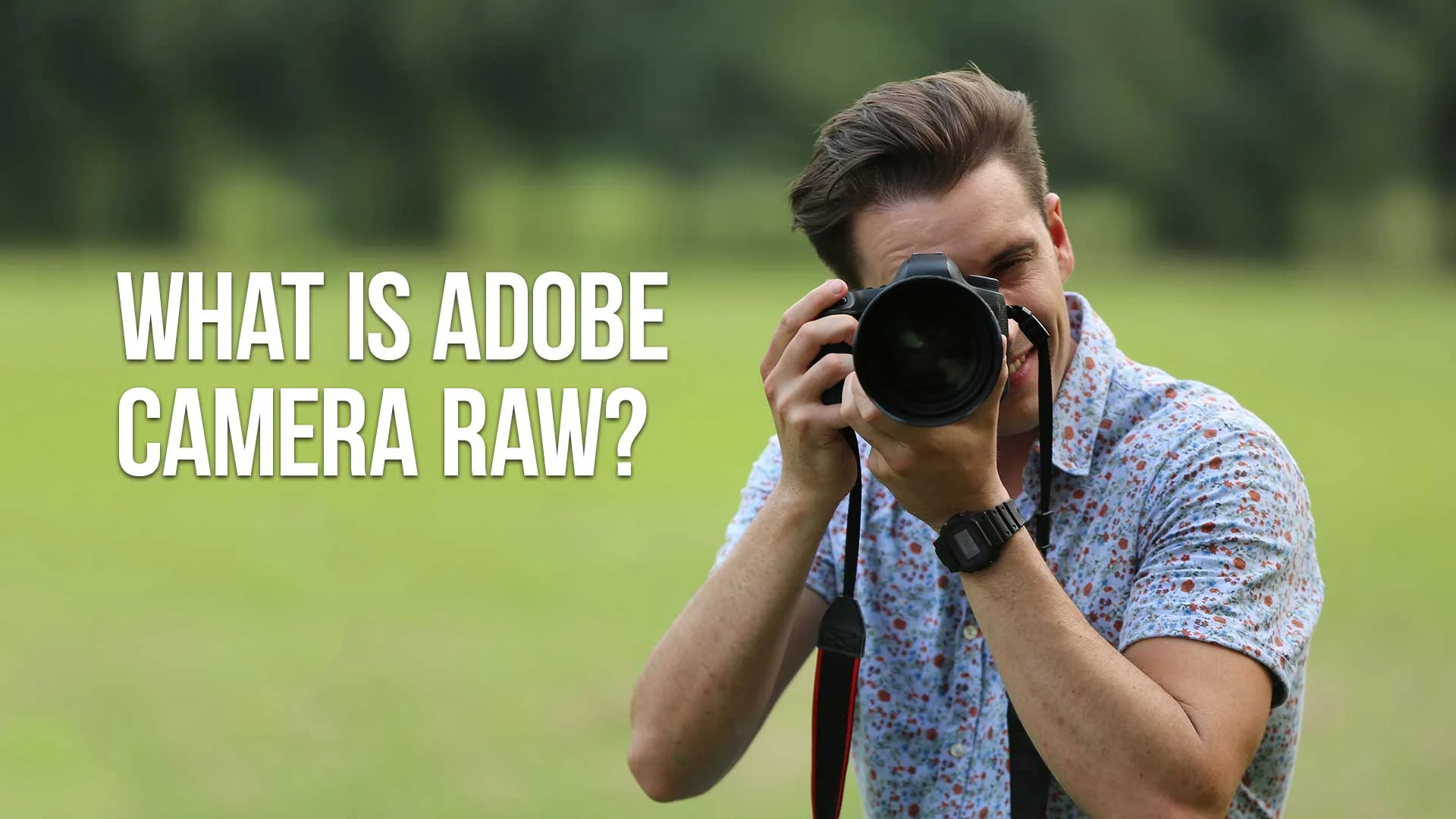You're probably familiar with the term "raw" in the context of photography.
But what about Adobe Camera Raw?
In essence, Adobe Camera Raw is a powerful plugin that allows photographers to import and enhance raw images in Adobe applications like Photoshop and Lightroom.
This page may include affiliate links.
Though I only recommend software that I use and fully believe in.
⭐⭐⭐⭐⭐
I pay for Adobe Creative Cloud and have used it every day in my 20-year career as a video editor, producer, and colorist.
Purchasing Adobe CC through these links will get you the best deal available and support this site.
Get Adobe Creative Cloud Now!
Understanding Adobe Camera Raw
Adobe Camera Raw (ACR) is an essential tool for professional photographers and hobbyists alike.
It supports raw files from over 600 different digital cameras and allows you to edit these files as you wish.
By using Adobe Camera Raw, you can maximize picture quality and control over your photos.
Raw files contain all the data captured by your camera's sensor, making them the digital equivalent of a film negative.
This vast amount of data allows for more flexibility during the editing process.
ACR harnesses the power of this raw data, allowing you to tweak various settings such as white balance, exposure, and contrast to achieve the perfect shot.

The Benefits of Adobe Camera Raw
Why should you use Adobe Camera Raw? There are several compelling reasons.
One is the ability to non-destructively edit your photos.
Edits made in ACR don't alter the original photo files. Instead, your changes are saved as instructions, and the edited image can be exported as a new file, leaving your original raw file untouched. This feature ensures you always have access to and edit your original photo files and can revert your edits if needed.
Another benefit of Adobe Camera Raw is the ability to batch process multiple images.
If you've taken multiple images, one image, or a series of photos under the same lighting conditions, you can easily select all the photos and apply the same edits to each one. This feature can be a huge time-saver.
Adobe Camera Raw also excels in the area of image quality.
By editing raw files, you have the potential to achieve better results than if you were editing JPEGs or other compressed formats. Consider it like a digital negative.

Compatibility of Adobe Camera Raw
Adobe Camera Raw is compatible with several Adobe applications, including Adobe Photoshop, Photoshop Elements, and Adobe Bridge.
However, it's worth noting that it's not a standalone app.
To edit and access Camera Raw files, you need to have either Photoshop or Bridge installed on your computer.
How to Access Adobe Camera Raw
Accessing Adobe Camera Raw is straightforward.
If you're using Photoshop, simply open a raw file, and the Camera Raw dialogue box will automatically appear.
In Adobe Bridge, you can right-click on a raw file and select "Open in Camera Raw."

Latest Features in ACR
AI-powered Denoise
Adobe Camera Raw, along with Lightroom Classic and Desktop, has introduced AI-powered Denoise.
This feature uses artificial intelligence to effectively remove noise while preserving fine details in photos.
Currently, it's compatible with Bayer and X-trans raw files, with plans to support other file types in future updates.
Masking Enhancements
Masking in ACR has been improved with new tools and user interface (UI) tweaks.
Notable updates include the addition of a 'Curves' panel to Masks in Lightroom Classic and Desktop, aligning them with ACR.
Additionally, new attributes for the People mask—Facial Hair and Clothes—have been introduced, and the 'Face Skin' attribute is now renamed to 'Facial Skin'.
Adaptive Presets
The Portrait Group of ‘Adaptive’ Presets has been expanded to include new presets like 'Polished Portrait' and 'Darken Beard', enhancing portrait editing capabilities.
Library Enhancements in Lightroom Classic
There have been improvements in Scrolling and Walk Performance, particularly for macOS systems. These enhancements optimize the scrolling performance in various Library module views and provide a smoother experience in Full Screen and other views.
UI Enhancements in Lightroom Classic
Eyeball icons and Edit Indicators have been added to enhance the UI. These icons replace traditional switches and serve as indicators for active settings in Edit panels, Healing, Redeye, and Masking tools.
Edit in Photoshop Options
Lightroom Classic now allows users to select from different Photoshop versions installed on their system for 'Edit in Photoshop' workflows. This feature offers flexibility in integrating with various Photoshop versions for editing tasks.
Smart Object Layers in Photoshop
A new option enables opening selected images as Smart Object Layers in Photoshop, offering additional editing and adjustment capabilities.
Feature Enhancements in Lightroom Desktop
Lightroom Desktop has received several enhancements including video improvements, batch editing options, the ability to resize the filmstrip, a preference setting to turn off tool tips, and performance improvements in crop, scrolling, pan, and zoom functions.
New Camera and Lens Support
ACR continuously updates its compatibility, offering support for new camera models and lenses. These updates ensure that ACR remains versatile and adaptable to the latest photography technology.

Adobe Camera Raw vs. Lightroom
Is ACR the same as Lightroom?
While both tools share Adobe's powerful raw processing technology, they serve different purposes and are used in different ways.
Adobe Lightroom is a comprehensive image editor and library management tool.
It's designed to handle every step of the digital photography workflow, from import of raw files to final output. Lightroom uses the same raw processing engine as ACR, but includes additional features such as cataloging and organization tools, presets, and more.
Adobe Camera Raw, on the other hand, is a plugin that works within Photoshop or Bridge. It offers a focused set of tools for raw file conversion and basic photo editing.
While Lightroom is designed to handle large photo libraries and offer a comprehensive workflow, ACR is more suited to editing individual images or batches of images.

Adobe Camera Raw Frequently Asked Questions
What is the point of Adobe Camera Raw?
ACR provides a platform to work with raw images directly, offering enhanced creative control and superior quality compared to JPEG or other formats. It is a robust tool designed to help you extract the maximum detail and dynamic range from your photos.
Is Adobe Camera Raw the same as Lightroom?
While ACR and Lightroom share the same raw processing technology, they are different tools serving unique purposes. Lightroom is a comprehensive image editor and library management tool, handling every step of the digital photography workflow. On the other hand, ACR is a plugin that works within Photoshop or Bridge, offering a focused set of tools for raw file conversion and basic photo editing.
How can I access Adobe Camera Raw?
ACR is not a standalone app; it's a plugin compatible with Adobe applications like Photoshop and Bridge. To access it, you need to have either Photoshop or Bridge installed on your computer. If you're using Photoshop, simply open a raw file, and the ACRsettings dialogue box will automatically appear. In Bridge, right-click on a raw file and select "Open in Camera Raw."
What benefits does Adobe Camera Raw offer?
ACR offers several benefits, including the ability to non-destructively edit your photos. Edits made in ACR don't alter the original photo. Instead, your changes are saved as instructions, and the edited image can be exported as a new file, leaving your original raw file untouched. This feature ensures you always have access to your original photo and can revert your edits if needed. Additionally, it supports batch processing, enabling you to apply the same edits to multiple photos taken under the same lighting conditions, saving you time and effort.
Can I use Adobe Camera Raw without Photoshop?
ACR is a plugin that works with Adobe applications like Photoshop and Bridge. Therefore, to use ACR, you need to have either Photoshop or Bridge installed on your computer. It is not a standalone application and cannot be used independently of these Adobe applications.
What is the Camera Raw app?
The ACR app is not a standalone application but a plugin that comes with Adobe applications like Photoshop and Bridge. It serves as a powerful raw file converter, allowing you to import and enhance raw images, which are unprocessed shots straight from the camera. It is the first stage of a workflow that lets you work non-destructively, preserving the original raw file.
How do I open the Camera Raw app?
To open camera raw filter with the ACR plugin, you first need to open a raw file in either Photoshop or Bridge. In Photoshop, simply opening a raw file will automatically open the ACR plugin the dialog box. In Bridge, you can right-click on a raw file and select "Open in Camera Raw."
What is Camera Raw used for?
ACR is used for importing and enhancing raw images. It allows photographers to adjust various aspects of an image, such as exposure, white balance, and contrast, without affecting the original raw file format. Its non-destructive editing workflow ensures the original raw file remains untouched, offering creative control over the final image. This flexibility makes it a must-have tool for professional photographers.
What does Camera Raw mean in photography?
In photography, "Camera Raw" refers to a file format that captures all image data recorded by the sensor when you take a photo. When photographers refer to files as "Camera Raw," they are talking about this data before it has been converted to a more widely recognized format like JPEG or TIFF. The ACR plugin is a tool that allows this raw data to be imported and edited in Photoshop and Bridge.
What is the difference between Camera Raw and Photoshop?
While both ACR and Photoshop are Adobe products and are often used together, they serve different purposes. ACR is specifically designed to process raw images, offering tools to adjust exposure, contrast, white balance, and many more features, all while maintaining the maximum quality possible. Photoshop, on the other hand, is a comprehensive image editing software that goes beyond raw processing, offering advanced features like layers, masks, filters, and much more.
What is Camera Raw in Photoshop?
ACR in Photoshop refers to the ACR plugin, which is automatically used when you open a raw file in Photoshop. It provides a set of tools for adjusting raw images before they are opened in Photoshop for further editing. These adjustments include exposure, white balance, contrast, and many others.
What is the difference between Adobe Camera Raw and Photoshop?
The key difference between ACR and Photoshop lies in their specific functions. ACRis a plugin that provides the necessary tools to process raw images. It allows photographers to adjust images in their raw format, preserving the maximum quality. Photoshop, on the other hand, is a fully-fledged image editing software that provides a wide array of tools for comprehensive photo editing, graphic design, and digital art.
Is Adobe Camera Raw the same as Lightroom?
While ACR and Lightroom both serve the purpose of processing raw files, they are not the same. ACR is a plugin that works within Photoshop and Bridge, while Lightroom is a standalone application. Lightroom and ACR use the same powerful raw processing technology, allowing you to make similar adjustments to your images. However, Lightroom also includes additional features like organizing and managing your photo library, and sharing your photos.
How do I use Camera Raw in Adobe?
To use ACR in Adobe, you first need to open a raw file in either Photoshop or Bridge. Once you open a raw file, the ACR dialog box will appear. From here, you can make a wide range of adjustments to the image, including exposure, contrast, and white balance. When you're done, you can open the image in Photoshop for further editing or save it in a format like JPEG or TIFF.
Can I use Adobe Camera Raw for free?
ACR is not a standalone application but a plugin that comes with Photoshop and Bridge. Therefore, it's not available for free. You need a subscription to Adobe Creative Cloud to use these applications, which include ACR support.
Is Camera Raw and Bridge free?
Bridge is a free application, but ACR is a plugin that comes with Photoshop, which is not free. You can use Bridge to manage and organize your files, and if you have Photoshop installed, you can use theACR plugin through Bridge to edit and process raw files.
How do I get Camera Raw?
You get ACR as a part of Adobe Photoshop or Bridge. When you install either of these applications, the ACR plugin is installed as well. It's not available as a separate download or standalone application.
Can you use Camera Raw without Photoshop?
While ACR is primarily known as a Photoshop plugin, you can also use it with Bridge, which is a free application. However, you won't have the full range of editing tools available in Photoshop once you're done making adjustments in ACR.
How do I enable Camera Raw in Photoshop?
To enable ACR in Photoshop, you don't need to do anything special. It comes pre-installed with Adobe Photoshop. If you're not seeing it when you open a raw file, it's possible that your version of Photoshop needs updating, or the file type is not supported. Ensure that your Photoshop application is up-to-date to get the latest ACR updates and support for newly added cameras.
What is DNG converter?
A DNG Converter is a tool developed by Adobe that converts camera-specific raw files into a more universal DNG (Digital Negative) raw file format. DNG is Adobe's proprietary image standard for raw and uncompressed images.
Using the DNG Converter allows photographers to store their raw images in a single, standardized format. This helps with both archiving and future compatibility, as the DNG format is designed to be open and accessible, making it more likely to be supported in the long term by various software. It's also useful in instances where a camera's raw file format isn't immediately supported by ACR or Lightroom; the files can be converted to DNG and then edited.
- Understanding Adobe Camera Raw
- The Benefits Of Adobe Camera Raw
- Compatibility Of Adobe Camera Raw
- How To Access Adobe Camera Raw
- Latest Features In ACR
- Adobe Camera Raw Vs. Lightroom
Adobe Creative Cloud "What Is" Series:
What is Adobe Character Animator?
Related Posts:
Adobe Creative Cloud What Is Series
Adobe Creative Cloud Pricing Explained
Adobe Creative Cloud Pricing and Plans - The Ultimate Resource
Best Adobe Creative Cloud Apps for Graphic Design
How to Install Adobe Creative Cloud on Mac
Adobe Creative Cloud for Photographers
Adobe Creative Cloud for Video Editing
How to Use Adobe Creative Cloud Libraries
Adobe Creative Cloud Subscription Discount