What is Adobe Cloud Storage?
Adobe Cloud Storage is a cloud storage platform designed for creative professionals who use Adobe products such as Photoshop, Illustrator, and Premiere Pro.
With Adobe Cloud Storage, users can easily store and access their files, projects, and assets, ensuring seamless collaboration and workflow across various Adobe apps.
This page may include affiliate links.
Though I only recommend software that I use and fully believe in.
⭐⭐⭐⭐⭐
I pay for Adobe Creative Cloud and have used it every day in my 20-year career as a video editor, producer, and colorist.
Purchasing Adobe CC through these links will get you the best deal available and support this site.
Get Adobe Creative Cloud Now!Important Links
Adobe Creative Cloud Subscription Options
Adobe offers different subscription plans for its Creative Cloud suite of apps, which include access to cloud storage.
The various subscription model options cater to individual users, businesses, students, and educational institutions.
Read more about Adobe Pricing.

Individual Plans
Photography Plan: This plan includes Adobe Photoshop, Lightroom Classic, and Lightroom (with 20GB of cloud storage) at a cost of $9.99 per month.
Single App Plan: Users can choose one Adobe app (excluding Acrobat Pro) and receive 100GB of cloud storage for $20.99 per month.
All Apps Plan: This plan offers users access to all Adobe Creative Cloud apps, with 100GB of cloud storage, at a price of $52.99 per month.
Individual Plans
Photography Plan: This plan includes Adobe Photoshop, Lightroom Classic, and Lightroom.
There are two options for cloud storage:
- With 20GB of cloud storage at a cost of $9.99 per month.
- With 1TB of cloud storage, specific pricing details can be found on Adobe's official website.
Single App Plan: Users can choose one Adobe app (excluding Acrobat Pro) and receive 100GB of cloud storage.
The pricing for this plan has been updated:
- Annual billed monthly: Now $22.99 per month, increased from $20.99.
- Month-to-month: Now $34.49 per month, increased from $31.49.
- Annual prepaid: Now $263.88 per year, increased from $239.88.
All Apps Plan: This plan offers users access to over 20 Adobe Creative Cloud apps, including Photoshop, Illustrator, Adobe Express, Premiere Pro, and Acrobat Pro (Substance 3D apps are not included). The updated pricing is:
- Annual billed monthly: Now $59.99 per month, increased from $54.99.
- Month-to-month: Now $89.99 per month, increased from $82.49.
- Annual prepaid: Now $659.88 per year, increased from $599.88.

Business Plans
Single App Plan: Businesses can opt for an annual plan with one Adobe app (excluding Acrobat Pro) along with 100GB of cloud storage per user, for $33.99 per month.
All Apps Plan: This plan provides businesses access to all Adobe Creative Cloud apps, with 100GB of cloud storage per user, for $79.99 per month.

Student and Teacher Plans
All Apps Plan: Students and teachers can access all Adobe Creative Cloud apps, with 100GB of cloud storage, for a discounted price of $19.99 per month for the first year and $29.99 per month thereafter.
Educational Institution Plans
All Apps Plan: Educational institutions can purchase the All Apps plan, which includes 100GB of cloud storage per user, for a customized price. Adobe offers special pricing based on the size and needs of the institution.
Learn more about the Adobe Creative Cloud Educational Discount.

Additional Cloud Storage Space Options
For users who require more than the default storage space provided by their Creative Cloud subscription, Adobe offers the following additional storage options:
- 20GB: $1.99 per month
- 100GB: $9.99 per month
- 1TB: $49.99 per month
- 2TB: $99.99 per month
- 5TB: $249.99 per monht
- 10TB: $499.99 per month
Access Adobe Creative Cloud from Anywhere
Gaining access to Adobe Creative Cloud has never been more convenient.
With web access, users can utilize their favorite Adobe apps, such as Photoshop, Illustrator, and InDesign, from any device with an internet connection.
Additionally, Creative Cloud Libraries allow you to store and organize your creative work, so you can access it from any device and collaborate with others seamlessly.

Creative Cloud All Apps: A Comprehensive Solution for Creatives
The Creative Cloud All Apps plan offers the ultimate collection of Adobe tools and services for creative professionals.
It includes more than 20 applications, such as Photoshop, Illustrator, InDesign, Premiere Pro, and After Effects, along with 100GB of cloud storage, Adobe Fonts, and Adobe Stock.
This plan provides a comprehensive solution for all your creative needs.

Creative Cloud Libraries: Streamline Your Workflow
Creative Cloud Libraries is a powerful feature that enables you to store and manage assets, such as colors, character styles, graphics, and more, in one central location.
This drag and drop interface allows you to easily access and use these assets across various Adobe applications, streamlining your workflow and improving collaboration with team members.
Web Access: Unlock the Power of Adobe Creative Cloud
Web access to Adobe Creative Cloud enables users to work on their creative projects from any device with an internet connection.
This feature allows you to access your projects, libraries, and assets from a browser or through mobile apps, providing flexibility and convenience when working on the go.
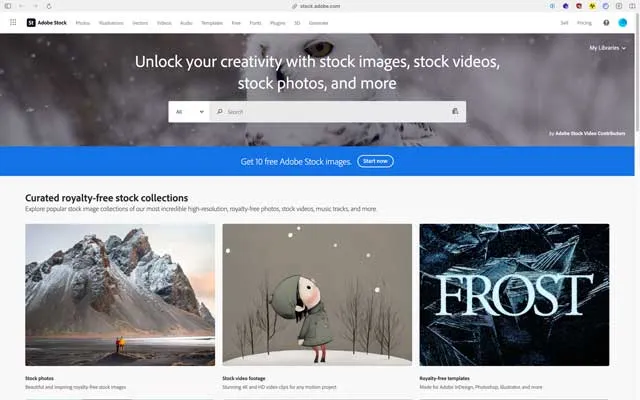
Adobe Stock: Enhance Your Creative Work with Premium Assets
Adobe Stock is a vast collection of high-quality images, videos, templates, and 3D assets that can be easily incorporated into your creative work.
As part of the Creative Cloud ecosystem, Adobe Stock integrates seamlessly with Adobe applications, allowing you to search, license, and use assets directly within your favorite apps.
Drag and Drop Interface: Simplify Your Creative Process
The drag and drop interface in Adobe Creative Cloud applications simplifies the creative process by allowing you to easily add elements, such as images, graphics, and text, to your projects.
This intuitive feature can save time and effort, helping you produce high-quality work more efficiently.
Creative Work: Unleash Your Imagination with Adobe Creative Cloud
Adobe Creative Cloud empowers users to unleash their imagination and create stunning, professional-quality work across various media types.
With a wide range of industry-leading tools, you can design, edit, animate, and produce exceptional creative work that stands out in the digital landscape.
Gain Access to Adobe Creative Cloud Support Team
When you subscribe to an Adobe Creative Cloud plan, you gain access to an extensive support team that is available to help you with any questions or technical issues you may encounter.
With a knowledgeable support team at your disposal, you can focus on your creative work with confidence, knowing that assistance is just a click away.
Apps Deals: Save on Adobe Creative Cloud Subscriptions
Adobe often offers promotional deals on its Creative Cloud plans, making it even more affordable for users to access the suite of applications.
Keep an eye out for these apps deals, which can help you save on your Adobe subscription and get the most value for your investment.
Integrate Google Drive with Adobe Creative Cloud
Adobe Creative Cloud integrates with popular cloud storage services like Google Drive, allowing you to access all your files from both platforms in one place.
This integration ensures that your creative work is always up-to-date and easily accessible, streamlining your workflow and improving collaboration.
All My Files: Organize and Access Your Work
Adobe Creative Cloud provides a centralized location for all your files, enabling you to organize and access your work across different devices and applications.
This feature simplifies file management and ensures that you can always find the assets you need when you need them
In conclusion, understanding Adobe cloud storage pricing is essential for creative professionals and businesses seeking to optimize their workflows with Adobe products. This comprehensive guide provides detailed information on various pricing plans, additional storage options, and frequently asked questions to help creative industry and users make informed decisions on the best Adobe cloud storage solution for their needs.

Adobe Cloud Storage Frequently Asked Questions
How much cloud storage does Adobe give?
Adobe provides different amounts of cloud storage depending on the subscription plan chosen. Storage options range from 20GB (Photography Plan) to 100GB (All Apps Plan) for individual users and businesses. Additional storage can be purchased separately.
Does Adobe have free cloud storage?
Adobe offers a free trial of Creative Cloud, which includes 2GB of complimentary cloud storage. However, once the trial ends, users must subscribe to a paid plan to continue using Adobe's cloud storage.
How much free cloud storage with Adobe?
Adobe's free trial of Creative Cloud comes with 2GB of cloud storage.
Can you get more than 1TB on Adobe cloud?
Yes, Adobe offers additional storage options up to 10TB for an extra cost.
Is Adobe cloud storage unlimited?
Adobe cloud storage is not unlimited. Users can purchase additional storage up to 10TB, depending on their needs.
Can I buy more cloud storage on Adobe?
Yes, you can purchase additional cloud storage from 20GB up to 10TB, depending on your requirements.
What does Adobe for Enterprise include?
Adobe for Enterprise includes access to all Creative Cloud apps, 100GB of cloud storage per user, advanced security features, collaboration tools, and priority support. Adobe offers customized pricing apps subscription options based on the size and needs of the organization.
Is Adobe for Enterprise free?
Adobe for Enterprise is not free. It comes with a customized pricing plan tailored to the specific needs of the organization.
What is Adobe Enterprise licensing?
Adobe Enterprise licensing is a subscription-based model designed for large organizations, offering access to Adobe Creative Cloud apps, cloud storage, and additional features such as advanced security, collaboration tools, and priority support.
What is the difference between Adobe teams and enterprise?
Adobe Teams is designed for small and medium-sized businesses, providing access to Adobe Creative Cloud apps and 100GB of cloud storage per user. Adobe Enterprise, on the other hand, is tailored for large organizations, offering additional features such as advanced security, collaboration tools, and priority support with customized pricing.
Does Creative Cloud have unlimited storage?
Creative Cloud does not offer unlimited storage. Storage options range from 20GB to 100GB, depending on the subscription plan. Additional storage can be purchased separately, up to 10TB.
How much cloud storage do you get with Creative Cloud?
The amount of cloud storage included with Creative Cloud depends on the subscription plan. Storage options range from 20GB (Photography Plan) to 100GB (All Apps Plan) for individual users and businesses.
How much is free Adobe cloud storage?
Adobe offers a free trial of Creative Cloud that includes 2GB of complimentary cloud storage. Once the trial ends, users must subscribe to a paid plan to continue using Adobe's cloud storage.
Can I buy Adobe Creative Cloud permanently?
Adobe Creative Cloud is available only through a monthly subscription-based model. There is no option to buy it permanently.
How much storage do you get with Adobe Creative Cloud?
Adobe Creative Cloud includes varying amounts of storage depending on the subscription plan. Storage options range from 20GB (Photography Plan) to 100GB (All Apps Plan) for individual users and businesses.
Does Creative Cloud have unlimited storage?
Creative Cloud does not offer unlimited storage. Storage options range from 20GB to 100GB, depending on the subscription plan. Additional storage can be purchased separately, up to 10TB.
How much is free Adobe cloud storage?
Adobe offers a free trial of Creative Cloud that includes 2GB of complimentary cloud storage. Once the trial ends, users must subscribe to a paid plan to continue using Adobe's cloud storage.
Can I buy more cloud storage on Adobe?
Yes, you can purchase additional cloud storage from 20GB up to 10TB, depending on your requirements.
Do I really need Adobe Creative Cloud?
Whether you need Adobe Creative Cloud depends on your professional and creative needs. If you frequently use Adobe apps such as Photoshop, Illustrator, and Premiere Pro to create something, subscribing to Creative Cloud can provide seamless integration, collaboration, and cloud storage, improving your workflow.
Can anyone see your Creative Cloud files?
Your Creative Cloud files are private by default, and only you can access them. However, you can choose to share specific files or folders with others by providing them with a link or inviting them to collaborate.
What is Adobe Creative Cloud and why do I need it?
Adobe Creative Cloud is a suite of creative applications and services that allows users to access Adobe apps, collaborate, and store files in the cloud. It is designed for creative professionals who frequently use Adobe products and can benefit from seamless integration, collaboration, and cloud data storage.
Is it okay to delete Creative Cloud?
Deleting Creative Cloud from your computer will remove the desktop app and any installed Adobe applications. If you no longer need access to Adobe Creative Cloud apps, you can uninstall the desktop app. However, make sure to back up any files or projects stored in the Creative Cloud before deleting the app, as they may be lost during the uninstallation process.
How big is the Adobe CC?
The size of Adobe Creative Cloud depends on the specific apps you have installed on your computer. The total size can vary greatly, as each app has its unique file size. For example, Photoshop and Illustrator are larger applications, while smaller apps like Adobe XD have a smaller footprint.
Is a 512GB enough for Adobe Creative Cloud?
A 512GB storage capacity should be sufficient for most users to install Adobe Creative Cloud apps and store their work files. However, the available disk space will depend on the other files and applications on your computer. It is essential to monitor your storage usage and manage files accordingly to prevent running out of space.
How many GB do you need for Adobe?
The amount of storage required for Adobe applications depends on the specific apps you plan to install. Each app has its file size, with larger apps like Photoshop and Illustrator requiring more storage space. As a general guideline, ensure you have at least 50GB of free storage for the Adobe apps you want to use, though this may vary based on your specific needs.
Does Adobe Creative Cloud take up hard drive space?
Yes, Adobe Creative Cloud apps take up hard drive space when installed on your computer. Each app has its file size, which can vary from a few hundred megabytes to several gigabytes. It is crucial to have enough free storage on your computer to accommodate the apps you want to use.
Is a 512GB enough for Adobe Creative Cloud?
A 512GB storage capacity should be sufficient for most users to install Adobe Creative Cloud apps and store their work files. However, the available space will depend on the other files and applications on your computer. It is essential to monitor your storage usage and manage files accordingly to prevent running out of space.
Does Creative Cloud have unlimited storage?
Creative Cloud does not offer unlimited storage. Storage options range from 20GB to 100GB, depending on the subscription plan. Additional storage can be purchased separately, up to 10TB.
How much cloud storage do you get with Creative Cloud?
The amount of cloud storage included with Creative Cloud depends on the subscription plan. Storage options range from 20GB (Photography Plan) to 100GB (All Apps Plan) for individual users and businesses.
How do I get more cloud storage on Creative Cloud?
To get more cloud storage on Creative Cloud, you can purchase additional storage ranging from 20GB up to 10TB, depending on your requirements. This can be done through the Adobe website or by contacting Adobe Support.
How many GB RAM do I need for Adobe Creative Cloud?
The recommended amount of RAM for Adobe Creative Cloud applications varies depending on the specific app you are using. As a general guideline, 8GB of RAM is a minimum requirement, while 16GB or more is recommended for optimal performance in most Adobe apps.

About the Author
Joseph Nilo has been working professionally in all aspects of audio and video production for over twenty years. His day-to-day work finds him working as a video editor, 2D and 3D motion graphics designer, voiceover artist and audio engineer, and colorist for corporate projects and feature films.
Adobe Creative Cloud "What Is" Series:
What is Adobe Character Animator?
Related Posts:
Adobe Creative Cloud What Is Series
Adobe Creative Cloud Pricing Explained
Adobe Creative Cloud Pricing and Plans - The Ultimate Resource
Best Adobe Creative Cloud Apps for Graphic Design
How to Install Adobe Creative Cloud on Mac
Adobe Creative Cloud for Photographers
Adobe Creative Cloud for Video Editing
How to Use Adobe Creative Cloud Libraries
Adobe Creative Cloud Subscription Discount
- What Is Adobe Cloud Storage?
- Adobe Creative Cloud Subscription Options
- Additional Cloud Storage Space Options
- Access Adobe Creative Cloud From Anywhere
- Creative Cloud All Apps: A Comprehensive Solution For Creatives
Adobe Creative Cloud "What Is" Series:
What is Adobe Character Animator?
Related Posts:
Adobe Creative Cloud What Is Series
Adobe Creative Cloud Pricing Explained
Adobe Creative Cloud Pricing and Plans - The Ultimate Resource
Best Adobe Creative Cloud Apps for Graphic Design
How to Install Adobe Creative Cloud on Mac
Adobe Creative Cloud for Photographers
Adobe Creative Cloud for Video Editing
How to Use Adobe Creative Cloud Libraries
Adobe Creative Cloud Subscription Discount
