When it comes to powerful video editing, Adobe Premiere Pro stands as a beacon in the industry.
Choosing the right hardware to complement this software, especially within the Apple ecosystem, can be a complex task.
It's about finding the perfect balance between power, performance, and price.
This page may include affiliate links.
Though I only recommend software that I use and fully believe in.
⭐⭐⭐⭐⭐
I pay for Adobe Creative Cloud and have used it every day in my 20-year career as a video editor, producer, and colorist.
Purchasing Adobe CC through these links will get you the best deal available and support this site.
Get Adobe Creative Cloud Now!
Understanding Premiere Pro's Requirements
Adobe Premiere Pro is a highly demanding video editing software. It is part of the Adobe Creative Cloud Suite of applications.
Learn about the Adobe Creative Cloud Pricing.
It makes use of multiple cores and utilizes high amounts of RAM for smooth functioning.
As such, when selecting a Mac, consider machines with superior processing power and abundant memory.
Read our Deep Dive into the Premiere Pro Price.
High-Performance Macs for Premiere Pro

Mac Pro
The Mac Pro is arguably the most powerful Mac available.
It's a professional-grade machine with up to 28 cores of processing power and a maximum of 1.5TB of memory.
This beast can handle any video editing task you throw at it.

iMac Pro
The iMac Pro is a behemoth when it comes to video editing. Its multi-core Intel Xeon processors and up to 256GB of memory make it an ideal choice for handling high-resolution footage without a hitch.
See the latest price on the iMac Pro.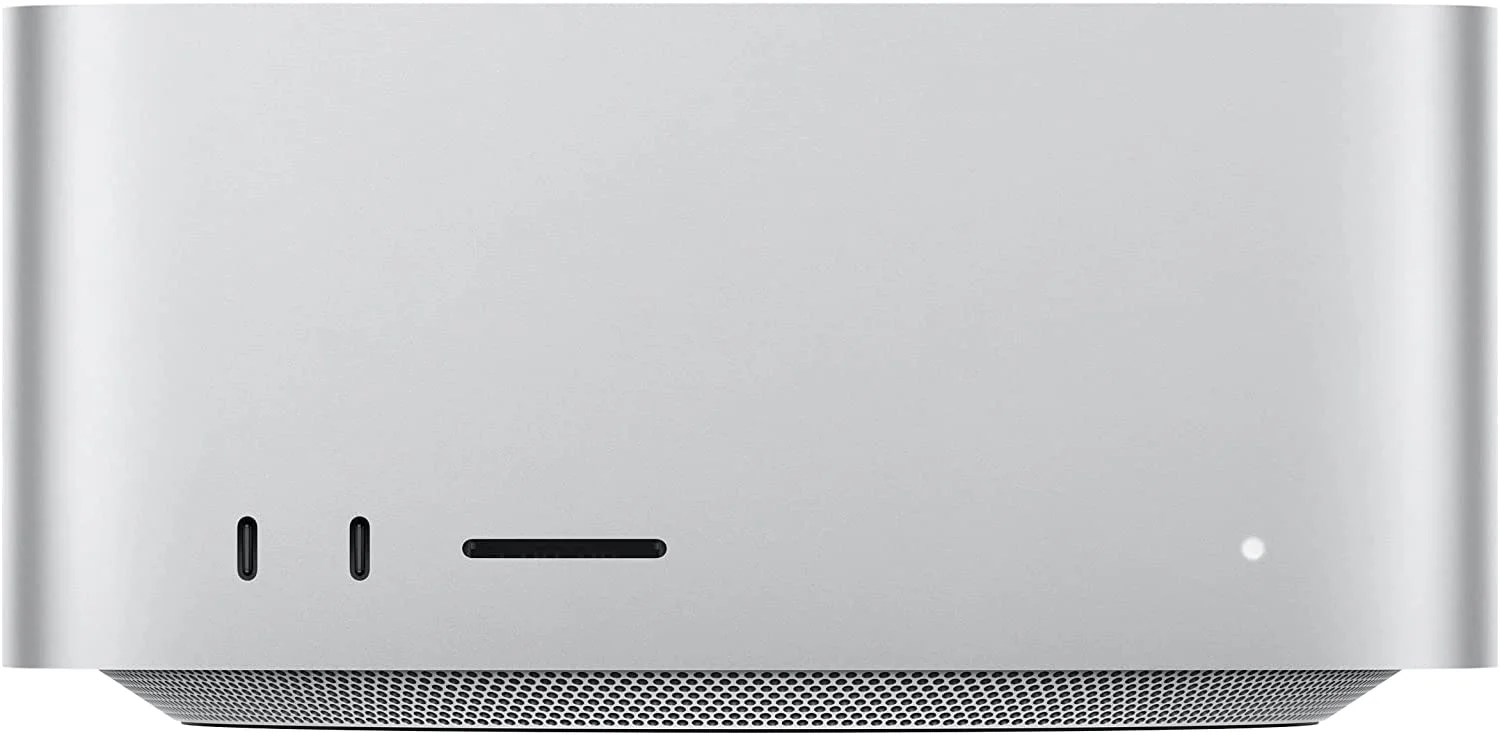
Mac Studio
The Mac Studio is a new addition to the Apple line-up, designed to bridge the gap between the Mac Mini and the Mac Pro.
It comes with the option of Apple's M1 Max or the new M1 Ultra chip, both of which provide substantial power for creative professionals.
The M1 Max option boasts a 10-core CPU and a 32-core GPU, which makes it a robust machine for video editing tasks.
If you're working with complex, high-resolution footage, the M1 Ultra with its 20-core CPU and 64-core GPU offers even more processing prowess.
Both options support up to 128GB of unified memory, ensuring smooth performance even with multiple apps and large files open.
With multiple Thunderbolt 4 ports, the Mac Studio offers plenty of connectivity options for additional displays, high-speed storage, and more.
It's a formidable contender for the best Mac for Premiere Pro, delivering a superb balance of performance, flexibility, and value.
Get the latest price on the Mac Studio.
MacBook Pro
For those seeking portability alongside performance, the MacBook Pro is the ideal choice.
It may not match the raw power of the iMac Pro or Mac Pro, but its 8-core processor and up to 64GB of memory are more than sufficient for most Premiere Pro users
Get the latest price on the MacBook Pro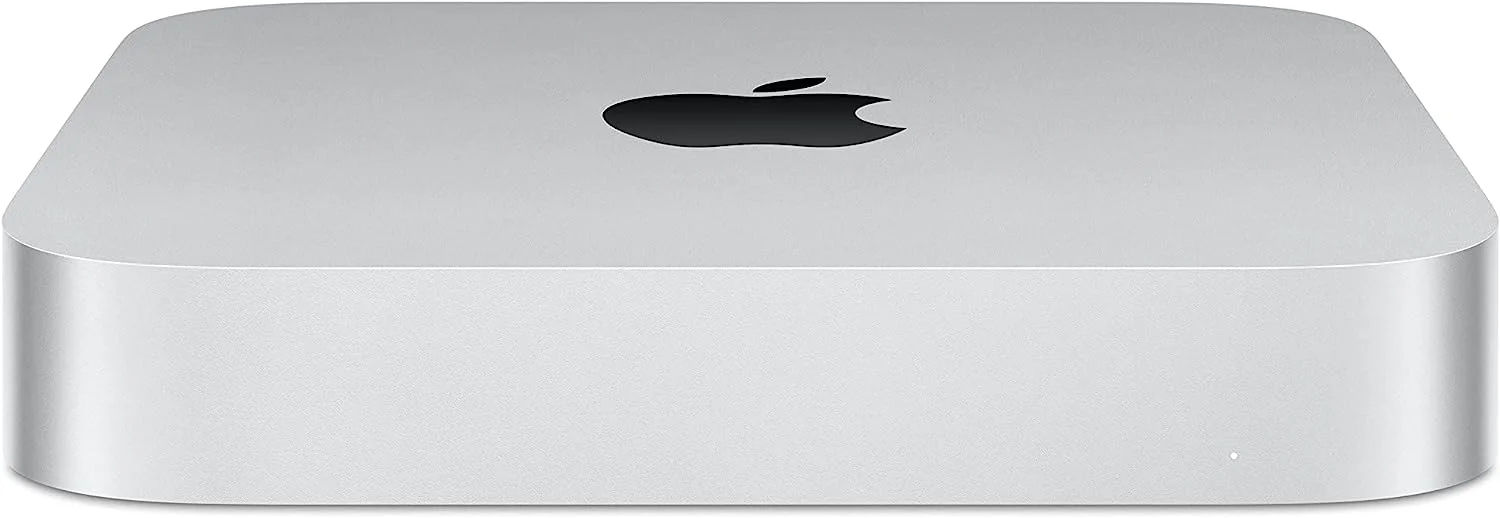
Mac Mini
Don't let the small size of the Mac Mini fool you.
Packed with Apple's M1 chip, which integrates the CPU, GPU, Neural Engine, I/O, and more into a single system on a chip (SoC), the Mac Mini provides a surprising amount of power.
Its compact form factor makes it an excellent choice for those seeking a space-efficient desktop solution.
Despite its size, the Mac Mini can handle Premiere Pro quite well.
It's perfect for editing 1080p to 4K video projects.
The 8-core CPU delivers up to 3x faster processing performance compared to the previous generation, while the 8-core GPU handles graphics-intensive tasks with ease.
However, keep in mind that the Mac Mini's memory is not user-upgradable, so it's a good idea to opt for the maximum amount you can afford at the time of purchase.
Get the latest price on the Mac Mini.
Balancing Power and Price
While the iMac Pro and Mac Pro are powerhouses, they also come with hefty price tags.
The MacBook Pro offers a more budget-friendly alternative without sacrificing too much performance.
Choosing the Right Mac for Your Needs
Every user has unique requirements.
Some may need the sheer power of a Mac Pro, while others may prefer the balance of power and portability provided by a MacBook Pro.
Analyze your specific needs before making a decision.

Best Mac for Premiere Pro Frequently Asked Questions
What specifications should I look for in a Mac for Premiere Pro?
A powerful processor, ample RAM, and a high-performance GPU are crucial for running Premiere Pro smoothly.
Is the MacBook Air good for Premiere Pro?
While the MacBook Air can run Premiere Pro, it's not ideal for heavy video editing due to its less powerful specs compared to other Macs.
Does Premiere Pro run better on Mac or PC?
Performance depends more on the hardware specifications than the operating system. Both Macs and PCs with high-end specs can run Premiere Pro effectively.
How much RAM do I need for Premiere Pro?
Adobe recommends a minimum of 8GB of RAM for Premiere Pro, but 16GB is recommended for optimal performance.
Is a dedicated GPU necessary for Premiere Pro?
While Premiere Pro can run on an integrated GPU, a dedicated one provides better performance, especially for rendering and exporting videos.
Can I use Premiere Pro on an older Mac?
Yes, but performance may be compromised if the Mac's specifications do not meet Premiere Pro's minimum requirements.
Which Mac is best for 4K video editing?
The iMac Pro and Mac Pro, with their powerful processors and large amounts of RAM, are ideal for 4K video editing.
Does Premiere Pro use multicore?
Yes, Premiere Pro is designed to take advantage of multiple cores for improved performance.
Is the iMac Pro worth it for Premiere Pro?
If budget isn't a concern, the iMac Pro's superior processing power and memory make it an excellent choice for Premiere Pro.
Do I need a 4K monitor to edit 4K video?
While not necessary, a 4K monitor allows you to see the full resolution of your footage as you edit.
What Mac do I need to run Premiere Pro?
Any recent Mac should be able to run Premiere Pro. However, for optimal performance, consider Macs with higher specs, such as the MacBook Pro, iMac Pro, Mac Pro, Mac Mini, or Mac Studio. These machines come with powerful processors and ample memory, making them well-suited for running resource-intensive applications like Premiere Pro.
Is MacBook Pro good for Premiere Pro?
Absolutely. The MacBook Pro, particularly the models with Apple's M1 chip, offers impressive performance for Premiere Pro. It's capable of handling complex video editing tasks, and its portability makes it an excellent choice for editors on the go.
Is M1 or M2 better?
The M1 and M2 are both powerful chips designed by Apple. As of the time of writing, the M2 has not yet been released, so direct comparisons aren't possible. However, newer generations typically offer improved performance and efficiency compared to their predecessors.
Is MacBook Air good enough for Premiere Pro?
While the MacBook Air can run Premiere Pro, it's not the best choice for intensive video editing tasks. Its specs are less powerful than those of other Macs, like the MacBook Pro or iMac. If you're planning to work on complex projects or high-resolution footage, a more powerful Mac would be a better choice.
Video Editing Related Posts
Adobe Creative Cloud for Video Editing
Top 10 Video Editing Software for Mac
The Benefits of Dual-Monitor Setups for Video Editing
How to Choose the Right Video Editing Monitor for Your Needs
Best Monitors for Video Editing
Best Video Editing Software in 2023
Best Mac for Video Editing in 2023
(Almost) 50 Mistakes Every New Video Producer Makes
Breakthrough AI Tools: Elevate Your Video Production Game!
Related Posts:
Adobe Creative Cloud What Is Series
Adobe Creative Cloud Pricing Explained
Adobe Creative Cloud Pricing and Plans - The Ultimate Resource
Best Adobe Creative Cloud Apps for Graphic Design
How to Install Adobe Creative Cloud on Mac
Adobe Creative Cloud for Photographers
Adobe Creative Cloud for Video Editing
How to Use Adobe Creative Cloud Libraries
Adobe Creative Cloud Subscription Discount
- Premiere Pro System Requirements
- High-Performance Macs For Premiere Pro
- Mac Pro
- iMac Pro
- Mac Studio
- Macbook Pro
- Mac Mini
- Balancing Power And Price
- Choosing The Right Mac For Your Needs
- Best Mac For Premiere Pro FAQ
Video Editing Related Posts
Adobe Creative Cloud for Video Editing
Top 10 Video Editing Software for Mac
The Benefits of Dual-Monitor Setups for Video Editing
How to Choose the Right Video Editing Monitor for Your Needs
Best Monitors for Video Editing
Best Video Editing Software in 2023
Best Mac for Video Editing in 2023
(Almost) 50 Mistakes Every New Video Producer Makes
Breakthrough AI Tools: Elevate Your Video Production Game!
Related Posts:
Adobe Creative Cloud What Is Series
Adobe Creative Cloud Pricing Explained
Adobe Creative Cloud Pricing and Plans - The Ultimate Resource
Best Adobe Creative Cloud Apps for Graphic Design
How to Install Adobe Creative Cloud on Mac
Adobe Creative Cloud for Photographers
Adobe Creative Cloud for Video Editing
How to Use Adobe Creative Cloud Libraries
Adobe Creative Cloud Subscription Discount
